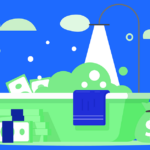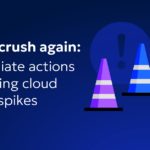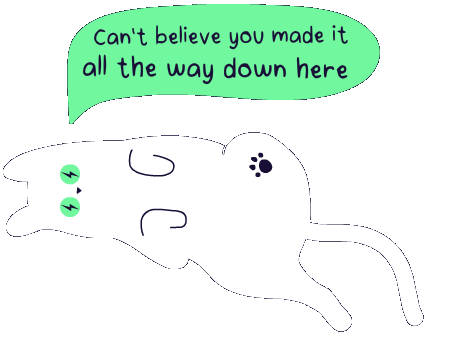Strategies to rapidly boost cloud efficiency rate in FinOps
Cloud Efficiency Rate (CER) measures how effectively your organization utilizes its cloud resources in relation to its costs. A high CER indicates optimal resource usage and cost-efficiency, a crucial metric for FinOps professionals aiming to maximize cloud investments. Drawing from over 12 years of experience and the remarkable results achieved with the companies I’ve worked with, I present strategies that have been proven to rapidly boost cloud efficiency rate.
1. Implement automated resource scaling
What to do?
Automated resource scaling adjusts your cloud resources based on real-time demand, ensuring that you only pay for what you use. Tools like AWS Auto Scaling, Azure Scale Sets, and Google Cloud Autoscaler are essential for this strategy.
Benefits
- Cost Reduction: By dynamically adjusting resources, you avoid over-provisioning and reduce unnecessary costs.
- Efficiency: Resources are available as needed, ensuring optimal performance during peak times and cost savings during low demand periods.
- Scalability: Easily scale your infrastructure to meet changing demands without manual intervention.
Problems solved
- Over-provisioning: Eliminates the need to over-provision resources, which often leads to inflated costs.
- Under-provisioning: Prevents resource shortages that can affect performance during high-demand periods.
2. Leverage Reserved Instances and Savings Plans
What to do
Reserved Instances (RIs) and Savings Plans offer significant discounts for committing to long-term usage. This approach reduces costs and increases your CER by locking in lower rates for predictable workloads.
Benefits
- Cost Savings: Significant discounts (up to 75%) compared to on-demand pricing.
- Budget Predictability: Easier to forecast and manage cloud budgets with predictable costs.
- Increased CER: Lower costs for the same resource usage directly improve your CER.
Problems solved
- High On-Demand Costs: Mitigates the high costs associated with on-demand instances.
- Budget Management: Provides more predictable cloud spending, aiding in budget planning and management.
3. Optimize storage costs with tiered storage solutions
What to do
Use tiered storage solutions to optimize costs. Cold storage options like Amazon S3 Glacier or Azure Blob Storage Archive are ideal for infrequently accessed data, while hot storage options cater to frequently accessed data.
Benefits
- Cost Efficiency: Lower storage costs by moving infrequently accessed data to cheaper storage tiers.
- Data Management: Efficiently manage data based on access patterns, ensuring critical data remains easily accessible while archival data is stored cost-effectively.
- Improved CER: Reduces overall storage costs, improving your CER.
Problems solved
- High Storage Costs: Reduces expenses associated with storing large volumes of infrequently accessed data in high-cost storage tiers.
- Data Accessibility: Ensures frequently accessed data remains in high-performance storage, improving access times.
4. Adopt cost allocation and tagging best practices
What to do
Implement robust cost allocation and tagging policies to track and manage cloud spending effectively. Tools like AWS Cost Explorer, Azure Cost Management, and Google Cloud’s Cost Management help in identifying wastage and optimizing spend.
Benefits
- Visibility: Provides detailed insights into cloud spending, helping identify and eliminate waste.
- Accountability: Enables accurate cost allocation to departments, projects, and teams, fostering accountability.
- Optimization: Identifies opportunities for cost optimization based on usage patterns and trends.
Problems solved
- Spending Transparency: Lack of visibility into cloud spending can lead to unchecked costs.
- Resource Wastage: Identifies and eliminates unused or underutilized resources, reducing waste.
5. Regularly review and right-size instances
What to do?
Conduct regular reviews of your instance usage and right-size them according to actual needs. Utilize tools like AWS Trusted Advisor, Azure Advisor, and Google Cloud’s Recommender to receive recommendations on optimizing resource usage.
Benefits
- Cost Efficiency: Ensures that you only pay for the resources you need, reducing over-provisioning and associated costs.
- Performance Optimization: Aligns resources with actual usage, ensuring optimal performance without unnecessary expenditure.
- Improved CER: Regularly right-sizing instances ensures continuous cost optimization and efficiency.
Problems Solved
- Over-Provisioning: Regular reviews help identify and eliminate over-provisioned instances.
- Under-Provisioning: Ensures that resources are adequately provisioned to meet performance requirements.
Case study: Boosting CER for an e-commerce company
Background
One of the most compelling examples comes from my work with bigger well-established e-commerce company in the Recommerce vertical. This company was struggling with significant over-provisioning of their cloud resources, resulting in inflated costs and a low CER.
Challenges
- Over-Provisioning: The company had a 40% over-provisioning rate, leading to excessive costs.
- Inefficient Storage Use: They were storing a large amount of infrequently accessed data in high-cost storage tiers.
- Lack of Cost Allocation: There was no robust tagging strategy, making it difficult to track and manage cloud expenses.
Strategies implemented
- Automated Resource Scaling: We implemented AWS Auto Scaling to dynamically adjust server instances based on real-time demand.
- Reserved Instances: Shifted 70% of their on-demand instances to AWS Reserved Instances.
- Tiered Storage Solutions: Migrated 60% of their data to Amazon S3 Glacier.
- Cost Allocation and Tagging: Introduced a detailed tagging strategy that included department, project, and cost center tags.
- Regular Reviews: Conducted regular instance reviews and right-sizing efforts.
Results
- Cost Savings: The company saved more than $180,000 per month by reducing over-provisioning and leveraging reserved instances.
- Improved CER: Their CER improved by 35% through automated scaling and optimized storage costs.
- Enhanced Visibility: The tagging strategy uncovered $50,000 in unused resources within the first quarter.
Why is this case interesting?
This case is particularly interesting because it highlights how a comprehensive approach, combining multiple strategies, can yield substantial improvements in CER. By addressing over-provisioning, inefficient storage use, and lack of cost allocation simultaneously, the company achieved rapid and significant cost savings and efficiency gains.
Achieve rapid and substantial CER improvements
Boosting your CER is critical for maximizing the value of your cloud investments. The strategies discussed—automated resource scaling, leveraging reserved instances, optimizing storage costs, adopting cost allocation and tagging best practices, and regularly reviewing and right-sizing instances—are not just theoretical. They are proven approaches that have delivered significant cost savings and efficiency gains for companies across various industries.
By implementing these strategies, you can achieve immediate and substantial improvements in your cloud efficiency. These practices, validated through concrete examples, provide a clear roadmap to rapidly enhance your cloud efficiency. Embrace these techniques, and watch your CER—and your cloud ROI—soar to new heights.