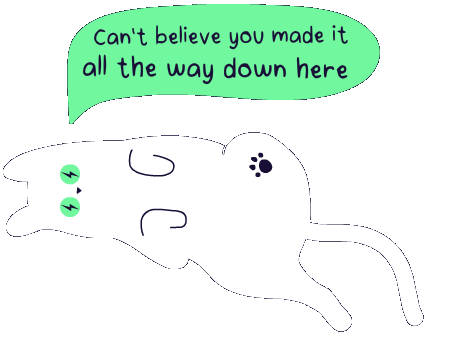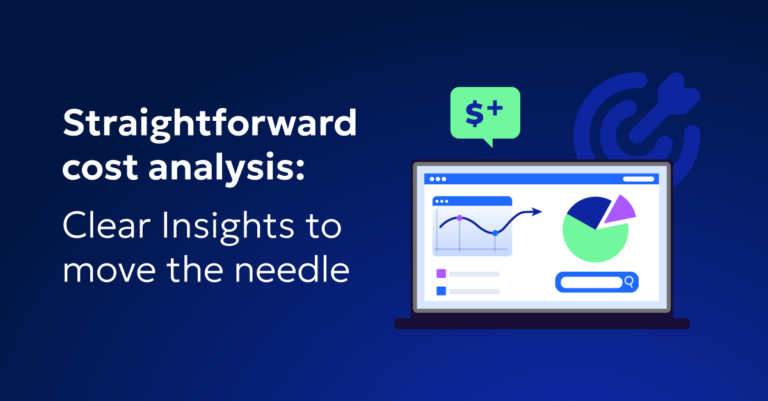
Straightforward cloud cost analysis: Clear Insights to move the needle

FinOps Specialist
Are you tired of sifting through endless data and complex reports just to understand your cloud spending? You’re not alone. According to Gartner, worldwide public cloud end-user spending is forecasted to reach nearly $500 billion in 2022. With such staggering amounts being spent, it’s more critical than ever to have a clear, straightforward approach to cloud cost analysis. As a FinOps professional with more than 10 years of experience, I know firsthand that we need actionable insights that cut straight to the point. This helps us make informed decisions without getting lost in the weeds.
Start with the right type of cost analysis
First things first – ask yourself what questions you need answers to. Different types of cloud cost analysis can help you answer specific questions about your cloud spending. Let’s dive into some common types that pack a punch and show you where to start.
1. Unit cost analysis
Need to know the cost efficiency of specific workloads or applications? Unit cost analysis is your best bet. This method calculates the cost per unit of a particular resource or service. For example, you can figure out the cost per transaction for a database service or the cost per user for a web application. It’s perfect for benchmarking and comparing the cost efficiency of different services or departments. This helps you pinpoint exactly where your money is going and identify areas for potential savings without sacrificing performance.
2. Total cost of ownership (TCO) analysis
Looking at the big picture? TCO analysis gives you a comprehensive view of the financial impact of using a cloud service. It includes direct and indirect costs such as licensing, support, and maintenance. This analysis is invaluable for long-term strategic planning. It also helps evaluate the financial viability of migrating to the cloud or switching between providers. If you’re planning significant cloud investments, TCO analysis is your go-to tool.
3. Cost allocation analysis
Want to promote accountability within your organization? Cost allocation analysis distributes cloud costs to specific departments, projects, or teams based on their usage. This method helps you identify high-spending areas and ensure budget compliance. By tracking and managing cloud expenses across various business units, you can see exactly where costs are being incurred and where optimizations can be made.
4. Forecasting and budgeting
Need to avoid unexpected cost overruns? Forecasting and budgeting are crucial for maintaining financial control and planning ahead. Forecasting predicts future cloud costs based on historical usage data. Budgeting sets spending limits to control costs. These tools help you plan for future cloud expenses and ensure that spending aligns with business goals.
5. Trend analysis
Want to stay ahead of the curve? Trend analysis examines changes in cloud spending over time. It helps you identify patterns and trends that can inform cost optimization strategies. Trend analysis is useful for detecting anomalies in spending, understanding seasonal variations, and planning for capacity changes. By understanding trends, you can adapt quickly to changing usage patterns.
6. Anomaly analysis
Anomaly analysis is essential for detecting and investigating unusual patterns in cloud costs. This type of analysis uses advanced algorithms and machine learning to identify spending anomalies that deviate from the norm. Anomalies can indicate issues such as resource misconfigurations, unauthorized usage, or even potential security breaches. By promptly identifying these irregularities, you can take corrective actions to prevent cost overruns and maintain optimal cloud performance.
Simplifying your analysis for actionable insights
Cloud cost optimization is essential for businesses of all sizes. The complexity of cloud environments often leads to overspending and inefficiencies. However, diving into endless spreadsheets and intricate reports isn’t the best use of your time. You need a simple yet powerful way to analyze costs, identify savings opportunities, and take immediate action. That’s where a straightforward approach to cloud cost analysis comes into play.
The power of actionable insights
Let’s face it – we’re all swamped with data. But what we really need are insights that we can act on immediately. Actionable insights transform raw data into meaningful information that you can use to make decisions quickly and confidently.
Focus on key metrics
Forget about drowning in details. Zero in on the metrics that matter most:
- Total cloud spend: Know exactly how much you’re spending.
- Cost by service: See where your money is going by each cloud service.
- Cost by department/project: Allocate costs to different departments or projects to see who’s using what.
- Usage patterns: Spot trends and patterns in your cloud resource usage.
Use visualization tools
Let’s be real – spreadsheets are so last decade. Visualization tools make complex data easier to understand and act on. Tools like AWS Cost Explorer, Azure Cost Management, and Google Cloud Cost Management offer visual dashboards that highlight key metrics and trends. They help you quickly pinpoint areas of high spending and uncover potential savings. It’s like having a crystal ball for your cloud costs.
Implement cost allocation tags
Let’s cut to the chase – tagging is your best friend in the quest for cloud cost clarity. By slapping cost allocation tags on your resources, you can easily categorize and track spending by specific projects, departments, or teams. This isn’t just about keeping things tidy. It’s about gaining sharp, actionable insights. With clear tags, you know exactly where your money is going and who’s spending it. No more guessing games. You’ll see instantly where optimizations can make the biggest impact. This brings accountability into the spotlight and makes sure every dollar is well spent.
Leverage automated recommendations
Stop wasting time on guesswork. Many cloud providers offer automated recommendations to help you optimize costs. AWS Trusted Advisor, Azure Advisor, and Google Cloud Recommender are like your personal cloud financial advisors. They provide insights on how to reduce waste, improve performance, and save money. These recommendations are based on best practices and real-time usage data. You can trust them to steer you in the right direction.
Additionally, third-party tools like Zesty and CloudHealth by VMware can offer advanced recommendations. Zesty provides real-time optimizations and automated adjustments to help you cut costs without compromising performance. CloudHealth by VMware offers detailed analysis and actionable recommendations, making it easier to manage and optimize your cloud spending. Using these tools ensures you get the most out of your cloud investments, driving efficiency and savings.
Regularly review and adjust
Cloud cost management isn’t a one-time task. It’s more like maintaining a garden. Regular care and attention keep things in check. Set up monthly or quarterly reviews to assess your cloud spend, adjust your strategies, and implement new recommendations. By continuously refining your approach, you’ll ensure ongoing optimization and avoid nasty surprises.
Take control of your cloud costs
In a world where cloud spending is skyrocketing, simple cloud cost analysis with actionable insights is a game-changer. By focusing on key metrics, leveraging visualization tools, implementing cost allocation tags, utilizing automated recommendations, and regularly reviewing your costs, you can optimize your cloud spending without getting bogged down by data. Take control of your cloud costs today with clear, actionable insights that drive real savings and efficiency.
Remember, cloud cost optimization doesn’t have to be complicated. With the right approach, you can make informed decisions quickly and easily. This ensures your organization gets the most value from its cloud investments. Keep pushing forward and watch your cloud costs decrease while your efficiency soars!
Related Articles
-
 Zesty introduces Commitment Manager for Amazon RDS!
Zesty introduces Commitment Manager for Amazon RDS!
July 10, 2024 -
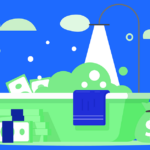 How to clear budget for AI implementation?
How to clear budget for AI implementation?
June 18, 2024 -
 Ensure precision in cloud resource allocation: Control mechanisms you need
Ensure precision in cloud resource allocation: Control mechanisms you need
June 16, 2024 -
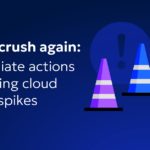 Never crash again: Immediate actions to manage cloud traffic spikes
Never crash again: Immediate actions to manage cloud traffic spikes
June 9, 2024 -
 Hidden costs on your AWS bill: How to identify and eliminate orphaned snapshots
Hidden costs on your AWS bill: How to identify and eliminate orphaned snapshots
June 9, 2024