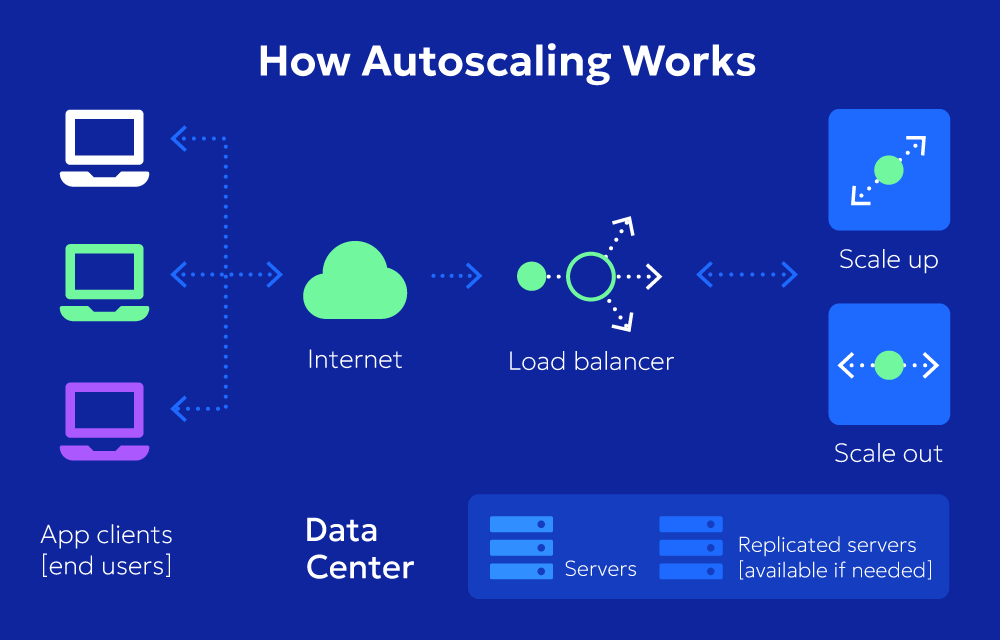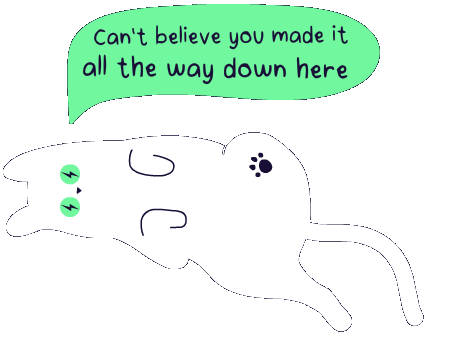What is Autoscaling in Cloud Computing?
Autoscaling in cloud computing dynamically adjusts resource capacity to match workload requirements, optimizing performance and cost efficiency. It allows for automatic scaling up or down of compute, storage, or other resources based on real-time demand.
Advantages
- Improved Performance: Ensures optimal performance by automatically scaling resources to meet varying workload demands.
- Cost Efficiency: Reduces costs by provisioning resources only when needed, avoiding overprovisioning and minimizing idle resources.
- High Availability: Enhances availability and reliability by maintaining the desired level of resource capacity to handle sudden spikes in traffic, costs or workload.
Challenges
- Complexity: Implementing and managing autoscaling configurations can be complex, requiring expertise in cloud infrastructure and automation.
- Resource Overhead: Autoscaling mechanisms may incur additional overhead and costs associated with monitoring, scaling decisions, and automation.
- Dependency on Metrics: Relies on accurate monitoring and metrics to trigger scaling actions, which can be challenging to configure effectively.
2 Types of Autoscaling
- Horizontal Scaling: Increases or decreases the number of identical instances or resources in response to workload changes.
- Vertical Scaling: Adjusts the capacity of individual instances by adding or removing resources such as CPU, memory, or storage.
Key Components of Autoscaling
- Scaling Policies: Define rules and thresholds for triggering scaling actions based on metrics such as CPU utilization, network traffic, or request latency.
- Monitoring Metrics: Collect real-time data on resource utilization and performance metrics to inform scaling decisions.
- Scaling Groups: Group instances or resources together to apply scaling policies and manage them collectively.
- Lifecycle Hooks: Enable custom actions to be performed before or after scaling events, such as instance launch or termination.
Use cases
- Web Applications:
Example Business Case: An e-learning platform experiences significant spikes in user traffic during exam periods. To ensure smooth performance and uninterrupted access for students, the platform implements auto-scaling for its web servers. As the number of concurrent users increases, additional web server instances are automatically provisioned to handle the load. This ensures optimal performance and responsiveness during peak periods, without the need for manual intervention. - E-commerce Platforms:
Example Business Case: A retail company operates an online store that experiences a surge in traffic during holiday seasons and special promotions. To handle the increased demand and prevent performance degradation, the company implements auto-scaling for its database servers. As the number of transactions and concurrent users rises, additional database server instances are automatically deployed to handle the workload. This ensures that customers can browse, search, and make purchases without encountering delays or errors due to database bottlenecks. - Big Data Processing:
Example Business Case: An AI company specializes in analyzing large datasets for training machine learning models. As the company’s client base grows and the volume of data increases, they face challenges in processing data efficiently and meeting tight deadlines. To address this, the company implements auto-scaling for its compute clusters used for data processing. When faced with a surge in data processing requests, additional compute instances are automatically provisioned to distribute the workload and accelerate processing time. This enables the company to meet client demands effectively, deliver results faster, and maintain a competitive edge in the market.
How to get started with autoscaling?
To get started with auto-scaling, you typically need to use the auto-scaling features provided by your cloud provider. Most major cloud platforms, such as Amazon Web Services (AWS), Microsoft Azure, and Google Cloud Platform (GCP), offer built-in auto-scaling capabilities as part of their service offerings. These auto-scaling services allow you to configure scaling policies, define scaling triggers and metrics, and automatically adjust resources based on changes in workload demand. However, achieving optimal auto-scaling configuration can be challenging, as it requires expertise knowledge to set up correctly, manage resource overhead, and ensure accurate monitoring. This process can be highly time-consuming and complex to get right. Third-party automation software can support these challenges by providing additional features, enhanced visibility, and simplified management of auto-scaling configurations. These tools often offer advanced analytics, predictive scaling algorithms, and centralized dashboards, helping organizations streamline the auto-scaling process and maximize the efficiency of their cloud resources.
By leveraging autoscaling capabilities in cloud computing environments, organizations can achieve better performance, cost efficiency, and scalability, while effectively managing fluctuating workload demands and ensuring high availability of services.