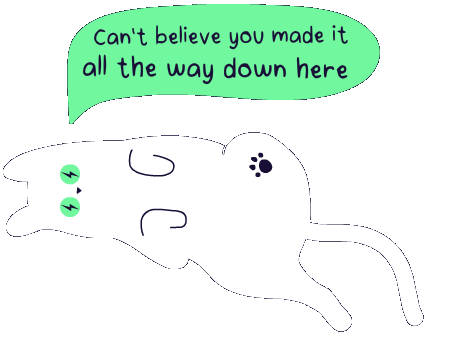History
Amazon S3 was launched in March 2006, making it one of the earliest services provided by AWS. It was created to offer developers and IT teams highly durable, reliable, and scalable storage infrastructure at low cost. Over the years, S3 has evolved to include advanced features such as versioning, lifecycle management, and cross-region replication, solidifying its position as a cornerstone of cloud storage solutions.
Benefits
- Unmatched Durability: S3 is designed to ensure 99.99% durability of objects, making it highly reliable for critical data storage.
- Unlimited Scalability: S3 can seamlessly scale to store massive amounts of data without any capacity constraints, eliminating the need for upfront infrastructure investment.
- Comprehensive Security: With features like encryption at rest and in transit, fine-grained access controls, and integration with AWS IAM, S3 ensures robust security for stored data.
- Cost Optimization: S3 offers various storage classes tailored to different access patterns and cost requirements, enabling users to optimize their storage costs effectively.
- Global Availability: Data stored in S3 is replicated across multiple Availability Zones, ensuring high availability and resilience against localized failures.
- Versioning: S3 can store multiple versions of an object, protecting against accidental deletions and changes.
Challenges
- Optimizing Storage Costs: Effectively managing and optimizing costs can be challenging, particularly for organizations with large and frequently accessed datasets. Without careful monitoring and use of appropriate storage classes, costs can escalate quickly.
- Complexity in Data Organization: As the volume of data grows, organizing and managing this data efficiently becomes increasingly complex. Ensuring that data is stored in the correct format and location requires careful planning.
- Ensuring Data Performance: Achieving the desired performance for applications with high-frequency data access demands specific configurations and continuous performance tuning.
- Implementing Robust Security Measures: Ensuring that data remains secure involves implementing robust security measures, regular audits, and staying updated with best practices to protect against breaches and unauthorized access.
- Navigating Governance: Adhering to various regulatory requirements for data storage and management, particularly when operating across multiple jurisdictions, can be difficult and requires ongoing attention to compliance standards.
Key Features
- Storage Classes: Offers a large variety of storage classes.
- Lifecycle Management: Automates the transition of objects between different storage classes based on user-defined policies.
- Versioning: Keeps multiple versions of an object, allowing for easy recovery from accidental deletions or overwrites.
- Cross-Region Replication: Automatically replicates data across different AWS regions to enhance data durability and availability.
- Access Controls: Provides fine-grained access control policies to manage permissions for different users and applications.
- Data Encryption: Supports encryption for data at rest and in transit, ensuring data security and compliance with regulatory requirements.
Types of S3 Storage Classes
- Standard: Designed for frequently accessed data, offering high durability and availability.
- Intelligent-Tiering: Optimizes costs by automatically moving data between two access tiers when access patterns change.
- Standard-IA (Infrequent Access): Optimized for data that is accessed less frequently but requires rapid access when needed.
- One Zone-IA: Lower-cost option for infrequently accessed data that does not require multiple Availability Zone resilience.
- Glacier: Low-cost storage for data archiving, with retrieval times ranging from minutes to hours.
- Glacier Deep Archive: Lowest-cost storage for long-term data archiving with retrieval times of up to 12 hours.
Market
Amazon S3 is widely adopted across various industries, including technology, finance, healthcare, and media. Its versatility and integration with the broader AWS ecosystem make it a popular choice for enterprises and startups alike. The continuous growth in data generation and the need for scalable, secure, and cost-effective storage solutions drive the demand for Amazon S3. Organizations of all sizes rely on S3 for its robust performance, flexibility, and ease of use, making it a cornerstone of modern cloud storage strategies.
S3 use cases
Organizations use S3 for many use cases, including:
- File Storage and Backup: Storing non-relational data files for operational access and long-term archiving.
- Media Library: Cost-effective storage for multimedia files.
- Data Lake: Storing business-critical information for analysis and processing.
- Software-as-a-Service (SaaS): Saving application data in the cloud.
- Static Websites: Serving static websites without the need for a web server.
How does S3 work?
S3 is an object storage service where data is stored in distinct units called objects. Each object has a unique identifier, making it easy to find. These objects are stored in buckets, which are logical containers for organizing data. You can create folders within buckets to organize data further. S3 supports up to 100 buckets per AWS account by default, which can be increased upon request. Objects can be up to 5TB in size, with multi-part uploads for files larger than 5GB.
How users and applications access S3
S3 is accessed via REST APIs, AWS CLI, or SDKs for various programming languages. Non-programmatic access can be achieved through the AWS S3 Console or third-party GUI applications like S3Browser.
Which AWS services use S3?
Many AWS services depend on S3, including:
- Amazon Athena for querying data stored in S3.
- AWS CloudTrail for storing audit logs.
- Amazon RDS and EBS for snapshots.
- Amazon Redshift Spectrum for mapping database tables to data files.
- Amazon CloudWatch for exporting logs to S3.
- Amazon Kinesis for capturing streaming data to S3.
- Amazon EMR for using S3 as the underlying file system.
- Amazon Lambda for triggering functions in response to S3 events.
Security
Amazon S3 offers multiple layers of security, including:
- Bucket Policies: Control access to buckets and objects.
- IAM Policies: Manage user and role permissions.
- Encryption: Encrypts data at rest and in transit.
- Access Logging: Logs all access requests for auditing and compliance.
Similar concepts
- Google Cloud Storage: Google Cloud Platform’s scalable object storage for storing and accessing data on Google Cloud.
- Azure Blob Storage: Microsoft Azure’s solution for storing large amounts of unstructured data in the cloud.
- IBM Cloud Object Storage: Scalable and secure object storage service by IBM Cloud.
- Backblaze B2: Affordable cloud storage service known for its simplicity and cost-effectiveness.
References
- AWS S3 Documentation
- Amazon S3 Overview
- AWS Blog: Introduction to Amazon S3
- AWS Whitepaper: Amazon S3 Storage Classes
Further reading
- “AWS Certified Solutions Architect Official Study Guide” by Joe Baron, Hisham Baz, Tim Bixler, and others
- “Mastering AWS Security” by Albert Anthony
- “Cloud Computing: Concepts, Technology & Architecture” by Thomas Erl