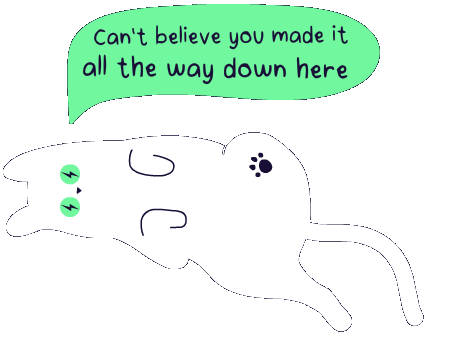What is Intelligent Tiering for S3?
Intelligent Tiering for S3 is designed to analyze data access patterns using machine learning and automatically shift data between the frequent access tier and the infrequent access tier. Data that is accessed regularly remains in the frequent access tier, while less active data is moved to the infrequent access tier. This seamless movement between tiers optimizes storage costs without requiring manual intervention, reducing management overhead and maintaining data accessibility.
Benefits of Intelligent Tiering
- Cost Optimization: Reduces storage costs by automatically managing the placement of data based on its usage patterns.
- Simplicity: Eliminates the need for manual data tiering, simplifying storage management.
- Accessibility: Keeps data accessible, aligning cost savings with operational needs.
- Flexibility: Adapts to changing data access patterns, ensuring efficient storage without compromising on performance.
Challenges
- Predictability: Accurately predicting data access patterns can be difficult, occasionally leading to less than optimal storage decisions and unexpected costs.
- Cost Analysis: Fully understanding the financial impact of using Intelligent Tiering compared to other storage options requires detailed cost analysis and ongoing monitoring.
- Data Management: Effectively managing the lifecycle and access patterns of data to maximize the benefits of Intelligent Tiering demands strategic planning and implementation.
How to Start Using Intelligent Tiering
You can enable Intelligent Tiering for both new and existing S3 buckets through the AWS Management Console. Here’s a simple step-by-step guide:
- Navigate to the Amazon S3 Console: Log into your AWS Management Console and access the Amazon S3 service.
- Select Your S3 Bucket: Choose the S3 bucket you wish to enable Intelligent Tiering for.
- Access Management Settings: Go to the “Management” tab in the bucket’s settings.
- Modify Lifecycle Policies: Click on “Lifecycle” to adjust lifecycle policies for the bucket.
- Add a Lifecycle Rule: Select “Add lifecycle rule” to initiate a new rule.
- Configure the Lifecycle Rule: Name your rule and set “Transition to Intelligent-Tiering” as the transition action.
- Finalize the Settings: Review your settings and click “Create rule” to activate Intelligent Tiering.
Once established, Intelligent Tiering automatically optimizes storage costs by intelligently allocating data across the different access tiers based on its usage patterns.
Key Takeaways
Intelligent Tiering for S3 offers organizations a cost-efficient, automated solution to optimize storage costs. By effectively balancing cost, accessibility, and flexibility, Intelligent Tiering allows businesses to manage their Amazon S3 data more efficiently, making it an essential tool for data-driven enterprises.