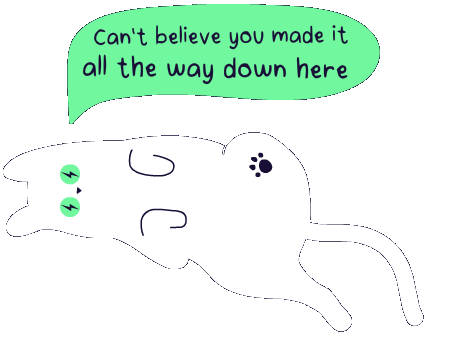Overcoming fears in FinOps: How to make confident cloud decisions

ITFM Consultant
Making confident cloud decisions can be daunting, especially with the myriad of options and the constant pressure to optimize costs while maintaining performance. The fear of making mistakes in the cloud is real and justified—wrong decisions can lead to unexpected expenses, security vulnerabilities, and performance issues, which can have significant repercussions for your organization. With more than 10 years in the FinOps industry I’ve faced these challenges firsthand. I understand the stress, the sleepless nights, and the fear of making the wrong choice. This article aims to guide you through the process of making better decisions in the cloud, drawing from personal experiences and lessons learned along the way.
Understanding your cloud environment
Before you can make better decisions in the cloud, it’s crucial to have a clear understanding of your cloud environment. This includes knowing what resources you have, how they’re being used, and what they cost.
Take inventory of your resources
Start by taking an inventory of all your cloud resources. This might seem overwhelming, but it’s a vital first step. Use tools like AWS Resource Groups, Azure Resource Graph, or Google Cloud Resource Manager to get a comprehensive view of your assets.
When I first started in FinOps, I felt lost in the sea of resources. To achieve more control and visibility, I created a detailed inventory of all cloud assets using AWS Resource Groups. This allowed me to identify unused and underutilized resources, resulting in a 15% cost reduction in the first quarter. Having this clear picture was like turning on a light in a dark room, revealing exactly where we could make improvements.
Monitor usage and performance
Monitoring your cloud usage and performance is essential for making informed decisions. Implement robust monitoring tools like AWS CloudWatch, Azure Monitor, or Google Cloud Operations Suite. These tools will help you understand usage patterns and identify areas for optimization.
I remember the relief I felt when I first started using AWS CloudWatch. By setting up detailed dashboards, we could monitor CPU and memory usage in real-time. This insight allowed us to adjust our instance types, leading to a 20% increase in performance and a 10% decrease in costs. Suddenly, optimizing our cloud environment didn’t seem like an insurmountable task.
Prioritizing cost management
Cost management is often the most significant concern in cloud decision-making. Here’s how to manage it effectively:
Implement a cost allocation strategy
Allocating costs accurately is crucial for understanding where your money is going. Implement a tagging strategy to track costs by department, project, or team. This will help you identify which areas are driving costs and where you can cut back.
Early in my career, I neglected cost allocation, and it led to budget overruns. Learning to implement a tagging strategy was a game-changer. For instance, we tagged resources by project and department using AWS Cost Explorer. This allowed us to identify a department that was overspending by 30%. By reallocating resources and setting usage policies, we saved $50,000 annually and brought our budget back on track.
Use reserved instances and savings plans
Reserved Instances (RIs) and Savings Plans can offer significant cost savings compared to on-demand instances. Analyze your usage patterns and commit to RIs or Savings Plans to reduce your overall cloud expenditure.
The first time I convinced my team to switch to Reserved Instances, we saw immediate cost reductions. We analyzed our steady-state workloads and committed to a 3-year RI plan, resulting in a 40% savings compared to on-demand pricing. This move reduced our annual cloud costs by $120,000 and built my confidence in making cloud decisions.
Leveraging automation
Automation can significantly enhance your cloud decision-making by reducing manual effort and minimizing errors.
Implement automated scaling
Automated scaling adjusts your resources based on real-time demand, ensuring you only pay for what you use. Tools like AWS Auto Scaling, Azure Scale Sets, and Google Cloud Autoscaler are invaluable.
Implementing automated scaling was a revelation. We set up AWS Auto Scaling for our web servers, which adjusted the number of instances based on traffic load. During high traffic periods, the instances scaled up seamlessly, and during low traffic, they scaled down. This approach improved system performance by 25% and reduced costs by 15%. Watching the system adapt to real-time demand was like seeing magic happen.
Utilize Infrastructure as Code (IaC)
IaC tools like Terraform, AWS CloudFormation, and Azure Resource Manager allow you to manage your infrastructure through code. This approach makes it easier to automate and replicate environments, ensuring consistency and reducing manual errors.
Shifting to IaC was another good decisions I made. Using Terraform, we automated the setup of our development environments, which previously took days to configure manually. This change reduced setup time by 90%, ensuring that environments were consistent and error-free. The efficiency gain was tremendous, allowing our team to focus on more strategic tasks.
Continuous learning and adaptation
The cloud landscape is ever-evolving, and staying updated with the latest trends and best practices is crucial.
Invest in training and certification
Encourage your team to pursue cloud certifications and training. Platforms like FinOps.org, AWS Training, Microsoft Learn, and Google Cloud Training offer valuable resources to keep your skills sharp.
Continuous learning has been my anchor in the fast-paced world of cloud computing. Pursuing AWS certifications not only enhanced my skills but also boosted my confidence in making complex cloud decisions. Each certification provided new tools and insights, making me a better decision-maker.
Engage with the community
Join cloud communities and forums to exchange ideas and learn from others’ experiences. Join cloud communities on StackOverflow or Reddit. These are great places to start.
For me personally, engaging with the cloud community has been immensely rewarding. Participating in community threads have helped me solve specific technical issues, while attending physical cloud meetups provided broader insights and networking opportunities. The support and knowledge shared by fellow professionals have often provided the solutions I needed to tackle complex challenges.
Better decisions, less fear
Making better decisions in the cloud is about understanding your environment, prioritizing cost management, leveraging automation, and continuously learning and adapting. It’s a journey filled with challenges, but also with opportunities for growth and improvement.
Remember, you’re not alone in this journey. Every cloud professional faces similar struggles and triumphs. By sharing our experiences and learning from each other, we can all learn to make better decisions in the cloud.
Related Articles
-
 Zesty introduces Insights: actionable recommendations for immediate cloud savings
Zesty introduces Insights: actionable recommendations for immediate cloud savings
July 24, 2024 -
 Zesty introduces Commitment Manager for Amazon RDS!
Zesty introduces Commitment Manager for Amazon RDS!
July 10, 2024 -
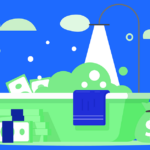 How to clear budget for AI implementation?
How to clear budget for AI implementation?
June 18, 2024 -
 Ensure precision in cloud resource allocation: Control mechanisms you need
Ensure precision in cloud resource allocation: Control mechanisms you need
June 16, 2024 -
 Straightforward cloud cost analysis: Clear Insights to move the needle
Straightforward cloud cost analysis: Clear Insights to move the needle
June 11, 2024