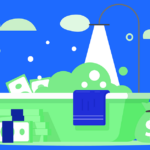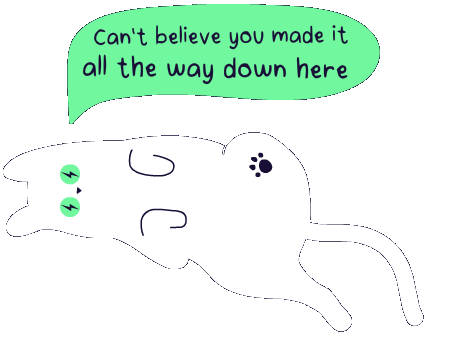How to Choose FinOps Tools: The 6 Key Criterias
To choose the right FinOps tools goes beyond simple functionality; it’s about finding a solution that enables meticulous management of cloud expenditures, ensuring that every dollar spent enhances your operational precision. This article outlines crucial criteria to consider when selecting FinOps tools that align with a detail-oriented approach to cloud cost management.
Criteria for Choosing Third-Party FinOps Software
When selecting third-party FinOps software, it’s essential to focus on specific features that enhance financial management, optimize cloud spending, and integrate seamlessly with your existing systems. Here are key criteria to consider:
1. Advanced Analytical Capabilities
- Robust Analytics: Opt for software that provides detailed analysis of spending data and actionable insights.
- Trend Analysis: Ensure the tool can visualize spending and usage patterns effectively.
- Forecasting: Look for features that predict future costs using historical data.
- Example: A tool like Zesty can dynamically adjust cloud resources in real-time based on past usage patterns, helping you plan and allocate resources more efficiently.
- Guidance: Use resources like Gartner’s insights on IT financial management tools to understand the required analytical capabilities.
2. Seamless Integration
- Cloud Compatibility: Ensure the software integrates well with your cloud providers (e.g., AWS, Azure, Google Cloud).
- Direct Data Access: For instance, if using AWS, the tool should integrate with services like AWS CloudWatch and AWS Cost Explorer.
- Operational Continuity: The software should support a cohesive management process across different cloud platforms, enhancing efficiency.
3. Comprehensive Automation
- Automate Routine Tasks: Choose tools that automate cost tracking, management, and budgeting processes.
- Reduce Manual Workload: Look for features like automated cost allocation and budget tracking, as provided by tools like CloudCheckr.
- Policy Enforcement: Ensure the tool can automatically enforce policies to shut down unused resources, optimizing the cloud environment.
4. Scalability
- Growth Accommodation: The software should scale with your business needs without requiring frequent overhauls.
- Multi-Cloud Support: Tools like Apptio Cloudability should manage data across multiple cloud environments, ensuring flexibility.
- Future-Proof: Choose a tool that can evolve with increasing demands and complexity.
5. User Experience
- Intuitive Interface: Select software with a user-friendly dashboard and easy-to-navigate interface.
- Quick Access: Tools like Turbonomic should present data clearly, enabling quick access to essential information.
- Minimal Training: The tool should be easy to use, reducing the need for extensive training.
6. Robust Security and Compliance
- Security Protocols: Ensure the software adheres to stringent security measures to protect financial data.
- Compliance Standards: Look for tools that comply with regulations like GDPR, HIPAA, and SOC 2.
- Example Tool: CloudHealth by VMware offers robust security features and compliance auditing, ensuring data protection and regulatory adherence.
By focusing on these criteria and selecting tools that meet these requirements, you can ensure effective cloud financial management and optimization for your organization. Tools like Zesty, CloudCheckr, and Apptio Cloudability can help you achieve greater efficiency, scalability, and security in your cloud financial operations.
Recommended FinOps Tools
- CloudHealth by VMware: Renowned for its detailed analytics and extensive cost management tools, CloudHealth is suited for businesses that require deep visibility into their cloud economics.
- Apptio Cloudability: Celebrated for providing detailed financial insights and practical recommendations, Cloudability is designed for those focused on strategically managing their cloud costs. More about their offerings can be found on the Apptio Cloudability Insights page.
- Zesty: Known for its real-time resource adjustment capabilities, Zesty excels in environments where cloud demand is volatile and unpredictable, ensuring that you only pay for the resources you actually use.
- Azure Cost Management + Billing: Ideal for Azure users, this tool offers tailored cost management and optimization strategies within the Microsoft Azure ecosystem. Detailed information can be accessed through Azure Cost Management and Billing documentation.
Key Takeaways
Selecting the right FinOps tool is crucial for managing your cloud infrastructure effectively and can significantly impact your business’s operational efficiency and cost-effectiveness. By evaluating each tool against the criteria outlined above and also exploring benchmark reports like Forrester Wave Report on Cloud Cost Management , you ensure that your choice not only meets your current needs but is also well-positioned to adapt to future challenges.