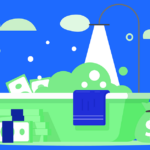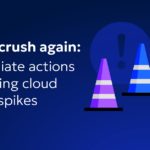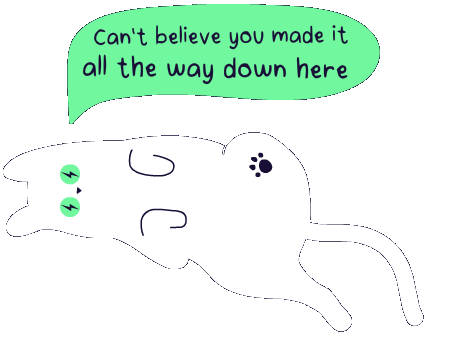Navigate the Classic FinOps Traps: Avoid Mistakes in Cloud Cost Optimization
Navigating cloud cost reduction requires a careful balance between financial prudence and maintaining robust security and performance standards. As you strive to reduce expenditures, it’s critical to avoid decisions that could compromise your system’s reliability or expose it to security threats. This guide delves into avoiding mistakes in cloud cost management and provides actionable strategies to make well-informed, secure, and budget-conscious decisions.
1. Refining Cloud Usage Analysis
Misinterpreting cloud usage patterns can lead to misguided cost-cutting efforts that harm more than help. Dedicate time to thoroughly analyze your usage data, pinpointing peak times and underutilized resources. Utilize advanced tools such as AWS Cost Explorer or Azure Cost Management to categorize and monitor costs meticulously, allowing you to optimize your spending without compromising necessary resources.
2. Prioritizing Security in Cost Reduction Strategies
Never compromise your security measures for the sake of cost reduction. The risks of disabling crucial protections like activity monitoring or data encryption are too significant. Opt for robust, cost-effective solutions such as Google Cloud’s Security Command Center that safeguard your data while keeping costs in check.
3. Harnessing Scalability and Efficiency
Ignoring the benefits of auto-scaling or right-sizing can result in paying for capacity you don’t use, draining your budget unnecessarily. Ensure your cloud resources are appropriately scaled to your actual needs with tools like Amazon EC2 Auto Scaling, which adjusts resources dynamically, enhancing efficiency without sacrificing performance.
4. Maximizing Value with Reserved Instances and Savings Plans
Reserved instances and savings plans can lead to substantial savings when used wisely. Avoid the common error of committing to these financial instruments without a comprehensive understanding of your cloud usage patterns. Explore offerings like Reserved Instances or Azure Reserved VM Instances that provide cost benefits for predictable, steady workloads.
5. Implementing Effective Budget Monitoring
Lack of budget monitoring and timely alerts can cause your cloud spending to spiral out of control. Set clear budget limits for various departments and projects, and leverage tools like Azure Cost Management and Billing or AWS Budgets to receive automated notifications as you near these thresholds. This proactive approach helps prevent unexpected overages and maintains fiscal discipline.
6. Evaluating the Impact of Vendor Lock-in
The decision to switch cloud providers should not be underestimated due to the potential high costs and logistical complexities involved. Avoid excessive dependence on a single vendor by considering flexible, future-oriented strategies like multi-cloud deployments. Gartner’s insights on cloud strategies provide valuable guidance on mitigating vendor lock-in risks.
7. Emphasizing Training and Comprehensive Documentation
Neglecting the need for thorough training and detailed documentation can lead to suboptimal cloud management practices. Commit to training your team with resources like Cloud Academy, which offers specialized training modules on cloud cost management, ensuring your staff is equipped to handle cloud resources effectively and efficiently.
By avoiding these common mistakes, your approach to cloud cost reduction will be both strategic and sustainable. A detailed analysis and careful planning will help you maintain a secure, high-performing, and cost-efficient cloud environment, perfectly poised to meet your organizational goals.