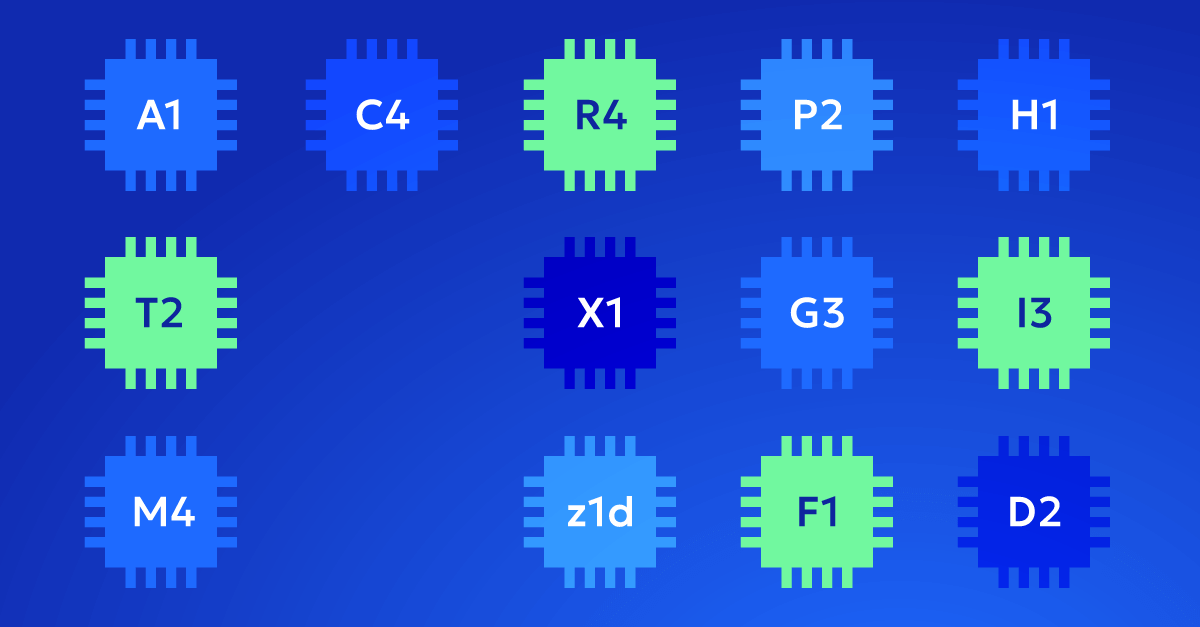Choosing the right Amazon EC2 instance type is crucial for optimizing performance, managing costs, and ensuring your application runs smoothly in the AWS cloud. With dozens of instance types available, each tailored for different use cases, the process can feel overwhelming. However, by understanding your application’s needs and how different instance types cater to those needs, you can make an informed decision that balances performance and cost. Here’s a guide to help you navigate the selection process. I’ll walk you through each step, ensuring you choose the right EC2 instance type for your specific application, so you can move forward with confidence and peace of mind.
1. Understand Your Application’s Requirements
The first step in selecting the right EC2 instance type is understanding your application’s requirements. Ask yourself the following questions:
- Compute Needs: Does your application require high CPU power, or is it more I/O or memory-intensive?
- Memory Needs: How much memory does your application need to function efficiently?
- Storage Requirements: Do you need high-speed storage, or is a standard storage type sufficient?
- Network Performance: Does your application require high network throughput and low latency?
- Cost Sensitivity: What is your budget, and how sensitive is your application to cost fluctuations?
Example: A high-performance computing (HPC) application that performs complex calculations might need a compute-optimized instance like the C6g, whereas a database server handling large datasets might benefit from a memory-optimized instance like the R5 series.
2. Explore EC2 Instance Families
Amazon EC2 instances are grouped into families based on their target workloads. Here’s an overview of the main instance families:
- General Purpose (e.g., T3, M5): Balanced resources suitable for a wide variety of applications. Use these if your application doesn’t have specific high demands for CPU, memory, or storage.
Example: The M5 instance family is ideal for small to medium-sized databases, web servers, and enterprise applications. - Compute Optimized (e.g., C6g, C5): Designed for applications that require high CPU performance. Ideal for batch processing, HPC, and media transcoding.
Example: The C5 instance family is perfect for running compute-intensive applications like gaming servers or scientific modeling. - Memory Optimized (e.g., R5, X1e): Provide high memory-to-CPU ratios. These instances are ideal for memory-intensive applications like databases and in-memory caches.
Example: The R5 instances are well-suited for large-scale databases like Oracle or SQL Server. - Storage Optimized (e.g., I3, D2): Optimized for applications that require high, sequential read and write access to very large datasets. Suitable for big data, data warehousing, and high-frequency online transaction processing (OLTP).
Example: The I3 instances are ideal for NoSQL databases like Cassandra and MongoDB. - Accelerated Computing (e.g., P4, G4): Include hardware accelerators like GPUs for applications requiring parallel processing, such as machine learning, gaming, and scientific computing.
Example: The G4 instances are perfect for machine learning inference and graphics-intensive workloads.
3. Leverage Auto Scaling and Spot Instances
Once you’ve chosen an instance type, consider how you can optimize costs further with Auto Scaling and Spot Instances:
- Auto Scaling: Set up Auto Scaling groups to automatically adjust the number of instances based on demand. This ensures that you’re not over-provisioning during low-traffic periods, saving costs while maintaining performance during peak times.
Example: If you run an e-commerce website, Auto Scaling can help you handle traffic spikes during sales events without manually adjusting your infrastructure. - Spot Instances: Spot Instances offer significant cost savings (up to 90%) by using spare EC2 capacity. However, they can be interrupted, making them suitable for fault-tolerant workloads like batch processing, big data analytics, and CI/CD pipelines.
Example: Use Spot Instances for background data processing tasks that can tolerate interruptions, while reserving On-Demand Instances for critical, non-interruptible applications.
4. Consider Instance Lifecycle and Migration Needs
Your application’s lifecycle and potential migration needs should also influence your choice of instance type:
- Long-Term Workloads: For stable, long-term workloads, consider Reserved Instances or Savings Plans, which offer up to 72% savings over On-Demand pricing.Example: A long-running database or enterprise application might benefit from the cost predictability of Reserved Instances.
- Flexibility and Migration: If your application is likely to undergo changes or might be migrated in the future, consider using more versatile instance types (e.g., M5) that offer balanced performance and flexibility across different workloads.
5. Use AWS Tools for Recommendations
AWS provides several tools to help you choose the right EC2 instance type:
- AWS Compute Optimizer: This tool analyzes your existing workloads and recommends the optimal EC2 instance types based on your usage patterns.
Example: If your current instance type is underutilized, AWS Compute Optimizer might suggest downsizing to a smaller instance to save costs. - AWS Pricing Calculator: Use this tool to estimate costs and compare different instance types based on your specific workload requirements.
Example: Before deploying a new application, use the AWS Pricing Calculator to compare the costs of different instance families to ensure you choose the most cost-effective option.
Making the Right Choice
Choosing the right Amazon EC2 instance type involves understanding your application’s needs, exploring the available instance families, and leveraging AWS tools to optimize both performance and cost. By following these steps, you can ensure that your application runs efficiently in the cloud, balancing performance and budget effectively. Regularly review your instance performance and costs to ensure ongoing optimization and to adapt to your evolving application requirements.
FAQ: Choose the right EC2 Instance Type
Which EC2 instance should I choose for a web application?
For most web applications, a General Purpose instance is the best choice. The T3 and M5 families offer a good balance of compute, memory, and network resources, making them versatile for handling varying levels of web traffic.
T3 Instances: Ideal for burstable performance, making them cost-effective for applications with inconsistent workloads.
M5 Instances: Better suited for more consistent performance needs, such as web servers that handle steady traffic throughout the day.
Which EC2 instance type should you choose for a critical application that uses an in-memory database?
For critical applications that rely heavily on in-memory databases, such as Redis or Memcached, a Memory Optimized instance is the best choice. The R5 family is specifically designed for memory-intensive applications, offering high memory-to-CPU ratios to ensure fast data access and processing.
R5 Instances: Ideal for applications that require large amounts of memory with consistent performance, ensuring your in-memory database can handle high loads without latency.
Which Amazon EC2 instance type is suitable for data warehousing applications?
For data warehousing, which requires fast, sequential read and write access to large datasets, a Storage Optimized instance is ideal. The I3 and D2 families offer high-performance storage options that are well-suited for big data and data warehousing applications.
I3 Instances: Provide high IOPS (Input/Output Operations Per Second) with NVMe SSDs, making them ideal for high-frequency OLTP and data warehousing.
D2 Instances: Offer massive storage capacity with HDDs, perfect for large-scale data warehousing where capacity is more important than speed.
Which instance is ideal for a startup?
For startups, cost efficiency and flexibility are crucial. The T3 family of General Purpose instances is an excellent starting point. These instances are cost-effective, allowing you to handle varying workloads without overspending.
T3 Instances: Provide burstable performance, meaning you pay only for the resources you use. This is perfect for startups with unpredictable workloads or those still in the growth phase.
What is the most popular EC2 instance?
The M5 family is one of the most popular EC2 instances, particularly in the General Purpose category. These instances are widely used because they offer a balanced combination of compute, memory, and networking resources, making them suitable for a wide range of applications.
M5 Instances: Ideal for web servers, app servers, small databases, and enterprise applications, M5 instances are versatile and cost-effective, which is why they are so commonly chosen.