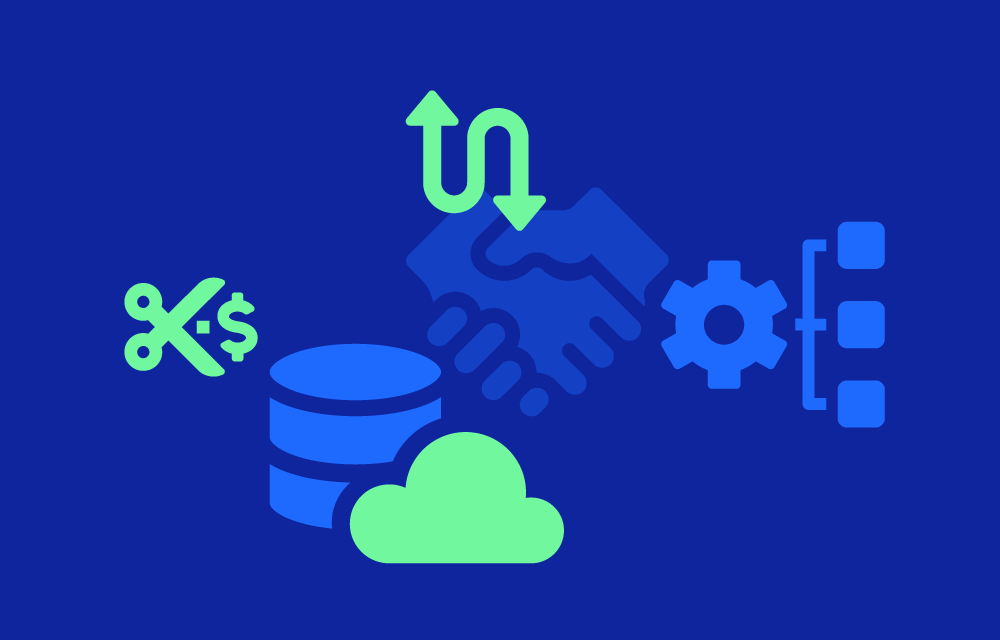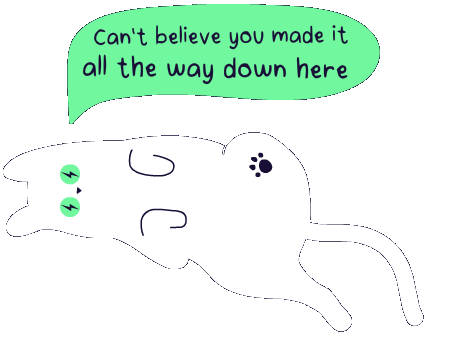History
AWS introduced Savings Plans to provide more flexible and cost-effective options for customers compared to Reserved Instances. As cloud usage grew, AWS recognized the need for a pricing model that could accommodate varying workloads while still offering substantial cost savings. The plans were designed to simplify cost management and optimization, encouraging broader adoption of AWS services by offering predictable and lower pricing.
Value proposition
- Cost efficiency: Customers benefit from significant discounts (up to 72%) on their hourly compute costs, making cloud usage more affordable.
- Budget compliance: By committing to a consistent spend, organizations can better manage their cloud budgets and avoid unexpected expenses.
- Financial transparency: Provide clear insights into spending patterns and potential savings, facilitating better financial planning and forecasting.
- Cloud accountability: Encourages responsible and optimized usage of cloud resources, ensuring that spending aligns with organizational goals.
- Operational flexibility: Especially with Compute Savings Plans, customers can switch between different instance types, regions, and services without losing their discount benefits.
Challenges
- Commitment risk: Organizations must carefully forecast their usage to avoid over-committing and paying for unused resources.
- Complex pricing structures: Understanding and choosing the right plan requires detailed analysis of current and future compute needs.
- Limited applicability: Do not cover all AWS services, such as RDS or ElastiCache, limiting their utility for some workloads.
- Management Overhead: Continuous monitoring and adjustment of Savings Plans are required to maximize benefits and adapt to changing workloads.
Key features
- Flexible Usage: Compute Savings Plans offer flexibility across different AWS services, instance families, sizes, regions, operating systems, and tenancy.
- Significant Savings: Both Compute and EC2 Instance Savings Plans provide substantial discounts over on-demand pricing.
- Automatic Application: Savings Plans are automatically applied to the most cost-effective usage across linked accounts and services.
- Utilization and Coverage Reports: Tools to monitor how effectively the Savings Plans are being used, providing insights into cost savings and utilization rates.
- Simple Purchase Process: Easy to purchase via the AWS Cost Management console with guided recommendations based on past usage.
Types of AWS savings plans
- Compute Savings Plans: Offer up to 66% savings and the highest flexibility, applicable to various AWS services and regions without restrictions on instance family, size, OS, or tenancy.
- EC2 Instance Savings Plans: Offer up to 72% savings but are less flexible, tied to specific instance families within a particular region.
Market
The market includes a wide range of AWS customers, from small startups to large enterprises, all looking to optimize their cloud spending. As cloud adoption increases, the demand for cost-effective solutions like Savings Plans continues to grow.
AWS tools for managing savings plans
- AWS Cost management console: Provides access, recommendations, purchase options, and detailed reports.
- AWS Budgets: Helps set custom cost and usage budgets with alerts for when spending exceeds planned amounts.
- AWS cost explorer: Offers detailed insights and analysis of cloud costs and Savings Plans utilization.
- AWS Trusted advisor: Provides recommendations for optimizing AWS infrastructure, including cost savings opportunities.
With Zesty you can avoid the financial risk of purchasing one or three-year commitments on savings plans and further offset risk with Zesty’s buy-back guarantee for Standard RIs.
Similar concepts
- Reserved Instances (RI): AWS offers long-term commitments for specific instance types, providing similar savings opportunities but with less flexibility.
- Spot Instances: Offer significant cost savings for interruptible workloads but without the long-term commitment of Savings Plans.
- On-Demand Instances: Pay-as-you-go pricing model with no long-term commitment, providing maximum flexibility but higher costs.
- Cost Allocation Tags: AWS feature that helps track and manage costs by tagging resources for better financial accountability.
- Cloud Financial Management (FinOps): The practice of managing and optimizing cloud costs through financial operations and cross-functional collaboration.
References
- “AWS Cost Management User Guide” – Amazon Web Services Documentation
- “Cloud Economics: Financial Management in the Cloud” – AWS Whitepaper
- “AWS Cost Optimisation Series”: Saving Plans – Amazon Web Services