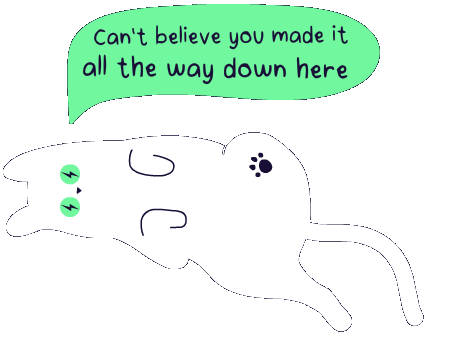How to Change Instance Types on AWS Without Downtime: Best Practices and Tips

Product Marketing Team Lead
In the dynamic world of cloud computing, the ability to scale and adjust resources quickly is essential. Amazon Web Services (AWS) offers users the flexibility to change instance types on Elastic Compute Cloud (EC2) instances, enabling them to adapt to evolving workloads and optimize performance.
However, performing this change without downtime can be challenging. In this guide, we will explore the challenges associated with changing instance types on AWS without downtime, highlight common pitfalls to avoid, and provide practical tips to help you accomplish a seamless transition.
The Challenge
Changing instance types typically involves stopping the instance, modifying its configuration, and restarting it with the new instance type.
This process can lead to downtime, impacting the availability of your applications and disrupting the user experience. Minimizing or eliminating downtime is crucial, especially for critical workloads and customer-facing applications that require uninterrupted service.
What to Avoid
To ensure a smooth transition when changing instance types on AWS, it is important to avoid the following pitfalls:
Inadequate Capacity Planning:
Changing instance types without considering the resource requirements of your applications can result in performance degradation or insufficient resources for your workloads. It is crucial to thoroughly analyze your application’s needs and select an instance type that meets the required CPU, memory, storage, and network specifications.
Lack of Redundancy and High Availability:
Failing to implement redundancy and high availability measures can leave your applications vulnerable during the process of changing instance types. Without redundancy, a single point of failure may cause service interruptions. Using features like AWS Auto Scaling groups, Elastic Load Balancers, and multi-Availability Zone (AZ) deployments can help ensure high availability and fault tolerance.
Tips for Changing Instance Types on AWS Without Downtime
Make sure to follow these tips in order to avoid downtime when changing instance types on AWS:
Utilize EC2 Auto Scaling Groups
By leveraging EC2 Auto Scaling groups, you can easily change instance types without downtime. Start by creating a new Auto Scaling group with the desired instance type and configurations. Gradually add instances from the new group and remove instances from the old group, ensuring that your applications remain available throughout the process.
Test New Instance Types
Before implementing changes in a production environment, it is crucial to thoroughly test new instance types using a staging or testing environment. Validate the performance and functionality of your applications on the new instance type to identify any potential issues or bottlenecks.
Implement Blue-Green Deployments
Adopting a blue-green deployment strategy can help minimize downtime as you change instance types. Set up an entirely new environment (green) with the desired instance type and configurations. Once the green environment is ready, direct traffic to it while gradually phasing out the old environment (blue). This approach ensures a seamless transition for your users.
Leverage Elastic IP Addresses
Using Elastic IP addresses can simplify the transition process. Associate an Elastic IP with your instances, allowing you to retain the same IP address even when changing instance types. This ensures continuity for any services or applications that rely on a fixed IP.
Monitor and Fine-Tune Performance
After you change to a new instance type, closely monitor the performance of your applications. Adjust resource allocations such as CPU credits or instance size if necessary, to optimize performance and ensure that your workloads continue to operate smoothly.
Conclusion
Changing instance types on AWS without downtime is a crucial aspect of optimizing resources and adapting to evolving workloads.
By avoiding common pitfalls and following best practices such as utilizing EC2 Auto Scaling groups, testing the new instance type, implementing blue-green deployments, leveraging Elastic IP addresses, and monitoring performance, you can accomplish a seamless transition. Remember to plan meticulously, consider the needs of your applications, and prioritize high availability to ensure uninterrupted service for your users.
By leveraging the capabilities of AWS and adopting these best practices, you can confidently change instance types on AWS without experiencing any downtime or disruptions, ensuring a great user experience for your customers.
Related Articles
-
 Zesty introduces Insights: actionable recommendations for immediate cloud savings
Zesty introduces Insights: actionable recommendations for immediate cloud savings
July 24, 2024 -
 Zesty introduces Commitment Manager for Amazon RDS!
Zesty introduces Commitment Manager for Amazon RDS!
July 10, 2024 -
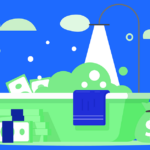 How to clear budget for AI implementation?
How to clear budget for AI implementation?
June 18, 2024 -
 Ensure precision in cloud resource allocation: Control mechanisms you need
Ensure precision in cloud resource allocation: Control mechanisms you need
June 16, 2024 -
 Straightforward cloud cost analysis: Clear Insights to move the needle
Straightforward cloud cost analysis: Clear Insights to move the needle
June 11, 2024