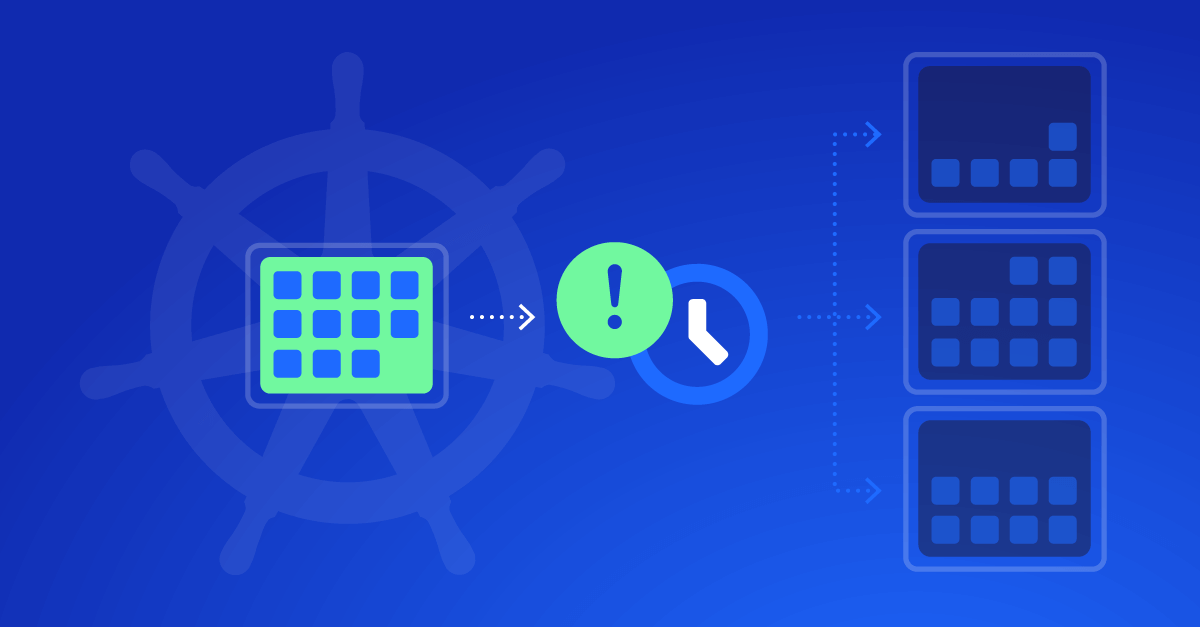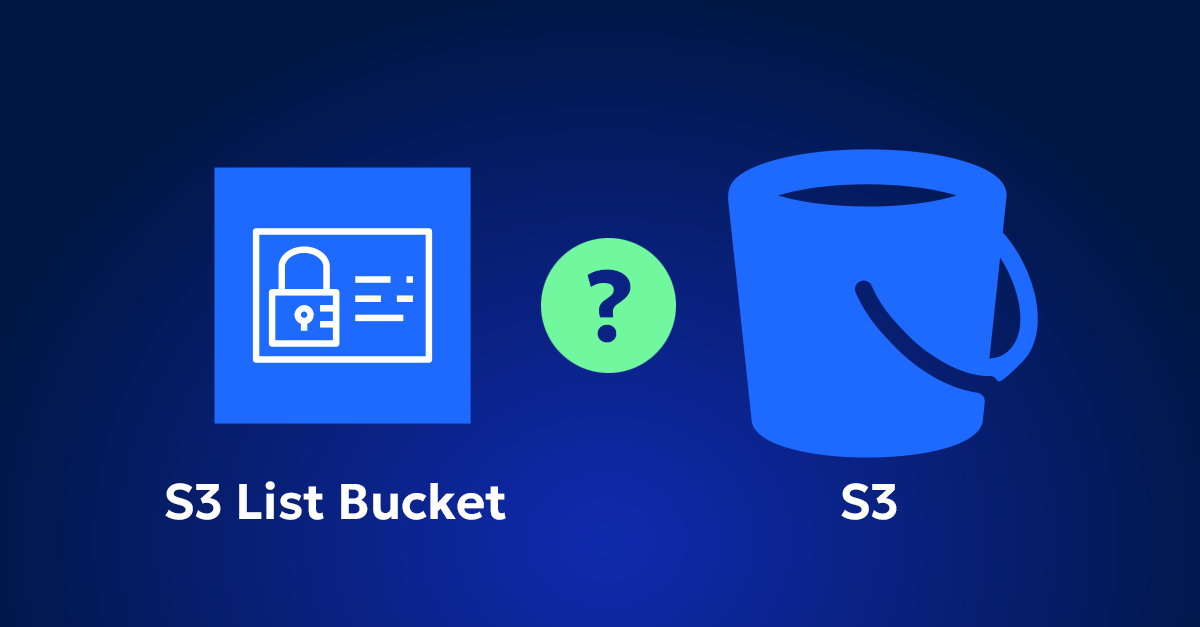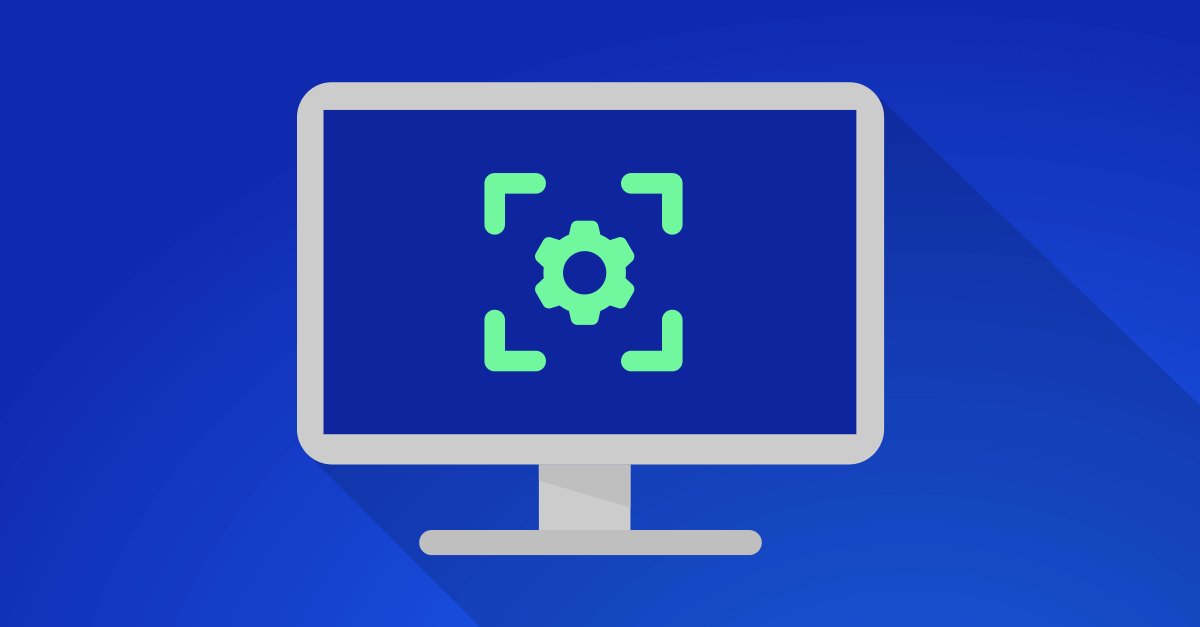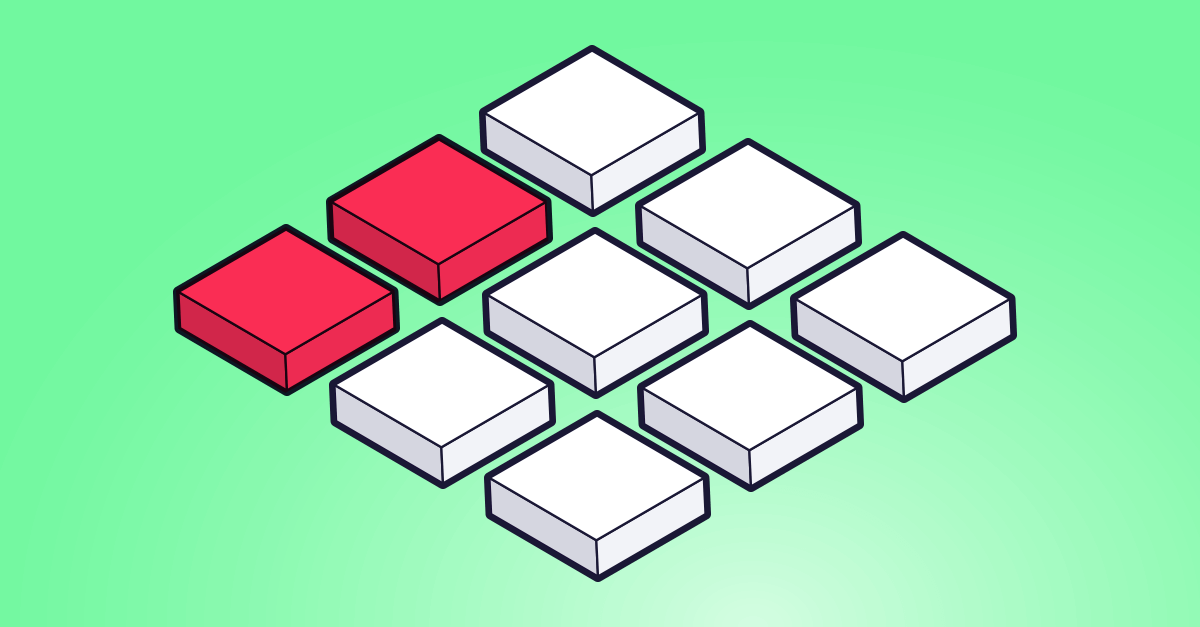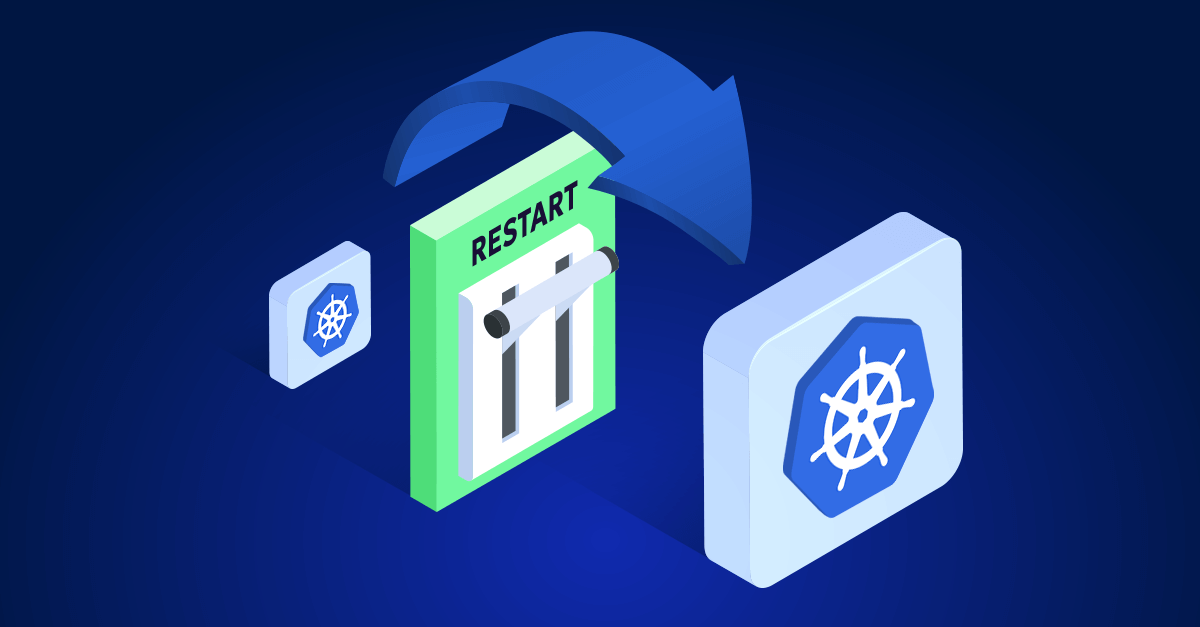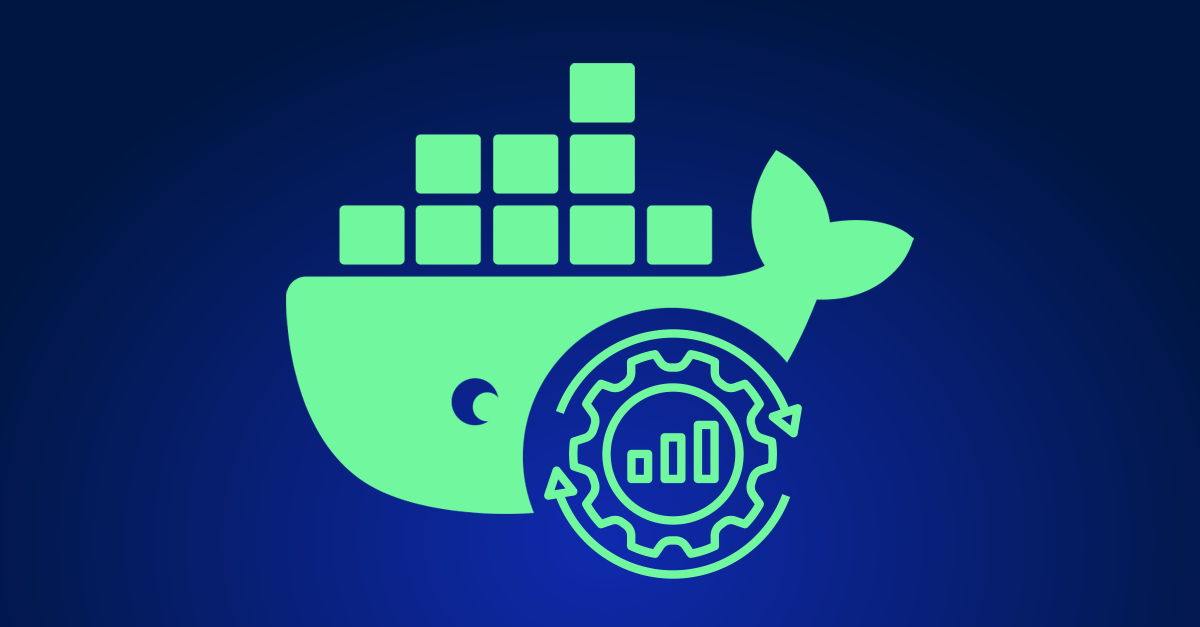In Kubernetes delays in scaling can be a major headache, especially when your workloads face sudden spikes in demand. These delays occur because Kubernetes takes time to allocate new resources, such as nodes or pods, to handle the increased workload. While Kubernetes provides powerful scaling capabilities, minimizing lag requires fine-tuning and thoughtful planning.
This guide explores the root causes of scaling delays, outlines key strategies to minimize them.
Why Scaling Delays Happen
Scaling lag happens when Kubernetes cannot respond quickly enough to increased demand. This can occur at two key levels:
- Pod Scheduling Delays: Pods can remain in a “Pending” state if there isn’t enough available capacity on the cluster’s nodes.
- Node Provisioning Delays: If the cluster runs out of resources, Kubernetes requests additional nodes from the cloud provider. The time it takes to provision and start these nodes—often several minutes—creates scaling lag.
These delays can lead to poor user experiences, dropped requests, and even application downtime.
To tackle these challenges, Kubernetes provides several tools and strategies that can help mitigate scaling delays effectively.
How to mitigate delays in scaling
1. Prioritize Critical Workloads with Pod Priority Classes
When resources are tight, you don’t want your most critical workloads to wait in line. Kubernetes Pod Priority Classes allow you to assign priority levels to pods, ensuring that essential applications get scheduled first.
How It Works
- Define Priority Classes: Create high-priority classes for critical workloads and low-priority classes for non-essential tasks.
- Attach Classes to Pods: Assign the priority class to the pods in your application’s deployment manifest.
Example YAML for a Priority Class
apiVersion: scheduling.k8s.io/v1
kind: PriorityClass
metadata:
name: high-priority
value: 1000
globalDefault: false
description: "Priority for critical workloads."
Potential Challenges
- Unfair Scheduling: Lower-priority pods might remain unscheduled for extended periods, impacting non-critical workflows.
- Doesn’t Solve Resource Shortages: If the cluster lacks capacity, even high-priority pods will remain unscheduled.
2. Dynamically Resize Your Cluster with Karpenter
Karpenter, an open-source autoscaler, dynamically adjusts the size of your cluster by provisioning or deprovisioning nodes based on pending pods. It is a robust replacement for the traditional Cluster Autoscaler, offering faster and more efficient scaling for modern workloads.
Why Choose Karpenter?
- Real-Time Node Provisioning: Karpenter responds immediately to unschedulable pods, provisioning nodes faster than traditional cloud provider APIs, reducing pending pod delays.
- Flexible Instance Types: Unlike fixed autoscaling groups, Karpenter intelligently selects diverse instance types to optimize availability and cost, ensuring workloads are placed efficiently.
- Cost Efficiency: By scaling dynamically to match real-time workload demand, Karpenter eliminates the need for over-provisioning, reducing resource waste.
- Simplified Configuration: Karpenter requires minimal configuration compared to the traditional Cluster Autoscaler, making it easier to set up and maintain.
Best Practices for Karpenter:
- Leverage Spot Instances: Combine Karpenter with spot instances for cost savings while ensuring fault tolerance for non-critical workloads.
- Configure Resource Requests and Limits: Set precise resource requests and limits to allow Karpenter to optimize node utilization effectively.
- Test Scaling Scenarios: Simulate sudden traffic spikes in a staging environment to verify Karpenter’s responsiveness and fine-tune configurations.
- Monitor Scaling Events: Use monitoring tools like Prometheus to track and analyze scaling behaviors, ensuring consistent performance during demand spikes.
Potential Challenges:
- Provisioning Delays: While Karpenter is faster than traditional autoscalers, node initialization still depends on cloud provider API performance.
- Complexity for Hybrid Workloads: For hybrid or multi-cloud environments, integrating Karpenter’s dynamic provisioning may require additional setup and testing.
With its intelligent scaling mechanisms and efficient resource allocation, Karpenter is the preferred solution for dynamically resizing Kubernetes clusters in real-time
3. Scale According to Traffic with Dynamic Triggers
Using traffic patterns to inform scaling decisions is a more effective strategy than fx. relying on scheduled scaling. Instead of pre-warming resources, which is a less recommended strategy, with fixed schedules, dynamic scaling ensures responsiveness to real-time demand. Tools like KEDA (Kubernetes Event-Driven Autoscaler) excel in managing scaling triggers based on traffic and workload metrics.
Why Use KEDA for Scaling?
- Event-Driven Triggers: KEDA can scale workloads dynamically based on traffic-related metrics such as HTTP request rates, message queue lengths, or custom application metrics.
- Soft Scaling Thresholds: Adjust thresholds for gradual scaling rather than hard pre-warming, ensuring that resources are allocated as demand grows or subsides.
- Integration with Monitoring Tools: Pair KEDA with monitoring systems like Prometheus to create accurate, responsive scaling triggers.
How to Implement Dynamic Traffic Scaling with KEDA:
- Install KEDA: Use Helm to deploy KEDA in your cluster and connect it to your application metrics.
helm repo add kedacore <https://kedacore.github.io/charts> helm install keda kedacore/keda --namespace keda --create-namespace - Configure Scaling Triggers: Create a
ScaledObjectresource that defines the triggers and behavior for dynamic scaling. For example, scaling based on queue length:apiVersion: keda.sh/v1alpha1 kind: ScaledObject metadata: name: queue-scaler namespace: default spec: scaleTargetRef: apiVersion: apps/v1 kind: Deployment name: my-app triggers: - type: kafka metadata: bootstrapServers: my-cluster-kafka-bootstrap:9092 topic: my-topic lagThreshold: "50" - Monitor and Refine: Continuously monitor scaling behavior and adjust triggers as needed to optimize responsiveness and resource utilization.
Potential Challenges:
- Integration Complexity: Connecting KEDA with diverse metrics sources may require additional setup.
- Fine-Tuning Required: Dynamic triggers need careful configuration to balance responsiveness with cost efficiency.
By replacing fixed schedules with real-time scaling triggers, KEDA ensures your cluster scales efficiently, aligning resource allocation with actual demand.
4. Eliminate Scaling Delays with Zesty’s HiberScale
For teams looking to completely eliminate scaling delays, Zesty Kompass’ HiberScale provides an innovative alternative. Unlike other strategies, it tackles both pod and node scaling challenges while reducing costs and maintaining application performance.
How Zesty HiberScale Works
- Ultra-Fast Node Deployment: HiberScale can deploy new nodes in less than 30 seconds, significantly faster than traditional autoscaling or even Karpenter.
- Dynamic Hibernation: Nodes are placed in a hibernated state when not in use, eliminating wasted costs while ensuring immediate availability during spikes.
- Cost Reduction: Automatically reduces unnecessary headroom and cuts cluster costs by up to 70% without compromising SLAs.
Key Benefits
- Eliminate Buffer Nodes: No need for placeholder pods or over-provisioning.
- Rapid Response: Activate hibernated nodes within seconds to handle unexpected traffic spikes.
- Reduce Costs: Optimizes resource usage without manual intervention.
With Zesty, you can achieve faster scaling than Karpenter and considerable cost savings, making it the preferred solution for avoiding scaling delays in Kubernetes.
Combine Strategies for a Responsive and Efficient Cluster
Avoiding scaling delays requires a multi-faceted approach tailored to your workload and environment. By carefully balancing these strategies, you can build a Kubernetes cluster that handles spikes seamlessly, reduces costs, and maintains top-notch performance.