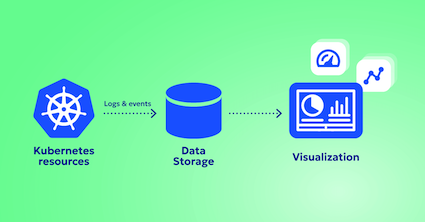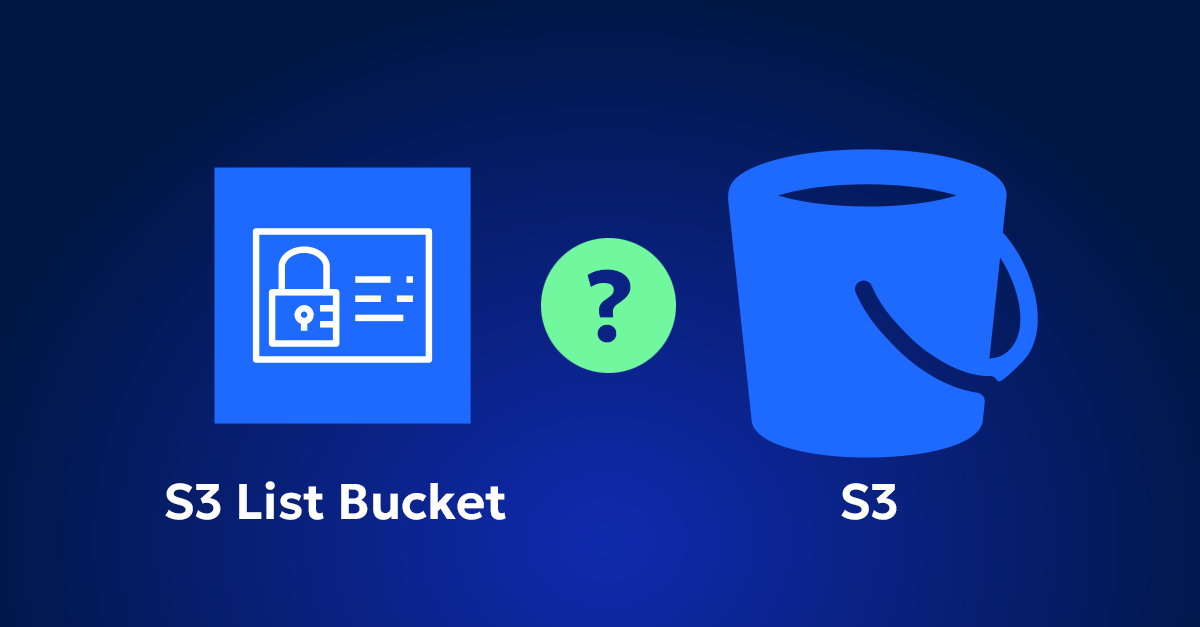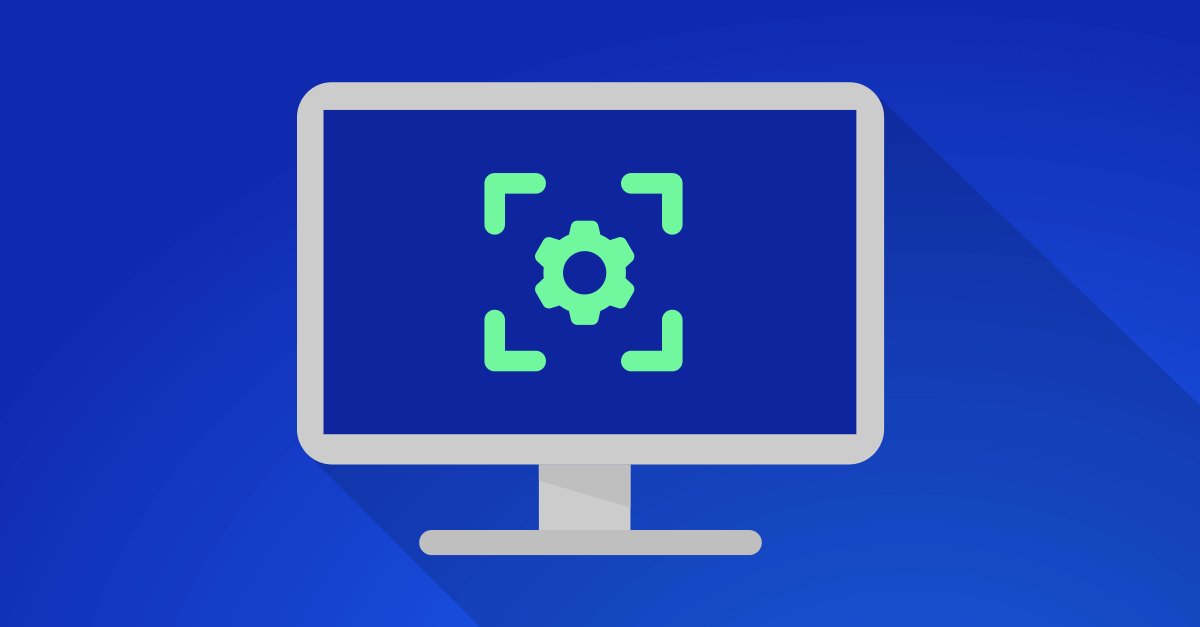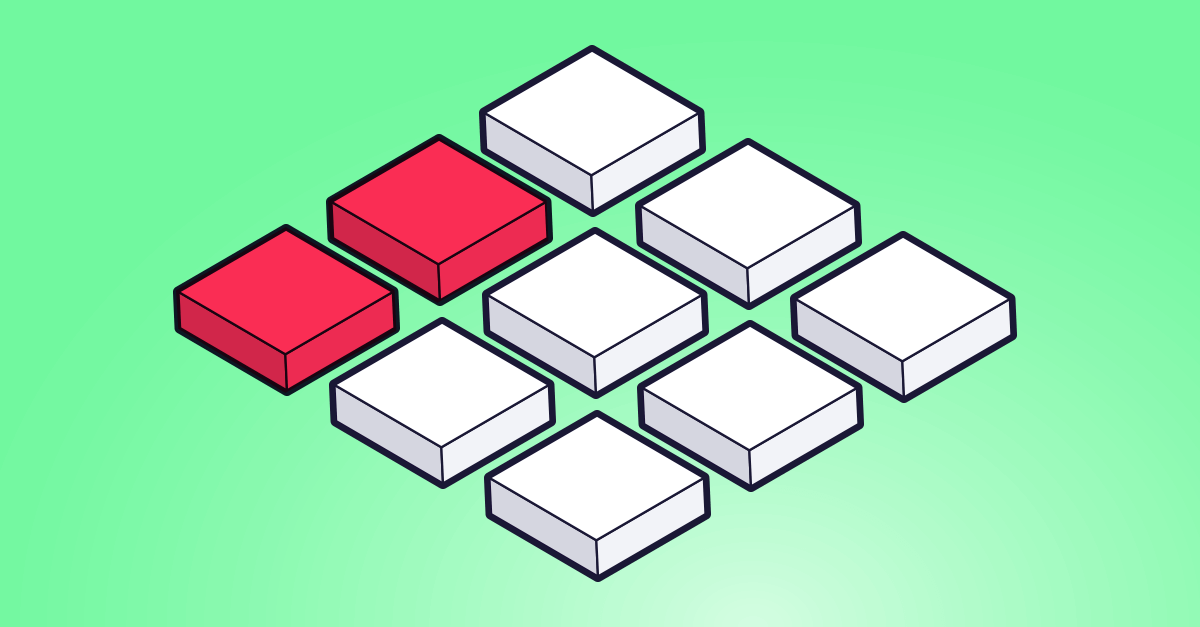Ephemeral storage in Kubernetes is like a helpful but temperamental assistant. It’s great for handling temporary, transient data that some applications rely on, but it can cause chaos if it’s not managed properly. Think of a node running out of disk space or a critical pod getting evicted mid-task because it overstepped its storage limits. That’s not something anyone wants to deal with. So today, let’s talk about how to monitor and manage ephemeral storage effectively—and why each strategy matters.
What is Ephemeral Storage in Kubernetes?
Ephemeral storage refers to temporary storage provided to pods on a Kubernetes node. It’s like a workspace that exists only as long as the pod or node it’s on is running. Once the pod is deleted or the node restarts, this data disappears. So, what’s it used for?
- EmptyDir Volumes: Temporary directories shared among containers in a pod.
- Container Writable Layer: Where containers write data like logs, caches, or temp files.
- Scratch Space: Space for temporary computations or intermediate results.
Why Does This Matter?
Ephemeral storage is essential for tasks like caching, building, and temporary data processing. But it’s also tied to the node’s lifecycle, meaning it’s inherently fragile. When storage use gets out of control, you might see:
- Pod Evictions: Pods that exceed their ephemeral storage limits can get evicted to protect node stability.
- Node Pressure: Excessive usage can lead to disruptions across all workloads on a node.
If you’re running a production cluster, managing ephemeral storage isn’t optional—it’s a must.
Strategies for Managing Ephemeral Storage
Managing ephemeral storage effectively is all about balance. Let’s break down the most common strategies, why they’re important, and when to use them.
1. Setting Resource Requests and Limits
This is like setting guardrails for your pods. You tell Kubernetes, “Hey, this pod needs at least this much storage to function, but don’t let it go over this limit.”
resources:
requests:
ephemeral-storage: "500Mi"
limits:
ephemeral-storage: "1Gi"
Why This Matters:
- It prevents any one pod from hogging all the storage on a node, which could lead to node pressure.
- It ensures pods with legitimate storage needs get the resources they request.
When to Use It:
- For every pod, especially if you’re running workloads with unpredictable storage needs.
Watch Out For:
- Setting limits too high wastes node resources.
- Setting them too low can cause unnecessary evictions during short-lived spikes.
2. Using Node Allocatable Resources
This strategy is like budgeting for your household. Kubernetes reserves a portion of node storage for essential system processes.
kubeReserved:
ephemeral-storage: "1Gi"
systemReserved:
ephemeral-storage: "500Mi"
Why This Matters:
- It ensures Kubernetes itself and critical system daemons always have the storage they need.
When to Use It:
- On nodes running mixed workloads or hosting system-critical pods.
Watch Out For:
- Misconfiguring these settings can leave too little storage for your applications.
3. Managing EmptyDir Volumes
EmptyDir volumes are a popular use case for ephemeral storage. They’re temporary directories shared within a pod and vanish when the pod stops.
volumes:
- name: temp-storage
emptyDir:
medium: Memory
Why This Matters:
- They’re perfect for temporary data like caches or intermediate files.
- Using memory-backed EmptyDirs speeds up I/O operations.
When to Use It:
- For workloads that benefit from fast, temporary storage but don’t need persistence.
Watch Out For:
- Memory-backed EmptyDirs consume RAM, which can impact other applications.
- Disk-backed EmptyDirs compete for ephemeral storage with everything else on the node.
4. Implementing Log Management Practices
Logs are one of the sneakiest ways ephemeral storage gets eaten up. If your containers are logging like there’s no tomorrow, they’re likely to cause issues.
What You Can Do:
- Redirect logs to external systems like Elasticsearch or AWS CloudWatch.
- Use Kubernetes’ log rotation settings to cap file sizes and retention periods.
Why This Matters:
- It frees up ephemeral storage for actual application needs.
- Centralized logs improve observability.
When to Use It:
- For apps that generate large volumes of logs or run in production clusters.
Watch Out For:
- External logging systems can add complexity and cost.
5. Handling Pod Evictions Gracefully
Let’s face it, sometimes evictions happen. The key is to make sure they don’t bring down your whole application.
What You Can Do:
- Use Pod Disruption Budgets (PDBs) to maintain a minimum number of running replicas.
- Apply anti-affinity rules to spread storage-heavy pods across nodes.
Why This Matters:
- Ensures high availability even when pods are evicted.
When to Use It:
- For critical workloads where downtime isn’t an option.
Watch Out For:
- PDBs can’t stop evictions—they just make them less disruptive.
Wrapping It Up: Staying in Control of Ephemeral Storage
Ephemeral storage might be temporary, but the headaches it can cause are very real. By understanding your workloads and applying the right strategies—from setting resource limits to simulating failures—you can keep your cluster running smoothly. And remember, the best approach is often a combination of strategies tailored to your specific needs. Manage ephemeral storage wisely, and it will reward you with a more stable and efficient Kubernetes environment.