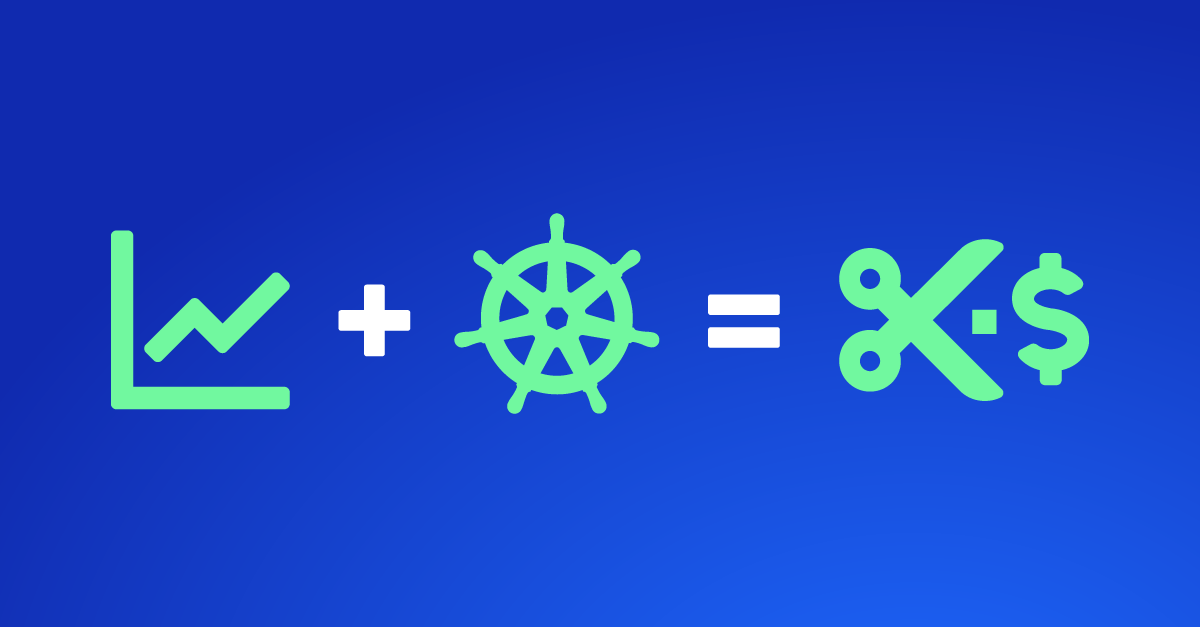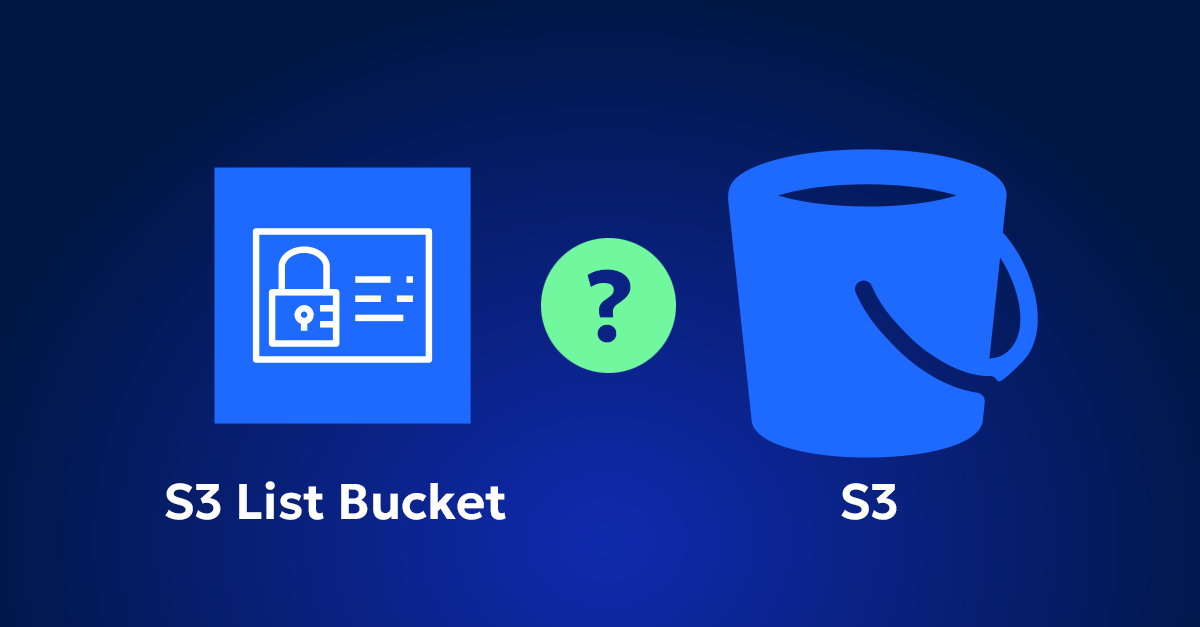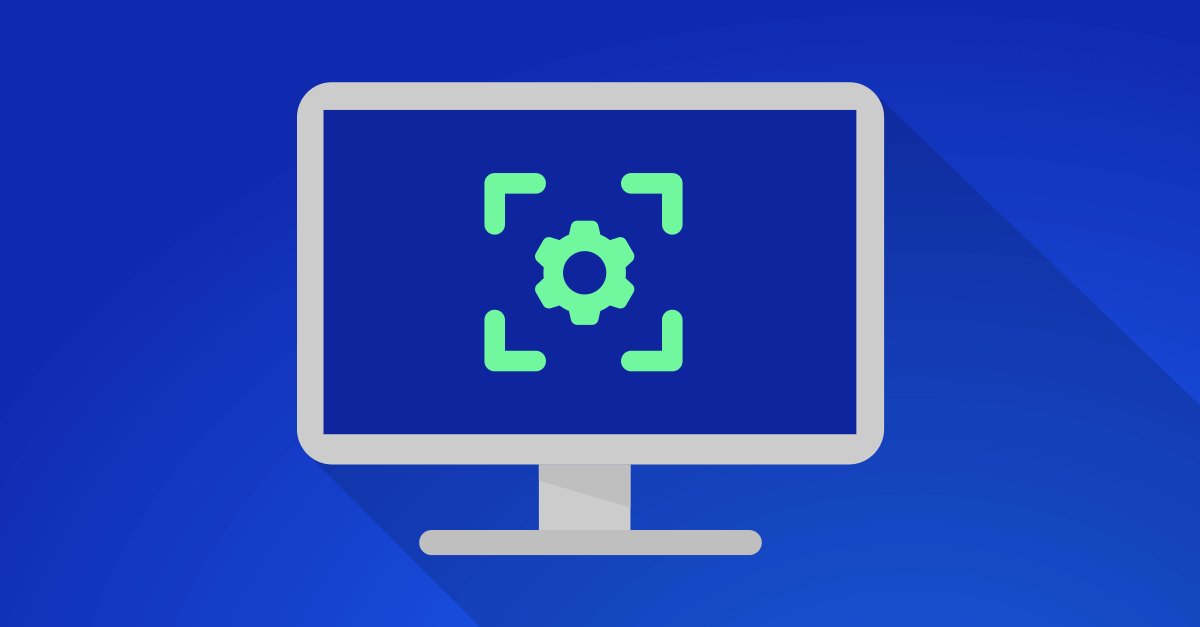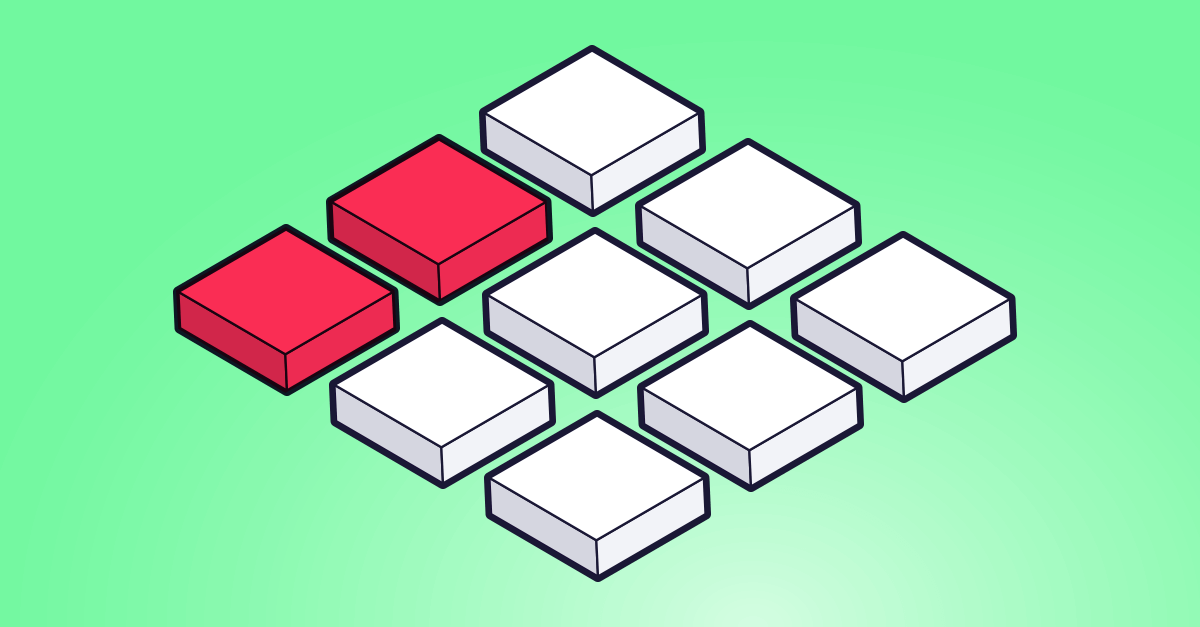AWS Spot Instances can significantly reduce cloud costs, offering up to 90% discounts compared to On-Demand pricing. For Kubernetes clusters, they provide a particularly attractive way to run workloads cost-effectively, especially for scalable, non-critical, or bursty applications. However, these instances come with a critical operational challenge: AWS provides only a 2-minute termination notice, while spinning up new replacement nodes typically takes around 5 minutes. This timing gap creates a potential window of service disruption that needs careful management.
In this article, we’ll explore 7 strategies to help you bridge this gap and keep your Kubernetes workloads running smoothly, even during interruptions.
Let’s start out by actually examining what happens during a Spot Instance interruption and its cascading effects:
Common Reasons for AWS Spot Instance Interruption:
- Price exceeds your maximum bid
- AWS needs capacity or instance type becomes unavailable in your Availability Zone
- Spot capacity pool is depleted
Implications on the Cluster and Nodes:
- Node Unavailability:
- When AWS reclaims the Spot Instance, all pods running on that node are forcefully evicted
- The Kubernetes scheduler attempts to reschedule these pods to other available nodes
- Cluster State:
- The cluster continues functioning if other nodes are available
- Pods may remain
Pendingif no suitable nodes exist for rescheduling
Implications on Pods and Applications:
- Pod Eviction:
- All pods on the interrupted instance are terminated
- Stateless applications can usually recover quickly through rescheduling
- Stateful applications risk data loss without proper PVC configuration
- Service Impact:
- Service disruption occurs during the avg. 3-minute gap (calculated from the 2-minute AWS termination notice and 5-minute node spin-up time) between instance termination and new node availability
- LoadBalancers automatically redirect traffic to remaining healthy pods
- Ephemeral storage data is lost; persistent volumes must be automatically reattached by the Container Storage Interface (CSI)
Now that we understand the challenges and implications of Spot Instance interruptions, let’s explore practical strategies to bridge that critical 3-minute gap and maintain service reliability. The following approaches can be implemented individually or combined for maximum effectiveness.
7 Strategies to bridge the interruption gap
1. Kubernetes Cluster Autoscaler
The Kubernetes Cluster Autoscaler is a tried-and-true tool for managing dynamic workloads. It automatically adjusts your cluster size by adding or removing nodes based on resource requirements. When a Spot Instance is interrupted, the autoscaler kicks in to add a new node—typically an On-Demand instance if Spot capacity isn’t available.
What’s the limitations?
While the autoscaler is highly effective, it does take a few minutes to provision, initialize, and register a new node. This means it works best when combined with other strategies to ensure seamless operation during Spot Instance transitions.
How to Set It Up:
- Install the Cluster Autoscaler in your Kubernetes environment (here’s the official guide).
- Use AWS Auto Scaling Groups with mixed instance types to combine Spot and On-Demand resources (step-by-step here).
- Configure resource quotas at the namespace level to prevent resource exhaustion during node transitions.
2. Leverage Karpenter (A Superior Alternative to Cluster Autoscaler)
Karpenter, AWS’s open-source Kubernetes node provisioning tool, offers significant advantages over the traditional Cluster Autoscaler. While both tools handle node scaling, Karpenter’s modern architecture provides faster and more intelligent scaling decisions.
Key Advantages over Cluster Autoscaler:
- Speed: Karpenter provisions nodes in seconds rather than minutes, crucial for handling Spot Instance interruptions
- Flexibility: Unlike Cluster Autoscaler’s rigid node group requirements, Karpenter dynamically selects instance types based on workload needs
- Efficiency: Better bin-packing and real-time decision making lead to optimal resource utilization
Karpenter helps mitigate spot instance interruption challenges in several key ways:
- Faster Node Provisioning: Unlike traditional autoscalers, Karpenter can provision new nodes more quickly when spot instances are interrupted, reducing potential downtime.
- Intelligent Instance Selection: Karpenter can automatically choose from a diverse set of instance types and sizes, increasing the likelihood of finding available spot capacity.
- Bin-Packing Optimization: It efficiently packs pods onto nodes, reducing the total number of nodes needed and minimizing the impact of spot interruptions.
- Real-Time Decision Making: Karpenter makes provisioning decisions based on real-time pod requirements and spot instance availability, rather than using predefined node groups.
- Rapid Deprovisioning: When spot instances are interrupted, Karpenter quickly deprovisions them and can immediately start provisioning replacements on different instance types or in different availability zones.
Limitations in Handling Interruptions:
- Even with rapid provisioning, there’s still a brief gap between instance termination and new node readiness
- During high-demand periods, replacement capacity might not be immediately available
- Workload migration can cause temporary performance impact during instance transitions
- Complex stateful applications may require additional handling during node transitions
How to Get Started:
- Install Karpenter (check the getting started guide).
- Configure provisioners to prioritize Spot Instances for cost-efficiency.
- Use TTL settings to terminate unused nodes quickly, minimizing costs.
3. Enable Capacity Rebalancing (Proactive Insurance)
AWS’s Capacity Rebalancing feature is a proactive management tool that continuously monitors the health and stability of your Spot Instances. When AWS’s internal systems detect an elevated risk of interruption for a particular instance, Capacity Rebalancing initiates the launch of a replacement instance before the original receives a termination notice. This preemptive approach helps maintain workload continuity.
Limitations: Capacity Rebalancing reduces the likelihood of interruptions, but it doesn’t guarantee zero downtime. If a replacement node isn’t fully ready, your workloads could still face delays. Additionally, in cases of widespread capacity constraints, finding suitable replacement instances might take longer than expected.
How to Use It:
- Enable Capacity Rebalancing in your Auto Scaling Group settings (full guide here).
- Pair this with AWS’s Spot Instance Advisor to stay informed about instance availability trends (read more).
4. Use Taints and Tolerations (Smart Workload Segregation)
Taints and tolerations work together as a matching system in Kubernetes. Taints are like “do not enter” signs placed on nodes, while tolerations are special permissions given to pods to ignore those signs. For example, you can taint Spot Instance nodes with spot=true:NoSchedule, meaning only pods with matching tolerations can run there. This lets you keep critical applications on stable On-Demand nodes while allowing less critical workloads (like batch jobs) to run on cost-effective Spot nodes.
What’s Missing? This strategy protects critical workloads, but it doesn’t help the less critical ones running on Spot Instances. You’ll still face downtime for those. Additionally, managing taints and tolerations adds complexity to your deployment configurations, and incorrect settings could prevent pods from scheduling anywhere in the cluster.
How to Set It Up:
- Add a taint to Spot nodes, e.g.,
spot=true:NoSchedule. - Add tolerations to the pods that can run on Spot nodes.
- Use node affinity rules to further control workload placement (learn more).
5. Pod Disruption Budgets (Your Safety Net Against Mass Evictions)
Pod Disruption Budgets (PDBs) act as a protective barrier during node interruptions by enforcing limits on how many pods can be evicted simultaneously. They ensure your application maintains a specified minimum availability, preventing scenarios where too many replicas go down at once.
For example, if you set a PDB of minAvailable: 2 for a 4-replica deployment, Kubernetes will block evictions that would leave fewer than 2 pods running. This helps maintain service availability during Spot Instance interruptions.
The Trade-Off: While PDBs can prevent mass evictions, they come with limitations:
- They can’t prevent all downtime if replacement nodes aren’t ready in time
- Too strict PDBs might block necessary cluster operations
- They only work when there’s enough cluster capacity to maintain the minimum
How to Implement:
- Create a PDB with a
minAvailablesetting that suits your workload. - Apply it to critical deployments (detailed walkthrough here).
6. Kubernetes PreStop Hooks: Your 2-Minute Lifeline
PreStop hooks in Kubernetes provide a critical mechanism for graceful pod termination when AWS issues its 2-minute termination notice. These hooks execute before the pod enters its termination phase, allowing for controlled shutdown procedures and state preservation.
PreStop hooks are particularly effective because they:
- Execute synchronously, ensuring all cleanup tasks complete before pod termination
- Can run custom scripts or make HTTP calls to handle:
- Connection draining from load balancers
- Graceful shutdown of database connections
- State persistence to disk
- Cache invalidation
However, there’s a crucial limitation: The 2-minute window includes both the PreStop hook execution time and the grace period for pod termination (default 30 seconds). This means your PreStop hooks must complete within ~90 seconds to ensure graceful shutdown..
How to Use It:
- Monitor the Spot Instance metadata endpoint (
http://169.254.169.254/latest/meta-data/spot/instance-action) to detect termination notices (AWS guide). - See the official Kubernetes documentation for implementation details and examples.
7. Zesty’s Hibernated Nodes Approach
Unlike the solutions mentioned above, Zesty’s HiberScale technology offers the fastest node provisioning solution in the market. It maintains a pool of pre-initialized nodes that can quickly take over when Spot Instances are interrupted, with node activation taking just 30 seconds compared to the several minutes required by other solutions. This approach has proven to be highly effective at eliminating the downtime gap we typically see with Spot Instance interruptions.
How It Works:
- Kubernetes Agent Deployment: A read-only agent monitors workload usage and pattern histories without impacting performance.
- CUR Integration: Zesty analyzes your Cost and Usage Report (CUR) for insights into workload behavior.
- Hibernated Nodes: The Zesty Kubernetes scaler creates a pool of pre-hibernated nodes, ready to spring into action.
- Workload Optimization: Spot-friendly workloads are identified, and Zesty modifies Karpenter configurations to run them efficiently.
- Instant Response: When AWS sends a 2-minute interruption notice, Zesty activates a hibernated node within 30 seconds, ensuring workloads are seamlessly transitioned to a new Spot or On-Demand instance.
- On-Demand Backup: Critical workloads can migrate back to On-Demand nodes if Spot capacity isn’t available.
Finding the Sweet Spot
Spot Instances offer dramatic cost savings for Kubernetes clusters, but managing their inherent risks is essential. By implementing AWS’s best practices—including node diversity, termination handling, and capacity-optimized allocation—alongside advanced tools like Zesty HyberScale, you can create a robust cluster that delivers maximum savings while maintaining reliability.
With these strategies implemented, you can turn Spot Instance challenges into advantages, enabling both cost-efficient and scalable cloud operations.