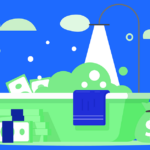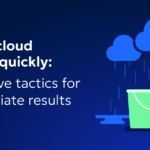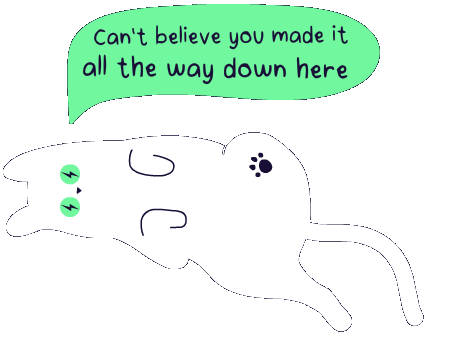Quick and Easy Cloud Cost Tagging for Instant Control
Managing cloud costs can feel like an uphill battle, especially when you’re always on the move and need quick results. Implementing an effective cloud cost tagging strategy can be a game-changer, giving you fast control over your cloud spendings. Here’s how you can quickly and easily tag costs to keep your expenses in check.
1. Start with a Simple Tagging Policy
Don’t overcomplicate things. Start with a straightforward tagging policy that everyone can follow. Focus on a few key tags that matter the most, like Project, Owner, and Environment. This way, you can get started without bogging down in details.
Example: Use tags like Project: WebsiteRedesign, Owner: JohnDoe, and Environment: Production.
2. Automate Cost Tagging from the Get-Go
Automation is your best friend. Use tagging tools from your cloud service provider to automatically apply tags when resources are created. This ensures consistency and saves time, letting you focus on more critical tasks. Learn more about cost tagging at AWS.
Example: Set up your deployment scripts to automatically tag every new resource with the necessary information.
3. Set Up Quick Budget Alerts
Avoid surprise bills by setting up budget alerts tied to your tags. Tools like AWS Budgets and Azure Cost Management allow you to track cloud costs in real-time. You’ll get notifications when spending hits certain thresholds, letting you react quickly.
Example: Set an alert to notify you when the Project: WebsiteRedesign costs exceed $1,000.
4. Use Tags for Fast Reporting
Tags make it easy to generate reports and see where your money is going. Use your cloud provider’s reporting tools to filter costs by tags, giving you instant insights into your spending. This helps you identify waste and make adjustments on the fly.
Example: Generate a report showing all costs associated with Environment: Production to find potential savings.
5. Quickly Identify and Clean Up Idle Resources
Cloud cost tags help you quickly identify idle or underutilized resources. Use cloud-native tools like AWS Trusted Advisor or Azure Advisor to find resources that aren’t being used efficiently and shut them down or reallocate them.
Example: Filter resources tagged with Environment: Development to find and terminate any that are no longer needed.
6. Implement Basic Tagging Compliance
Ensure basic compliance without heavy processes. Use simple scripts or policies to enforce tagging rules, ensuring every resource has the essential tags. This keeps things organized without extra effort.
Example: Set a policy that prevents the creation of any resource without Owner and Project tags.
7. Educate Your Team Quickly
Give your team a quick rundown on the importance of tagging and how to do it right. A short training session on how allocate cloud costs or a simple guide can make sure everyone’s on the same page and tagging consistently.
Example: Create a one-page cheat sheet with your tagging policy and distribute it to your team.
Tagging doesn’t have to be a tedious process. By implementing a few key practices, you can gain quick control over your cloud costs. Start with a simple tagging policy, automate tagging, set up budget alerts, and use tags for fast reporting. These steps will help you get a handle on your cloud spending quickly and effectively, letting you focus on what you do best – driving your projects forward.
Implementing these practices will give you immediate insights and control, preventing your cloud spendings from running wild and ensuring you stay within budget without slowing down.
Frequently Asked Questions (FAQ)
1. How do I get started with tagging if my cloud environment is already a mess?
Start by identifying the most critical resources and applying tags to them first. Focus on a few key tags like Project, Owner, and Environment. Gradually expand your tagging efforts as you gain control over the most significant cost drivers.
2. How do I enforce tagging compliance across multiple teams?
To enforce tagging compliance, establish clear guidelines and make tagging a part of your deployment process. Utilize cloud management tools that can enforce tagging policies automatically. Regular audits and compliance reports can also help ensure that all teams adhere to the tagging standards.
3. How can I ensure my team follows the tagging policy?
Provide clear guidelines and training on the importance of tagging. Use automation to enforce mandatory tags and regularly audit your resources to ensure compliance. Creating a one-page cheat sheet can help your team remember the key tags and their purposes.
4. How quickly can I see results from implementing a tagging strategy?
You can start seeing results almost immediately. As soon as you begin tagging, you’ll gain better visibility into your cloud spending. Setting up budget alerts and generating reports based on tags will help you quickly identify and address cost inefficiencies.
5. What should I do if I discover a lot of untagged or mis-tagged resources?
Prioritize tagging resources that have the highest costs or are critical to your operations. Use your cloud provider’s native tools to find and correct mis-tagged resources. Gradually clean up and tag other resources as part of your ongoing cloud management.