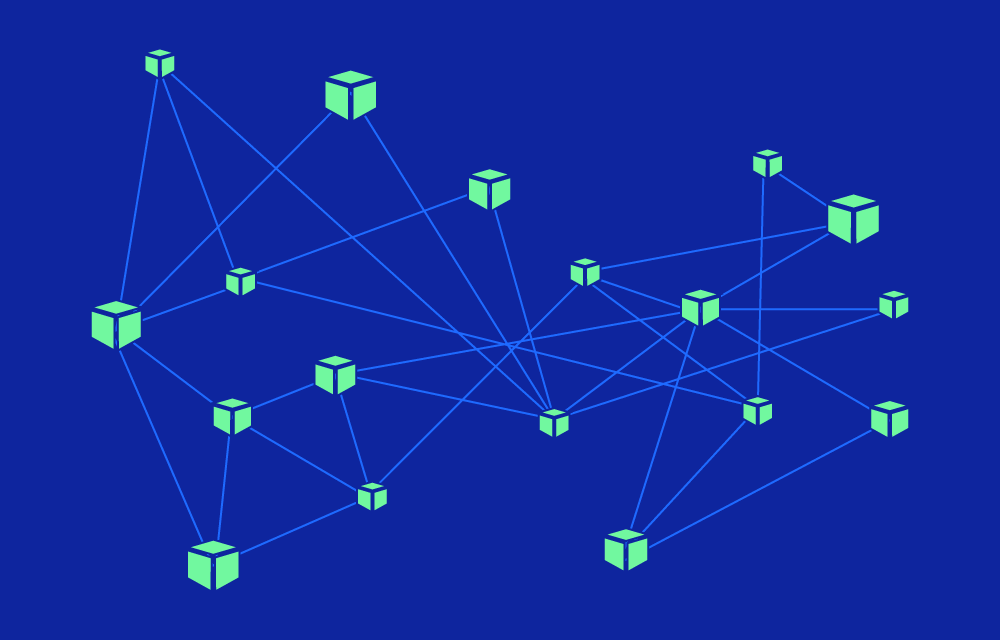Let’s break it down step by step to understand what Kubernetes networking really is and how it works.
The Basics: Why Networking in Kubernetes is Unique
In traditional systems, you’d manually configure IP addresses, firewalls, and routing. Kubernetes does things differently. It assumes:
- Every Pod Gets an IP Address: Each pod gets its own unique IP address, and they can communicate with each other directly—even if they’re on different nodes.
- Flat Network Structure: There’s no need for complex network translation (NAT) within the cluster. Pods can “see” and talk to each other without jumping through hoops.
- Dynamic Environment: Pods come and go, nodes join and leave, and IPs change all the time. Kubernetes handles this dynamically, so you don’t have to chase down every change.
The Main Building Blocks of Kubernetes Networking
- Pods and Their IPs:
Every pod in Kubernetes gets its own IP address. This means one container inside a pod can directly connect to another pod anywhere in the cluster, just by using its IP. Simple, right? Well, almost—this simplicity is powered by some smart systems behind the scenes. - Cluster Networking:
Kubernetes ensures that any pod can reach any other pod, no matter which node they’re on. This is achieved using a virtual network that spans the entire cluster. - Services:
Since pods are dynamic and their IPs can change, Kubernetes introduces services. A service is like a stable front door for a group of pods. If the pods behind the service change, the door stays the same. This is incredibly helpful for applications like a web service that need a consistent address. - DNS in Kubernetes:
Kubernetes has a built-in DNS system to make it easier to find and talk to other services. Instead of remembering IPs, you can use simple names likeweb-service.default.svc.cluster.local.
Key Concepts in Kubernetes Networking
- CNI (Container Network Interface):
Kubernetes doesn’t handle the low-level networking itself. It relies on plugins (like Calico, Flannel, or Weave) to implement the actual network. These plugins follow a standard called the Container Network Interface (CNI), which makes it easy to swap one for another. - Network Policies:
Not every pod should be able to talk to every other pod—it could lead to security issues. Kubernetes lets you define network policies that act like rules for who can talk to whom. For example, you can allow your web pods to communicate with your database pods but block everything else. - Ingress and Egress:
- Ingress: The “front door” of your cluster. It allows traffic from the outside world (like user requests to your app) to enter the cluster.
- Egress: The “exit door.” It handles traffic going out from the cluster to external services or APIs.
Kubernetes Networking in Action: How It All Comes Together
Let’s say you have a web app running in Kubernetes. Here’s what the networking might look like:
- User Request Enters the Cluster:
A user’s request comes in through an Ingress Controller, which routes it to the appropriate service. - Service Routes to Pods:
The service forwards the request to one of the pods that make up the app. It uses a built-in load balancer to spread the traffic evenly. - Pods Communicate Internally:
The web pod might need to fetch data from a database pod. It connects directly to the database service, which ensures the request reaches the correct database pod. - Response Travels Back:
The database sends the data to the web pod, which processes it and sends it back through the service, ingress, and finally to the user.
Why Kubernetes Networking Matters
Kubernetes networking is more than just sending data back and forth. It’s about creating a seamless, scalable, and secure communication framework that works regardless of how chaotic or dynamic your cluster gets. Whether you’re scaling an app, deploying updates, or integrating with external services, Kubernetes networking ensures everything stays connected.
Simplifying the Big Picture
If all this feels overwhelming, here’s a simple analogy:
Imagine Kubernetes networking as a giant, automated switchboard in a city where:
- Pods are Houses: Each with its own address (IP).
- Services are Post Offices: Helping pods find each other, even if their addresses change.
- Ingress is the City Gate: Allowing people (requests) into the city.
- Network Policies are Security Guards: Controlling who can talk to whom.