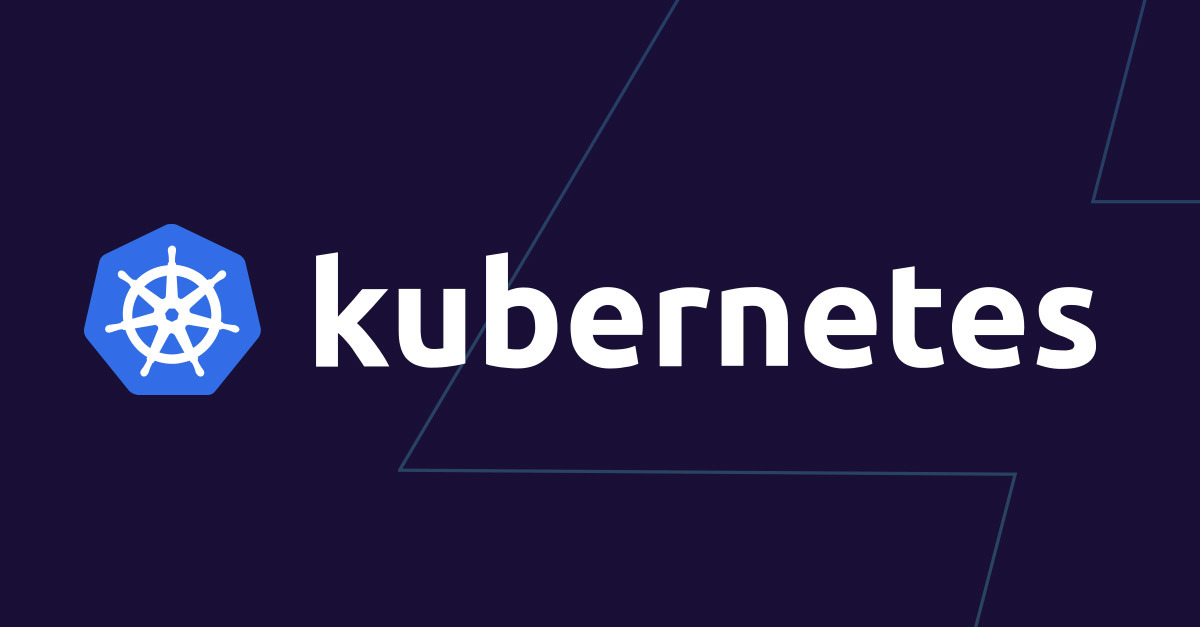What is a Job in Kubernetes?
A Job in Kubernetes is a workload resource designed for single-run tasks. It runs one or more pods (the smallest deployable units in Kubernetes) to complete a specified task, such as data processing or batch operations. Once the task completes successfully, the Job terminates. If a pod fails during a Job, Kubernetes will restart it to ensure the task finishes.
Example Use Case for Jobs: Data imports, database migrations, or report generation where each task only needs to run once or until it succeeds.
What is a CronJob?
A CronJob is a Kubernetes resource that automates the scheduling of Jobs to run at specified times or intervals. Each CronJob specifies a schedule in cron syntax (minute, hour, day of the month, month, and day of the week), which tells Kubernetes when to create a Job. When the schedule is triggered, Kubernetes creates a Job that performs the defined task.
This setup is ideal for recurring tasks such as database backups, log rotations, and routine maintenance tasks that need to be executed consistently over time.
Key Components of a CronJob
- Schedule: The
schedulefield is where you define when the CronJob should run, using cron syntax. For instance,"*/10 * * * *"runs the Job every 10 minutes. Cron syntax offers flexibility for setting up simple or complex schedules. - Job Template: The
jobTemplatefield defines the Job’s specifications, including the container image, commands, arguments, and restart policies. Each time the CronJob runs, it uses this template to create a Job that executes the specified task. - Concurrency Policy: This parameter controls how Kubernetes handles multiple Job instances if one Job hasn’t finished by the time the next scheduled execution occurs. Options include:
- Allow: Allows concurrent Jobs to run.
- Forbid: Prevents a new Job from starting if the previous Job is still running.
- Replace: Cancels the currently running Job if a new one is scheduled.
- Starting Deadline: The
startingDeadlineSecondsfield sets a time window for the Job to start after its scheduled time. If it misses this deadline, Kubernetes won’t run it. This feature is useful for time-sensitive tasks that need to run close to the scheduled time. - Job History Limits: You can configure
successfulJobsHistoryLimitandfailedJobsHistoryLimitto control how many previous Jobs are retained after completion. Retaining some history helps with monitoring and troubleshooting by allowing you to review recent successes or failures.
Example Use Cases for CronJobs in Kubernetes
CronJobs are particularly valuable for automating recurring tasks essential for cluster health, maintenance, and operation:
- Database Backups: Schedule regular database backups to prevent data loss and maintain up-to-date recovery points.
- Log Rotation and Cleanup: Periodically archive and delete old logs to manage storage space and keep log files organized.
- Cache Clearing: Clear caches or temporary files at intervals to avoid storage overload and keep performance optimized.
- Report Generation: Schedule recurring analytics reports (e.g., daily or weekly) to automate data insights.
Best Practices for Using CronJobs
- Set an Appropriate Concurrency Policy: Concurrency policies help control resource usage. For example, database backups should generally use
Forbidto prevent overlapping Jobs, whereas lightweight tasks like log cleanup might useAllowto run concurrently. - Use Starting Deadlines for Time-Sensitive Jobs: If a task must run at or near the scheduled time, use
startingDeadlineSecondsto ensure it doesn’t execute if too much time has passed. - Monitor Resource Consumption: Each Job created by a CronJob consumes resources. For resource-intensive tasks, define CPU and memory limits to prevent Jobs from impacting overall cluster performance.
- Retain Job History for Debugging: Retaining failed Job history is valuable for identifying recurring issues. Use
failedJobsHistoryLimitto retain a set number of failed Jobs, allowing you to diagnose persistent problems.
Limitations of CronJobs in Kubernetes
While CronJobs offer powerful scheduling capabilities, they do come with some limitations:
- Reliance on Kubernetes Scheduler and API Server: CronJobs rely heavily on the Kubernetes scheduler and API server. If either of these experiences downtime or issues, scheduled tasks may fail to start on time or be missed entirely. Unlike traditional cron jobs, which run directly on a server, CronJobs are subject to Kubernetes cluster health.
- Resource Overhead: Each CronJob triggers the creation of a Job and its associated pod(s), which can lead to resource strain in clusters with frequent or resource-intensive CronJobs. If too many CronJobs are scheduled simultaneously, they can impact the cluster’s overall performance, especially if the Jobs are CPU- or memory-intensive.
- Missed Execution and Starting Deadline Constraints: If the cluster is heavily loaded, Jobs may not start at the exact scheduled time. While
startingDeadlineSecondscan prevent overly delayed Jobs from running, this also means that critical Jobs may get skipped if they cannot start within the specified time window. - Limited Granularity: Cron syntax only allows for scheduling at intervals of one minute or greater. If you need sub-minute scheduling, Kubernetes CronJobs are not suitable, as they lack the flexibility to execute tasks in intervals shorter than a minute.
- Time Zone Dependence: CronJobs use the local time zone of the Kubernetes cluster. In multi-region deployments, this could result in Jobs running at unexpected times if the cluster spans multiple time zones, requiring additional configuration or adjustments.
- Handling of Overlapping Jobs: CronJobs don’t inherently manage overlapping Jobs, and while concurrency policies help, they are not foolproof. If a task fails and retries excessively or overlaps with the next scheduled execution, it could result in resource contention or inconsistencies, particularly for Jobs that require exclusive access to resources.
Example CronJob Configuration
Here’s an example of a CronJob configuration that runs a Job every day at midnight:
apiVersion: batch/v1
kind: CronJob
metadata:
name: daily-backup
spec:
schedule: "0 0 * * *" # Runs at midnight daily
jobTemplate:
spec:
template:
spec:
containers:
- name: backup
image: busybox
args:
- /bin/sh
- -c
- "echo 'Running daily backup...'"
restartPolicy: OnFailure
concurrencyPolicy: "Forbid" # Prevents overlapping Jobs
startingDeadlineSeconds: 300 # Ensures task starts within 5 minutes of scheduled time
failedJobsHistoryLimit: 5 # Retain last 5 failed Jobs for troubleshooting
successfulJobsHistoryLimit: 3 # Retain last 3 successful Jobs
In this example:
scheduleruns the Job daily at midnight.concurrencyPolicyis set toForbid, ensuring no overlapping executions.startingDeadlineSecondsis set to 300 seconds (5 minutes) to prevent overly delayed executions.failedJobsHistoryLimitandsuccessfulJobsHistoryLimitretain the last 5 failed and last 3 successful Jobs for easier troubleshooting.
Benefits of Using CronJobs in Kubernetes
Kubernetes CronJobs simplify the automation of routine tasks, enabling consistent, reliable execution without manual intervention. They offer control over scheduling, concurrency, and resource usage, making them ideal for recurring maintenance, backups, and cleanup operations. Despite some limitations, CronJobs are an effective tool for managing Kubernetes workloads that require periodic execution.
By understanding both the capabilities and constraints of CronJobs, Kubernetes users can better manage scheduled tasks, ensuring cluster resources are used effectively while maintaining high operational efficiency.