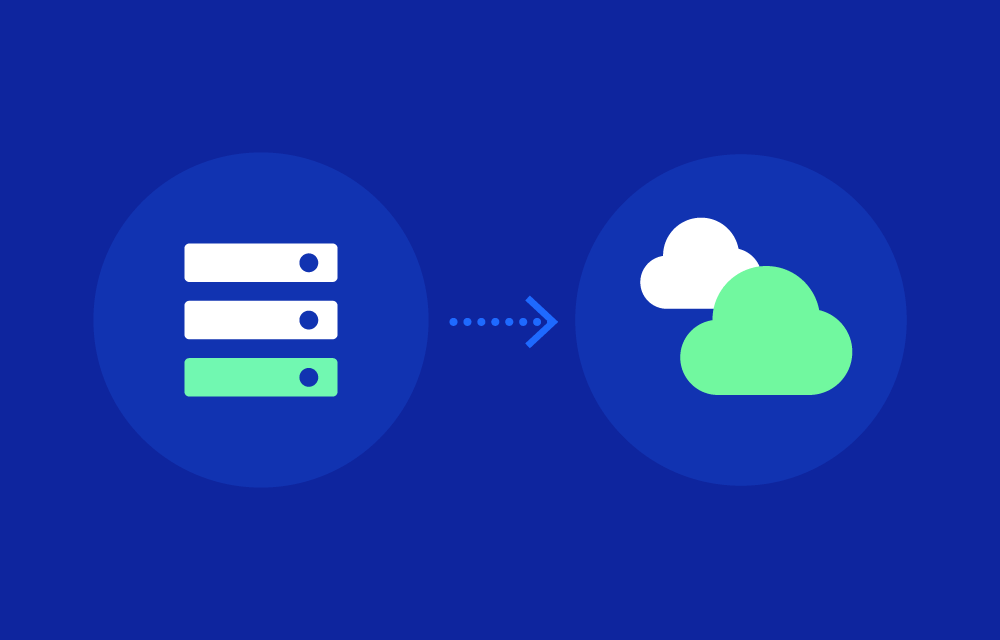Key Components of a Cloud Migration Strategy
- Assessment of Existing Infrastructure:
Before migrating, it’s essential to evaluate the current IT infrastructure, workloads, and applications. This includes identifying which assets are cloud-ready, which ones need to be modernized, and which should remain on-premises. - Choosing the Right Cloud Model:
Organizations need to determine the best cloud deployment model for their needs:- Public Cloud: Hosted by third-party providers like AWS, Azure, or Google Cloud.
- Private Cloud: Hosted on-premises or in a private data center, providing more control and customization.
- Hybrid Cloud: A mix of public and private clouds, offering flexibility and the ability to balance workloads between environments.
- Migration Approaches (The 6 R’s):
A successful cloud migration strategy often revolves around one or more of these common approaches:- Rehost (“Lift and Shift”): Moving applications to the cloud without modifying them. It’s the fastest method but might not fully utilize cloud-native features.
- Replatform (“Lift, Tinker, and Shift”): Making small optimizations to the application during the migration to improve cloud performance without significant architecture changes.
- Repurchase: Replacing the current application with a cloud-native alternative, typically a SaaS solution.
- Refactor/Rearchitect: Rewriting or significantly modifying an application to fully leverage cloud-native features such as microservices or serverless architecture.
- Retire: Decommissioning applications that are no longer necessary or beneficial.
- Retain: Keeping applications on-premises or in their current environment because they are not yet ready for migration.
- Security and Compliance:
Security and compliance must be addressed throughout the migration process. This includes data encryption, access controls, compliance with industry regulations (like GDPR, HIPAA), and continuous monitoring to ensure data integrity and protection in the cloud environment. - Cost Optimization:
One of the primary goals of a cloud migration strategy is to optimize costs. This involves understanding current on-premises costs and comparing them with projected cloud expenses. Leveraging cloud cost management tools and FinOps practices is key to managing cloud costs efficiently post-migration. - Post-Migration Monitoring and Optimization:
After migration, continuous monitoring and optimization are critical to ensure the cloud environment performs efficiently. This includes rightsizing resources, using auto-scaling, optimizing storage, and monitoring costs through cloud-native tools like AWS Cost Explorer, Google Cloud Operations, or Azure Monitor.
Benefits
- Cost Efficiency:
Moving to the cloud can reduce the costs associated with maintaining physical infrastructure, including hardware, power, and cooling. A well-planned migration ensures that resources are only consumed as needed, using auto-scaling and pay-as-you-go models. - Scalability and Flexibility:
Cloud environments allow organizations to scale resources up or down as needed, offering the flexibility to handle variable workloads without over-provisioning. - Improved Performance and Availability:
Cloud providers offer robust infrastructure and global data centers, ensuring high availability and low-latency access to applications and data. This can improve application performance, especially for globally distributed users. - Enhanced Security and Compliance:
Cloud providers invest heavily in security and compliance features, often exceeding what most businesses can achieve on-premises. They provide encryption, identity and access management, and compliance certifications to ensure data is secure and compliant with relevant regulations.
Common Challenges
- Cost Overruns:
Without proper planning, cloud migration can lead to unexpected costs, especially if resources are over-provisioned or idle cloud resources aren’t managed effectively. Leveraging FinOps practices helps track and optimize cloud spending. - Data Transfer and Downtime:
Transferring large amounts of data to the cloud can lead to latency, downtime, or data loss if not managed properly. Organizations need to plan for data transfer tools, bandwidth capacity, and potential disruptions to minimize downtime. - Legacy Application Compatibility:
Not all legacy applications are easily migrated to the cloud. Some may require significant rearchitecting or modernization, which can complicate the migration and increase costs. - Security Risks:
While cloud providers offer robust security features, a lack of proper configuration during migration can expose vulnerabilities. Misconfigurations like open storage buckets or weak access controls can lead to data breaches.
Tools and Services supporting migrating to the cloud
- Cloud Migration Tools:
- AWS Application Migration Service: Automates the migration of applications from physical or virtual infrastructure to AWS.
- Azure Migrate: Assists with the discovery, assessment, and migration of workloads to Microsoft Azure.
- Google Cloud Migrate for Compute Engine: Simplifies the migration of virtual machines and applications to Google Cloud.
- Cloud Cost Management Tools:
- AWS Cost Explorer and Azure Cost Management: Cloud-native tools that help monitor and optimize spending during and after migration.
FinOps roles throughout the cloud migration strategy:
FinOps (Cloud Financial Management) plays a crucial role in cloud migration strategies, ensuring cost optimization throughout the migration process and afterward. FinOps teams work closely with engineers and financial stakeholders to track cloud spend, identify savings opportunities, and implement continuous cost optimization practices.
Key FinOps practices during cloud migration include:
- Budgeting and Forecasting: Forecasting cloud migration costs and ensuring budget alignment with business goals.
- Rightsizing Resources: Continuously monitoring workloads post-migration to rightsize resources and avoid over-provisioning.
- Cloud Spend Visibility: Using cloud cost management tools to provide visibility into spending and identify areas for optimization.
References: