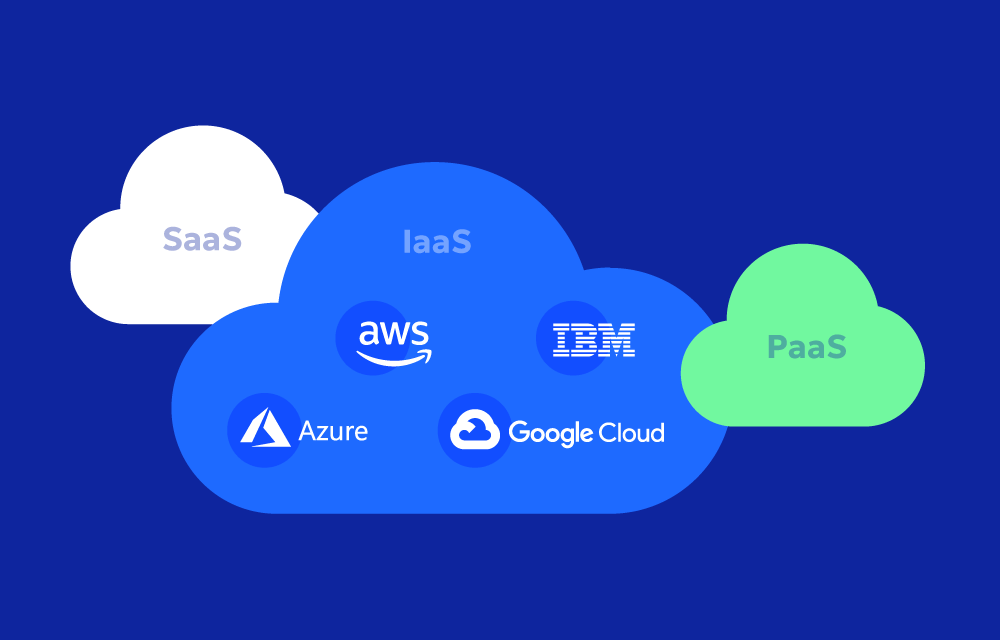History
IaaS emerged as one of the foundational cloud computing models in the early 2000s with the rise of cloud service providers like Amazon Web Services (AWS). AWS launched its Elastic Compute Cloud (EC2) in 2006, allowing businesses to rent virtual servers. As the need for scalable and on-demand computing infrastructure grew, other major cloud providers like Microsoft Azure and Google Cloud Platform introduced their own IaaS offerings. The adoption of IaaS has since expanded, driven by its ability to provide flexible, cost-effective infrastructure solutions for businesses of all sizes.
Value Proposition
IaaS offers several key benefits that make it a popular choice for organizations:
- Cost Efficiency: By adopting IaaS, companies can avoid the upfront costs and complexities of purchasing and managing physical infrastructure. Instead, they pay only for the resources they consume, reducing capital expenditures (CapEx) and converting them into operational expenditures (OpEx).
- Scalability: IaaS enables businesses to easily scale infrastructure resources up or down based on demand. This flexibility allows for better cost control and resource optimization.
- Disaster Recovery: IaaS provides built-in redundancy and backup capabilities, ensuring high availability and disaster recovery without the need for significant infrastructure investment.
- Global Accessibility: IaaS providers often operate data centers worldwide, enabling companies to deploy applications and services closer to end-users, reducing latency and improving performance.
- Innovation: With IaaS handling infrastructure needs, organizations can focus on innovation, development, and business growth rather than managing hardware.
Challenges
While IaaS offers many advantages, it also presents some challenges:
- Cost Management: IaaS operates on a pay-as-you-go model, and without careful management, costs can quickly escalate. Tracking resource usage and optimizing infrastructure is critical for maintaining a sustainable cloud budget.
- Security and Compliance: While IaaS providers offer robust security features, businesses are responsible for securing their applications and data. Managing compliance with industry regulations across cloud environments can be complex.
- Vendor Lock-In: Once organizations become deeply integrated with a particular IaaS provider, migrating to another provider or a different model can be difficult and costly due to dependencies on proprietary tools and services.
- Infrastructure Complexity: As companies scale, managing IaaS infrastructure—such as configuring instances, networking, and storage—can become complex, requiring skilled staff and cloud expertise.
Key Features
IaaS solutions typically include the following components:
- Compute: Virtual machines (VMs) or instances that provide computing power to run applications, operating systems, and software.
- Storage: Scalable and flexible storage options, such as block storage (e.g., AWS EBS), object storage (e.g., AWS S3), and file storage for application data, backups, and media.
- Networking: Virtualized networks, including firewalls, load balancers, VPNs, and dedicated connections to facilitate secure and efficient data transfers.
- Operating Systems: Pre-configured operating systems, such as Linux or Windows, are provided on virtual machines to run workloads.
- Auto-scaling: Automatic scaling of resources based on demand, allowing for dynamic adjustments to computing power.
- Disaster Recovery: Built-in redundancy, backup options, and failover mechanisms to ensure data integrity and high availability.
Types of IaaS
- Public IaaS: Services provided over the public internet, where multiple customers share infrastructure resources. Examples include AWS, Microsoft Azure, and Google Cloud Platform.
- Private IaaS: Infrastructure hosted on-premises or within a private cloud, typically dedicated to a single organization. This offers more control but requires greater management effort.
- Hybrid IaaS: A combination of public and private IaaS solutions, enabling businesses to run workloads in a private cloud while leveraging public IaaS for burst capacity or backup.
Market
The IaaS market is dominated by major cloud service providers such as Amazon Web Services (AWS), Microsoft Azure, and Google Cloud Platform. These providers offer a wide range of IaaS solutions tailored to the needs of businesses, from startups to large enterprises. According to Synergy Research Group, the global IaaS market has grown exponentially, driven by digital transformation initiatives, the need for scalable infrastructure, and the shift to cloud-based applications. The increasing adoption of hybrid and multi-cloud strategies has further fueled the growth of the IaaS market.
List of IaaS providers
- Amazon Web Services (AWS): Offers compute services (EC2), storage (S3, EBS), networking (VPC), and more.
- Microsoft Azure: Provides a comprehensive IaaS suite, including Azure Virtual Machines, Azure Blob Storage, and virtual networking.
- Google Cloud Platform (GCP): Features services such as Compute Engine, Cloud Storage, and Virtual Private Cloud.
- IBM Cloud: Delivers IaaS offerings like virtual servers, object storage, and software-defined networking.
- Oracle Cloud Infrastructure (OCI): Offers a broad range of compute, storage, and networking solutions for enterprise workloads.
List of Third-Party Software Supporting IaaS
- Zesty: A cloud management platform that automates real-time resource optimization, helping organizations reduce costs and improve efficiency in IaaS environments by automatically adjusting infrastructure based on usage patterns.
- Terraform: An open-source infrastructure-as-code tool that automates the provisioning, management, and scaling of infrastructure across multiple cloud providers, enabling consistent, repeatable environments.
- Kubernetes: An open-source platform that automates the deployment, scaling, and management of containerized applications within IaaS environments, optimizing resource utilization and application performance.
What Information is stored in an IaaS Environment?
In an IaaS environment, you will find the following information:
- Virtual Machines: Details about the instances running, including CPU, memory, operating system, and disk space.
- Storage Usage: Information about the storage resources in use, such as object storage, block storage, or file systems, along with their capacity and data volume.
- Network Configuration: Data on virtual networks, subnets, IP addresses, firewall settings, and load balancing configurations.
- User Permissions: Access controls that define who can interact with IaaS resources, including role-based access control (RBAC) policies.
- Billing and Usage: Detailed records of resource consumption, including compute hours, storage capacity, network bandwidth, and associated costs.
Pricing
IaaS operates on a pay-as-you-go model, where you are billed based on the resources you consume. The cost structure typically includes the following:
- Compute Pricing: Charged per instance hour or minute, depending on the type and size of virtual machines. You can reduce costs by using reserved or spot instances for predictable or flexible workloads.
- Storage Pricing: Charged based on the volume of data stored and the type of storage used (e.g., object, block, or file storage). Additional charges may apply for data retrieval and access.
- Networking Pricing: Costs for data transfer, both within and outside the cloud environment. Cross-region or cross-zone data transfers often incur additional fees.
- Additional Services: Charges for additional services such as load balancers, VPNs, or IP addresses.
IaaS costs vary depending on the cloud provider, the region where the infrastructure is hosted, and the specific services consumed. Many cloud providers also offer cost-saving options like auto-scaling, reserved instances, and free-tier usage for small workloads.
Similar Concepts
- PaaS (Platform as a Service): A cloud model that provides a platform allowing customers to develop, run, and manage applications without dealing with the underlying infrastructure.
- SaaS (Software as a Service): A cloud-based service where software is delivered over the internet, allowing users to access applications without managing the infrastructure or platform.
- Hybrid Cloud: A computing environment that combines private and public cloud services, with data and applications shared between them.
- Multi-Cloud: A strategy where an organization uses multiple cloud services from different providers for redundancy, flexibility, or cost optimization.
See Also
References