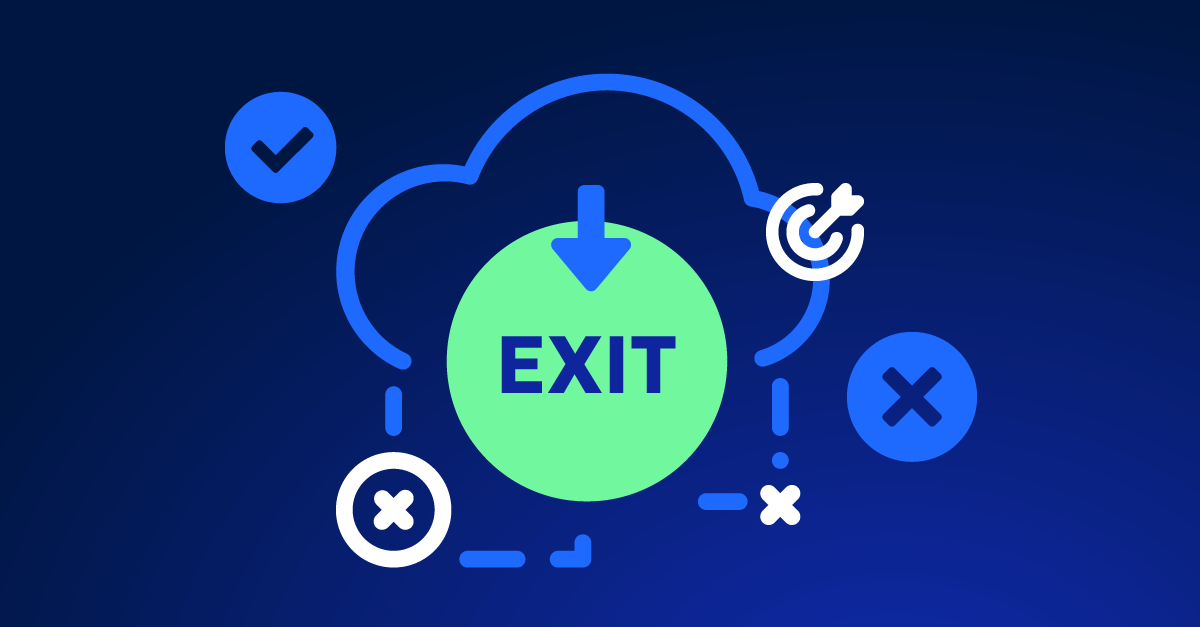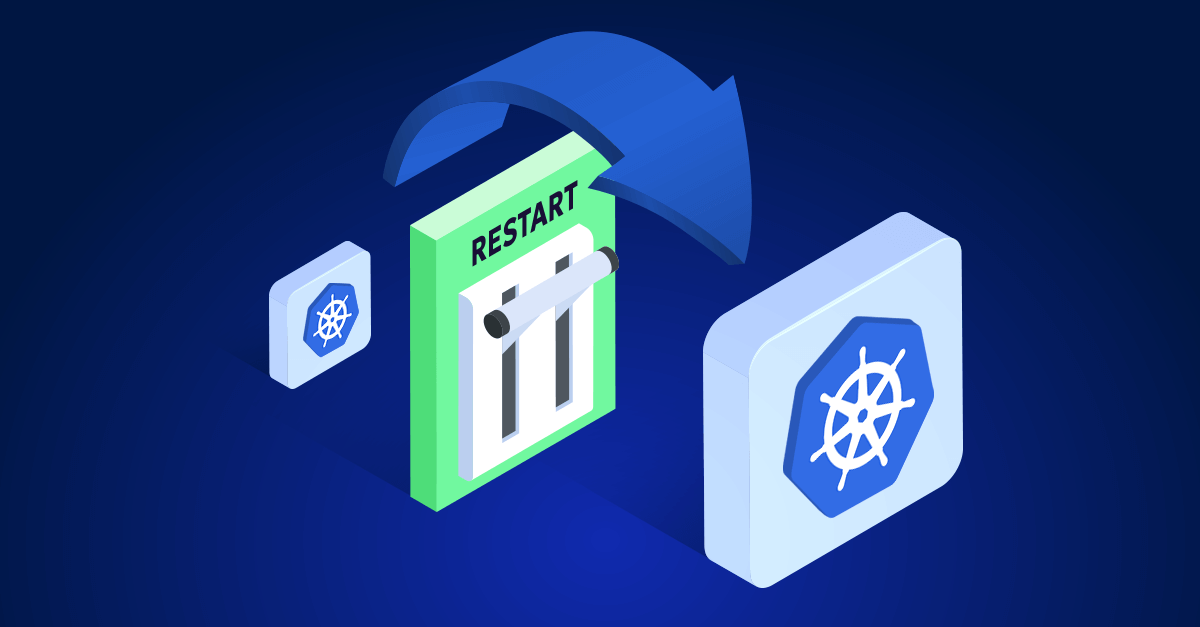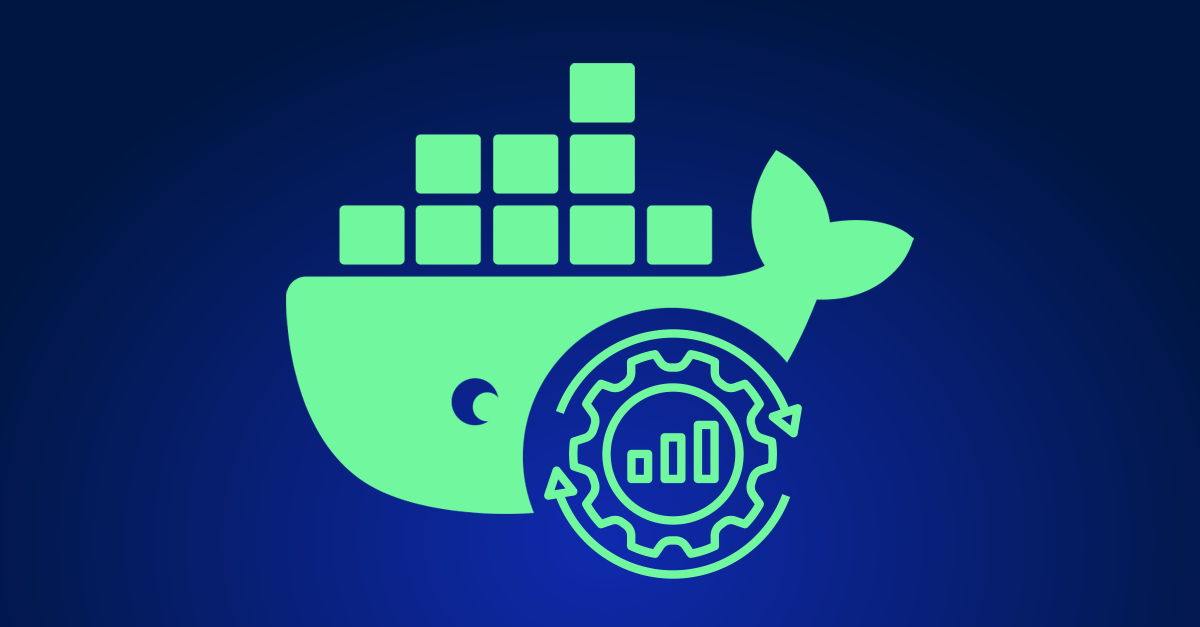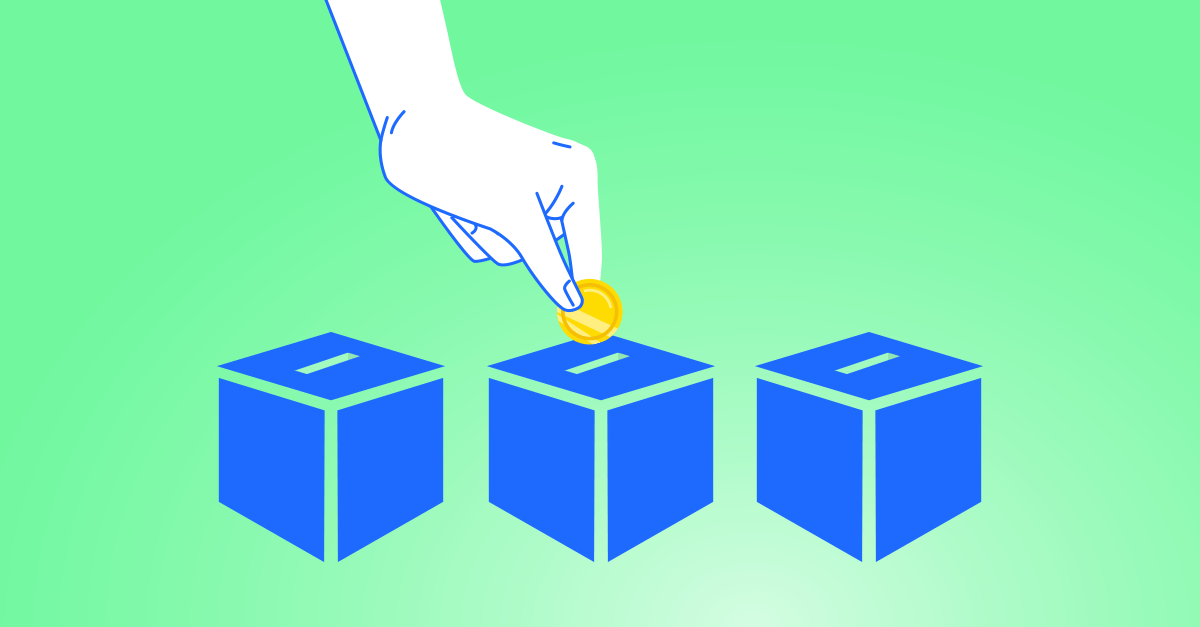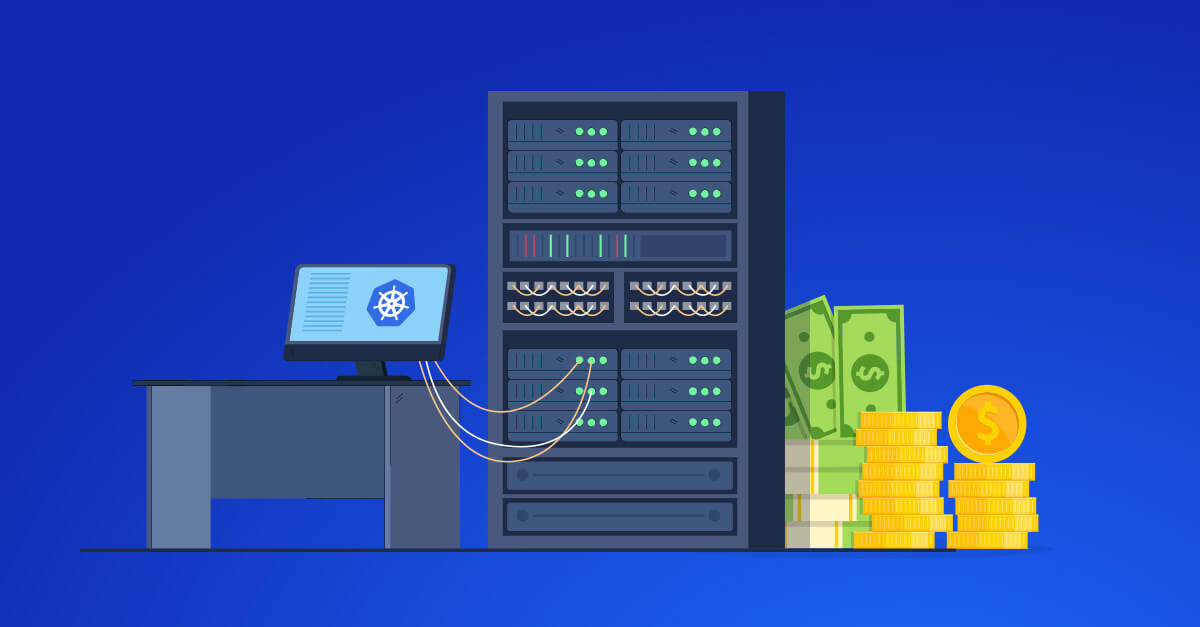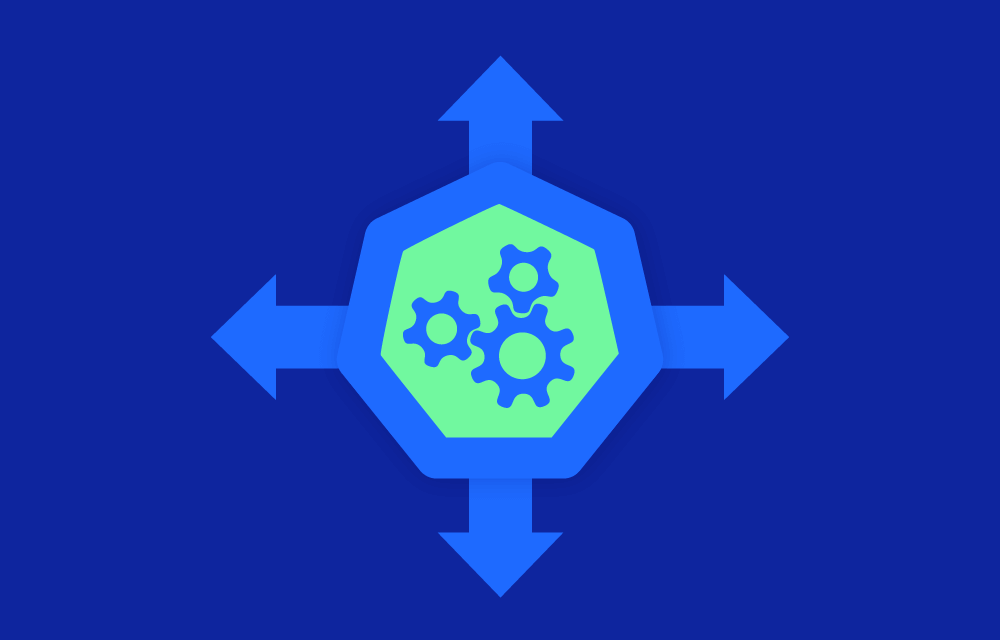Cloud computing has revolutionized how businesses operate, providing flexibility, scalability, and cost savings that were unimaginable just a decade ago. However, as beneficial as the cloud can be, it’s not always the perfect long-term solution for every organization. Whether due to skyrocketing costs, performance issues, compliance requirements, or strategic shifts, there may come a time when your business needs to move away from the cloud—or at least reduce its reliance on it. But without a solid cloud exit strategy, this transition can become costly, complex, and disruptive. In this article, we’ll explore why an exit strategy is essential and how to plan for a smooth transition.
Why You Might Need to Leave the Cloud
While the cloud offers many advantages, there are several reasons why businesses might consider moving away from it:
- Escalating Costs: The on-demand model of cloud services can be a double-edged sword. While it allows for flexibility, costs can quickly spiral out of control as usage increases. What starts as an affordable solution can become an unpredictable and significant financial burden over time. For some businesses, moving back to on-premises infrastructure or adopting a hybrid model can offer better cost management.
- Performance Limitations: Not all workloads are best suited for the cloud. High-performance applications that require low latency and high throughput might perform better on dedicated hardware. In such cases, moving these workloads back in-house or to a different environment can help achieve the desired performance levels.
- Compliance and Security Concerns: Data sovereignty laws and industry regulations often require specific data to be stored and processed in certain ways. If your cloud provider cannot meet these requirements, or if you have concerns about data security, moving your data to a more controlled environment may be necessary.
- Avoiding Vendor Lock-In: Relying heavily on a single cloud provider can be risky. Price increases, changes in service terms, or extended outages could impact your business. A well-planned exit strategy helps you avoid being trapped and gives you the flexibility to switch providers or return to on-premises solutions if needed. Read more about strategies to take in order to avoid vendor login here.
- Strategic Realignment: As business needs evolve, so too must your IT strategy. Mergers, acquisitions, or shifts in business direction might make the cloud less aligned with your goals, prompting a need to move workloads back on-premises or to another platform.
How Organizations Often Approach Cloud Exits
When businesses decide to move away from the cloud, they often face several challenges:
- Underestimating Complexity: Many companies assume that exiting the cloud is as simple as migrating in. They expect cloud providers to assist with the transition and underestimate the complexity involved in data migration, application reconfiguration, and infrastructure setup. This can lead to incomplete or rushed exit plans.
- Inadequate Inventory Management: Without a detailed inventory of cloud assets, including applications, data, and services, planning a smooth exit becomes nearly impossible. Critical dependencies are often overlooked, resulting in disruptions during the migration.
- Data Portability Challenges: Organizations may rely on proprietary cloud services that complicate data migration. When it’s time to leave, they discover that their data is locked in formats that are difficult to move, causing delays and increasing costs.
- Overconfidence in Vendor Support: Companies may overestimate the level of support their cloud provider will offer during an exit. Some vendors provide tools and assistance, while others may not be as accommodating, particularly if they have little incentive to help you leave.
- Lack of Testing: An exit strategy should be tested before it’s executed, but many organizations skip this step. Unforeseen problems during the migration, such as data compatibility issues or application failures, can lead to extended downtime and operational disruptions.
Best Practices for a Smooth Cloud Exit
To avoid these challenges, it’s essential to take a proactive and thorough approach to planning your cloud exit strategy. Here’s how to do it right:
- Conduct a Comprehensive Assessment: Start by taking stock of your cloud environment. Create a detailed inventory of all applications, data, services, and dependencies. Understand which workloads are most critical and identify any proprietary services that could complicate the migration. This assessment will form the foundation of your exit plan.
- Ensure Data Portability: Make sure your data is stored in formats that are easy to export and migrate. Avoid vendor-specific tools that could lock your data in. Instead, use open standards and formats whenever possible. This will make the transition smoother and reduce the risk of data loss or corruption.
- Negotiate Favorable Exit Terms: When signing contracts with cloud providers, don’t just focus on the onboarding process—consider how you’ll get out as well. Negotiate terms that include data migration support, clearly defined service level agreements (SLAs) for data extraction, and cost controls for the exit process. Having these terms in place will give you more control when it’s time to leave.
- Document Your Environment: Maintain thorough and up-to-date documentation of your cloud environment, including configurations, data flows, and application dependencies. Comprehensive documentation will help you replicate your cloud setup in a new environment and reduce the risk of missing critical components during the migration.
- Test the Exit Plan: Before executing your full exit strategy, conduct a test migration. This will help you identify any potential issues, such as data compatibility problems, performance bottlenecks, or application failures. By testing the process, you can refine your exit strategy and ensure a smoother transition when the time comes.
- Plan for Downtime and Costs: Exiting the cloud isn’t free, and it isn’t instantaneous. Be realistic about the time and costs involved in the migration. Consider the impact of potential downtime on your business operations and plan accordingly. Allocate resources for the transition, including any new hardware, software, and personnel needed to support the migration.
How to Exit AWS?
When planning to exit AWS, there are specific factors to keep in mind:
- Data Transfer Costs: AWS charges for data transfer out of its cloud services. Be prepared for potentially significant costs associated with moving large volumes of data. To manage these costs, schedule data transfers during off-peak hours if possible and explore ways to optimize the data transfer process.
- AWS-Specific Services: AWS offers many proprietary services (e.g., AWS Lambda, Amazon RDS) that may have unique data formats or integration requirements. Understand how these services store and manage data and develop a plan for transitioning or replacing these functionalities in your new environment.
- Access and Permissions: Ensure that you have appropriate permissions to access and export all necessary data and configurations from AWS. Review IAM (Identity and Access Management) roles and policies to make sure you can effectively manage and migrate your assets.
- Service Termination: Carefully plan the termination of your AWS services to avoid lingering costs. Verify that all resources are properly decommissioned and that you are not charged for unused services or resources.
Exiting Azure
When exiting Azure, be aware of the following:
- Data Migration Tools: Azure provides several tools for data migration, such as Azure Site Recovery and Azure Migrate. Leverage these tools to facilitate the transfer of data and applications to your new environment. Understand the features and limitations of these tools to ensure a smooth transition.
- Resource Dependencies: Azure resources often have interdependencies that need to be addressed during migration. Document and map out these dependencies to avoid disruptions and ensure a successful migration.
- Azure-Specific Services: Like AWS, Azure has its own set of proprietary services (e.g., Azure Functions, Azure SQL Database). Assess how these services will be migrated or replaced in your new environment and plan accordingly.
- Billing and Cost Management: Monitor your Azure billing and cost management dashboards to ensure there are no unexpected charges during the migration process. Review your subscription and resource usage to prevent accidental billing.
Why a Thoughtful Cloud Exit Strategy is Essential
A well-planned cloud exit strategy is not just a safety net—it’s a critical component of your overall IT strategy. Without it, your business could face significant risks, including unexpected costs, operational disruptions, and loss of control over your data. By taking a proactive approach to planning your exit, you can ensure that your organization remains agile, cost-effective, and in control of its IT resources.