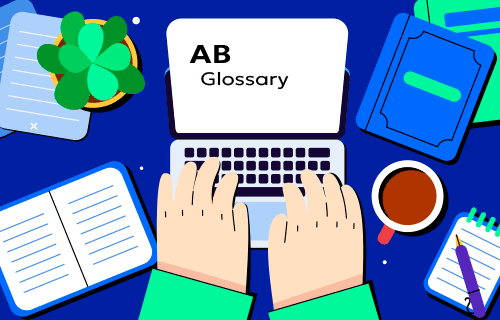What are spot instances?
Spot Instances provide users with access to spare compute capacity in the cloud at greatly reduced prices compared to standard on-demand instances. Users bid on this unused capacity, specifying the maximum price they are willing to pay per hour. When the spot price is below the user’s bid price, the instance is provisioned and runs until the spot price exceeds the bid or the user terminates the instance.
Spot Instances are ideal for workloads that are flexible and can tolerate interruptions, such as batch processing, data analysis, and testing environments.
Advantages:
- Cost Savings: Spot Instances offer significant cost savings, often up to 90% or more compared to on-demand pricing, making them ideal for cost-sensitive workloads.
- Flexible Workloads: Spot Instances are suitable for workloads that are flexible and can handle interruptions, allowing users to leverage excess capacity at low prices.
- Scaling Capacity: Spot Instances enable users to scale their compute capacity dynamically based on spot price fluctuations, allowing for efficient resource utilization.
- Fleet Diversity: By diversifying across multiple Spot Instances, users can mitigate the risk of interruptions and maintain workload availability.
Disadvantages:
- Interruptions: Spot Instances can be interrupted with short notice if the spot price exceeds the user’s bid price or if the capacity needs to be reclaimed by the cloud provider, potentially disrupting running workloads.
- Uncertain Availability: The availability of Spot Instances is subject to fluctuations in spot prices and capacity availability, making it challenging to predict and plan for workload provisioning.
- Limited Use Cases: Spot Instances may not be suitable for all workloads, particularly those that require continuous availability or strict SLAs due to the risk of interruptions.
What is AWS Spot Fleet:
AWS Spot Fleet is a feature that allows users to provision and manage a fleet of Spot Instances, along with optionally on-demand instances and reserved instances, to meet application performance and availability requirements. Spot Fleet automates the process of managing Spot Instances, diversifying across multiple instance types, AZs, and pools to optimize availability and cost.
How to Create a Spot Instance:
- Access AWS Management Console: Log in to the AWS Management Console and navigate to the EC2 dashboard.
- Launch Instance Wizard: Click on the “Launch Instance” button to start the instance creation wizard.
- Choose AMI: Select an Amazon Machine Image (AMI) for your instance.
- Choose Instance Type: Choose the instance type for your Spot Instance based on your workload requirements.
- Configure Instance Details: Configure instance details such as network settings, storage, and security groups.
- Set Spot Price: Specify the maximum bid price you are willing to pay per hour for the Spot Instance.
- Add Storage: Configure additional storage volumes if required.
- Add Tags: Optionally, add tags to your instance for organizational purposes.
- Configure Security Group: Define security group rules to control inbound and outbound traffic to your instance.
- Review and Launch: Review your instance configuration and launch the Spot Instance.
How to Manage Spot Instances
- Monitoring: Monitor spot prices and instance status using AWS CloudWatch or third-party monitoring tools.
- Diversification: Diversify across multiple Spot Instances, instance types, and availability zones to mitigate the risk of interruptions.
- Instance Persistence: Configure applications running on Spot Instances to handle interruptions gracefully and maintain state if possible.
- Instance Termination Policies: Define termination policies to automate instance termination and replacement in the event of interruptions.
- Auto Scaling: Integrate Spot Instances with Auto Scaling groups to automatically adjust capacity based on workload demand and spot price fluctuations.
By following these steps, organizations can effectively leverage Spot Instances to achieve significant cost savings and scalability benefits while managing the associated risks and challenges.