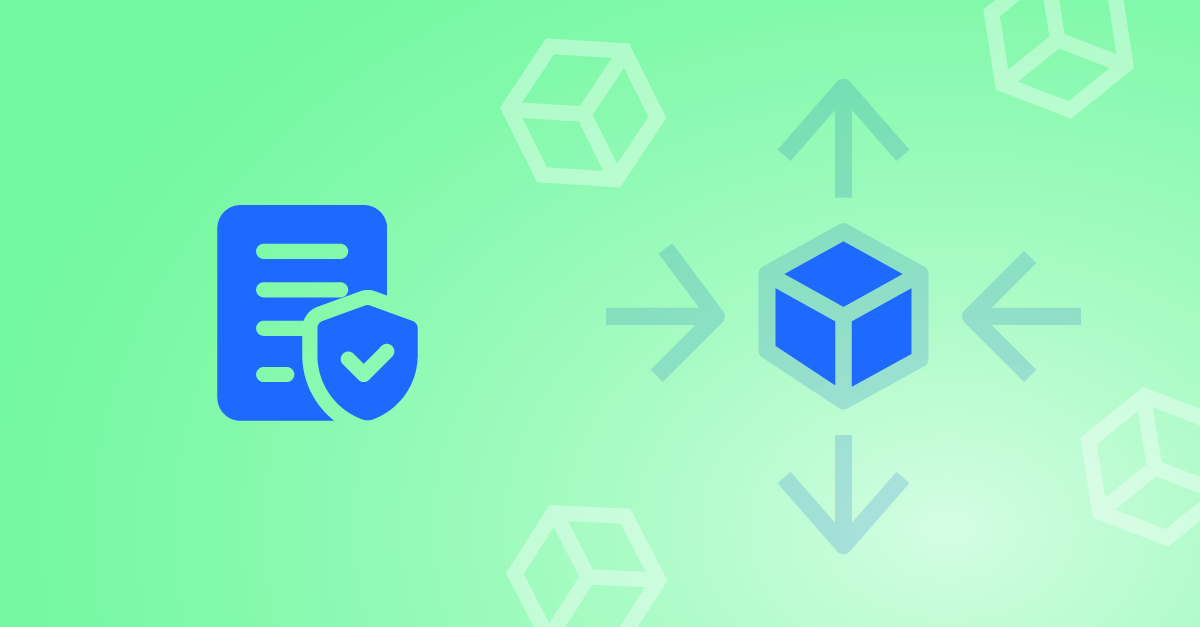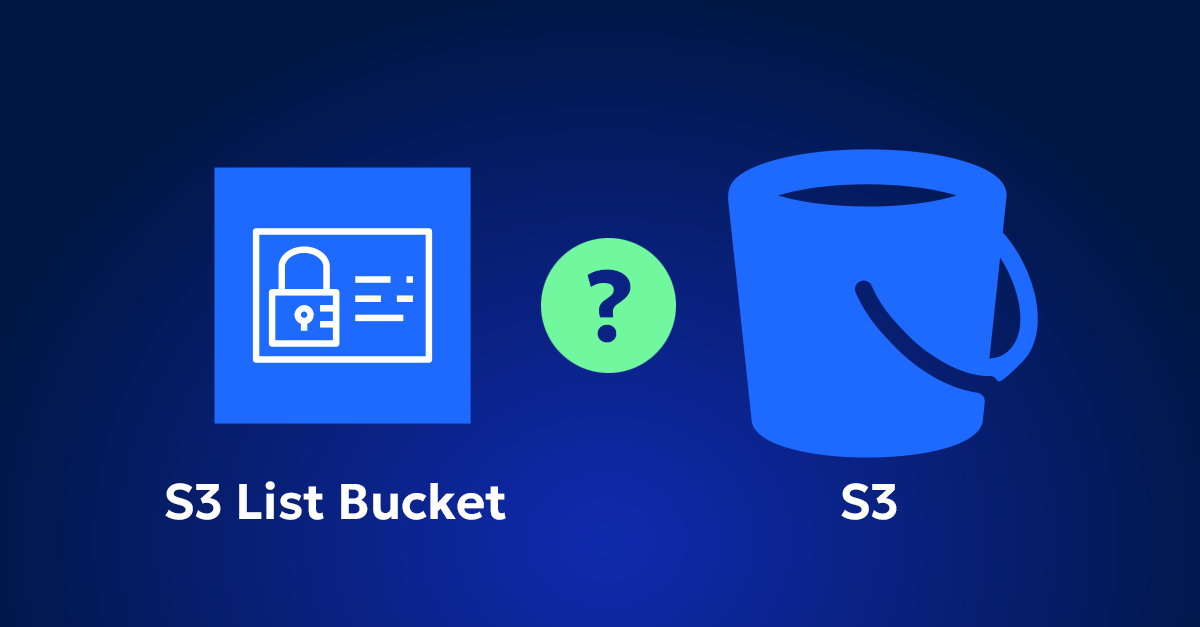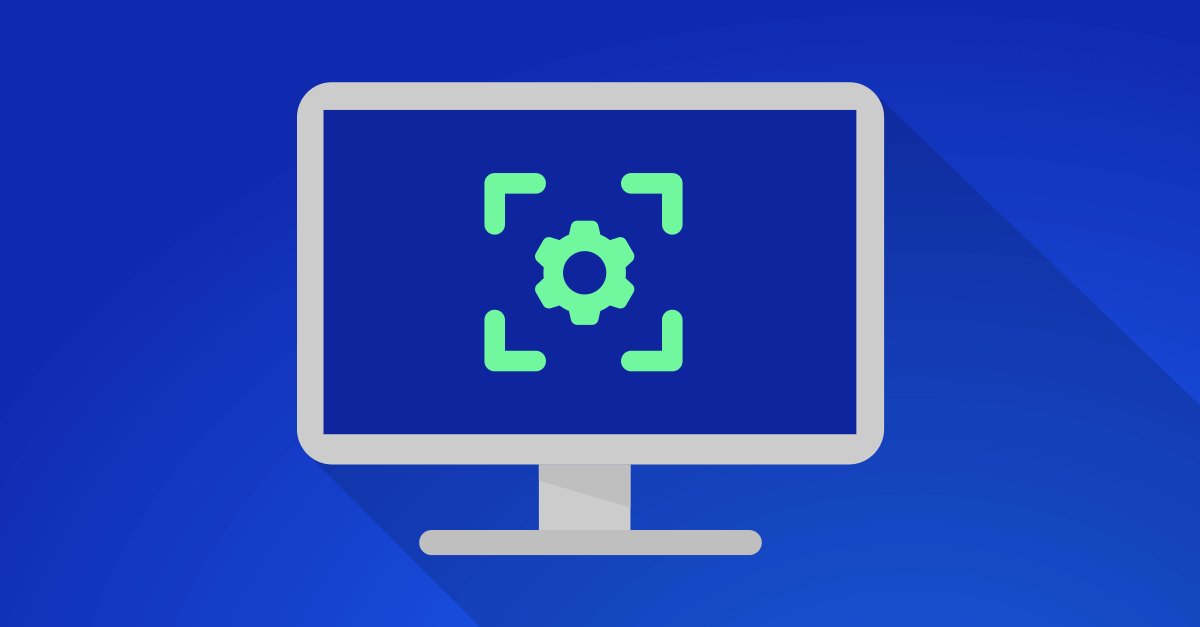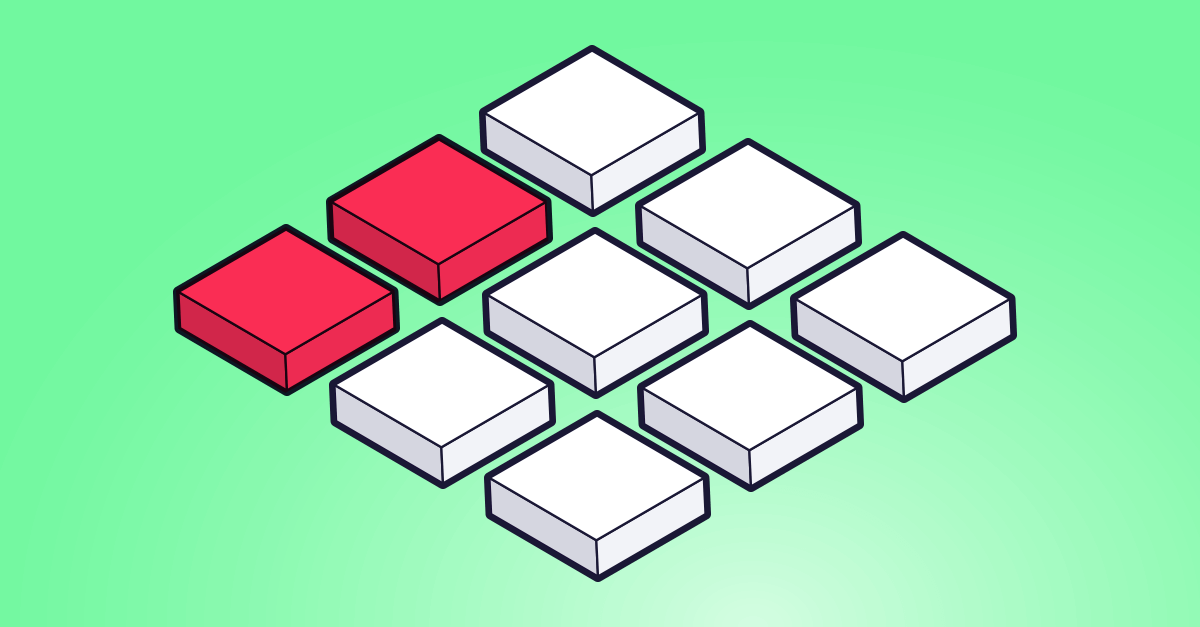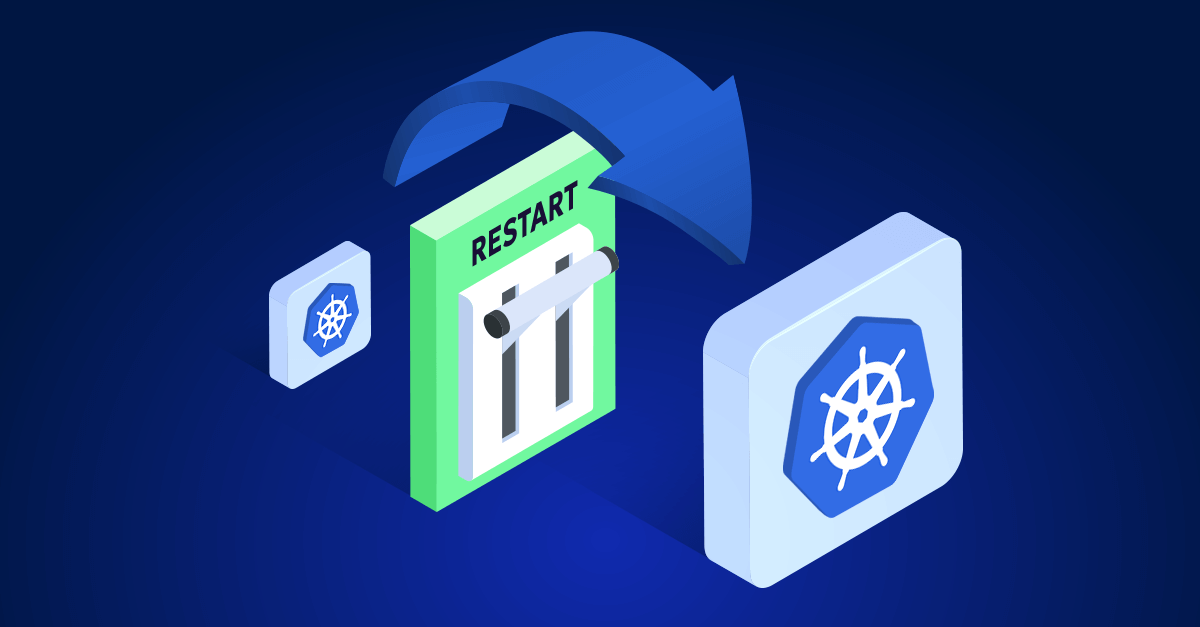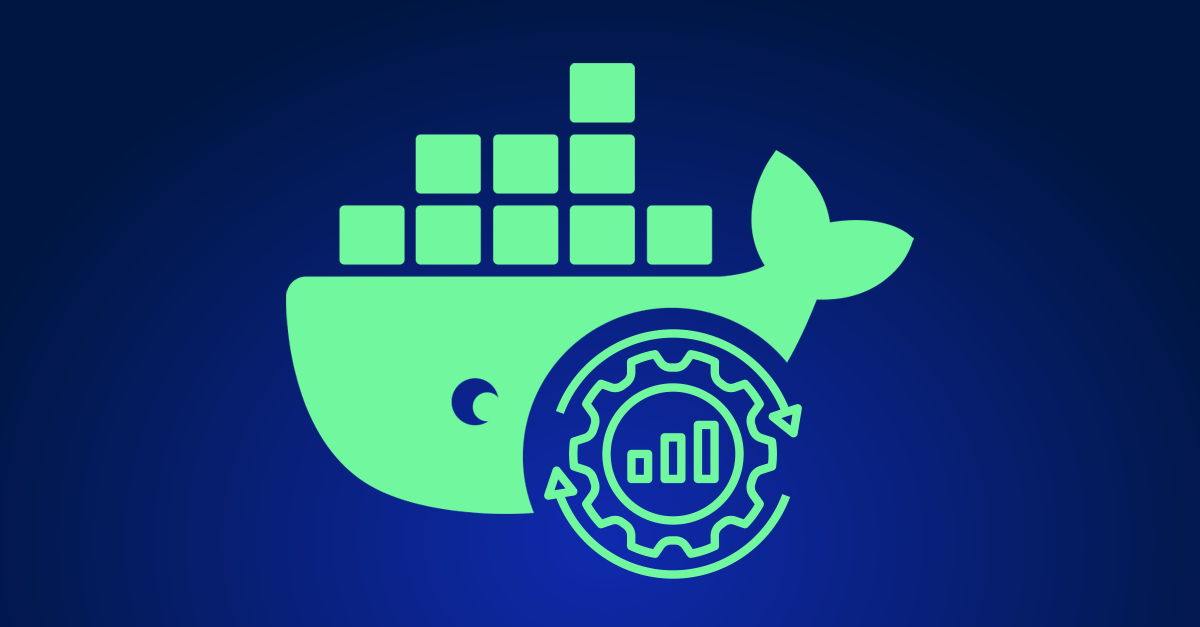If you’re a cloud engineer, you know the frustration of dealing with inefficient scaling policies that just don’t hit the mark. Maybe you’ve seen your cloud bill skyrocket because of over-provisioning, or perhaps your users have experienced performance lags because your resources couldn’t scale up quickly enough. It’s a tough balancing act—ensuring your applications perform well without breaking the bank. But don’t worry, you’re not alone in this, and there are proven strategies that can help you fine-tune your scaling policies to avoid these costly mistakes.
Let’s dive into some best practices that can save you from the headache of inefficient scaling, along with common pitfalls to watch out for.
1. Understand your workload patterns
Best Practice: Before you even start tinkering with scaling policies, take the time to truly understand your application’s workload patterns. Are there predictable peaks, like during business hours, or does traffic ebb and flow unpredictably? AWS tools like CloudWatch and AWS X-Ray are your friends here—they can provide valuable insights into how your application behaves under different conditions.
Common Mistake: One of the biggest mistakes is setting scaling policies based on what you think will happen, rather than what the data tells you. If you assume peak traffic will always hit at a certain time without checking the actual data, you might end up provisioning too many resources—leading to unnecessary costs—or too few, causing performance bottlenecks. It’s like driving blindfolded—you’re bound to run into something eventually.
2. Right-size your instances
Best Practice: Right-sizing your instances is about getting the perfect fit for your workloads. AWS offers tools like the Compute Optimizer and Trusted Advisor to help you analyze your current usage and recommend the most efficient instance types.
Common Mistake: Sticking with the same instance type for too long, even when your workloads change, is a common pitfall. For example, if you’ve got a workload that no longer needs the power of a large instance, but you’re still using one, you’re essentially throwing money away. On the flip side, if you’re using an instance that’s too small, you might find your application struggling to keep up, forcing you to scale more often than necessary—again, driving up costs.
3. Implement granular scaling policies
Best Practice: Broad scaling policies might seem easier to manage, but they often lead to inefficiencies. Instead, try to implement more granular scaling policies that target specific parts of your application. For example, your web servers might need to scale based on CPU usage, while your database tier might be more sensitive to memory constraints.
Common Mistake: When you apply a one-size-fits-all scaling policy across your entire stack, you’re almost guaranteed to end up over-provisioning some resources while under-provisioning others. It’s like wearing a suit that’s too big in some places and too tight in others—it just doesn’t work well.
4. Use predictive scaling
Best Practice: Predictive Scaling is like having a crystal ball for your cloud resources. It uses machine learning to anticipate traffic patterns and scales your resources proactively. This is particularly useful in environments where you have consistent traffic patterns that you can predict with a reasonable degree of accuracy.
Common Mistake: Relying solely on reactive scaling is a bit like trying to put out a fire after it’s already spread. By the time your resources scale up in response to increased demand, your users might have already felt the pinch. Predictive Scaling can help you avoid this by getting ahead of the curve, so to speak.
5. Avoid aggressive scaling policies
Best Practice: It might be tempting to set aggressive scaling policies to make sure you’re always ready for anything, but this can backfire. Instead, set realistic thresholds and allow for adequate cooldown periods between scaling actions. This prevents your system from constantly scaling up and down in response to minor fluctuations in demand.
Common Mistake: If your scaling policies are too aggressive—say, scaling up or down at the slightest blip in traffic—you can end up with what’s known as thrashing. This is where your system is constantly adding and removing instances, driving up costs without any real benefit. It’s like hitting the gas and the brakes at the same time—your car isn’t going to go anywhere, and you’ll just wear out the engine.
6. Leverage auto scaling groups and mixed instances
Best Practice: AWS Auto Scaling groups are a fantastic way to manage your scaling needs. By mixing different instance types and pricing models, you can optimize costs while maintaining flexibility. For example, you can use a combination of On-Demand Instances for steady-state workloads and Spot Instances for extra capacity when needed.
Common Mistake: Many engineers make the mistake of relying too heavily on a single instance type or pricing model. If you’re only using On-Demand Instances, you’re missing out on potential savings from Spot Instances or Reserved Instances. It’s like only shopping at the most expensive grocery store in town—you’ll get what you need, but you’ll pay more for it.
7. Monitor and adjust scaling policies regularly
Best Practice: Your AWS environment isn’t static, and neither should your scaling policies be. Regularly review and adjust your policies based on the latest performance data. AWS CloudWatch and Compute Optimizer are great tools for keeping an eye on how well your policies are working.
Common Mistake: Setting and forgetting your scaling policies is a surefire way to end up with inefficiencies. As your application evolves, the original policies may no longer be optimal. Failing to update them is like continuing to wear your high school clothes—they probably don’t fit anymore, and they certainly aren’t doing you any favors.
8. Test scaling policies under load
Best Practice: Before you roll out scaling policies in a live environment, make sure to test them under various load conditions. This will help you catch any issues before they affect your users. Tools like AWS Load Testing and Apache JMeter can simulate different scenarios and help you fine-tune your scaling policies.
Common Mistake: Deploying scaling policies without testing is like cooking a new recipe for the first time for a big dinner party—there’s a good chance it won’t turn out the way you hoped. If your policies aren’t tuned correctly, they might not scale quickly enough during traffic spikes, leading to slow response times or even crashes.
9. Incorporate lifecycle hooks
Best Practice: AWS Auto Scaling offers lifecycle hooks that allow you to perform custom actions during the scaling process. For example, you can use these hooks to ensure that instances are fully configured and ready to handle traffic before they start serving requests.
Common Mistake: Not using lifecycle hooks can lead to instances being added to your load balancer before they’re fully ready, which can cause performance issues. It’s like trying to drive a car before the engine has warmed up—you’re not going to get the performance you need, and you might cause some damage in the process.
Reclaim control over your AWS scaling
Scaling in AWS isn’t just about handling traffic spikes—it’s about doing it efficiently, without breaking the bank. By understanding your workloads, right-sizing your instances, and regularly reviewing your scaling policies, you can avoid the common pitfalls that lead to inefficiencies and inflated costs. Remember, it’s all about balance—being prepared for growth without overspending, and being reactive without being wasteful. Implement these best practices, and you’ll find that managing your AWS environment can be as smooth as you always hoped it would be.