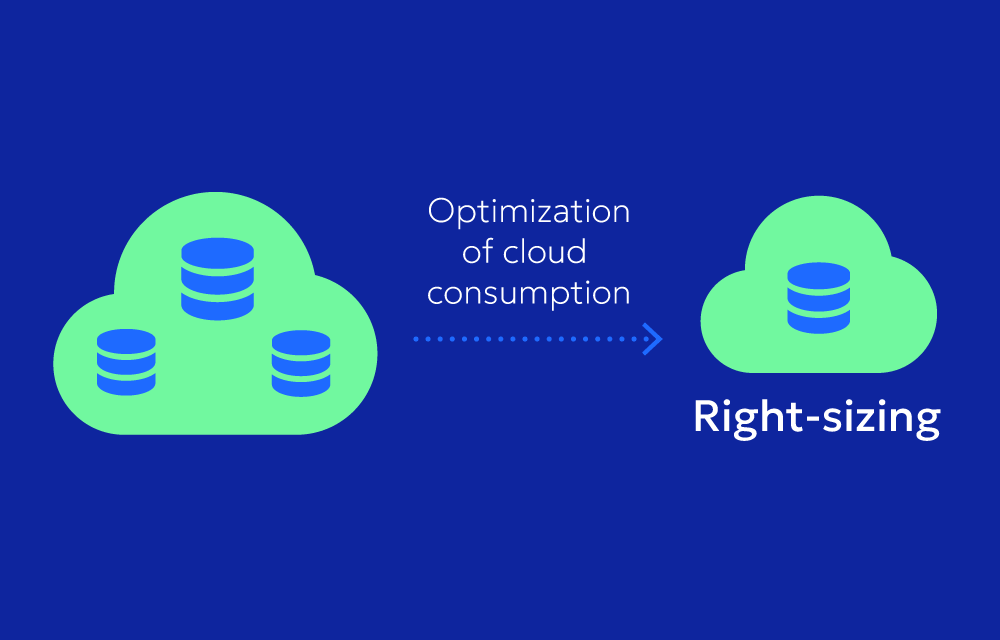What is Right-Sizing in Cloud Computing?
Right-sizing in cloud computing means adjusting cloud resources to fit the specific needs of workloads, applications, or services. It involves identifying over-provisioned or under-utilized resources and resizing them for optimal performance. This process maximizes resource utilization and minimizes costs. By right-sizing, organizations only pay for what they need, optimizing their cloud spending while maintaining performance and scalability.
Advantages
Cost Optimization: Right-sizing reduces cloud spending by eliminating resource over-provisioning and minimizing underutilized capacity. This leads to significant cost savings.
Performance Improvement: Aligning resources with workload requirements enhances performance and scalability. Applications run efficiently without unnecessary resource allocation.
Scalability: Right-sized resources allow organizations to scale up or down dynamically. This enhances agility and flexibility in the cloud environment.
Efficient Resource Utilization: Optimizing resource allocation ensures efficient use of cloud resources, maximizing the value from cloud investments.
Challenges
Complexity: Determining the optimal size for cloud resources requires thorough analysis of workload requirements, usage patterns, and performance metrics. This process can be complex and time-consuming.
Resource Management Overhead: Constantly monitoring and adjusting cloud resources to maintain optimal sizing levels requires additional time, effort, and resources.
Risk of Under-Provisioning: Incorrectly sizing resources too small can lead to performance issues, downtime, or service degradation. This poses risks to business operations and user experience.
Tips for Effectively Managing Right-Sizing
Utilize Performance Metrics: Regularly analyze usage and performance data to understand resource utilization. Tools like AWS CloudWatch or Azure Monitor provide insights into CPU, memory, and storage usage.
Implement Automation: Use automation tools to scale resources up or down based on actual demand. Automating scaling reduces the risk of human error and ensures optimal resource provisioning.
Periodic Reviews: Schedule regular reviews of your cloud environment. Assess if the size of your resources still matches your business requirements, especially after significant workload changes or application updates.
Leverage Predictive Analytics: Use predictive analytics to forecast future demands based on historical data. This helps anticipate growth and enables proactive adjustments to resource allocation.
Adopt a Containerized Approach: Containers offer granular control over resources, allowing precise allocation of CPU and memory based on application needs.
Examples of Right-Sizing in AWS
EC2 Instances: Use AWS Trusted Advisor or AWS Compute Optimizer to analyze instance utilization metrics and recommend right-sizing options. For instance, downsizing an EC2 instance from a larger to a smaller type based on CPU and memory utilization patterns.
RDS Instances: Optimize database instance sizes in Amazon RDS based on performance metrics and storage requirements. Resize an RDS instance to match the actual workload and storage needs, reducing costs without compromising performance.
How to Get Started?
- Assess Workloads: Identify current workloads and gather usage data.
- Analyze Patterns: Review usage patterns to identify over-provisioned or under-utilized resources.
- Use AWS Tools: Utilize AWS Trusted Advisor, Compute Optimizer, and Cost Explorer for analysis and recommendations.
- Implement Changes: Resize instances or modify configurations based on recommendations.
- Monitor and Adjust: Continuously monitor performance and adjust configurations as needed.
- Review and Refine: Regularly review and refine right-sizing efforts for ongoing optimization.
By following these steps, organizations can effectively start right-sizing in AWS. This optimizes resource utilization, achieves cost savings, and maintains performance and scalability in cloud environments.