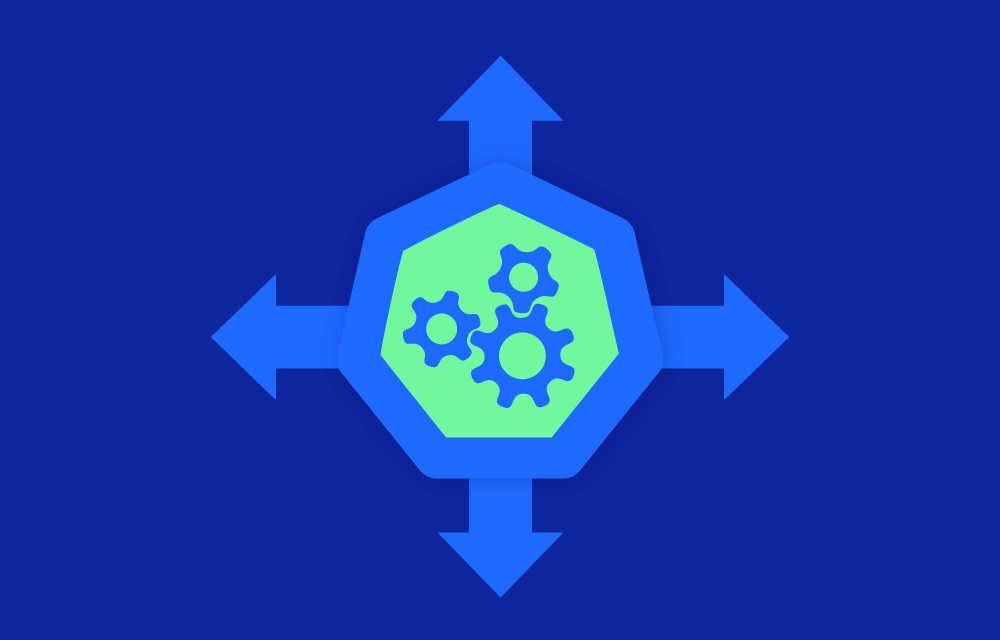How It Works
Kubernetes Cluster Autoscaler monitors the resource requests and availability across the entire cluster. When the current nodes in the cluster are not sufficient to schedule new pods or to satisfy increased resource demands from existing pods, the autoscaler adds more nodes. Conversely, when there are underutilized nodes with low resource consumption, Cluster Autoscaling removes them to reduce costs and free up resources.
Cluster Autoscaler works in tandem with other autoscaling mechanisms like Horizontal Pod Autoscaling (HPA) and Vertical Pod Autoscaling (VPA) to ensure smooth scaling across the Kubernetes environment.
Use Cases
- Dynamic Workloads: Applications with fluctuating resource requirements, such as web servers handling varying traffic loads, benefit from automatic node scaling to meet demand without manual intervention.
- Cost Optimization: Cluster Autoscaling helps organizations save costs by only provisioning nodes when necessary and removing them when the demand decreases.
- Resilience and Scalability: In case of sudden spikes in traffic or demand, Cluster Autoscaling ensures that the system can automatically scale out, adding nodes to handle the load and maintaining high availability.
Key Features
- Automatic Node Scaling: Provisions or decommissions nodes as needed based on resource utilization.
- Works with Cloud Providers: Cloud environments such as AWS, Google Cloud, and Azure have built-in support for Cluster Autoscaling, making it seamless to scale infrastructure in response to demand.
- Node Groups: Supports scaling within specific node pools or instance groups, allowing tailored autoscaling based on workload requirements (e.g., GPU-intensive workloads can have dedicated node groups).
Benefits
- Efficient Resource Management: Automatically ensures that the cluster has the right number of nodes to handle workloads, eliminating manual node provisioning and freeing up operational overhead.
- Cost Efficiency: Reduces cloud costs by scaling down nodes during periods of low demand and scaling up during high demand, ensuring that no unnecessary resources are running.
- Seamless Integration with Workload Autoscalers: Cluster Autoscaling works in concert with Horizontal and Vertical Pod Autoscaling, ensuring that not only pods but also the underlying infrastructure can scale according to the needs of the applications.
Challenges
- Scaling Latency: There may be a short delay between the trigger for new node provisioning and the availability of the new nodes, which can temporarily affect performance under sudden load spikes.
- Complex Configuration: Cluster Autoscaling requires proper configuration to avoid over-scaling or under-scaling, which can lead to inefficiencies or disruptions.
- Cloud Provider Limits: The scalability of the cluster can be limited by cloud provider restrictions, such as quotas on the number of instances or regional availability.
Kubernetes Cluster API
The Kubernetes Cluster API is an API-driven approach to managing Kubernetes clusters, including autoscaling capabilities. It enables the declarative management of cluster lifecycle operations, such as creation, scaling, and upgrading clusters, across multiple infrastructure providers.
Using the Cluster API, users can configure the Cluster Autoscaler to automatically adjust the number of nodes in a cluster based on workload demands. The API allows cluster management to be handled in a Kubernetes-native way, using Custom Resource Definitions (CRDs). This API supports various infrastructure providers, making it easier to manage clusters across different environments with consistency.
With Cluster API, users can automate scaling operations by defining thresholds and policies that instruct the autoscaler when to add or remove nodes. The Machine API within Cluster API handles the scaling of individual machines (nodes), ensuring the cluster scales appropriately based on resource needs.
This API-driven management system brings greater flexibility, allowing users to customize their cluster’s scaling behavior and integrate autoscaling into their broader Kubernetes workflows. Cluster API also simplifies multi-cloud and hybrid cloud management, providing a consistent interface for scaling across various cloud providers.
Cluster Autoscaling in AWS (EKS)
Amazon Elastic Kubernetes Service (EKS) supports Kubernetes Cluster Autoscaler for dynamic scaling of nodes based on demand. The autoscaler works by adding or removing nodes to meet the needs of pending pods that cannot be scheduled due to insufficient resources.
Steps for Cluster Autoscaling in AWS:
- Enable Auto Scaling Groups (ASGs):
- AWS EKS uses EC2 Auto Scaling Groups to manage node scaling. You need to configure at least one Auto Scaling Group that manages the lifecycle of nodes.
- Set a minimum and maximum number of nodes in the ASG based on your expected workload demands.
- Install Cluster Autoscaler:
- Deploy the Cluster Autoscaler to your EKS cluster using the official Helm chart or YAML manifests.
- Ensure the Autoscaler has the correct permissions by attaching a role to allow it to interact with the ASG.
- Configure Autoscaler Parameters:
- You can fine-tune autoscaling behavior by setting parameters like
scale-down-delay,max-node-provision-time, and the minimum CPU or memory thresholds that trigger a scale-up event. - Monitor the Cluster Autoscaler logs to ensure it is functioning correctly and scaling nodes based on resource demands.
- You can fine-tune autoscaling behavior by setting parameters like
- Monitor Scaling Behavior:
- Use CloudWatch or other monitoring tools to track the autoscaling activity, including node additions and removals.
AWS also provides Karpenter as a newer, more flexible autoscaling alternative that integrates with EKS.
Cluster Autoscaling in Azure (AKS)
Azure Kubernetes Service (AKS) integrates with the Kubernetes Cluster Autoscaler to manage node scaling dynamically, based on the resource needs of the cluster. AKS also allows for the configuration of node pools, providing flexibility in how nodes are managed and scaled.
Steps for Cluster Autoscaling in Azure:
- Create Node Pools:
- In AKS, node pools are groups of nodes with specific configurations (e.g., VM size, region). You can configure separate node pools for different workloads.
- Set a minimum and maximum number of nodes for each node pool to ensure the autoscaler has enough room to scale up or down as needed.
- Enable Cluster Autoscaler:
- Use the Azure CLI or Azure portal to enable the Cluster Autoscaler. When enabled, AKS automatically manages scaling for your node pools.
- CLI Example:
az aks nodepool update \
--resource-group <resource-group> \
--cluster-name <cluster-name> \
--name <nodepool-name> \
--enable-cluster-autoscaler \
--min-count <min-count> \
--max-count <max-count>
- Monitor Autoscaler Activity:
- Azure provides monitoring and logging tools, including Azure Monitor and Log Analytics, to help track autoscaling actions.
- You can review metrics related to node scaling, resource utilization, and pending pods that trigger autoscaling events.
- Scaling Considerations:
- AKS integrates with Azure VM Scale Sets, enabling it to provision nodes automatically based on workload demands. Ensure that the VM size and type are appropriate for your workloads.
Cloud Providers Offering Cluster Autoscaling
- AWS: Provides built-in support for Cluster Autoscaler with Amazon Elastic Kubernetes Service (EKS).
- Google Cloud: Offers Kubernetes Cluster Autoscaling as part of Google Kubernetes Engine (GKE), with features like node auto-provisioning.
- Microsoft Azure: Supports Cluster Autoscaling through Azure Kubernetes Service (AKS), providing seamless integration with Azure’s infrastructure services.
Similar Concepts
- Horizontal Pod Autoscaling (HPA): Adjusts the number of pod replicas to handle changing workloads.
- Vertical Pod Autoscaling (VPA): Adjusts the CPU and memory resource requests of individual pods.
- Node Auto-Provisioning: Automatically creates new nodes when a workload cannot be scheduled due to insufficient capacity.
References
Kubernetes Documentation
Autoscaler read me list – GIthub
AWS Documentation
Azure Documentation