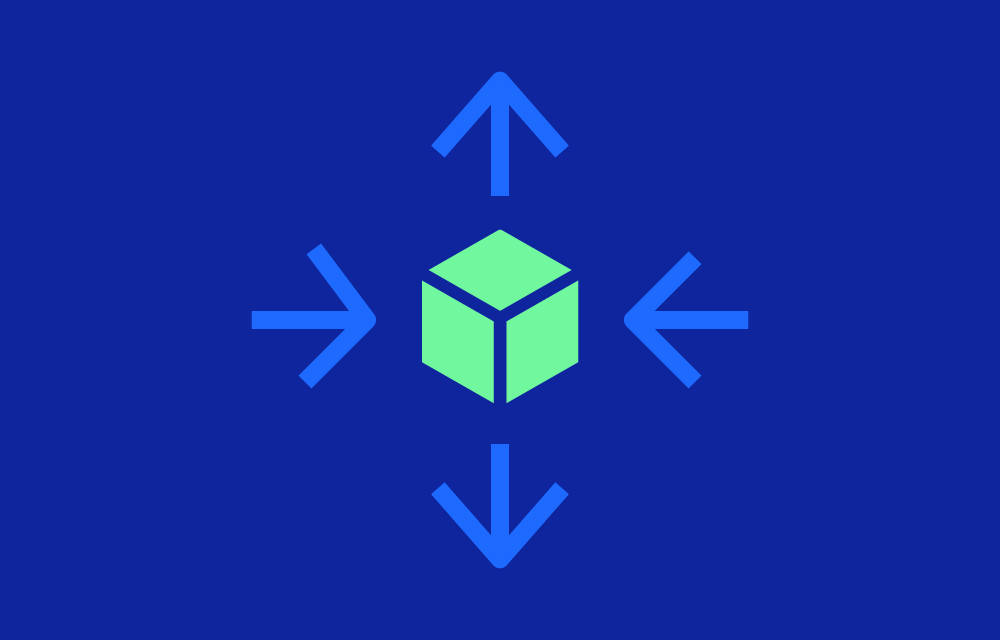Key Types of Kubernetes Auto Scaling
- Horizontal Pod Autoscaler (HPA):
The HPA automatically scales the number of pod replicas in a deployment or replication controller based on observed CPU, memory, or custom metrics. It ensures that the application can handle traffic spikes or dips by adding or removing pods dynamically. - Vertical Pod Autoscaler (VPA):
VPA adjusts the CPU and memory requests of individual pods based on real-time usage. Instead of adding more pods, VPA optimizes the resource allocation within each pod, ensuring that applications run efficiently without over-provisioning or starving for resources. - Cluster Autoscaler:
The Cluster Autoscaler adjusts the number of nodes in a Kubernetes cluster. If there are pending pods that cannot be scheduled due to insufficient resources, the Cluster Autoscaler adds nodes. Conversely, if resources are under-utilized, it can reduce the number of nodes to optimize cost.
How to Create an Auto Scaling Group in EC2
In AWS, creating an Auto Scaling Group helps automatically adjust the number of EC2 instances based on demand, similar to how Kubernetes scales pods or nodes. Here’s a brief guide:
- Launch Configuration or Template:
First, define the instance type, AMI, and other settings in a Launch Configuration or Launch Template. This template determines how EC2 instances will be launched. - Auto Scaling Group Setup:
In the AWS console, navigate to Auto Scaling Groups and create a group using the Launch Configuration/Template. Set the Desired Capacity, Minimum Capacity, and Maximum Capacity based on your expected workload. Configure Scaling Policies like target tracking (e.g., scaling based on CPU usage) or scheduled scaling. - Scaling Policies:
Configure policies such as Target Tracking (e.g., maintaining CPU usage at 50%) to automatically scale in or out based on demand. Auto Scaling will add or remove EC2 instances as needed to meet application traffic demands.
Example of an Auto Scaling Group
Suppose you’re running a web application with fluctuating traffic. An Auto Scaling Group in EC2 could be set up with the following parameters:
- Desired Capacity: 3 instances (the base number of instances running).
- Minimum Capacity: 2 instances (the lowest number during low traffic periods).
- Maximum Capacity: 10 instances (the maximum to handle traffic spikes).
- Scaling Policy: A Target Tracking policy that scales out when CPU usage exceeds 50%, adding instances during high demand and reducing them during low demand.
This ensures your web app is responsive under load while minimizing costs during quieter periods.
Key Features
- Automatic Scaling: Adjusts resources in real-time based on traffic, resource consumption, or custom metrics.
- Efficient Resource Utilization: Prevents both over-provisioning (which leads to waste) and under-provisioning (which can cause performance issues).
- Supports Custom Metrics: HPA can scale based on CPU, memory, or user-defined custom metrics (such as request latency or queue length).
- Integration with Cloud Providers: Cluster Autoscaler works with cloud services like AWS, GCP, and Azure to automatically add or remove nodes in response to demand.
Challenges
- Scaling Delays: In large clusters or during rapid traffic changes, there might be delays between the scaling event and the availability of new pods or nodes, impacting performance.
- Complex Configuration: Tuning the scaling policies, thresholds, and resource requests requires careful planning and monitoring, especially in environments with diverse workloads.
- Conflicts Between VPA and HPA: VPA and HPA cannot run in parallel on the same pods, which requires careful decision-making to use one or the other depending on the application’s scaling needs.