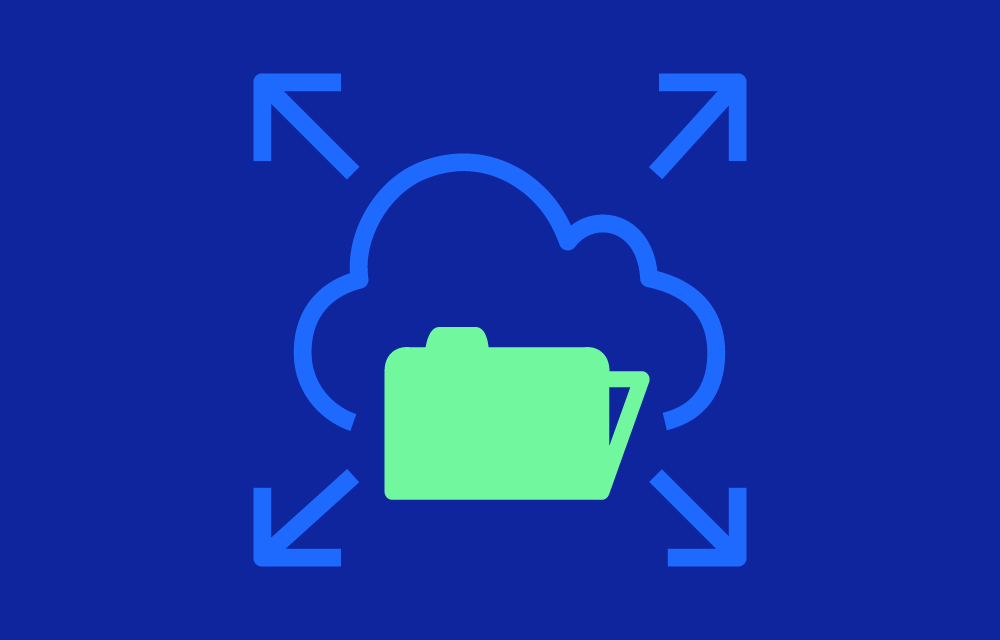History
Amazon EFS was announced in June 2015 and became generally available in June 2016. It was introduced to meet the growing demand for scalable, high-performance file storage that could be easily integrated with other AWS services. Since its launch, it has seen continuous improvements, including performance enhancements, additional features, and broader regional availability.
Market
The cloud file storage market is highly competitive, with several key players offering similar services. Some notable competitors include:
- Azure Files: Microsoft’s fully managed file storage service that offers similar capabilities to EFS, integrated with Azure services.
- Google Cloud Filestore: Google’s managed file storage service, providing high performance and scalability for applications running on Google Cloud.
- NetApp Cloud Volumes: A service offering scalable cloud file storage with integration across major cloud providers including AWS, Azure, and Google Cloud.
The cloud file storage market is growing rapidly due to the increasing demand for scalable and flexible storage solutions. According to recently published numbers, the global cloud storage market size was valued at USD 50.2 billion in 2020 and is projected to reach USD 137.3 billion by 2025, at a Compound Annual Growth Rate (CAGR) of 22.3% during the forecast period. Amazon EFS, as part of AWS’s comprehensive cloud offerings, holds a significant share of this market. AWS reported a revenue of over USD 62 billion in 2021, with EFS contributing a notable portion due to its widespread adoption.
Value Proposition
- Scalability: Automatically scales to accommodate the growth of data and application demands, ensuring that storage capacity is always available.
- Performance: EFS offers high throughput and low latency, suitable for a variety of workloads, from small-scale applications to large-scale, mission-critical operations.
- Simplicity: Being fully managed, EFS eliminates the need for complex storage management tasks, allowing users to focus on their core business activities.
- Durability and Availability: Designed to be highly durable and available, with data redundantly stored across multiple Availability Zones.
Challenges
- Cost Management: While EFS provides a scalable and reliable solution, managing costs can be challenging, especially for large-scale deployments.
- Performance Tuning: Achieving optimal performance requires careful configuration and tuning based on the specific workload requirements.
- Data Migration: Migrating existing file systems to EFS can be complex and may require additional tools and services to ensure data integrity and minimal downtime.
Key Features
- Elasticity: Automatically scales up or down based on the stored data and throughput needs, without disrupting applications.
- Performance Modes: Offers General Purpose and Max I/O performance modes to cater to different workload requirements.
- Encryption: Supports data encryption at rest and in transit, enhancing data security.
- Integration: Seamless integration with AWS services like EC2, Lambda, and container services (ECS, EKS) enables flexible and robust application architectures.
- Lifecycle Management: Automated lifecycle policies help manage cost by transitioning files between storage classes based on access patterns.
Types of Amazon Elastic File System
- Standard Storage Class: Suitable for most workloads, offering high availability and durability.
- Infrequent Access (IA) Storage Class: Cost-effective storage for files that are not accessed frequently, reducing costs for infrequently accessed data.
Applications/Use Cases
- Web Serving and Content Management: EFS is ideal for hosting web content and media files that need to be accessible across multiple servers.
- Big Data and Analytics: Suitable for data processing and analytics workloads that require scalable and performant file storage.
- Backup and Restore: EFS can be used as a backup storage solution, providing easy access and high durability.
- DevOps: Facilitates development and testing environments that require shared access to file storage across multiple instances.
How to Use/Set Up Amazon EFS
- Create a File System: Use the AWS Management Console, CLI, or SDK to create a new EFS file system.
- Mount Targets: Set up mount targets in your desired VPC subnets to enable access from EC2 instances.
- Mount the File System: Connect to your EC2 instances and mount the EFS file system using standard file system mount commands.
- Configure Performance and Security: Adjust performance settings and configure security groups and access points as needed.
Similar Concepts
- Amazon S3: Object storage service designed for scalable storage of any type of data, often used for archival and backup.
- Amazon FSx: Fully managed file storage services for Windows and Lustre, catering to different performance and compatibility needs.
- Amazon EBS: Block storage service for use with EC2, providing persistent storage that can be attached to instances.