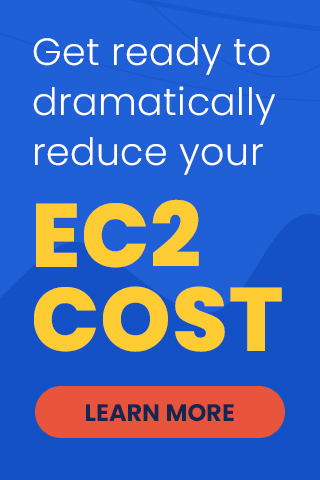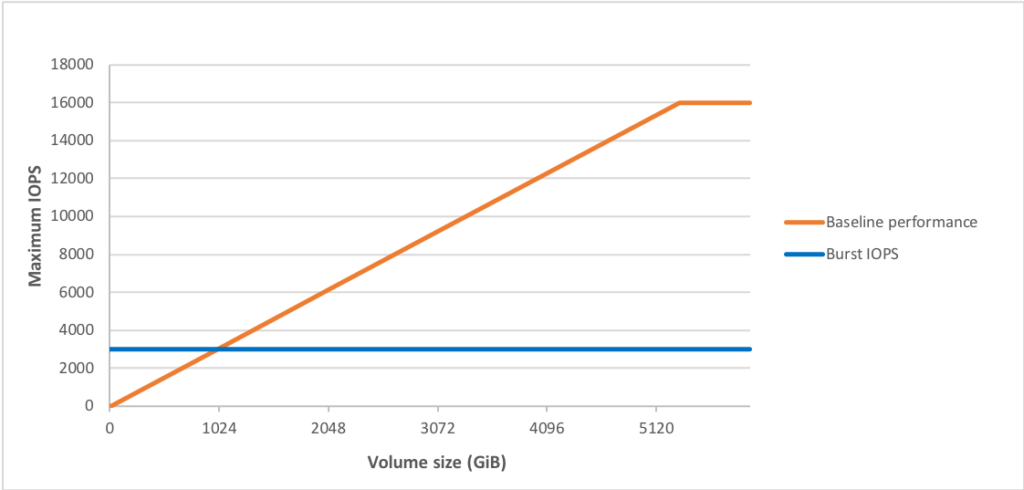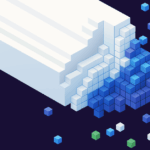How to Select the Right Storage Type for Your Workload

Principal DevOps Engineer
This article was originally published on DevOps.com.
AWS services are at the top of the cloud services food chain, and a hot topic for nearly every business considering migrating to the cloud. Along any cloud migration journey, many hidden traps await the unprepared. The volumes you’ve already provisioned might seem like a perfect match—but are you sure they suit your workload and carry the best price for performance delivered?
Today, we’ll make the difficult task of choosing a storage class for your workloads a bit less complicated.
In the World of EBS
AWS EBS currently provides three categories of considerable storage: Hard disk drives, general purpose SSD, provisioned IOPS, and one that you will most likely never need to use—magnetic. Although I’ll provide brief descriptions of each, I’ll focus on the most widely used volume types—general purpose.
GP Storage – the Common Choice
This is the staple storage for pretty much all AWS users. It gives you the best bang for your buck and is commonly used for tasks that don’t require heavy lifting from a drive perspective. GP storage ranges from 1 gibibyte (GiB) to 16 tebibytes (TiB), providing from 128 to 1,000 mebibytes per second (MiB/s) of throughput, which will most probably fit your use case, unless the workload is significantly specific.
There are multiple types of GP storage, each with different pricing and characteristics that I’ll provide a few details on below.
GP2 – Old-Gen SSDs for the Masses
GP2 is the typical solution for boot volumes of EC2 instances, development environments, and lighter/less important databases. This is one of the most popular options out there, although its popularity comes from old habits rather than actually being a perfect shot. GP2 volume performance scales with its size—the bigger they are, the faster they go. Still, these might seem a good option, but to be honest, they aren’t so perfect. And the biggest elephant in the room is the term you’ll have to remember – “burst credits.”
Burst Credits – Math Homework for Your Business Work
Provisioning a GP2 volume, you get a one-time grant of 5.4 million burst credits, which you can use to make it handle input/output better during spikes in demand. More of those tokens means you’ll be able to sustain bigger performance demand for longer, boosting your storage up to 3,000 IOPS as long as you have enough of them in your pocket.
While depleted when you go “turbo,” they accumulate when you’re not using your disks at full speed—saving up unused performance for when you need it most. Burn them all, and your IOPS performance drops to base value and throughput falls to the baseline IOPS multiplied by max I/O size.
The performance of GP2 storage volume can be calculated with this formula:
Throughput in MiB/s = ((Volume size in GiB) × (3 IOPS per GiB) × (I/O size in KiB))
Until you reach the point where your volume is so big that its base performance exceeds burstable, you’d have to learn them by heart. Where is this point? Quite high, at about 1.1 TB (1024 GiB)—a lot of disk, even for a medium-sized business, especially since those volumes can’t be mounted to multiple targets.
Unless you’re deploying a disk-devouring monster such as an EC2 host instance for dozens or hundreds of Docker containers, or you plan to run an enormous Elasticsearch node for the next few years with no clean-up routines in place, you’re not likely to need this much space. Also, in either of the two cases mentioned, you’d probably run out of CPU and RAM first; there are better alternatives for these cases as well, not to mention that the lack of maintenance is definitely not a good practice.
In addition, for practically every use case—web serving, web applications, databases, casual EC2 instances for use with Docker, and more—pretty much anything is better than GP2.
Luckily, in 2014, the introduction of GP3 brought some great improvements.
GP3 – The “newcomer”
While not really a “new” player, GP3 volumes are a welcome improvement after experiencing the inner workings of GP2. They perform better and cost less in comparison, allowing you to easily scale your operations according to your needs much easier. Gone are the days of burst credit balances.
The golden rule of this storage class is “mix n’ match.” Baseline performance here is the maximum burst performance of a GP2 volume, 3,000 IOPS, and 125 MiB/s. If your business needs more, you can purchase additional amounts of either, paying extra only for what you’re interested in.
The limits are quite generous. You can purchase up to 500 IOPS per GiB (for at least 32 GiB volumes, capping at 16,000 IOPS), or up to 0.25 MiB/s per GiB (for volumes of at least 8 GiB, 4,000 IOPS or more, capping at 1,000 MiB/s).
If you were previously happy with your GP2 volume, it’s almost guaranteed your company will be just as happy with GP3, and you’ll save a decent percentage of the storage cost, even up to ~20%.
Assuming that you don’t need more than what GP2 provided you with, make the switch. To make it even easier to cut those costs down, AWS is now automatically setting the IOPS and throughput of your new GP3 volume to the exact same as your GP2. Less guessing, less messing around, more good stuff. Just click a few buttons and save some cash, no strings attached.
This is the storage class I would recommend for every “generic” or “typical” workload. It’s a good starting point for almost every business use case that doesn’t expect huge amounts of disk operations, but is ready to scale up when the dreaded flood of demand for disk power comes.
GP3 can easily handle the role of boot volume for EC2 instances. It can host both simple and a bit more complex applications, databases such as MySQL and PostgreSQL, or a blend of those in a containerized environment, especially in a multi-node configuration or as part of a Kubernetes cluster. Zesty Disk for Kubernetes handles this switch automatically if you have the CSI driver installed
When the time comes, it can scale in tandem with demand. In certain cases, it might even be cheaper to provision high-speed storage with GP3 than the IO1/IO2 types, which are dedicated to speed and next on our list.
IO Storage Class - Need for Speed
The IO storage class was introduced to cater to the needs of businesses based on extreme durability, high read/write speeds, and the lowest latency available. It requires certain criteria to be met to show its true potential and costs significantly more. But, in turn, it provides unmatched speeds and reliability, as well as some features you won’t find in any other storage type.
This volume type is great if you seek a volume to provision for your high-speed disk-based database, for example, or to create a single MySQL database host for multiple large-scale e-commerce instances, although there are multiple options available for this from RDS to multi-instance DBs (e.g., MySQL Galera). It’s also a fit if you need to accept a lot of data fast to process with an ML algorithm.
IO1/IO2 vs. IO2 Block Express - Which Type of “Fastest” Do You Need?
IO2 Block Express is pretty much IO2 on extremely potent steroids. You get limits that are four times as high for IOPS and throughput, latency of less than milliseconds, and surprisingly, no additional fee. Yes, you read that right, they’re priced the same. Plus, provisioning additional IOPS/throughput above the limit of a standard IO2 instance actually costs less.
If you decide to use IO2 and meet the requirements (a certain type of EC2 instance), you should definitely consider Block Express—if it’s not already running by default.
And when would you run IO2 anyway? Well, with its power and hefty price tag, this class is dedicated to the most disk-dependent, throughput-hungry, and IOPS-dependent monstrosities. For example, a data-crunching machine for a stock exchange, a global log-ingestion mainframe, or a multi-pod Kubernetes node prepared for very demanding workloads—the titans of storage, no doubt. It’s a go-to when you need a single machine that’s going to pack as much punch as you can get.
How about IO1 then? It’s a compromise between low latency, high IOPS, and price. A good choice when you need a bit more than general purpose, but still not enough to go for the fastest storage out there. Keep in mind there’s also one additional drawback—less durability. A 0.2% failure rate annually does not sound like a lot, but if you’re thinking about dozens or hundreds of drives, absolutely critical workloads, or both, it definitely makes a huge difference.
So, Which One Should I Choose for My Workloads?
As you can see, the world of EBS is quite complex, to say the least. So, I made a chart that should ease the selection process for your use case:
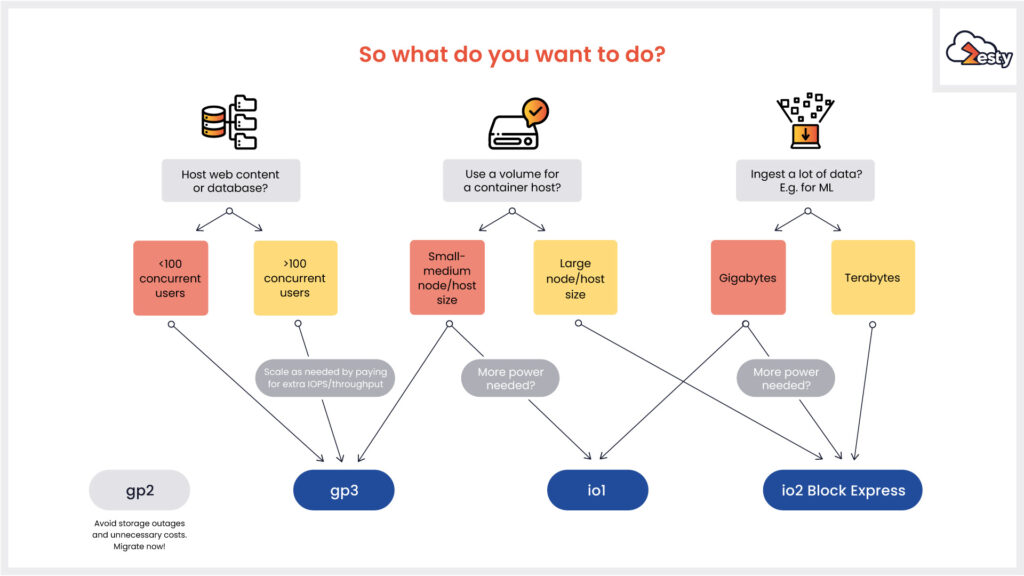
The Fantastic Disks and How to Tame Them
Choosing the right storage class is a tough decision to make—but the benefits are worth it. With just one shot, you can both improve the performance of your instances and save on costs, even from your next invoice.
Still overwhelmed due to the complexity, or just not sure how to get started? As experts in the storage world, Zesty can help your business reap the benefits without having to worry about a single thing.
Take a look at Zesty Disk to save up to 70% on your disks and get up to 300% better performance without any mathematical formulas, and make sure your storage perfectly suits your needs. Contact us to learn more.
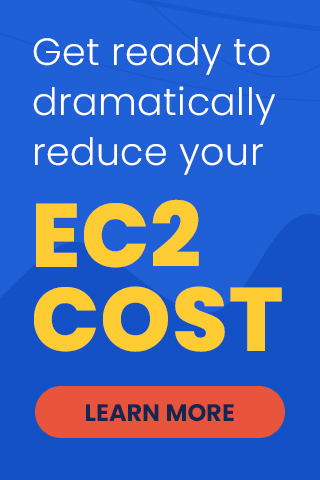
Related Articles
-
How we stopped manual pod tuning and shrunk our Kubernetes clusters by 43%
December 31, 2025 -
How we cut EC2 costs by 40% while staying fully flexible
December 16, 2025 -
How Daily Micro-Savings Plans redefine cloud savings
October 27, 2025 -
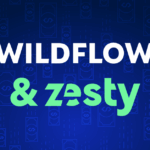 How we cut Kubernetes costs by half at Wildflower
How we cut Kubernetes costs by half at Wildflower
September 30, 2025 -
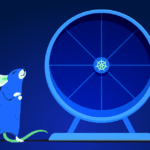 Why it’s time to get off the manual Kubernetes optimization treadmill
Why it’s time to get off the manual Kubernetes optimization treadmill
August 14, 2025