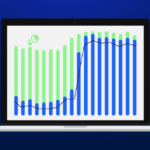7 Proven Strategies to Reduce Cloud Costs without Under-Provisioning
Reduce cloud costs without under-provisioning is essential for effective cloud financial management. However, one of the biggest challenges is avoiding under-provisioning while cutting down on cloud expenses. Under-provisioning can lead to performance issues, downtime, or service interruptions. To achieve cost savings while ensuring adequate resource allocation, follow these 9 strategies to optimize your cloud environment with precision and confidence.
1. Conduct Thorough Workload Analysis in Order to Forecast Correctly
Before making any changes, conduct a comprehensive analysis of your workloads. This involves understanding the resource requirements and performance metrics of your applications.
- Identify Baseline Requirements: Determine the minimum resource requirements needed to maintain acceptable performance levels for each workload.
- Analyze Usage Patterns: Use historical data to analyze usage patterns and peak demand periods. Tools like AWS CloudWatch or Azure Monitor provide insights into CPU, memory, and storage usage.
2. Leverage Predictive Analytics for Accurate Provisioning
Predictive analytics can help you anticipate future resource needs based on historical data and usage trends.
- Forecasting Tools: Utilize forecasting tools provided by cloud providers, such as AWS Cost Explorer or Azure Cost Management, to predict future usage and costs.
- Proactive Adjustments: Make proactive adjustments to resource allocation based on predicted trends to ensure resources are always sufficient to meet demand.
3. Implement Auto-Scaling
Auto-scaling can dynamically adjust the number of instances or resources based on current demand, reducing the risk of under-provisioning while trying to reduce costs.
- Auto-Scaling Groups: Configure auto-scaling groups to automatically add or remove instances based on predefined policies.
- Scaling Policies: Set up scaling policies that trigger resource adjustments based on real-time metrics like CPU utilization or request rate.
4. Utilize Performance Monitoring and Alerts
Continuous performance monitoring helps ensure that any signs of under-provisioning are detected early, allowing for prompt corrective action.
- Real-Time Monitoring: Use real-time monitoring tools to keep track of resource utilization and application performance.
- Custom Alerts: Set up custom alerts to notify you when resource utilization approaches critical thresholds, enabling quick response to potential issues.
5. Conduct Regular Resource Audits to Adjust and Improve Provision Accuracy
Regular audits of your cloud environment can help identify areas where resources might be under-provisioned or over-provisioned.
- Audit Frequency: Schedule regular audits (e.g., monthly or quarterly) to review resource allocation and performance.
- Optimization Recommendations: Use tools like AWS Trusted Advisor or Azure Advisor to receive optimization recommendations based on the audit results.
6. Start with Conservative Adjustments
When optimizing resources, start with conservative adjustments to avoid the risk of significant under-provisioning.
- Incremental Changes: Implement small, incremental changes to resource allocation and monitor the impact on performance.
- Performance Testing: Conduct performance testing in a controlled environment before applying changes to production systems.
7. Adopt a Hybrid Approach
A hybrid approach can balance the benefits of on-demand resources and reserved instances to ensure reducing cloud costs without under-provisioning.
- Reserved Instances: Use reserved instances for predictable workloads to achieve cost savings while maintaining baseline performance.
- On-Demand Instances: Supplement with on-demand instances to handle variable workloads and peak demand periods.
8. Involve Key Stakeholders
Involving key stakeholders in the optimization process ensures that resource adjustments align with business objectives and operational needs.
- Collaborative Planning: Work closely with application owners, developers, and IT operations teams to understand their requirements and concerns.
- Feedback Loop: Establish a feedback loop to continuously gather input and make adjustments as needed.
9. Leverage Managed Services
Managed services can offload the complexity of resource management and provide built-in optimization features.
- Managed Databases: Use managed database services like Amazon RDS or Azure SQL Database, which automatically handle scaling and performance tuning.
- Serverless Computing: Consider serverless computing options like AWS Lambda or Azure Functions, which automatically scale based on demand and eliminate the need for manual provisioning.
Navigating Cloud Optimization with Confidence
Optimizing cloud costs and resources while avoiding under-provisioning requires a careful, data-driven approach. By conducting thorough workload analysis, leveraging predictive analytics, implementing auto-scaling, and continuously monitoring performance, you can ensure that your cloud environment remains responsive to demand. Starting with conservative adjustments, adopting a hybrid approach, involving key stakeholders, and leveraging managed services will further enhance your ability to achieve cost savings without compromising performance. By following these best practices, you can navigate the complexities of cloud optimization with precision and confidence.