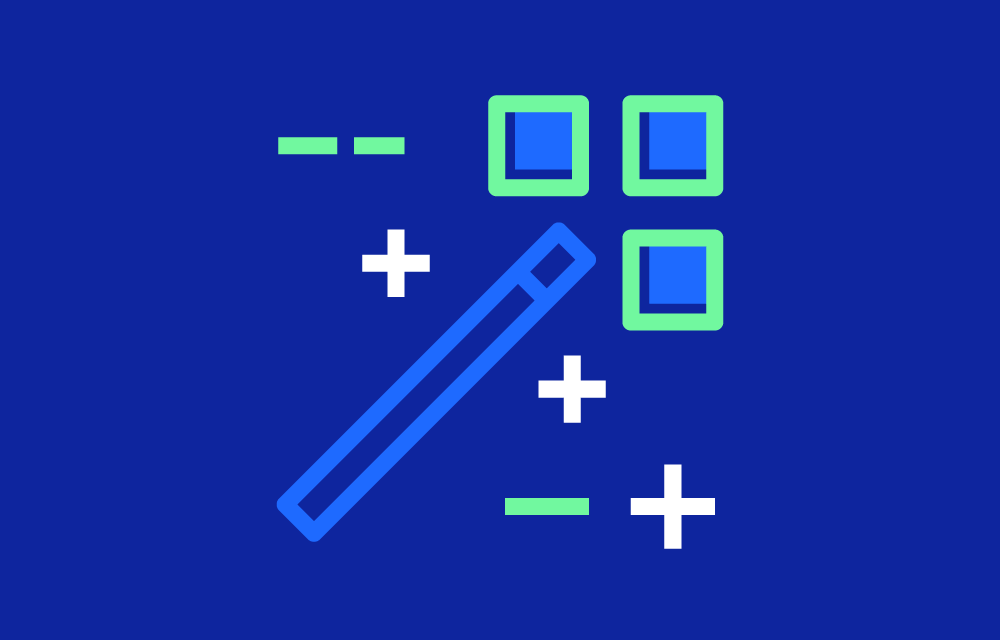Launch date
AWS introduced Launch Templates in 2017 as an improvement over Launch Configurations, offering more flexibility and functionality. The introduction of Launch Templates was a significant upgrade, allowing for parameterized, version-controlled templates that simplify instance management and enable more complex deployment scenarios.
Value Proposition
Launch Templates provide a more efficient, scalable, and consistent way to manage EC2 instance launches. They support versioning, enabling users to maintain multiple versions of a template and easily update or roll back configurations. This reduces the need to recreate configurations from scratch, saving time and minimizing errors, especially in large-scale environments.
Challenges
While Launch Templates are powerful, they can become complex to manage when dealing with numerous versions or when integrating with other AWS services like Auto Scaling and Spot Instances. Ensuring consistency across multiple versions and understanding the hierarchy of overrides (e.g., instance overrides) can be challenging, especially for teams new to AWS.
Key Features
- Versioning: Maintain multiple versions of a launch template, making it easy to update or revert configurations.
- Parameter Store Integration: Use parameters from AWS Systems Manager Parameter Store in your templates for dynamic configuration.
- Support for Multiple Instance Types: Configure multiple instance types within a single template to optimize cost and performance.
- Instance Metadata Options: Configure metadata options for instances, such as HTTP endpoint and hop limit, to enhance security and control.
Types of Launch Templates
- Standard Launch Templates: These include all necessary configurations to launch EC2 instances with specified settings.
- Auto Scaling Launch Templates: Used specifically with Auto Scaling groups, enabling the automatic scaling of instances based on demand.
Market
Launch Templates are widely adopted in enterprises for managing cloud infrastructure at scale. They are especially valuable in DevOps environments, where consistency, repeatability, and automation are crucial.
List of Cloud Service Providers Offering Similar Services
- Google Cloud Instance Templates: Similar to AWS Launch Templates, Google Cloud’s Instance Templates allow users to define configurations for VM instances.
- Azure VM Scale Set: Azure’s equivalent, enabling users to define VM configurations for scaling applications.
How to Configure and Set Up a Launch Template
Setting up a Launch Template in AWS is straightforward and can be done via the AWS Management Console, AWS CLI, or SDKs. Below is a basic guide to creating a Launch Template using the AWS Management Console:
- Access the EC2 Dashboard: Log in to your AWS Management Console and navigate to the EC2 Dashboard.
- Create a New Launch Template:
- In the left-hand menu, under Instances, click on Launch Templates.
- Click on Create launch template.
- Configure Template Details:
- Name and Description: Provide a unique name and description for your launch template.
- Source Template (Optional): If you have an existing launch template, you can choose to copy its settings.
- Set Up the Template Parameters:
- AMI (Amazon Machine Image): Select the AMI you want your instances to use.
- Instance Type: Choose the instance type (e.g., t2.micro, m5.large).
- Key Pair: Select or create a key pair for SSH access.
- Network Settings: Configure the VPC, subnet, and security groups for your instances.
- Storage Options: Define the EBS volumes, including size and type.
- Advanced Options: Set user data scripts, IAM roles, and instance metadata options.
- Review and Create:
- Review the configurations to ensure everything is set correctly.
- Click on Create launch template to finalize the setup.
- Using the Launch Template:
- Once created, you can use the launch template to launch new EC2 instances or attach it to an Auto Scaling group.
Similar Concepts
- Launch Configurations: The predecessor to Launch Templates in AWS, now considered less flexible and feature-rich.
- Instance Types: The specific types of EC2 instances that can be defined within a Launch Template.