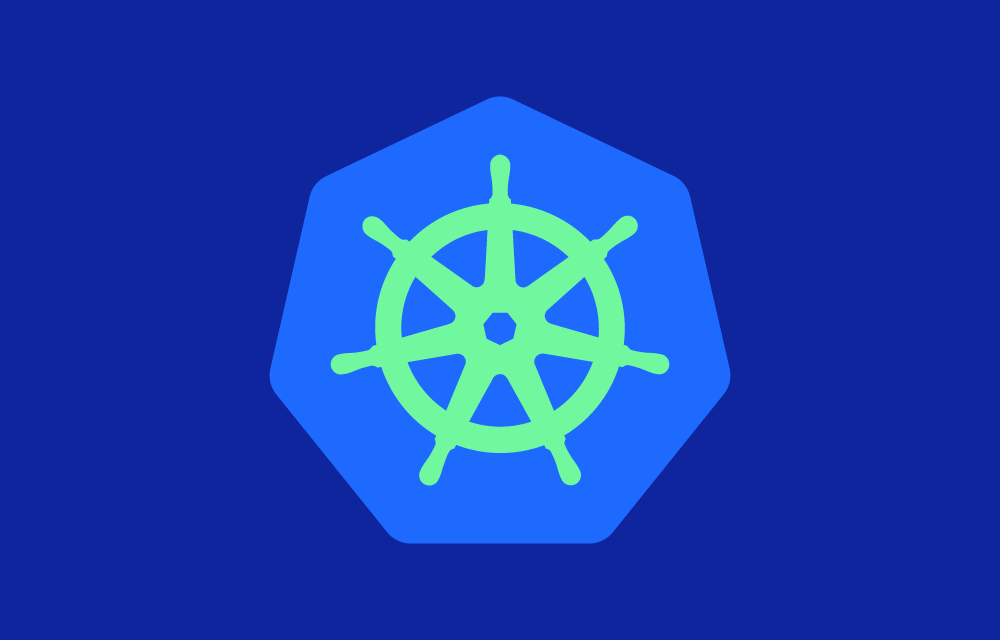In Kubernetes, headroom is crucial for maintaining cluster stability and ensuring that workloads can scale smoothly without running into resource constraints. By keeping extra capacity available, Kubernetes clusters can handle varying levels of traffic and dynamic workloads without the risk of overloading nodes.
Why Is Headroom Important?
- Avoiding Resource Contention:
- Without headroom, nodes might run out of resources (CPU, memory), causing pods to be evicted or throttled. This can lead to degraded performance or downtime for critical applications.
- Headroom ensures there is a buffer of resources available, allowing workloads to scale as needed without disrupting other pods on the node.
- Smooth Autoscaling:
- Kubernetes supports Horizontal Pod Autoscaling (HPA), which scales the number of pod replicas based on resource usage, and Cluster Autoscaler, which adjusts the number of nodes in the cluster. Both of these autoscaling mechanisms benefit from headroom.
- Without headroom, autoscalers may face delays when trying to scale workloads because they might need to wait for new nodes to be provisioned. Headroom helps avoid this by keeping some resources readily available, enabling quicker scaling.
- Accommodating Unexpected Traffic Spikes:
- In production environments, unexpected traffic spikes are common, and having headroom allows the system to handle these spikes without requiring immediate manual intervention. This can be particularly useful for e-commerce websites, live events, or applications with unpredictable workloads.
How to Deploy Headroom in Kubernetes
To effectively deploy headroom in your Kubernetes cluster, you can use a variety of strategies. Here are some practical approaches:
Cluster Overprovisioning with Dummy Pods:
Deploy “dummy pods” that consume a set amount of CPU and memory resources. These pods act as placeholders to simulate additional workload, creating headroom. When real workloads increase, the autoscaler will evict these dummy pods, freeing up resources for other pods.
Example of a dummy pod configuration:
apiVersion: v1 kind: Pod metadata: name: dummy-pod spec: containers: - name: busy-container image: busybox resources: requests: cpu: "500m" memory: "512Mi" command: ["sh", "-c", "sleep 3600"]
Horizontal Pod Autoscaler (HPA) with Buffer:
Configure HPA to scale out pods before they reach peak utilization. For example, set the HPA to target 60% CPU utilization, even if the pods can handle 80%. This ensures there is extra capacity (headroom) to accommodate sudden spikes.
Example of HPA configuration:
apiVersion: autoscaling/v1 kind: HorizontalPodAutoscaler metadata: name: example-hpa spec: scaleTargetRef: apiVersion: apps/v1 kind: Deployment name: my-deployment minReplicas: 2 maxReplicas: 10 targetCPUUtilizationPercentage: 60
Reserved Node Capacity with Cluster Autoscaler:
Use the Cluster Autoscaler to ensure there are always one or more additional nodes that are underutilized or idle. This helps provide headroom for scaling workloads without delays.
Example of Cluster Autoscaler configuration:
apiVersion: cluster.k8s.io/v1alpha1 kind: ClusterAutoscaler metadata: name: my-cluster-autoscaler spec: minNodes: 3 maxNodes: 10 scaleDownEnabled: true scaleDownDelayAfterAdd: 10m
Overprovisioning Using Node Allocatable Resources:
Configure Node Allocatable resources to reserve extra resources for system daemons and headroom, using parameters like kube-reserved, system-reserved, and eviction-hard to ensure essential services always have sufficient resources.
Example configuration:
kubelet: kubeReserved: cpu: "500m" memory: "1Gi" systemReserved: cpu: "250m" memory: "512Mi" evictionHard: memory.available: "200Mi"