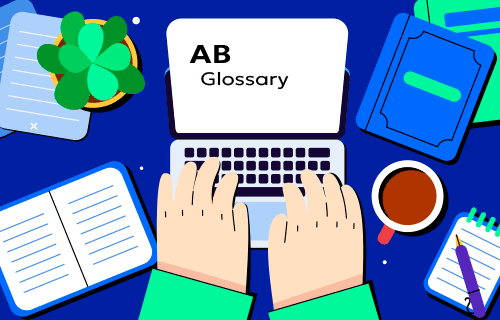Key Features
- Declarative Configuration Language
- Terraform uses its own language called HashiCorp Configuration Language (HCL), which allows users to define what their infrastructure should look like. The configuration is declarative, meaning you describe the desired state of the infrastructure, and Terraform handles the rest by creating, modifying, or deleting resources to match that state.
- Multi-Cloud Support
- Terraform can manage resources across various cloud platforms like AWS, Azure, Google Cloud, and others, as well as on-premises environments. This makes it a powerful tool for managing hybrid or multi-cloud setups, providing a consistent way to manage infrastructure.
- State Management
- Terraform keeps track of the current state of your infrastructure in a state file. This file is used to compare the actual infrastructure to the desired state defined in your configuration, allowing Terraform to determine what changes need to be made.
- State management also helps in handling dependencies between resources, ensuring that resources are created, updated, or destroyed in the correct order.
- Resource Graph
- Terraform generates a resource graph to understand dependencies between resources. This enables parallel creation of non-dependent resources, speeding up the infrastructure deployment process.
- Modular and Reusable Code
- With Terraform, you can write modules to group sets of resources together. Modules are reusable, making it easier to maintain and share configurations across multiple projects or teams. This modularity encourages best practices and reduces repetition.
History
Terraform was developed by HashiCorp, a company founded in 2012 by Mitchell Hashimoto and Armon Dadgar, who were also behind other popular tools like Vagrant, Consul, and Vault. It was first released as an open-source tool in 2014.
HashiCorp designed Terraform to address the growing need for consistent infrastructure management across different cloud platforms. Before infrastructure management was often manual, and existing automation tools were typically tied to specific cloud providers, making multi-cloud environments difficult to manage. It introduced a unified way to define, provision, and manage infrastructure across multiple environments, setting it apart from other solutions at the time.
Over the years, it has gained widespread popularity, largely due to its open-source nature, flexibility, and ability to work with a wide variety of cloud platforms and services. HashiCorp continues to maintain and enhance Terraform, releasing regular updates and new features, and has built a Terraform Enterprise version to cater to enterprise clients with advanced needs.
How it Works
- Write Configuration Files
- You start by writing configuration files using HCL, defining the resources you need (e.g., virtual machines, networks, databases). The configuration specifies the desired state of your infrastructure.
- Initialize Terraform
- Run
terraform initto initialize the working directory. This command downloads provider plugins (e.g., AWS, Azure, Google Cloud) and prepares Terraform for managing infrastructure.
- Run
- Plan Changes
- Use
terraform planto generate an execution plan. This shows you what Terraform will do based on your configuration file and the current state of your infrastructure. It highlights which resources will be created, modified, or destroyed.
- Use
- Apply Changes
- Run
terraform applyto execute the changes. Terraform will provision the infrastructure as defined in your configuration file. The state file is updated to reflect the new infrastructure state.
- Run
- Destroy Resources
- When you need to delete the infrastructure, you can use
terraform destroyto remove all resources defined in your configuration. This is helpful for cleaning up resources when they are no longer needed.
- When you need to delete the infrastructure, you can use
Market and Competitors
Terraform is a leader in the Infrastructure as Code (IaC) market, but it faces competition from other tools that provide similar capabilities. Some notable competitors include:
- AWS CloudFormation
- CloudFormation is Amazon’s native IaC tool. It allows users to define AWS infrastructure using templates written in JSON or YAML. While it’s limited to AWS, it offers deep integration with the platform, making it ideal for users who are fully committed to the AWS ecosystem.
- Ansible
- Ansible, developed by Red Hat, is an automation tool that can manage configurations, deployments, and infrastructure provisioning. While it is not strictly an IaC tool like Terraform, it can be used for infrastructure management alongside configuration management, making it versatile. Ansible can work across multiple cloud providers, similar to Terraform.
- Pulumi
- Pulumi is a newer competitor that also enables IaC but with a different approach. Instead of using a declarative configuration language like Terraform’s HCL, Pulumi allows users to write infrastructure code in popular programming languages like Python, JavaScript, and Go. This makes it appealing to developers who prefer to use familiar programming tools.
- Google Cloud Deployment Manager
- This is Google Cloud’s native IaC tool, similar to AWS CloudFormation. It uses templates to define resources within the Google Cloud ecosystem. While it’s efficient for managing Google Cloud infrastructure, it does not support multi-cloud environments.
- Chef and Puppet
- These are older tools that were pioneers in infrastructure automation. They still serve many of the same use cases as Terraform but are more focused on configuration management rather than provisioning infrastructure. They are generally not as versatile for multi-cloud environments as Terraform.
- SaltStack
- Similar to Ansible, SaltStack provides configuration management and automation capabilities. While it can be used for IaC, it’s not as specialized for this use case as Terraform, and it’s better known for managing configurations across distributed environments.
Benefits
- Automation and Consistency
- Terraform enables automation of infrastructure provisioning, reducing the need for manual intervention. By using configuration files, you ensure that infrastructure is consistent across environments (e.g., development, testing, production).
- Version Control
- Since Terraform configurations are written in code, they can be stored in version control systems like Git. This allows teams to track changes, revert to previous configurations, and collaborate more effectively.
- Scalability
- Terraform can manage infrastructure at scale, from a few virtual machines to hundreds of servers across multiple regions and cloud providers. It handles dependencies between resources and ensures that they are provisioned in the correct order.
- Cross-Platform Compatibility
- Terraform supports a wide range of cloud providers and services, including AWS, Azure, Google Cloud, Kubernetes, OpenStack, and more. This makes it easier to manage multi-cloud environments using a single tool and configuration language.
- Infrastructure as Code (IaC) Best Practices
- Terraform promotes the use of Infrastructure as Code principles, enabling teams to define, version, and manage their infrastructure in a consistent and reliable way. This approach improves collaboration, reduces errors, and makes infrastructure management more scalable and maintainable.
Use Cases for Terraform
- Multi-Cloud Deployments
- Manage infrastructure across multiple cloud platforms (e.g., AWS, Azure, Google Cloud) using a single tool. Terraform can help maintain a consistent infrastructure setup across different providers, reducing complexity.
- Automated Infrastructure Provisioning
- Use Terraform to automate the provisioning of resources for development, testing, and production environments. This speeds up the process of setting up infrastructure and reduces the risk of manual errors.
- Managing Kubernetes Clusters
- Terraform can be used to deploy and manage Kubernetes clusters across cloud providers. It can also handle additional resources like networking, storage, and load balancers required by Kubernetes.
- Infrastructure Scaling
- Scale infrastructure up or down based on demand. For example, you can use Terraform to add more virtual machines during peak times and scale down when demand drops, helping to manage costs.
- Disaster Recovery Setup
- Use Terraform to create backup infrastructure configurations for disaster recovery. This ensures that you can quickly deploy a recovery environment in case of failure, minimizing downtime.
Example of a Simple Terraform Configuration (for AWS EC2 Instance)
hclCopy codeprovider "aws" {
region = "us-west-2"
}
resource "aws_instance" "example" {
ami = "ami-0c55b159cbfafe1f0"
instance_type = "t2.micro"
tags = {
Name = "ExampleInstance"
}
}
Commands to Deploy
terraform init– Initializes the directory and downloads the AWS provider.terraform plan– Shows what resources will be created.terraform apply– Creates the EC2 instance as defined in the configuration file.
References
- HashiCorp Documentation: What is Terraform?
- AWS Blog: Using Terraform to Manage AWS Infrastructure
- Azure Documentation: Terraform on Azure