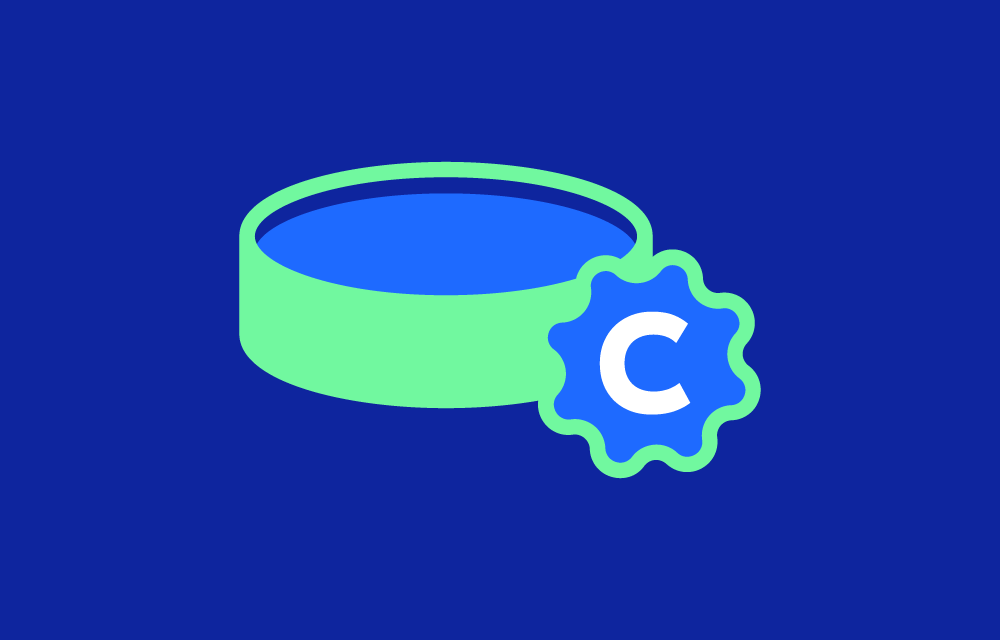How does it work?
StorageClasses provide a way to specify storage requirements in Kubernetes without manually creating persistent volumes. When a PersistentVolumeClaim (PVC) requests storage, Kubernetes dynamically provisions a PersistentVolume (PV) based on the associated StorageClass parameters.
Key elements:
- Provisioner: The plugin responsible for creating volumes (e.g.,
kubernetes.io/aws-ebs,kubernetes.io/gce-pd,kubernetes.io/csifor CSI drivers). - Parameters: Configuration options for the storage backend (e.g., disk type, IOPS settings, replication settings).
- Reclaim Policy: Determines what happens to a PV when a PVC is deleted (e.g.,
Retain,Delete,Recycle). - Volume Binding Mode: Specifies when a volume should be provisioned (
ImmediateorWaitForFirstConsumer).
When should you use StorageClass?
StorageClasses enhance Kubernetes storage management by:
- Automating Volume Provisioning: Eliminates the need for manual PV creation.
- Optimizing Resource Allocation: Allocates storage dynamically based on workload needs.
- Supporting Multiple Storage Types: Enables different storage solutions for various applications (e.g., SSD for high-performance workloads, HDD for archival data).
- Defining Performance Parameters: Helps fine-tune storage performance based on application requirements.
Example
Here’s a YAML definition of a simple StorageClass using AWS EBS:
apiVersion: storage.k8s.io/v1
kind: StorageClass
metadata:
name: fast-storage
provisioner: kubernetes.io/aws-ebs
parameters:
type: gp3
iopsPerGB: "50"
throughput: "125"
reclaimPolicy: Delete
volumeBindingMode: WaitForFirstConsumer
This configuration provisions AWS EBS volumes of type gp3 with specific IOPS and throughput settings.
FAQ
1. Is StorageClass required for persistent volumes?
No, you can manually create PersistentVolumes (PVs) without a StorageClass, but using a StorageClass enables dynamic provisioning, making storage management more efficient.
2. How do I check available StorageClasses in my cluster?
Run the following command:
kubectl get storageclass
3. Can I change the StorageClass of an existing PVC?
Not directly. You need to create a new PVC with the desired StorageClass, migrate data, and delete the old PVC.
4. What happens if a PVC requests a StorageClass that doesn’t exist?
The PVC will remain in a pending state until a matching StorageClass is created.
5. What is the default StorageClass in Kubernetes?
Clusters often have a default StorageClass, which is used when a PVC doesn’t specify one. You can check the default using:
kubectl get storageclass -o jsonpath='{.items[?(@.metadata.annotations[“storageclass.kubernetes.io/is-default-class”]==”true”)].metadata.name}’
Alternatives to StorageClass
If you don’t want to use StorageClasses, you can:
Manually create PersistentVolumes (PVs) and bind them to PersistentVolumeClaims (PVCs).
Use static provisioning where volumes are pre-created before they are assigned to workloads.
However, these approaches lack the flexibility and automation provided by StorageClasses.