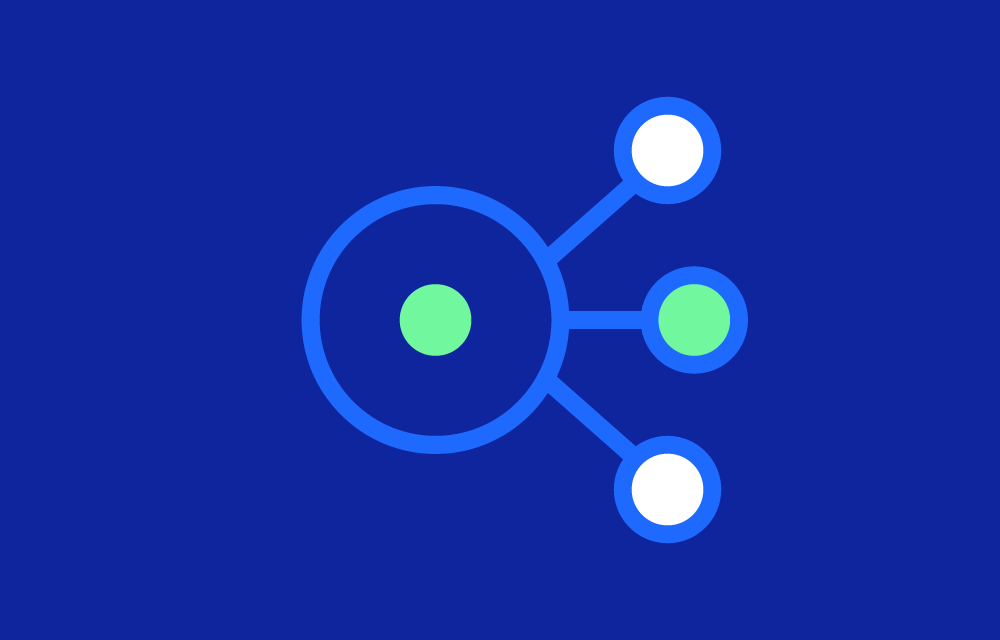History
AWS introduced its Elastic Load Balancer (ELB) in 2009 to help customers build fault-tolerant applications. Over the years, AWS has expanded its load balancing services to include Application Load Balancer (ALB), Network Load Balancer (NLB), and Gateway Load Balancer (GWLB) to cater to different use cases and performance needs.
Market
The market for load balancers is competitive, with AWS being a major player alongside other cloud providers like Google Cloud and Microsoft Azure. AWS Load Balancer services are widely adopted, especially in scalable and high-availability applications. The demand for such services is driven by the increasing use of cloud computing and the need for resilient, scalable applications.
Technology
AWS Load Balancers use advanced routing and load balancing algorithms to distribute traffic efficiently. Key technologies include:
- Elastic Load Balancing (ELB): Distributes traffic across multiple EC2 instances.
- Application Load Balancer (ALB): Operates at the application layer (HTTP/HTTPS) and supports advanced routing.
- Network Load Balancer (NLB): Operates at the transport layer (TCP/UDP) and provides high throughput and low latency.
- Gateway Load Balancer (GWLB): Integrates with virtual appliances for security, network analytics, and monitoring.
Value proposition
AWS Load Balancers offer several benefits:
- High Availability: Distributes traffic across multiple targets and zones to ensure uptime.
- Scalability: Automatically adjusts to handle varying traffic loads.
- Security: Supports SSL/TLS termination, authentication, and integration with AWS WAF.
- Cost Efficiency: Pay-as-you-go pricing model, optimizing costs for varying usage patterns.
Challenges
Implementing AWS Load Balancers comes with challenges, including:
- Complexity: Requires understanding different load balancing options and configurations.
- Cost Management: Ensuring efficient usage to avoid unnecessary costs.
- Performance Tuning: Optimizing settings for specific application needs.
Key features
- Elastic Load Balancing: Automatically scales to handle traffic.
- Health Checks: Monitors the health of registered targets and routes traffic to healthy instances.
- Advanced Routing: Supports path-based, host-based, and content-based routing.
- SSL Termination: Offloads SSL decryption from application servers.
- Access Logs: Provides detailed logging for monitoring and troubleshooting.
Types of Load Balancers
- Application Load Balancer (ALB): Best for HTTP/HTTPS traffic with advanced routing.
- Network Load Balancer (NLB): Ideal for TCP/UDP traffic requiring high performance.
- Gateway Load Balancer (GWLB): Designed for third-party virtual appliances.
Use cases
- Web Applications: Distribute HTTP/HTTPS traffic across multiple servers.
- Microservices: Route traffic to different services within a microservices architecture.
- Gaming: Handle high-throughput, low-latency traffic for gaming applications.
- Financial Services: Ensure high availability and security for transaction processing.
Roles and responsibilities
- Cloud Architect: Designs load balancing strategies and architectures.
- DevOps Engineer: Implements and manages load balancers within the infrastructure.
- Security Engineer: Ensures secure configurations and integrates with security tools.
- FinOps Practitioner: Monitors and optimizes costs related to load balancers.
Setting up AWS Load Balancer
- Choose the Load Balancer Type:
- Determine if you need an Application Load Balancer (ALB), Network Load Balancer (NLB), or Gateway Load Balancer (GWLB) based on your application’s requirements. You can read more about each type here.
- Create the Load Balancer:
- Navigate to the EC2 Dashboard in the AWS Management Console.
- Select “Load Balancers” from the left-hand menu.
- Click “Create Load Balancer” and choose the type of load balancer you need. Follow the specific creation steps outlined in the AWS documentation.
- Configure Basic Settings:
- Enter a name for your load balancer.
- Select the appropriate scheme (Internet-facing or Internal).
- Choose the VPC and subnets where the load balancer will be deployed.
- Set Up Security Groups:
- Assign one or more security groups to control inbound and outbound traffic to your load balancer. Detailed steps can be found here.
- Configure Listeners and Routing:
- Define the protocols and ports your load balancer will listen to.
- Set up target groups and specify the targets (EC2 instances, IP addresses, etc.) that will receive traffic. For more details, refer to this guide.
- Configure Health Checks:
- Set parameters for health checks to monitor the status of targets and ensure traffic is routed to healthy instances. More information on health checks is available here.
- Review and Create:
- Review your settings and click “Create” to deploy the load balancer.
Similar concepts
- Reverse Proxy: A server that sits between client devices and backend servers, often providing load balancing and security features.
- Content Delivery Network (CDN): Distributes content to users based on their geographic location, improving load times and reducing server load.
References
- AWS Elastic Load Balancing Documentation
- AWS Application Load Balancer
- AWS Network Load Balancer
- AWS Gateway Load Balancer