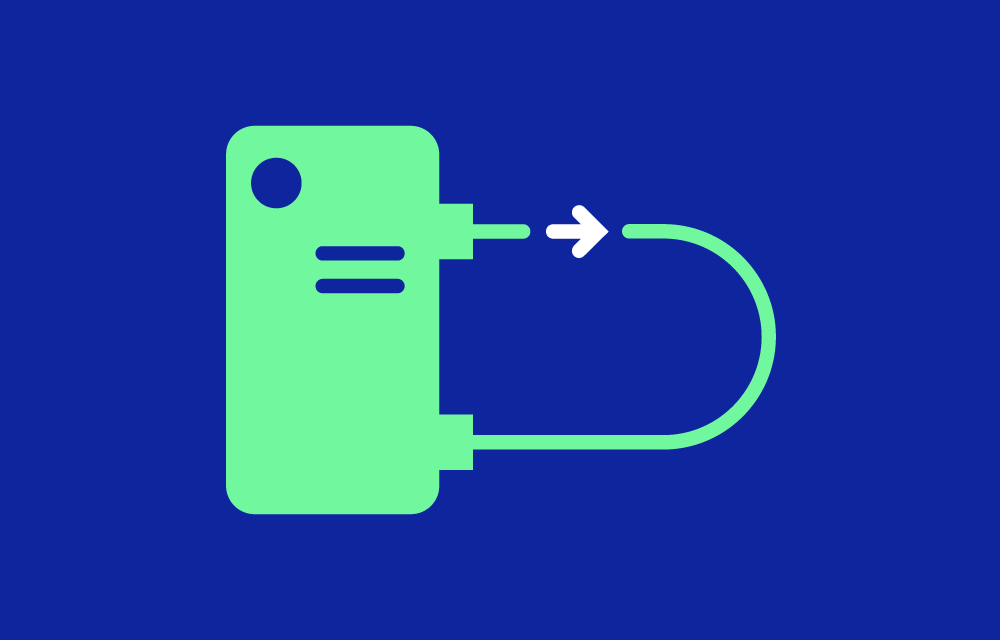The Kubernetes Controller Manager is a critical component of the Kubernetes control plane, responsible for maintaining the desired state of the cluster by managing the lifecycle of various resources. It acts as a centralized orchestration hub, ensuring that the state of the cluster aligns with the specifications defined in the cluster’s configuration.
What is the Kubernetes Controller Manager?
The Kubernetes Controller Manager is a daemon that runs multiple controllers within a single binary. Each controller manages a specific type of resource in the Kubernetes cluster, such as nodes, pods, endpoints, and replication controllers. These controllers continuously monitor the cluster’s current state and take corrective actions to reconcile it with the desired state defined by the user.
For example, if a pod crashes or is deleted, the Controller Manager will ensure that a replacement pod is created to maintain the specified replica count.
Key Controllers in the Kubernetes Controller Manager
- Node Controller:
- Monitors the health and availability of nodes in the cluster.
- Handles node-related events, such as marking nodes as unavailable if they become unresponsive.
- Replication Controller:
- Ensures the desired number of pod replicas are running at all times.
- Automatically scales pods up or down to match the specified replica count.
- Endpoint Controller:
- Populates the
Endpointsresource with information about which pods are backing a specific service.
- Populates the
- Service Account and Token Controller:
- Manages default service accounts and their associated API tokens.
- Persistent Volume Controller:
- Oversees the binding of Persistent Volumes (PVs) to Persistent Volume Claims (PVCs).
- Job Controller:
- Manages the completion of batch jobs, ensuring all tasks within the job are executed.
How the Controller Manager Works
- Reconciliation Loop:
- Each controller operates on a reconciliation loop, constantly comparing the current state of the cluster with the desired state defined in resource manifests.
- If discrepancies are detected, the controller takes action to reconcile the differences.
- Leader Election:
- In high-availability setups, multiple Controller Manager instances may run, but only one acts as the active leader to avoid conflicting actions.
- Kubernetes uses leader election mechanisms to determine which instance takes control.
- Pluggable Architecture:
- Kubernetes allows custom controllers to be added to the Controller Manager or run separately as custom controllers tailored to specific needs.
Why the Controller Manager Matters
The Controller Manager is vital for maintaining the operational integrity of a Kubernetes cluster:
- Reliability: Ensures that the cluster remains in the desired state, even during failures.
- Scalability: Automatically handles the scaling of resources, ensuring workloads can adapt to changing demands.
- Automation: Reduces manual intervention by automating tasks like pod scaling, volume binding, and service endpoint updates.
- Flexibility: Supports the integration of custom controllers, allowing organizations to extend Kubernetes functionality for specific use cases.
Challenges
- Debugging Issues:
- Identifying the root cause of discrepancies can be complex, as multiple controllers might interact with the same resources.
- Performance Bottlenecks:
- A heavily loaded cluster with numerous resources can strain the Controller Manager, impacting its ability to reconcile states quickly.
- Custom Controller Management:
- While custom controllers offer flexibility, managing and scaling them requires additional expertise and resources.
Best Practices
- Monitor Controller Logs:
- Use tools like Fluentd, Elasticsearch, or Prometheus to collect and analyze logs for better visibility into controller actions.
- Set Resource Limits:
- Ensure the Controller Manager has sufficient CPU and memory to handle cluster workloads efficiently.
- Enable High Availability:
- Deploy the Controller Manager with leader election enabled to ensure continuous availability in case of failures.
- Optimize Custom Controllers:
- When building custom controllers, ensure they are efficient and do not interfere with the default controllers.
Monitoring and Troubleshooting
- Prometheus Metrics:
- Collect metrics from the Controller Manager to monitor reconciliation latency and resource allocation.
- Kubernetes Events:
- Use
kubectl get eventsto track resource state changes and identify potential issues.
- Use
- Debugging Tools:
- Leverage tools like
kubectl describeandkubectl logsto inspect resource states and controller actions.
- Leverage tools like