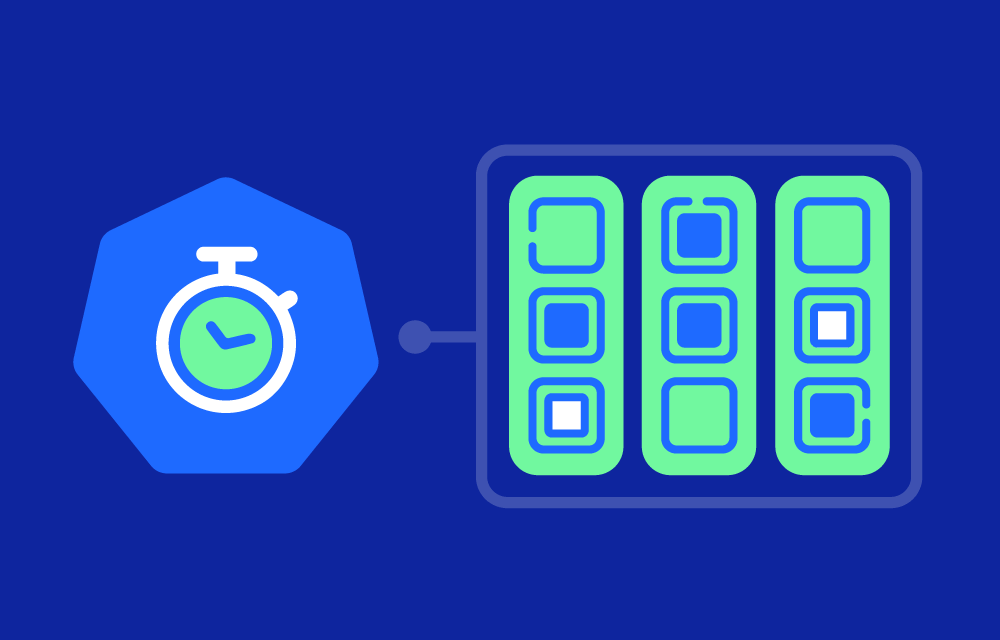In a Kubernetes environment, boot time can apply to:
1. Node Boot Time
- Node boot time is the time it takes for a Kubernetes node (a virtual machine or physical server) to start up and join the cluster after being provisioned or restarted. This includes:
- Initializing the operating system.
- Starting essential system services.
- Running Kubernetes components like kubelet and kube-proxy.
- Registering with the Kubernetes control plane.
- Node boot time is particularly important when autoscaling, as delays in bringing new nodes online can affect the cluster’s ability to quickly scale up to handle increased workloads.
2. Pod Boot Time
- Pod boot time is the time it takes for a pod to start and reach a “Ready” state. It includes:
- Scheduling the pod on a suitable node.
- Pulling container images if they are not already present on the node.
- Starting the containers within the pod.
- Running any init containers or pre-start scripts.
- Passing health checks that determine if the pod is ready to serve traffic.
- Faster pod boot times are crucial for applications that need to scale quickly or recover from failures promptly.
Factors That Affect Boot Time in Kubernetes
- Container Image Size
- Larger container images take longer to pull from the registry, increasing the boot time for pods. Using smaller, optimized images can help reduce the time it takes to start up pods.
- Node Initialization
- The time it takes for a node to initialize can vary based on factors like the operating system and cloud provider. Some cloud instances, for example, might take longer to provision depending on network speed, the setup process, or instance type.
- Init Containers
- Init containers run before the main containers in a pod start. While they can be useful for tasks like setting up environments or checking dependencies, they also add to the overall boot time of the pod.
- Health Checks and Readiness Probes
- Pods must pass health checks before they are considered ready. Complex or slow-running health checks can delay the boot time of pods.
- Network Configuration
- Networking configurations, including DNS resolution and network policies, can affect how quickly a node or pod becomes operational. Any network delays or misconfigurations can lead to increased boot times.
- Resource Availability
- If there are resource constraints (e.g., insufficient CPU or memory on nodes), it may take longer for Kubernetes to schedule new pods or bring new nodes online. Ensuring that there are buffer resources available can help mitigate delays.
Why Boot Time Matters in Kubernetes
- Scalability and Performance
- In environments where workloads fluctuate, Kubernetes uses autoscalers to add nodes and pods as needed. Faster boot times mean the system can scale up quickly to handle increased demand, reducing the risk of performance bottlenecks and outages.
- Disaster Recovery and High Availability
- When a pod or node fails, Kubernetes automatically reschedules the workloads onto other nodes. Faster boot times ensure that services can recover quickly, minimizing downtime and ensuring high availability.
- Cost Efficiency
- Faster boot times for nodes can mean quicker scaling and more efficient resource use. When using cloud-based resources, minimizing the time nodes are in a “starting” state can help reduce unnecessary costs.
How to Improve Boot Time in Kubernetes
- Optimize Container Images
- Use smaller, streamlined images by removing unnecessary dependencies and files. Consider multi-stage builds to keep images lean. This reduces the time needed to pull images, especially for pods that need to start quickly.
- Pre-Pull Container Images
- Configure nodes to pre-pull commonly used images so they are available locally, reducing the time it takes for pods to start. This can be set up via DaemonSets that pull images to each node when they come online.
- Tune Health Checks and Readiness Probes
- Simplify or adjust readiness probes to avoid unnecessary delays. Ensure that health checks are efficient and correctly configured to detect when a pod is ready without being too slow.
- Use Init Containers Wisely
- While init containers can be beneficial, use them only when necessary. Offload non-critical initialization tasks to background jobs or processes that don’t block the pod’s start time.
- Choose the Right Instance Types
- In cloud environments, choose instance types that are known for faster startup times. For example, some VM types or bare-metal instances boot faster than others, depending on their specifications and configurations.
- Leverage Overprovisioning and Standby Nodes
- Keep a small buffer of standby nodes or over-provisioned pods ready to handle sudden increases in workload. This can help reduce the wait time associated with node booting or pod scheduling during scaling events.