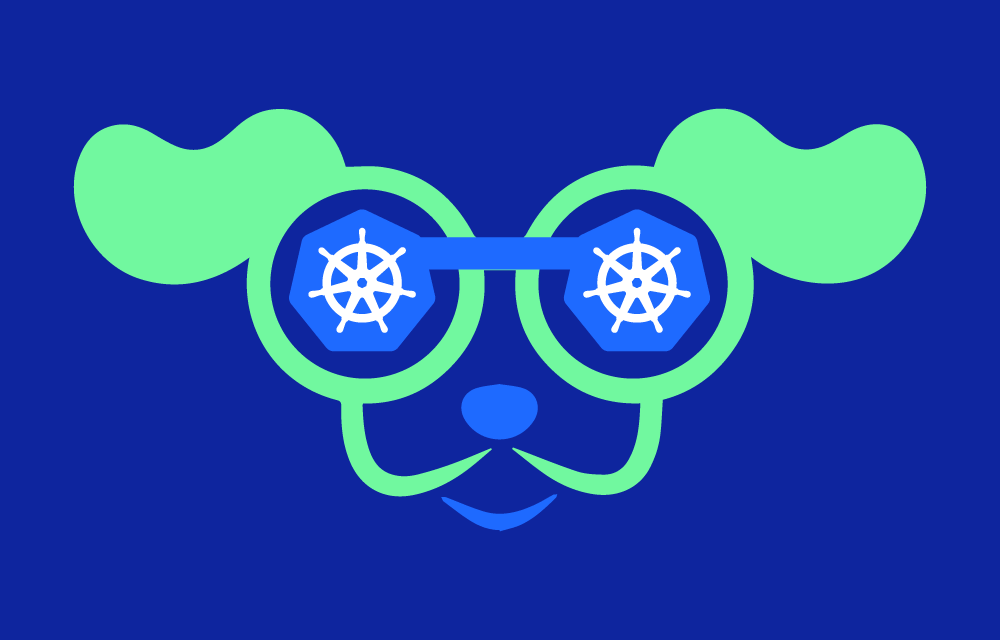K9s is designed to improve the productivity of Kubernetes administrators and developers by offering real-time insights into cluster activities and making it easier to navigate Kubernetes resources like pods, services, deployments, and more.
Key Features
- Real-Time Cluster Monitoring:
Displays real-time information about Kubernetes resources, including logs, metrics, and resource usage. - Interactive Interface:
Users can navigate resources (e.g., pods, services, deployments) using a keyboard-driven menu, making it quicker than typing out individualkubectlcommands. - Resource Management:
Allows you to edit, delete, and describe Kubernetes resources directly from the interface. - Log Streaming:
Provides live log streaming for debugging and troubleshooting applications running in the cluster. - Customizable:
Offers a configuration file to customize the behavior and display of the UI according to your preferences. - Cross-Cluster Support:
Easily switch between multiple Kubernetes clusters without reconfiguring your environment. - Compact Design:
Its terminal-based UI makes it lightweight and suitable for environments where GUI tools are not an option.
Use Cases
- Cluster Monitoring: Quickly view resource states and logs during application deployment or debugging.
- Troubleshooting: Debug failing pods or services by directly streaming logs and describing resource configurations.
- Efficient Management: Save time managing Kubernetes clusters with a more intuitive navigation system than
kubectl.
Why Use K9s Instead of Kubectl?
While kubectl is the default Kubernetes command-line tool, K9s enhances the experience by providing an interactive interface that reduces the repetitive nature of typing commands. It is particularly useful for:
- Administrators managing multiple resources simultaneously.
- Developers debugging issues in real time.
- Teams needing quick insights into cluster health and resource usage.
How to Install K9s:
- Download the Binary: Visit the GitHub repository to download the appropriate binary for your operating system.
- Run K9s: After installation, simply type
k9sin your terminal to start the application. Ensure you havekubectlconfigured for your cluster.
How is K9s Different from Kubernetes (K8s)?
K9s and Kubernetes (often abbreviated as K8s) serve entirely different purposes in the Kubernetes ecosystem, though they complement each other. Below is a breakdown of their differences:
1. Purpose
- Kubernetes (K8s):
Kubernetes is a container orchestration platform that automates the deployment, scaling, and management of containerized applications. It provides the infrastructure, APIs, and tools needed to run and manage clusters of containers. - K9s:
Is a terminal-based UI tool for managing Kubernetes clusters. It simplifies interaction with Kubernetes by providing an interactive way to monitor and manage cluster resources like pods, deployments, and services.
2. Core Functionality
- K8s:
Kubernetes is the engine behind your containerized applications. It handles tasks such as:- Scheduling containers on nodes.
- Scaling applications.
- Managing networking and storage.
- Providing APIs for interacting with the cluster.
- K9s:
Is a management tool that interacts with Kubernetes clusters. It relies on Kubernetes APIs to:- Display real-time resource information.
- Allow users to navigate and modify cluster resources without typing multiple
kubectlcommands. - Provide an enhanced, user-friendly interface for cluster management.
3. Usage
- K8s:
Used by system administrators and developers to build, deploy, and run containerized applications at scale. Kubernetes serves as the backbone for modern cloud-native application development. - K9s:
Used as a productivity tool to manage and monitor existing Kubernetes clusters. K9s simplifies the experience of working with Kubernetes by providing shortcuts, a dashboard-like interface, and real-time logs.
4. Interface
- K8s:
Kubernetes is accessed primarily through:kubectl(command-line tool): Used for running commands to manage resources.- Kubernetes Dashboard (GUI): A web-based UI for cluster management.
- APIs: For programmatic interaction.
- K9s:
A terminal-based UI that enhances the functionality ofkubectl. Users navigate resources interactively using keyboard shortcuts and menus, making it faster and easier than typingkubectlcommands repeatedly.
5. Resource Consumption
- K8s:
Kubernetes is resource-intensive, requiring a control plane and worker nodes to manage cluster operations. - K9s:
K9s is lightweight, running as a local CLI tool. It doesn’t add any extra overhead to the cluster and relies on thekubectlconfiguration to access Kubernetes.
6. Learning Curve
- K8s:
Kubernetes requires a deeper understanding of container orchestration concepts, resource definitions (pods, services, deployments, etc.), and YAML configuration files. - K9s:
K9s makes it easier to interact with Kubernetes, offering a less steep learning curve for beginners who already have basic Kubernetes knowledge. It reduces the need for memorizingkubectlcommands.
Summary
| Aspect | Kubernetes (K8s) | K9s |
|---|---|---|
| Purpose | Container orchestration platform. | Terminal-based UI for cluster management. |
| Functionality | Manages containers, networking, scaling. | Simplifies navigation and management of clusters. |
| Interface | CLI (kubectl), Dashboard, APIs. | Interactive terminal-based UI. |
| Resource Consumption | Resource-intensive (cluster control plane). | Lightweight, local CLI tool. |
| Audience | DevOps teams, cloud architects, sysadmins. | Developers and admins managing clusters. |
Further Reading and Resources:
- K9s GitHub Repository:
The official source for installation instructions, features, and updates. - K9s Documentation:
Comprehensive guide on using and configuring K9s. - Tutorial on K9s:
Learn the basics of K9s with hands-on examples on platforms like YouTube or Medium.