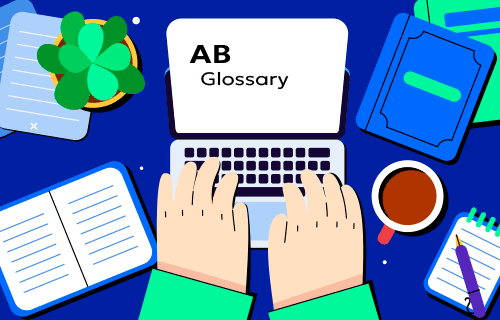History
Google Kubernetes Engine was one of the earliest managed Kubernetes services, launched in 2015 shortly after Kubernetes was made open-source. Google, having developed Kubernetes from internal container orchestration tools like Borg, was the first major cloud provider to offer a managed service for it.
The launch of GKE marked a significant step in making Kubernetes more accessible to developers who wanted to leverage container orchestration without managing the complex setup. Over the years, GKE has evolved with features like auto-scaling, multi-cluster support, and seamless integration with other Google Cloud services. Google has continued to innovate on GKE, adding capabilities such as GKE Autopilot, which provides a more hands-off, fully managed Kubernetes experience.
Key Features
- Fully Managed Kubernetes Control Plane
- GKE manages the Kubernetes control plane, including the API server, etcd, and other core components. This means users don’t have to worry about maintaining or upgrading these components, as Google handles this automatically, ensuring the control plane is highly available and distributed across multiple zones.
- GKE Autopilot
- Autopilot mode simplifies Kubernetes cluster management by automatically managing node configurations, scaling, and workload placements. This reduces the need for manual intervention, letting developers focus more on their applications while GKE optimizes infrastructure.
- Deep Integration with Google Cloud Services
- GKE integrates seamlessly with Google Cloud services like Cloud Monitoring, Cloud Logging, Cloud Build, BigQuery, and Cloud Storage. This allows for enhanced observability, security, and storage options, enabling developers to build comprehensive solutions using GCP tools.
- Multi-Cluster and Multi-Region Support
- GKE offers multi-cluster support, which allows users to manage and deploy applications across different clusters and regions. This helps in building highly available and disaster-resilient applications by enabling cross-region replication and failover capabilities.
- Auto-Scaling and Node Management
- GKE features both Cluster Autoscaler and Horizontal Pod Autoscaler, automatically adjusting the number of nodes or pods based on workload demand. It also supports node pools, where users can configure different machine types within the same cluster, enabling more efficient resource utilization.
- GKE Security Features
- GKE integrates with Google Cloud’s security services, providing features like IAM roles, network policies, and shielded nodes for enhanced security. It also offers GKE Sandbox, a way to run container workloads with additional isolation, improving the security of multi-tenant environments.
Market and Competitors
GKE is a popular managed Kubernetes service, especially among developers who are looking for the reliability and scalability of Google Cloud. However, it operates in a competitive market with other major cloud providers and platforms offering similar services. Here are some of its main competitors:
- Amazon Elastic Kubernetes Service (EKS)
- EKS is AWS’s managed Kubernetes service, providing tight integration with Amazon’s ecosystem. EKS offers flexible compute options with EC2 instances and Fargate (serverless) for running Kubernetes workloads. AWS is known for its robust cloud infrastructure, making EKS a popular choice for enterprises already using AWS.
- Azure Kubernetes Service (AKS)
- AKS is Microsoft Azure’s managed Kubernetes solution, similar to GKE and EKS. AKS integrates deeply with Azure services, offering tools for monitoring, scaling, and securing Kubernetes workloads. It’s especially favored by enterprises that are invested in Microsoft’s cloud ecosystem and are looking for hybrid cloud solutions.
- IBM Cloud Kubernetes Service (IKS)
- IKS provides a managed Kubernetes service with integrated security, monitoring, and multi-zone capabilities. It supports the deployment of containerized applications across different cloud environments, making it suitable for hybrid cloud use cases.
- Rancher
- Rancher is an open-source Kubernetes management platform that simplifies the operation of multiple clusters across different environments, including on-premises, cloud, and edge locations. It offers unified management and monitoring, making it a versatile alternative to managed services like GKE.
How GKE Works
- Create a GKE Cluster
- Users can create a GKE cluster via the Google Cloud Console, gcloud CLI, or Terraform. GKE will provision the control plane and ensure it’s distributed across multiple zones for high availability.
- Add Node Pools or Use Autopilot
- Users can configure node pools, choosing different machine types for each pool, or opt for Autopilot, where GKE manages nodes automatically. Autopilot ensures that resources are allocated efficiently without manual configuration.
- Deploy Applications Using Kubernetes Tools
- Standard Kubernetes tools like
kubectl, Helm, and CI/CD pipelines can be used to deploy and manage applications. Users define workloads using Kubernetes YAML files, making it easy to transition existing workloads to GKE.
- Standard Kubernetes tools like
- Monitor, Scale, and Manage Your Applications
- GKE integrates with Cloud Monitoring, Cloud Logging, and IAM, providing tools for monitoring, scaling, and managing Kubernetes workloads. Cluster Autoscaler and Horizontal Pod Autoscaler enable dynamic scaling based on demand.
Benefits of Google Kubernetes Engine
- Ease of Use with Autopilot
- Autopilot mode simplifies Kubernetes cluster management by handling node configuration, scaling, and workload placement automatically. This allows developers to focus on application development without worrying about infrastructure setup.
- High Availability and Scalability
- GKE provides a highly available control plane that spans multiple zones, ensuring minimal downtime. It also offers robust scaling features, allowing workloads to scale up or down based on traffic and usage.
- Deep Integration with Google Cloud Services
- GKE integrates seamlessly with other Google Cloud services, enabling businesses to build, deploy, and manage containerized applications with comprehensive solutions for security, storage, networking, and data analytics.
- Advanced Security Features
- With GKE Sandbox, IAM roles, network policies, and other security features, GKE provides multiple layers of security, ensuring workloads are protected from various threats. This makes it suitable for enterprises running sensitive or multi-tenant applications.
- Cost Efficiency
- GKE offers cost-effective scaling, allowing users to optimize resource usage based on workload demands. With preemptible VMs and Autopilot, users can further manage costs by choosing the most efficient resource options.
Use Cases for Google Kubernetes Engine
- Microservices Architecture
- GKE is ideal for deploying microservices, allowing businesses to break down applications into smaller, manageable services that can be deployed and scaled independently.
- Data Analytics and Machine Learning
- GKE integrates with Google’s data analytics and machine learning services, enabling businesses to build end-to-end data pipelines and deploy machine learning models with ease. It’s commonly used for data processing, AI/ML workloads, and big data applications.
- Continuous Integration/Continuous Delivery (CI/CD)
- With tools like Cloud Build and Jenkins, GKE enables fast and reliable CI/CD pipelines, automating the testing, deployment, and rollbacks of applications, ensuring continuous delivery.
- Hybrid and Multi-Cloud Deployments
- GKE supports Anthos, Google’s hybrid and multi-cloud solution, which allows businesses to deploy, manage, and scale workloads across on-premises and multi-cloud environments. This enables organizations to leverage Kubernetes across different platforms with a consistent experience.
- Game Development and Hosting
- GKE is often used by game developers to host game servers, as Kubernetes can manage high-traffic, stateful workloads. GKE’s auto-scaling features ensure that games can handle peak loads and scale down during off-peak times, optimizing costs.
Example of GKE Configuration
Create a GKE Cluster using gcloud CLI:
gcloud container clusters create my-cluster --zone us-central1-a --num-nodes 3
Deploy a Kubernetes Application:
kubectl apply -f my-app-deployment.yaml