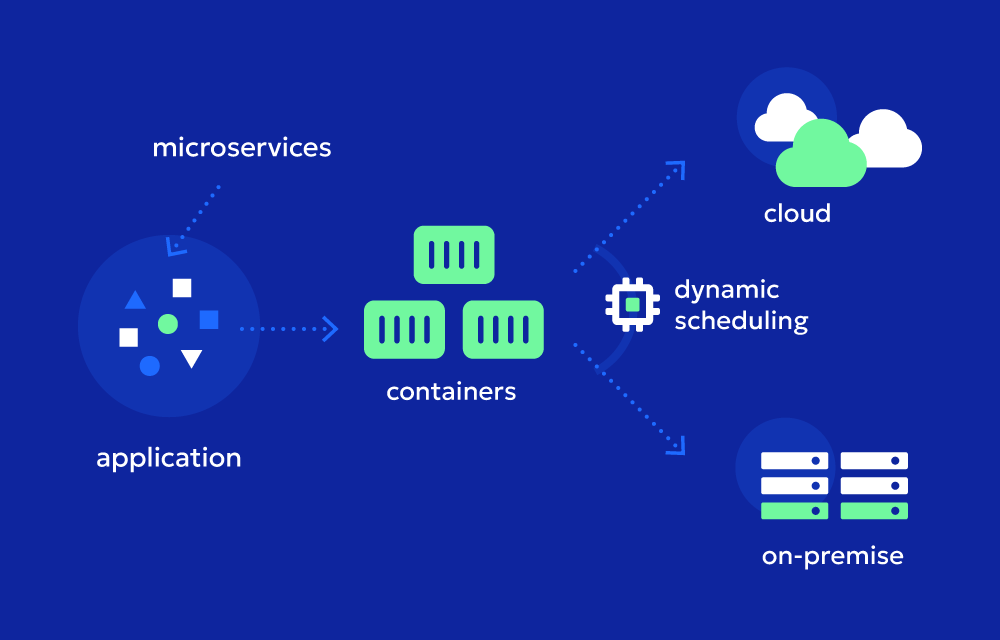How Containerized Applications Work
Containerized applications rely on containers to encapsulate the code and dependencies needed to run the application. These containers are portable and can run on any environment that supports container runtimes, such as Docker. Containers share the host system’s OS kernel, making them more efficient and lightweight than traditional virtual machines, which require a full OS instance.
Key aspects of how containerized applications work:
- Packaging:
Applications and their dependencies (libraries, environment variables, etc.) are bundled into a container image. The container image is immutable and includes everything needed to run the application. - Isolation:
Each container runs in its own isolated environment with its own file system, CPU, and memory limits. This ensures that one container’s operations do not interfere with another, even though they may be running on the same host. - Portability:
Once an application is containerized, it can be easily moved between environments (development, testing, production) without the need to reconfigure the application, ensuring consistency across the board. - Execution:
Containers are executed by container runtimes like Docker or Podman. The runtime creates, manages, and stops containers on the host machine.
Key Features of Containerized Applications
- Portability:
Containers encapsulate all application dependencies, making it possible to move applications seamlessly between different environments (on-premises, cloud, local machines). - Isolation:
Each container operates independently with its own resources, preventing conflicts between different containers or applications. - Consistency Across Environments:
Applications run the same in development, staging, and production environments, eliminating the common issue of “it works on my machine” during deployment. - Scalability:
Containers are lightweight and can be quickly scaled up or down to meet demand. Container orchestration platforms like Kubernetes can automatically manage scaling by adding or removing containers as needed.
Benefits of Containerized Applications
- Efficient Resource Usage:
Containers share the host system’s OS kernel, making them much more efficient than virtual machines (VMs). This results in faster startup times and reduced overhead. - Simplified Development and Deployment:
Developers can package an application once and deploy it across different environments without modifications. This accelerates development cycles and streamlines Continuous Integration/Continuous Deployment (CI/CD) workflows. - Faster Scaling:
Containers can be spun up and down quickly to handle varying workloads, making it easier to meet performance requirements during traffic spikes while reducing costs when demand is low. - Modular Architecture for Microservices:
Containers enable microservices architecture, allowing applications to be broken into smaller, independently deployable services. This makes it easier to develop, maintain, and scale different parts of an application.
Tools for Managing Containerized Applications
- Docker:
Docker is the most widely used platform for building and running containers. It provides tools to package applications into containers, ensuring consistent behavior across different environments. - Kubernetes:
Kubernetes is a powerful open-source container orchestration platform that automates the deployment, scaling, and management of containerized applications. It helps manage large numbers of containers across distributed environments. - Podman:
Podman is an alternative to Docker that focuses on security by allowing users to run containers without requiring a daemon. It provides a more secure way to manage containers, especially for rootless containers.
Common Use Cases
- Microservices Architecture:
Containers are ideal for microservices, where each service is packaged and deployed independently. This allows for easy scaling and updating of individual services without affecting the entire application. - Cloud-Native Applications:
Containers are essential for cloud-native development, where applications are deployed and managed in cloud environments. Their portability allows applications to run across multi-cloud or hybrid cloud setups efficiently. - CI/CD Pipelines:
Containers ensure consistency between development, testing, and production environments, making them a key component of CI/CD pipelines. They help speed up the deployment process and reduce errors between stages. - Application Modernization:
Legacy applications can be containerized to run in modern cloud environments, allowing organizations to modernize without completely rewriting their applications.
Challenges of Containerized Applications
- Complexity at Scale:
Managing hundreds or thousands of containers across multiple environments can become complex. This is where container orchestration platforms like Kubernetes are needed, but they also introduce additional layers of complexity. - Security Concerns:
While containers provide isolation, they still share the host OS kernel. If the kernel has vulnerabilities, all containers on the host could be affected. Regular updates and proper security practices are essential to mitigate these risks. - Networking and Persistent Storage:
Containers are stateless by nature, which can be challenging for applications that require persistent data storage or complex networking setups. Kubernetes and other orchestration platforms provide solutions, but these require careful planning and configuration.