History
Azure Cost Management has evolved significantly since its inception. Originally part of the Cloudyn acquisition by Microsoft in 2017, the tool was integrated into Azure to provide comprehensive cost management and optimization capabilities. The integration aimed to offer Azure customers advanced cost analysis and management features directly within the Azure portal, enhancing their ability to manage cloud spending effectively.
Market
Azure is a major player in the global cloud services market. According to the latest numbers, the global cloud market saw a significant increase in spending, reaching new highs in Q4 2023. Microsoft Azure continues to hold a substantial market share, approximately 23%. The growing demand for cloud services has driven the need for effective cost management solutions. Competitors like AWS Cost Explorer and Google Cloud Billing provide similar functionalities, underscoring the importance of cost management features for cloud service providers.
Technology
Azure Cost Management leverages several advanced technologies to deliver its features:
- Data Analytics:
- Azure Log Analytics: Utilizes this service to process and visualize cost and usage data. Log Analytics allows for powerful querying and insights into cost trends and patterns.
- Power BI: Integrates with Power BI to create interactive dashboards and reports, enabling detailed analysis and visualization of spending data.
- Machine Learning:
- Azure Machine Learning Service: Employs this service to build, train, and deploy machine learning models that forecast costs and identify spending anomalies. This helps in predicting future expenses and detecting unusual cost spikes.
- Automation:
- Azure Automation: Uses Azure Automation to automate routine tasks related to cost allocation and optimization, such as scheduling cost reports, managing budgets, and automatically adjusting resource allocations based on predefined rules.
- Azure Logic Apps: Integrates with Logic Apps to create workflows that streamline cost management processes and enhance operational efficiency.
- Integration:
- Azure Active Directory (Azure AD): Integrates with Azure AD for secure and seamless authentication and authorization across Azure Cost Management and other Azure services.
- Azure Resource Manager (ARM): Leverages ARM to organize and manage resources efficiently, providing a unified view of cost data across all Azure services.
- Azure API Management: Utilizes Azure API Management to provide access to cost management data and services, enabling integration with third-party tools and custom applications.
Key Features
Cost Analysis
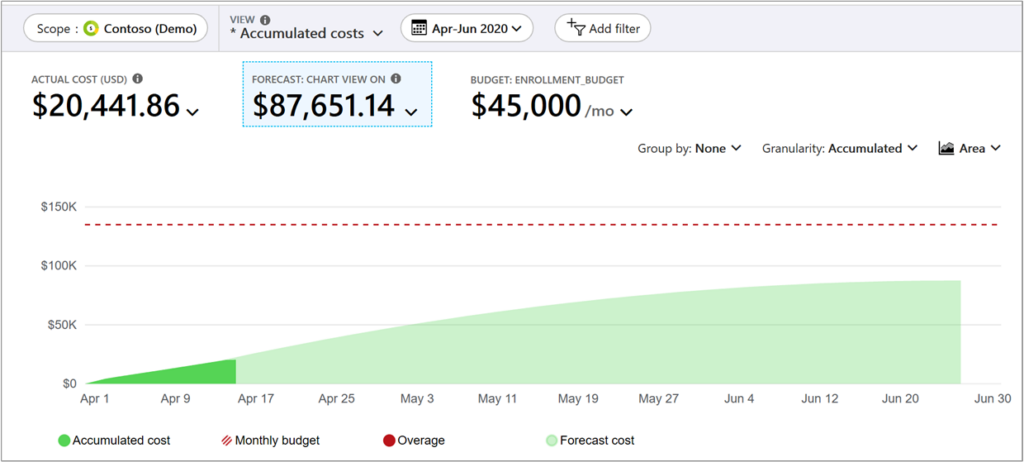
Provides comprehensive reports and visualizations of cloud spending, enabling users to gain deep insights into their cost patterns. The tool leverages Azure Log Analytics and Power BI for advanced data analysis, allowing users to query, visualize, and interpret cost data effectively. Users can drill down into detailed cost breakdowns, view spending trends over time, and identify the primary cost drivers within their Azure environment.
Budgeting
Users can set and manage budgets to keep their cloud spending within predefined limits. They can create budgets based on criteria such as subscription, resource group, or service. Users can track actual spending against their budget targets in real-time and receive alerts when spending approaches or exceeds the budget. This allows them to adjust their forecasts accordingly. This proactive approach helps maintain financial control and avoid unexpected expenses.
Cost Allocation
Enables precise cost allocation to specific projects, departments, or teams. Using tags, users can categorize and allocate costs to different business units, providing detailed visibility into how resources are being consumed and who is responsible for the expenditure. This feature enhances financial accountability and facilitates chargeback and showback models, making it easier for organizations to distribute costs accurately and fairly.
Alerts and Notifications
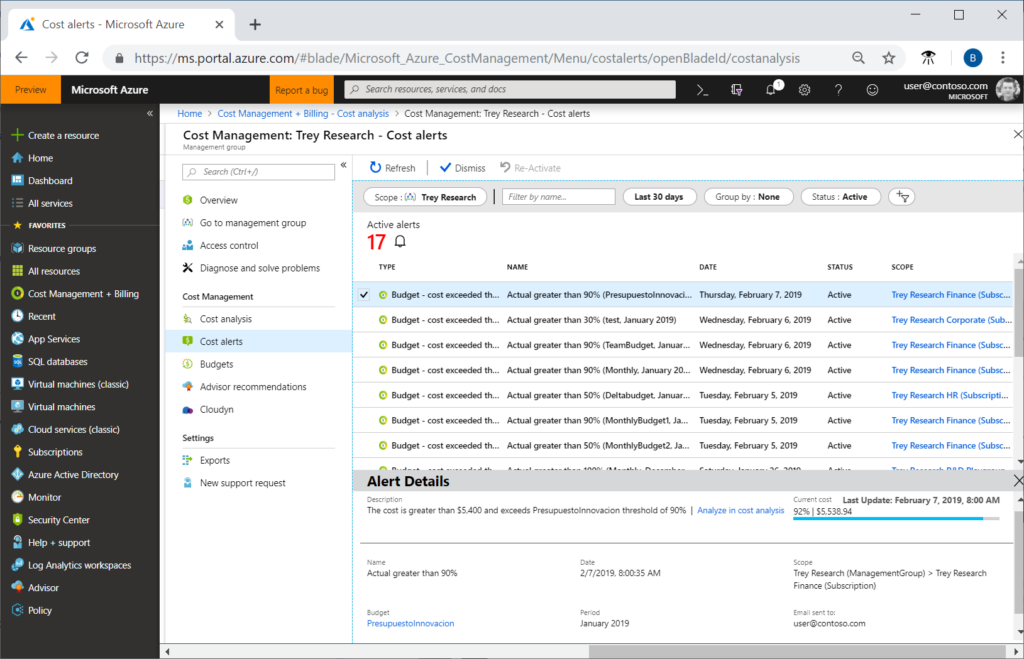
Azure Cost Management provides robust alerting and notification capabilities to help users stay informed about their spending. Users can set up custom alerts to notify them of budget overruns, spending anomalies, or significant changes in cost trends. These alerts can be delivered via email, SMS, or integrated into other Azure services, ensuring timely awareness and enabling quick corrective actions. This feature helps in maintaining control over cloud expenses and avoiding financial surprises.
Resource management
Azure Cost Management integrates with Azure Resource Manager (ARM), providing a unified view of resources and their associated costs. Users can group resources into resource groups, apply policies, and manage them consistently. This integration enhances the ability to monitor and control costs at various levels of the organization, from individual resources to entire departments.
Forecasting
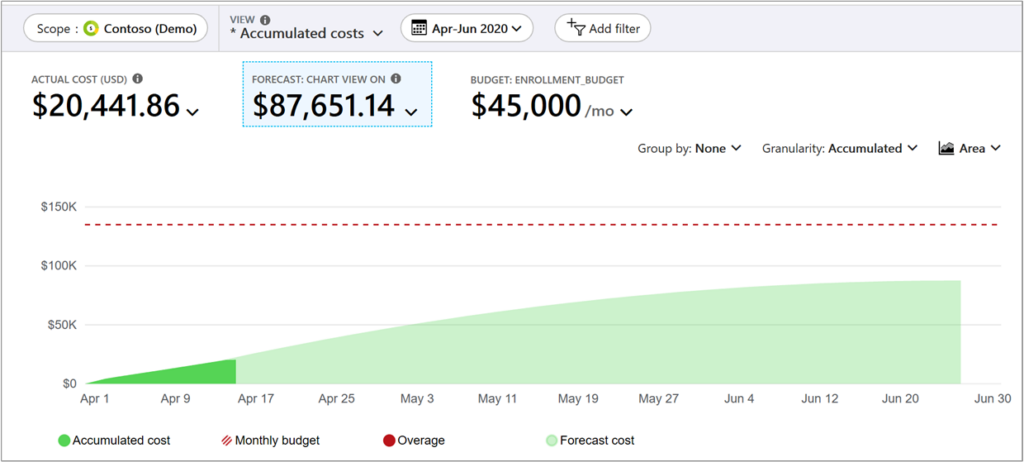
The tool utilizes machine learning algorithms to predict future spending based on historical data. Users can generate forecasts to estimate future costs based on service, resources or other breakdowns, helping in budget planning and financial forecasting.
Integration with Third-Party Tools: Azure Cost Management supports integration with several third-party financial management tools and services, fx. Power BI. This flexibility allows organizations to incorporate Azure cost data into their broader financial management processes, ensuring a holistic view of their cloud expenses.
Types of reports
Azure Cost Management offers various types of usage reports, including:
- Cost by Resource: Breakdown of costs by individual resources.
- Cost by Service: Analysis of costs by Azure services.
- Cost by Subscription: Reports on costs for different Azure subscriptions.
- Cost by Resource Group: Insights into costs for specific resource groups.
Users
Azure Cost Management is a comprehensive suite of tools that can be utilized by various roles within an organization:
FinOps Teams: Specialized teams dedicated to cloud financial management, focusing on cost optimization, effective resource allocation, and maintaining financial accountability across cloud services.
IT and Cloud Architects: Tasked with designing and implementing cost-effective and scalable cloud infrastructure, ensuring optimal resource utilization and minimizing unnecessary expenses.
Data Analysts: Analyze usage and cost data to provide actionable insights, identifying opportunities for cost optimization and informing strategic financial decisions.
Procurement Teams: Manage the acquisition of Azure services, negotiating contracts and terms to secure the best value for the organization and ensuring cost-effective cloud service procurement.
How to get started
- Enable Azure Cost Management: Activate the tool in the Azure portal.
- Configure Cost Allocation: Set up cost allocation to track spending by project, department, or team.
- Analyze Costs: Use the provided reports and visualizations to analyze spending and identify trends.
- Set Budgets and Alerts: Establish budgets and configure alerts to monitor spending and avoid overruns.
- Optimize Resources: Apply the optimization recommendations to reduce costs and improve efficiency.
Similar Concepts
- AWS Cost Explorer: A tool for visualizing, understanding, and managing AWS costs and usage.
- AWS Cost Optimization Hub: A comprehensive suite of tools designed to help organizations monitor, manage, and optimize their AWS cloud spending
- FinOps: A discipline focusing on cloud financial management and cost optimization.



