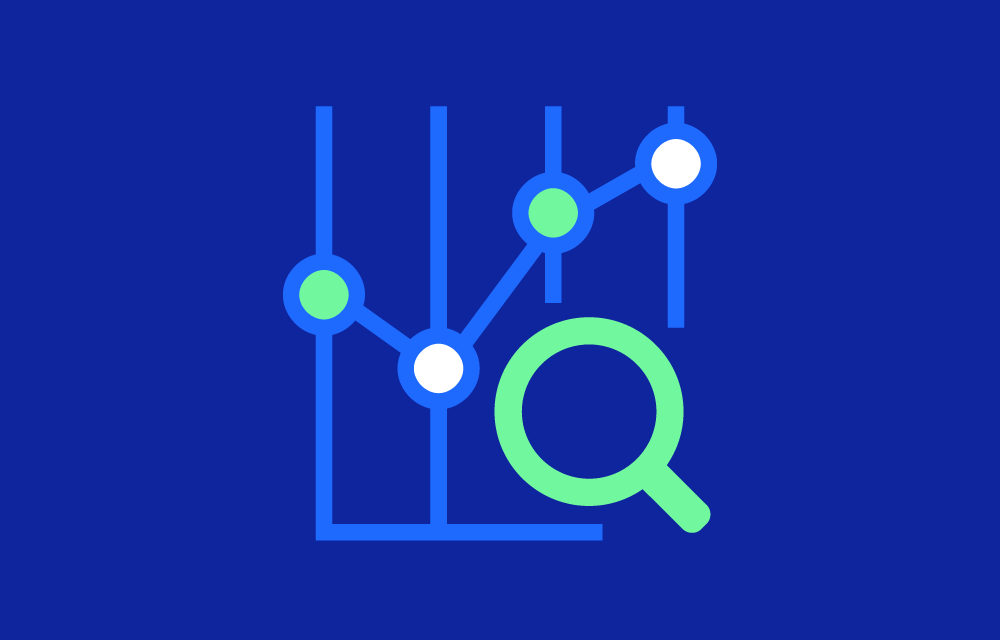History
AWS Cost Explorer was introduced in 2013 as part of AWS’s ongoing efforts to provide more transparency and control over cloud spending. The tool has since evolved, adding new features and capabilities such as cost forecasts, cost allocation tags, and integration with other AWS cost management tools.
Market
AWS holds a significant market share in the cloud services sector, with approximately 32% of the market as of 2021. Other major cloud service providers offer similar cost management tools:
- Microsoft Azure Cost Management and Billing: Azure’s tool provides detailed cost and usage reports, budget alerts, and recommendations for cost savings.
- Google Cloud Platform (GCP) Cost Management: GCP offers tools like Cloud Billing Reports, which help users monitor and optimize their spending.
- IBM Cloud Cost and Asset Management: IBM’s tool helps users track cloud spending, optimize resource allocation, and predict future costs.
- Oracle Cloud Infrastructure (OCI) Cost Management: OCI provides cost analysis, budget tracking, and cost-saving recommendations.
These tools offer similar functionalities to AWS Cost Explorer, helping organizations manage and optimize their cloud spending.
Technology
- Trends and provisions: Cost Explorer uses machine learning to provide cost forecasts and anomaly detection, helping users identify and act on unusual spending patterns.
- Automation: Automates the generation of reports and dashboards, providing users with up-to-date insights.
- Integration: Integrates with other AWS tools such as AWS Budgets and AWS Cost and Usage Reports for comprehensive cost management.
Value proposition
AWS Cost Explorer offers several key benefits to organizations:
- Visualization: Enables users to visualize and act upon AWS cloud usage patterns and their cost implications in a single place.
- Analytics: Provides total and average cost insights based on various parameters, such as by service, linked account, tag, business unit, and more, supporting about 18 filters and groupings.
- Cost Provisioning: Uses actual usage data to help plan future costs.
- Continuous Operation: Once activated, it continuously runs in the background without needing to be switched off.
- Regular Updates: Refreshes cost and usage data approximately every 24 hours, keeping calculations reasonably up-to-date.
- Discount Accounting: Accounts for significant discounts, such as Reserved Instances (RIs) and Savings Plans.
- Anomaly Detection: Detects cost anomalies and identifies trends based on historical usage and cost reports.
- Cost Driver Analysis: Helps analyze cost reports with stakeholders to understand cost drivers.
- Long-Term Analysis: Offers multi-year cost data, ideal for long-term cost and usage analysis, compliance, and auditing purposes.
Challenges
While AWS Cost Explorer is a powerful tool, users may face several challenges:
- Delayed Cost Data: There can be a delay (up to 24 hours) in reflecting the latest usage and cost data. This delay can hinder real-time cost management and immediate resource usage visualization, potentially allowing cost anomalies to go unnoticed throughout the day.
- Limited Granularity: The tool often uses totals and averages, which are suitable for overviews but may not provide the finer details needed for specific analyses such as cost per customer, per feature, or per code deployment.
- Customization Constraints: Although AWS Cost Explorer allows for some report customization, it may not be flexible enough to meet all specific organizational needs.
- Lack of Real-Time Alerts: It does not send real-time alerts for cost overruns or anomalies, requiring integration with other AWS services or third-party tools for such functionalities.
- Dependence on Accurate Tagging: Like most conventional cloud cost management tools, accurate cost allocation and analyses depend on a robust AWS tagging strategy. Inconsistent or incomplete tagging can lead to inaccurate cost data.
- Recommendations: Unlike some other cost tools, AWS Cost Explorer does not provide specific recommendations for cost optimization, leaving users to interpret the data and decide on cost-saving measures themselves.
Key Features
Key features of AWS Cost Explorer include:
- Cost and Usage Reports: Provides detailed insights into AWS spending and usage patterns, enabling users to identify trends and anomalies.
- Forecasting: Uses historical data and machine learning to forecast future costs, helping users plan and budget effectively.
- Cost Allocation Tags: Allows users to categorize and track costs by project, department, or team, improving cost management and accountability.
- Savings Plans and Reserved Instances Coverage: Helps users understand their savings from these cost-saving options, ensuring they are fully utilized.
- Customizable Dashboards: Offers interactive dashboards that can be tailored to display relevant cost and usage metrics for different stakeholders.
- Rightsizing Recommendations: Provides suggestions for optimizing resource allocation to reduce costs without sacrificing performance.
- Anomaly Detection: Alerts users to unusual spending patterns, allowing for quick investigation and resolution.
- Integration with AWS Budgets: Enables setting and monitoring of custom cost and usage budgets, providing alerts when thresholds are exceeded.
Types of reports
AWS Cost Explorer offers various types of reports, including:
- Monthly Spend by Service: Breakdown of monthly costs by AWS service.
- Usage Type Reports: Analysis of costs based on usage types, such as compute or storage.
- Reserved Instance Utilization: Reports on the usage and savings from Reserved Instances.
- Savings Plans Coverage: Insights into how Savings Plans are covering AWS usage.
Similar Concepts
- AWS Budgets: Allows users to set custom cost and usage budgets and receive alerts when they are exceeded.
- AWS Cost and Usage Reports: Provides detailed data on AWS costs and usage, available in CSV format for detailed analysis.