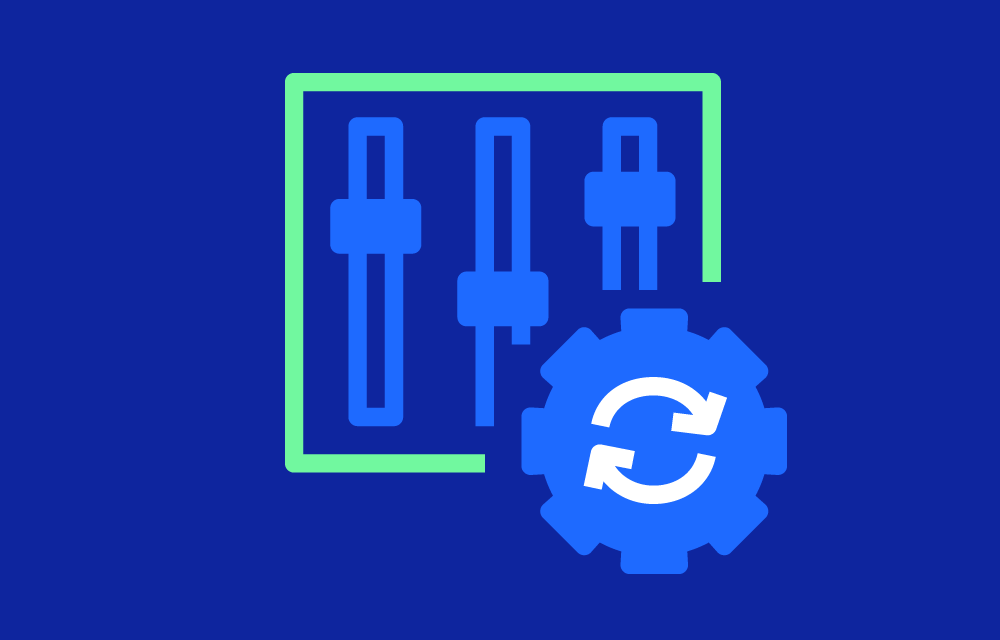Launch Year
Was launched in 2014 as part of AWS’s broader effort to provide more robust management and compliance tools within the cloud environment. The service was introduced to help organizations maintain consistent configuration management and compliance across their rapidly growing cloud infrastructures. Over time, AWS Config has evolved with added features like advanced querying, support for multi-account and multi-region data aggregation, and integrations with other AWS services for enhanced automation and reporting.
Value proposition
The primary value lies in its ability to provide visibility into the configuration of your AWS resources over time. This visibility helps organizations to:
- Ensure Compliance: Allows you to check that your resource configurations comply with industry standards, internal policies, or regulatory requirements.
- Simplify Audits: The service automatically logs changes to configurations, making it easier to demonstrate compliance during audits.
- Enhance Security: By monitoring and recording resource configurations, it helps detect unauthorized changes that could potentially introduce security risks.
- Automate Management: With AWS Config rules, you can automate the evaluation of resource configurations and take corrective actions when non-compliant configurations are detected.
Disadvantages
- Complexity: Configuring and managing AWS Config can be complex, especially in large environments with numerous resources and compliance requirements.
- Costs: Depending on the number of resources and the frequency of configuration changes, AWS Config can generate significant costs, particularly when using advanced features like multi-region aggregation.
- Performance Impact: Continuous monitoring and recording of configurations can potentially impact the performance of your resources, especially in high-frequency change environments.
Key features
- Resource Configuration Tracking: Continuously monitors and records the configuration of supported AWS resources, providing a detailed history of changes over time.
- Config Rules: These are customizable rules that allow you to automatically evaluate whether your AWS resources comply with your desired configurations.
- Compliance Reports: Generates detailed reports that help you understand the compliance status of your resources across your AWS environment.
- Configuration Snapshots and History: You can capture a point-in-time snapshot of the configuration of your AWS resources, as well as access the historical configuration data.
- Advanced Querying: This feature allows you to query the current configuration state of your resources across your AWS accounts using AWS Config’s SQL-based language.
How to set up AWS Config?
Examples
- Ensuring S3 Bucket Security:
- You can use this service to enforce rules ensuring that your S3 buckets are not publicly accessible. AWS provides managed rules like
s3-bucket-public-read-prohibitedands3-bucket-public-write-prohibitedto automatically check and alert you if any S3 bucket violates this policy.
- You can use this service to enforce rules ensuring that your S3 buckets are not publicly accessible. AWS provides managed rules like
- Tracking Changes to EC2 Security Groups:
- Can monitor and record changes to your EC2 security groups. For example, if a security group is modified to allow unrestricted SSH access, the service can alert you and flag the change for review.
- Compliance with PCI-DSS:
- Organizations required to comply with PCI-DSS can use AWS Config to ensure that configurations across their AWS environment meet the necessary security standards. Custom rules can be created to check for encryption, secure access configurations, and other critical compliance requirements.
- Monitoring IAM Policy Changes:
- Can track changes to IAM policies, ensuring that any modifications adhere to your organization’s security policies. If a policy is changed to grant broader access than intended, AWS Config can notify administrators to take corrective action.
- Auditing VPC Configurations:
- You can use Config to audit the configurations of your VPCs, ensuring that they comply with best practices, such as requiring specific subnets to have route tables that do not direct traffic through the internet gateway.
Types of rules
AWS Config supports two types of rules:
- Managed Rules: These are pre-built rules provided by AWS that address common compliance scenarios, such as ensuring that Amazon S3 buckets are not publicly accessible.
- Custom Rules: These are user-defined rules written in AWS Lambda. They allow you to create rules that are specific to your organization’s requirements.
Where Is AWS Config located within AWS?
AWS Config itself is a cloud-based service and does not require manual configuration files on local machines. However, when working with AWS services via the AWS Command Line Interface (CLI), your configuration settings are stored in a specific location on your system.
For most operating systems, the configuration file is found in a hidden directory within your home directory. Specifically:
- On Linux, macOS, or Unix systems: The configuration file is located at
~/.aws/config. - On Windows systems: The file is stored at
C:\Users\YourUsername\.aws\config.
This configuration file contains settings that the AWS CLI uses to manage your interaction with AWS services, including AWS Config. It holds details like default region, output format, and other essential configuration parameters.
Market
Is widely used by organizations across various industries that require strong governance, compliance, and security frameworks. It is particularly popular in sectors like finance, healthcare, and government, where regulatory compliance is stringent.
Competitors
Cloud native
- Microsoft Azure Policy: A service that helps enforce organizational standards and assess compliance at-scale.
- Google Cloud Asset Inventory: Provides inventory of Google Cloud resources with historical views.
- IBM Cloud Security and Compliance Center: Monitors compliance and configuration of cloud resources.
Third party
- HashiCorp Terraform: An infrastructure as code tool that can track resource changes and enforce desired configurations.
- Cloud Custodian: A rules engine for managing public cloud accounts and resources.
- Zesty: AI based optimization platform, that provisions, monitors and optimizes cloud resources
Similar concepts
- AWS CloudTrail: A service that tracks API calls and actions within your AWS environment. While AWS Config tracks resource configurations, CloudTrail focuses on API activity.
- Infrastructure as Code (IaC): AWS Config complements IaC tools by providing ongoing monitoring and compliance checking after resourced deployment.
References
Further Reading
- “Best Practices for AWS Config,” AWS Whitepaper.
- “Compliance in the Cloud with AWS Config,” AWS Blog.
- “Using AWS Config Rules for Automated Compliance,” Medium Article.