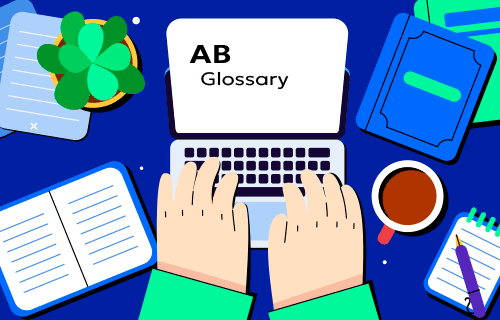History of Amazon EKS
Amazon EKS was launched in June 2018 as a response to the growing popularity of Kubernetes as a container orchestration tool. Kubernetes had already established itself as the industry standard for managing containerized applications, but many organizations found it challenging to manage and maintain their own Kubernetes clusters due to the complexity involved.
Recognizing this, AWS introduced EKS to provide a managed Kubernetes service that would simplify the process of deploying, managing, and scaling Kubernetes on AWS infrastructure. By taking care of the control plane, AWS allowed users to focus on building and deploying applications rather than managing the underlying infrastructure.
Since its launch, AWS has continued to improve EKS by adding new features, such as Managed Node Groups and Fargate support, as well as expanding its integration with other AWS services. The introduction of EKS Anywhere and EKS on Outposts further extended the flexibility of EKS, allowing customers to run Kubernetes clusters on-premises with consistent AWS tooling and management.
Key Features of Amazon EKS
- Fully Managed Control Plane
- EKS provides a managed Kubernetes control plane that handles the scheduling, health monitoring, and scaling of containers. AWS takes care of the control plane components, including etcd and API servers, and ensures they are running across multiple Availability Zones (AZs) for high availability and reliability.
- Seamless Integration with AWS Services
- EKS integrates with various AWS services like IAM, CloudWatch, VPC, Route 53, and ECR (Elastic Container Registry). This integration provides enhanced security, monitoring, and networking capabilities, making it easier to build and manage Kubernetes workloads in the AWS ecosystem.
- High Availability and Scalability
- The EKS control plane is distributed across multiple Availability Zones, ensuring that it is resilient and highly available. This setup minimizes downtime and provides fault tolerance. EKS also allows you to scale your workloads seamlessly, from small clusters to large-scale deployments with hundreds of nodes.
- Managed Node Groups and Fargate
- With EKS, users can create Managed Node Groups, where AWS handles the provisioning, lifecycle, and scaling of EC2 instances that run your Kubernetes workloads. Alternatively, users can run workloads on AWS Fargate, a serverless compute engine, to eliminate the need to manage EC2 instances entirely.
- EKS Anywhere and EKS on Outposts
- EKS Anywhere allows you to run Kubernetes on your on-premises infrastructure using the same EKS tools and workflows. Similarly, EKS on Outposts lets you extend EKS to AWS Outposts, enabling you to run workloads on-premises with consistent AWS APIs.
How EKS Works
- Create an EKS Cluster
- Start by creating an EKS cluster via the AWS Management Console, CLI, or CloudFormation. AWS will provision the control plane across multiple Availability Zones, ensuring high availability.
- Add Worker Nodes (EC2 Instances or Fargate)
- Choose how you want to run your workloads: by adding EC2 instances as worker nodes or opting for Fargate, a serverless compute engine. For EC2 instances, you can set up Managed Node Groups to simplify lifecycle management.
- Deploy Applications Using Kubernetes Tools
- Use standard Kubernetes tools like
kubectl, Helm, or CI/CD pipelines to deploy and manage your containerized applications. You can define workloads using Kubernetes YAML configuration files, ensuring compatibility with existing Kubernetes environments.
- Use standard Kubernetes tools like
- Monitor, Scale, and Manage Your Applications
- EKS integrates with AWS CloudWatch for monitoring, IAM for access control, and Auto Scaling to dynamically adjust resources based on workload demands. You can scale your applications and infrastructure seamlessly based on traffic and usage patterns.
Benefits of Using Amazon EKS
- Ease of Management
- With EKS, AWS handles the setup and management of the Kubernetes control plane, reducing the operational overhead. This allows teams to focus on developing and managing applications instead of managing infrastructure.
- High Availability and Security
- The EKS control plane is designed for high availability, distributed across multiple Availability Zones, and is regularly updated with the latest security patches. It also integrates with AWS IAM, providing robust access control and security management.
- Flexible Compute Options
- EKS gives you the flexibility to choose between EC2 instances for more control over your infrastructure or Fargate for a serverless, fully managed compute environment. This allows you to choose the best option for your workload’s needs and scale seamlessly.
- Cost-Effective Scaling
- EKS allows you to scale workloads dynamically, adding or removing nodes based on demand. This flexibility helps in managing costs effectively, as you only pay for the compute resources you use. With Spot Instances, you can run workloads at a lower cost by taking advantage of unused EC2 capacity.
- Seamless Multi-Environment Consistency
- EKS enables you to move workloads between on-premises environments (using EKS Anywhere) and the AWS cloud, maintaining consistent configurations. This allows for easy testing, development, and production deployments across different environments.
Use Cases for Amazon EKS
- Microservices Architecture
- EKS is ideal for deploying microservices because Kubernetes simplifies the deployment, scaling, and management of microservice-based applications. EKS integrates with AWS networking tools, making it easier to connect and secure different services.
- CI/CD Pipelines
- EKS can be used to create continuous integration and continuous delivery (CI/CD) pipelines for faster and more reliable application delivery. With Kubernetes tools like Helm and Jenkins, teams can automate testing, deployment, and rollbacks.
- Hybrid and Multi-Cloud Deployments
- With EKS Anywhere, organizations can run Kubernetes clusters on-premises and move workloads to AWS when needed. This allows for hybrid cloud architectures and simplifies managing applications across different environments.
- Machine Learning (ML) Workloads
- EKS is commonly used for machine learning applications, where Kubernetes orchestrates the training and deployment of ML models. Integration with AWS services like Amazon S3 and AWS SageMaker enables streamlined ML pipelines.
- Batch Processing
- Organizations can use EKS for batch processing tasks, where workloads need to be scheduled and run periodically. Kubernetes can handle the scheduling, execution, and scaling of these tasks, ensuring efficient use of resources.
Example of EKS Configuration
Create an EKS Cluster using AWS CLI:
aws eks create-cluster --name my-cluster --role-arn arn:aws:iam::123456789012:role/eks-cluster-role \ --resources-vpc-config subnetIds=subnet-abcde123,subnet-abcde456,securityGroupIds=sg-abcde123
Add Managed Node Group:
aws eks create-nodegroup --cluster-name my-cluster --nodegroup-name my-nodegroup \ --scaling-config minSize=1,maxSize=5,desiredSize=3 --instance-types t3.medium
Competitors of Amazon EKS
- Google Kubernetes Engine (GKE)
- GKE is Google Cloud’s managed Kubernetes service, known for its seamless integration with Google’s infrastructure and services. It provides robust automation features, including auto-scaling and cluster management.
- Azure Kubernetes Service (AKS)
- AKS is Microsoft Azure’s managed Kubernetes solution, similar to EKS. AKS integrates well with Azure services and provides easy-to-use scaling and monitoring tools.
- IBM Cloud Kubernetes Service (IKS)
- IKS offers a managed Kubernetes solution with integrated security and networking. It supports multi-zone clusters for high availability and integrates with IBM’s cloud services.
- Rancher
- Rancher is an open-source Kubernetes management platform that simplifies running Kubernetes clusters across multiple environments, including on-premises and public cloud providers. It provides unified management and monitoring tools, making it easier to operate large Kubernetes environments.
Resources
- AWS Documentation: Amazon EKS
- AWS Blog: Getting Started with Amazon EKS