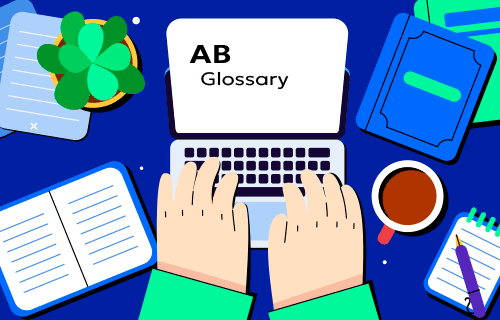History
Azure Kubernetes Service was launched in June 2018 as an evolution of Azure Container Service (ACS), which initially supported Docker Swarm, Mesos, and Kubernetes. With Kubernetes emerging as the standard for container orchestration, Microsoft shifted its focus to offering a managed Kubernetes experience through AKS.
Since its release, AKS has been updated regularly, adding features like Azure Arc integration, support for Windows containers, and deeper compatibility with Azure DevOps, making it a comprehensive solution for managing Kubernetes workloads.
Key Features
- Managed Control Plane
- AKS provides a managed Kubernetes control plane, handling tasks such as monitoring, scaling, patching, and updates. Microsoft manages the control plane’s infrastructure, ensuring its availability and security, while users manage the worker nodes.
- Integration with Azure Services
- AKS integrates with services like Azure Active Directory (AAD), Azure Monitor, Azure DevOps, Azure Container Registry (ACR), and Azure Storage. This integration helps in building, securing, and monitoring containerized applications on Azure.
- Support for Windows and Linux Containers
- AKS supports both Linux and Windows containers, enabling organizations to modernize Windows-based applications alongside Linux workloads within the same cluster.
- Security and Compliance
- AKS offers security features including Azure Policy, role-based access control (RBAC), and integration with Azure Active Directory (AAD). These features support compliance and help secure container workloads.
- Scaling Capabilities
- AKS supports cluster autoscaler, horizontal pod autoscaler, and virtual nodes that enable scaling based on workload demand. Virtual nodes connect to Azure Container Instances (ACI), allowing clusters to scale quickly and handle burst workloads without needing additional infrastructure.
- Azure Arc Integration
- Azure Arc extends AKS capabilities to on-premises and multi-cloud environments, enabling consistent management of Kubernetes clusters across various infrastructures.
Market
AKS is widely used by organizations that leverage the Microsoft Azure ecosystem. It is part of a broader market of managed Kubernetes services, where different cloud providers offer their own solutions to simplify Kubernetes operations. Each service has its own strengths, often influenced by how it integrates with its respective cloud environment.
Some services focus on flexibility across multiple platforms, while others are optimized for specific ecosystems. For example, AKS offers strong support for enterprises looking to run both Windows and Linux containers, a feature that distinguishes it within the Kubernetes market.
How AKS Works
- Create an AKS Cluster
- Users can create an AKS cluster using the Azure Portal, Azure CLI, or Terraform. AKS provisions and manages the control plane, while users set up and configure the worker nodes.
- Add Node Pools
- Configure node pools to manage different types of workloads. Users can create separate node pools for Windows and Linux containers or use Virtual Nodes to enable serverless compute capabilities with Azure Container Instances (ACI).
- Deploy Applications Using Kubernetes Tools
- Standard Kubernetes tools like
kubectl, Helm, and CI/CD pipelines can be used to deploy and manage applications. Users define workloads using Kubernetes YAML files, which facilitates the migration of existing workloads to AKS.
- Standard Kubernetes tools like
- Monitor, Scale, and Manage Your Applications
- AKS integrates with Azure Monitor, Azure Policy, and Azure Active Directory, providing tools for monitoring, scaling, and securing Kubernetes workloads.
Benefits of Using Azure Kubernetes Service
- Simplified Management
- AKS manages the control plane, reducing the complexity of setting up and maintaining core Kubernetes components. Users focus primarily on managing worker nodes and deploying containerized workloads.
- High Availability and Security
- The control plane is designed for high availability, distributed across multiple regions, and is regularly updated. Integration with Azure Active Directory and Azure Policy helps ensure secure and compliant deployments.
- Support for Hybrid and Multi-Cloud Environments
- Azure Arc extends AKS to on-premises and multi-cloud environments, enabling a consistent approach to managing Kubernetes workloads across different infrastructures.
- Cost-Effective Scaling
- AKS provides flexible scaling options, including the use of Virtual Nodes for serverless compute, allowing clusters to adapt quickly to changing workloads.
- Windows and Linux Container Support
- AKS supports both Windows and Linux containers, facilitating the modernization of a wide range of applications on a unified platform.
Use Cases for Azure Kubernetes Service
- Microservices Architecture
- AKS is suitable for deploying microservices, enabling organizations to manage and scale individual services within an application independently.
- DevOps and CI/CD Pipelines
- Integrated tools like Azure DevOps allow for streamlined CI/CD pipelines, automating the testing, deployment, and rollbacks of containerized applications.
- Hybrid Cloud Deployments
- Azure Arc extends AKS clusters to on-premises and cloud platforms, supporting consistent management strategies for hybrid cloud environments.
- Data Processing and Analytics
- AKS integrates with Azure’s data services, making it appropriate for data processing tasks and building data pipelines in scalable, containerized environments.
- Modernizing Legacy Applications
- By supporting both Windows and Linux containers, AKS allows organizations to containerize existing workloads without a full application refactor.
Resources
- Microsoft Azure Documentation: Azure Kubernetes Service
- Microsoft Azure Blog: What’s New with AKS