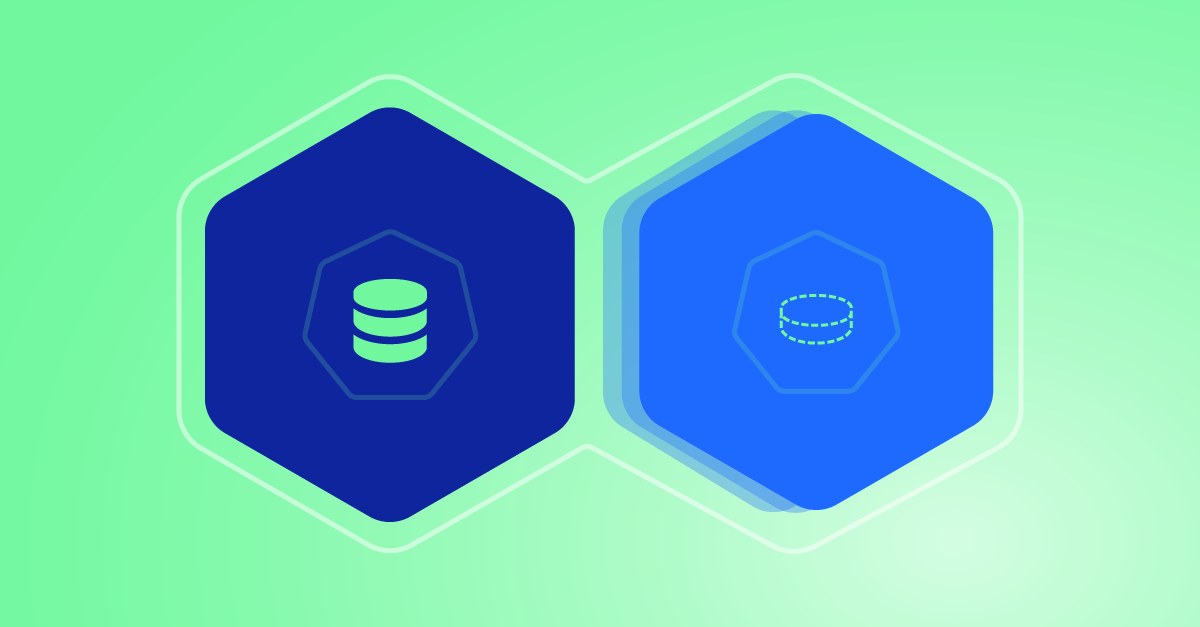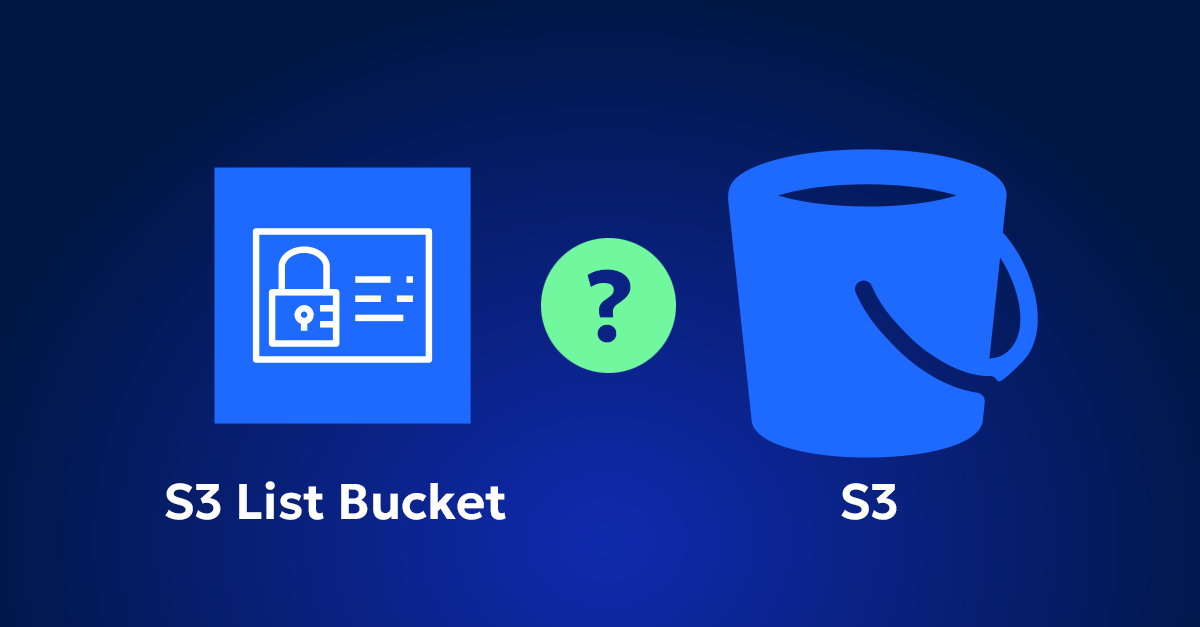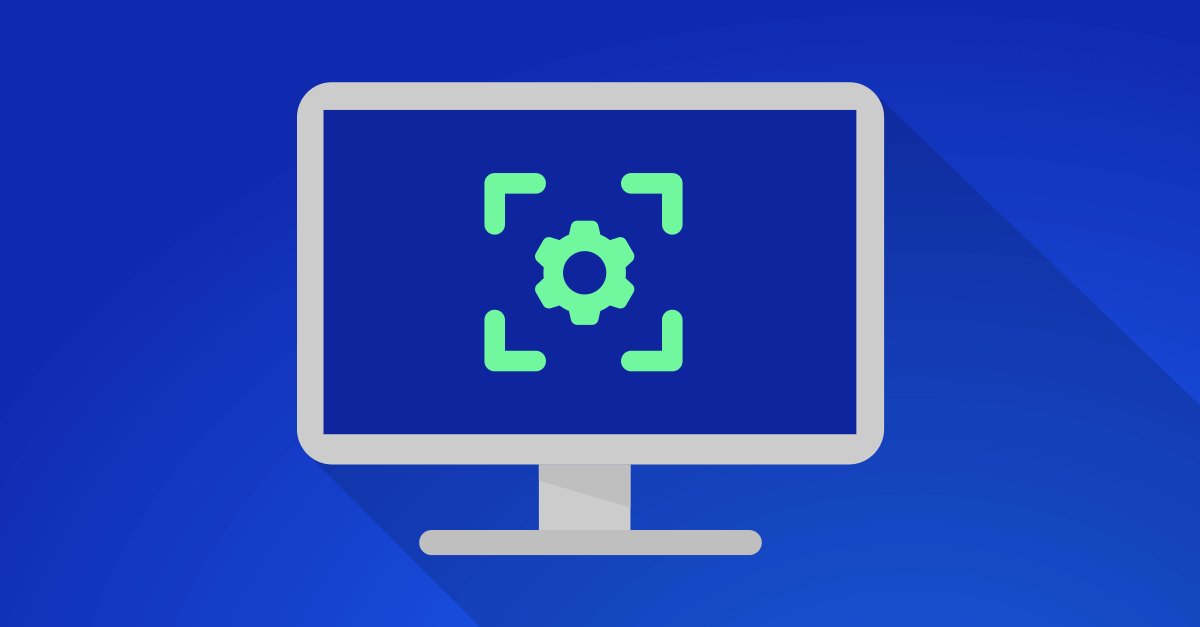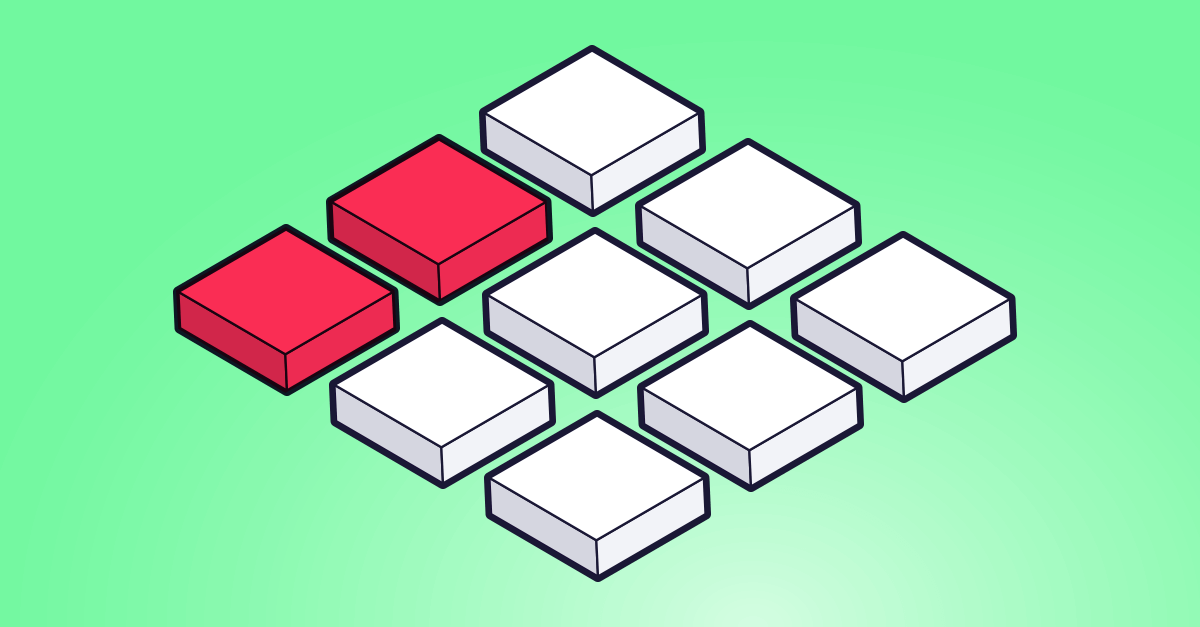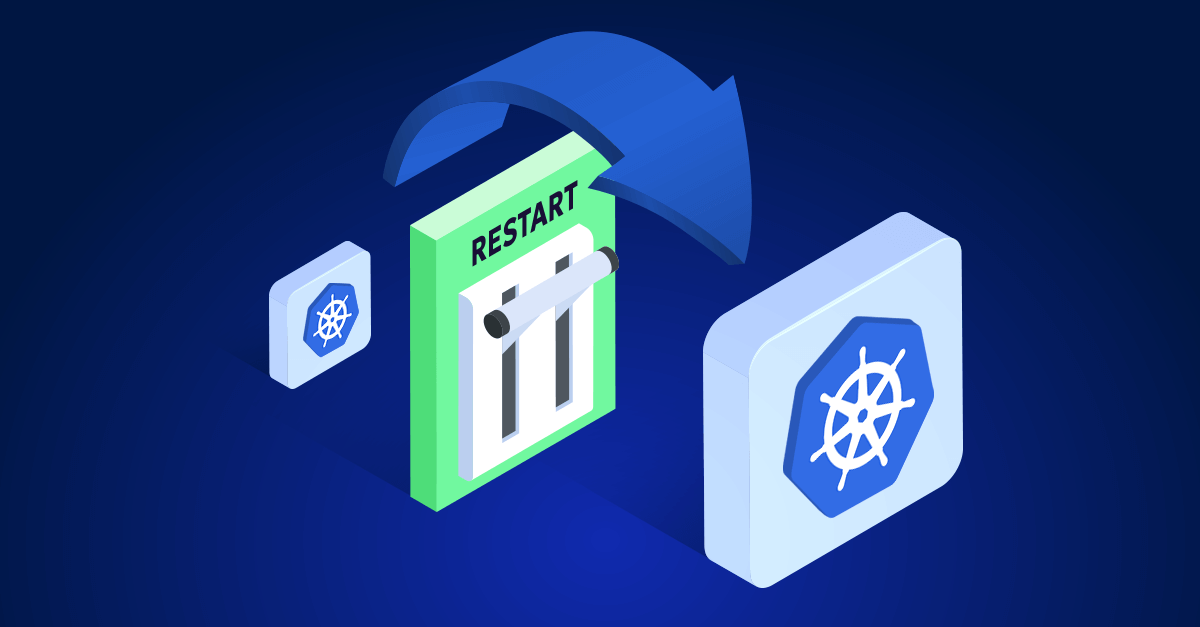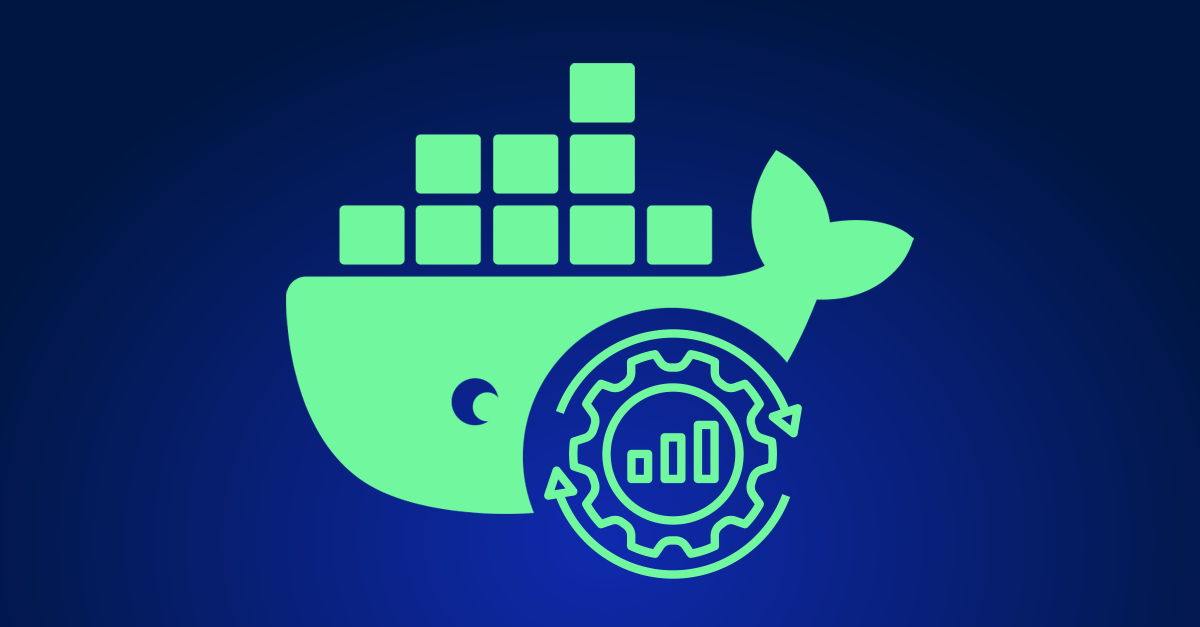As Kubernetes clusters grow, keeping nodes correctly sized becomes increasingly important. Over-provisioning leads to unnecessary costs, while under-provisioning impacts performance and reliability. The challenge is clear: how do you rightsize your cluster nodes to meet workload demands without disrupting production?
Fortunately, there’s a solution that allows you to balance efficiency and performance—Karpenter, a Kubernetes-native autoscaler that dynamically provisions nodes. In this article, we’ll explore how to use Karpenter to rightsize your nodes by configuring them with different instance sizes and families, performing seamless rolling updates, and ensuring high availability with Pod Disruption Budgets (PDBs). In addition, we’ll cover the importance of rightsizing pods alongside nodes to achieve optimal resource utilization.
Why Rightsizing Matters
Kubernetes clusters often face two extremes: over-provisioned nodes that waste resources or under-provisioned nodes that struggle under the weight of workloads. Rightsizing nodes can prevent these inefficiencies, but resizing clusters without affecting production can be tricky. It’s not just about nodes, though—rightsizing pods is equally important to ensure the right resource fit across the board.
Key goals include:
1. Reducing costs by avoiding oversized nodes
Over-provisioning leads to wasted capacity, driving unnecessary cloud costs. Beyond node resizing, it’s worth considering different deployment strategies that allow for better pod density. Optimizing for density ensures that you’re fully utilizing the nodes you have, avoiding oversized pods that waste space or inefficient scheduling that misuses available resources.
2. Ensuring workloads always have the right amount of resources
It’s not enough to allocate only what’s needed. You must also leave a “buffer” for growth, both for scaling during rollouts and to handle unexpected traffic spikes. This buffer prevents resource bottlenecks that can occur when demand suddenly increases, ensuring your system can handle fluctuations without over-provisioning long-term.
Introducing Karpenter: A Smarter Way to Scale Nodes
Karpenter is a powerful open-source tool for autoscaling Kubernetes nodes. It automates node provisioning based on your workload requirements, scaling nodes up or down in real-time. Unlike Kubernetes’ native cluster autoscaler, Karpenter is faster and offers more flexibility, especially when it comes to configuring node sizes and families.
Here’s why Karpenter stands out:
- Flexible Node Sizing: Karpenter allows you to configure a wide range of instance types and sizes, optimizing for both performance and cost.
- Real-Time Scaling: Karpenter adjusts nodes based on workload demands in real-time, reducing the risk of resource bottlenecks or underutilization.
- Rolling Updates: When right-sizing nodes, Karpenter can perform rolling updates to avoid disrupting production workloads.
How to Rightsize Cluster Nodes with Karpenter
1. Configure Node Sizes and Instance Families
Karpenter allows you to define specific instance families and sizes based on your workload needs. For example, you can configure a mix of instance families like m5.large or c5.xlarge based on the compute or memory requirements of your applications. By leveraging different instance types, you can ensure the nodes are right-sized for each specific workload while maintaining the flexibility to scale.
Here’s how you can configure Karpenter to use multiple instance types:
apiVersion: karpenter.sh/v1alpha5
kind: Provisioner
metadata:
name: karpenter
spec:
provider:
instanceTypes:
- m5.large
- m5.xlarge
- c5.large
- c5.xlarge
requirements:
- key: "node.kubernetes.io/instance-type"
operator: In
values:
- m5.large
- m5.xlarge
- c5.large
- c5.xlarge
limits:
resources:
cpu: 1000
memory: 2000Gi
By specifying multiple instance families, Karpenter dynamically selects the most appropriate instance type based on real-time resource needs and availability. This flexibility helps ensure that nodes are always right-sized to match current demands.
2. Implement Rolling Updates for Seamless Resizing
To avoid production downtime when resizing nodes, Karpenter can perform rolling updates. Instead of updating all nodes at once, rolling updates gradually replace the old nodes with newly right-sized ones, ensuring service continuity.
While the example below shows a single deployment, it’s important to note that your cluster may have dozens or even hundreds of deployments. Before starting any resizing operation, ensure all deployments are configured to handle rolling updates. Here’s a typical rolling update configuration:
apiVersion: apps/v1
kind: Deployment
metadata:
name: app-deployment
spec:
replicas: 10
strategy:
type: RollingUpdate
rollingUpdate:
maxSurge: 2
maxUnavailable: 1
This strategy ensures that only a portion of your nodes are updated at any time, which keeps workloads running uninterrupted across the entire cluster. Always verify that each deployment has the correct update strategy in place before resizing multiple nodes.
3. Ensure High Availability with Pod Disruption Budgets (PDBs)
When scaling nodes, it’s critical to maintain high availability. This is where Pod Disruption Budgets (PDBs) come in. PDBs ensure that a certain number of pods always remain available during node updates or scaling events. However, remember that PDBs apply only to the specific pods or workloads they are configured for.
Here’s an example of a PDB configuration:
apiVersion: policy/v1
kind: PodDisruptionBudget
metadata:
name: app-pdb
spec:
minAvailable: 3
selector:
matchLabels:
app: my-app
This PDB ensures that at least three replicas of the application will remain running during updates. Keep in mind that PDBs apply to one type of workload and are scoped to the application in question. If you need to maintain high availability across multiple applications, either broaden the label selectors or create multiple PDBs tailored to each workload.
A Creative Solution: Automating the Right-Sizing Process
While Karpenter’s flexibility offers a robust solution for node provisioning, relying solely on manual monitoring to adjust instance types and sizes can be inefficient. A more advanced approach is to automate the right-sizing process by combining existing Kubernetes tools with additional custom logic. Here’s a refined solution for automating the node and pod right-sizing process that accounts for more scenarios and complexity.
Create Advanced Automation Logic
Rather than a simple threshold-based logic that reacts purely to CPU utilization, a more effective strategy is to consider multiple factors, including workload patterns, historical resource usage, and predicted demand. This approach allows you to take proactive action rather than simply reacting when resources are maxed out or underutilized.
Here’s a refined flow for automation:
- Monitor Node Resource Utilization with Historical Data
Leverage tools like Prometheus or Datadog to continuously track not only CPU but also memory, disk I/O, and network usage over time. This gives a clearer picture of how workloads fluctuate and helps detect patterns, like sudden spikes during traffic-heavy times. - Apply Smoothing Algorithms for More Stable Scaling Decisions
Instead of acting on instant changes, use smoothing algorithms such as exponential moving averages to avoid erratic scaling decisions. This prevents over-reactions to short-term spikes or drops in resource usage. - Consider Node Type Constraints
When making decisions about scaling nodes up or down, incorporate instance type constraints. Not all workloads are best suited to smaller or larger nodes. Workloads with high memory needs, for example, may require memory-optimized nodes regardless of CPU utilization.
Introduce Decision Logic for Multi-Factor Scaling
The logic for scaling nodes should go beyond CPU thresholds. For example:
if (cpu_utilization > 80% OR memory_utilization > 75%):
check_historical_load()
if sustained_high_utilization AND larger_instance_available:
scale_up_node()
else:
add_additional_node()
if (cpu_utilization < 30% AND memory_utilization < 30%):
check_historical_usage()
if sustained_underutilization AND smaller_instance_sufficient:
scale_down_node()
- By incorporating historical load and multi-resource considerations (e.g., memory and CPU), this approach avoids simplistic scaling based on short-lived changes.
Automate Pod Rightsizing with VPA
For pod rightsizing, rather than manually writing logic to adjust resource requests and limits, leverage the Vertical Pod Autoscaler (VPA). VPA automatically adjusts pod resource requests based on actual usage patterns over time, making it an ideal tool for managing pod right-sizing without constant manual intervention.
VPA’s key advantages:
- Automatic Resource Adjustments: VPA will continuously monitor resource usage and dynamically adjust the CPU and memory requests for your pods.
- Prevents Over- or Under-Allocation: By responding to real-time data and historical trends, VPA ensures that pods are neither over-provisioned nor starved of resources.
You can set up VPA as follows:
apiVersion: autoscaling.k8s.io/v1
kind: VerticalPodAutoscaler
metadata:
name: my-app-vpa
spec:
targetRef:
apiVersion: "apps/v1"
kind: Deployment
name: my-app
updatePolicy:
updateMode: "Auto"
This ensures that pod resource requests are continuously optimized based on actual usage, helping prevent both wasted resources and under-provisioning.
Integration with Karpenter
Karpenter handles the node-level provisioning, scaling up or down the infrastructure based on real-time demands. By integrating the automation logic for node scaling with the dynamic pod rightsizing from VPA, you create a system that is self-optimizing at both the node and pod levels. This minimizes the need for constant manual adjustments.
Advanced Automation: Building a Kubernetes Operator
For users seeking an even more automated, hands-off approach, consider building a custom Kubernetes Operator. An operator can continuously monitor your cluster and make decisions based on complex resource patterns, workload behaviors, and even business logic. For example, your operator could:
- Analyze trends across all nodes and workloads.
- Adjust both pod and node configurations dynamically based on pre-defined policies.
- Integrate with forecasting models to anticipate traffic spikes or workload growth, scaling infrastructure accordingly in advance.
This ensures that the system remains optimized without requiring manual intervention, freeing your team to focus on other priorities.
Getting Started with Automation
To implement this more sophisticated automation strategy:
- Set up monitoring tools like Prometheus or Grafana to track detailed resource metrics over time.
- Deploy the VPA for dynamic pod rightsizing and make sure it’s correctly configured to adjust CPU and memory requests automatically.
- Use Karpenter to manage node provisioning and scaling in real-time, with logic that takes into account multiple resource types and historical usage patterns.
- Develop a Kubernetes Operator if you need a fully automated solution to manage both node and pod scaling intelligently.
By adopting these advanced automation techniques, you ensure that your Kubernetes cluster is always right-sized, balancing cost efficiency with performance, and reducing the risk of manual errors or constant oversight.
Here’s the adjusted version of the last two chapters to align with the new Creative Solution and cohesively sum up the entire article:
Putting It All Together: Scaling with Karpenter, VPA, and Automation
By combining Karpenter’s real-time node scaling with automated pod rightsizing through the Vertical Pod Autoscaler (VPA), and adding a layer of advanced automation, you can ensure your Kubernetes infrastructure stays optimized without constant manual intervention. These tools and strategies provide a powerful solution to manage both nodes and pods dynamically, ensuring your infrastructure is resilient, efficient, and prepared for fluctuations in workload demands without risking performance or budget overruns.
Key benefits of this approach:
- Leverage Flexible Node Sizing:
Karpenter enables you to use a variety of instance sizes and types, ensuring that nodes are always appropriately sized to balance performance and cost. By dynamically adjusting instance types, Karpenter ensures your nodes are optimized for your workloads in real-time, saving on both resources and costs. - Automate Pod Rightsizing with VPA:
VPA automatically adjusts pod resource requests based on actual usage patterns, ensuring that pods are neither over-provisioned nor starved of resources. This automated pod rightsizing reduces waste and optimizes the performance of your cluster by keeping resource allocations aligned with workload needs. - Implement Proactive, Multi-Factor Scaling:
Use custom automation logic or a Kubernetes Operator to incorporate multiple factors—such as CPU, memory, historical usage, and workload patterns—into your scaling decisions. By doing so, you can dynamically rightsize nodes and pods in real-time, maintaining an optimal balance of resources across your cluster while minimizing manual intervention. - Minimize Downtime with Rolling Updates and PDBs:
To ensure seamless node resizing without impacting production, implement rolling updates that gradually replace old nodes with newly right-sized ones. Use Pod Disruption Budgets (PDBs) to ensure high availability, so that critical workloads remain available during node updates and scaling events.
By combining Karpenter, VPA, and advanced automation, you create an infrastructure that is both resilient and efficient, always ready to handle workload changes while preventing waste and unnecessary costs. Proactively managing both nodes and pods with these tools reduces manual effort, improves performance, and keeps your cloud costs under control.
Rightsizing your Kubernetes clusters—both at the node and pod levels—is crucial for achieving the right balance between performance, availability, and cost efficiency. Whether you are scaling to handle sudden traffic spikes or rightsizing to avoid over-provisioning, integrating these strategies allows you to run an efficient, cost-effective Kubernetes cluster while keeping production workloads safe.
Take the next step in mastering Kubernetes node and pod management by adopting Karpenter, VPA, and advanced automation. With these tools, you can ensure your infrastructure is continuously optimized and future-proofed, regardless of how your workloads evolve.