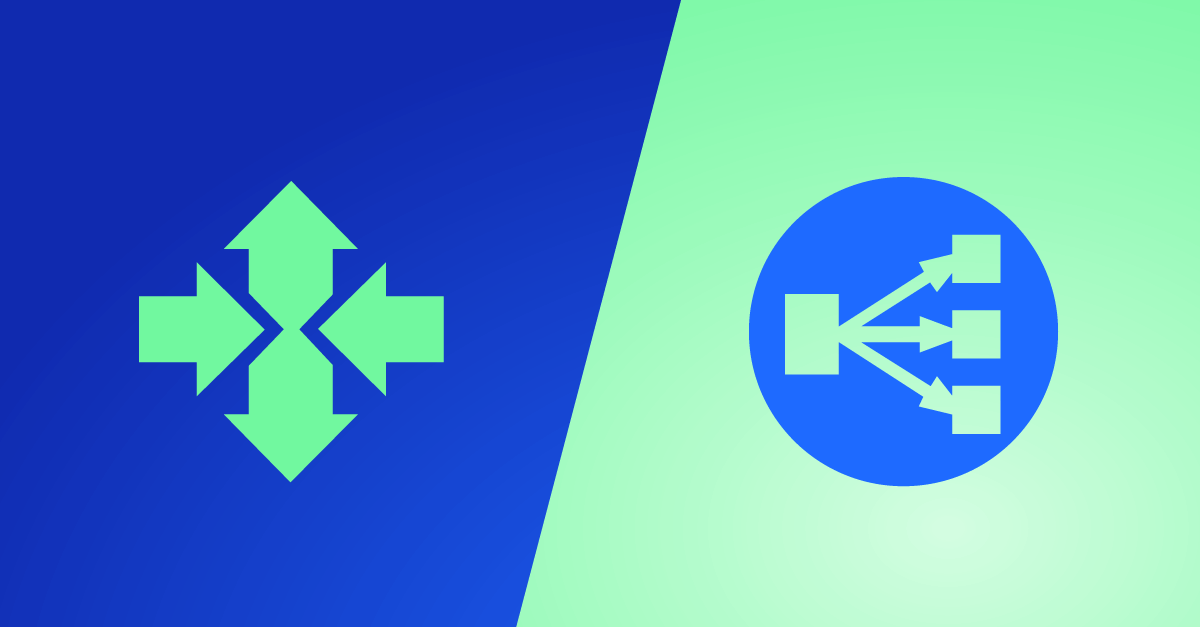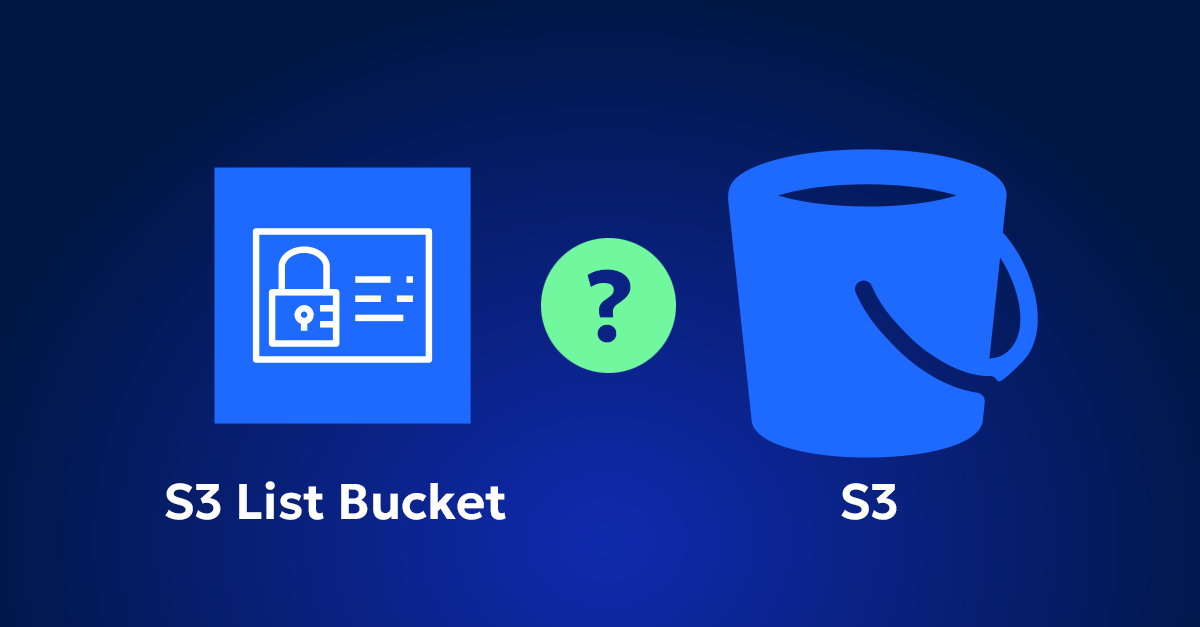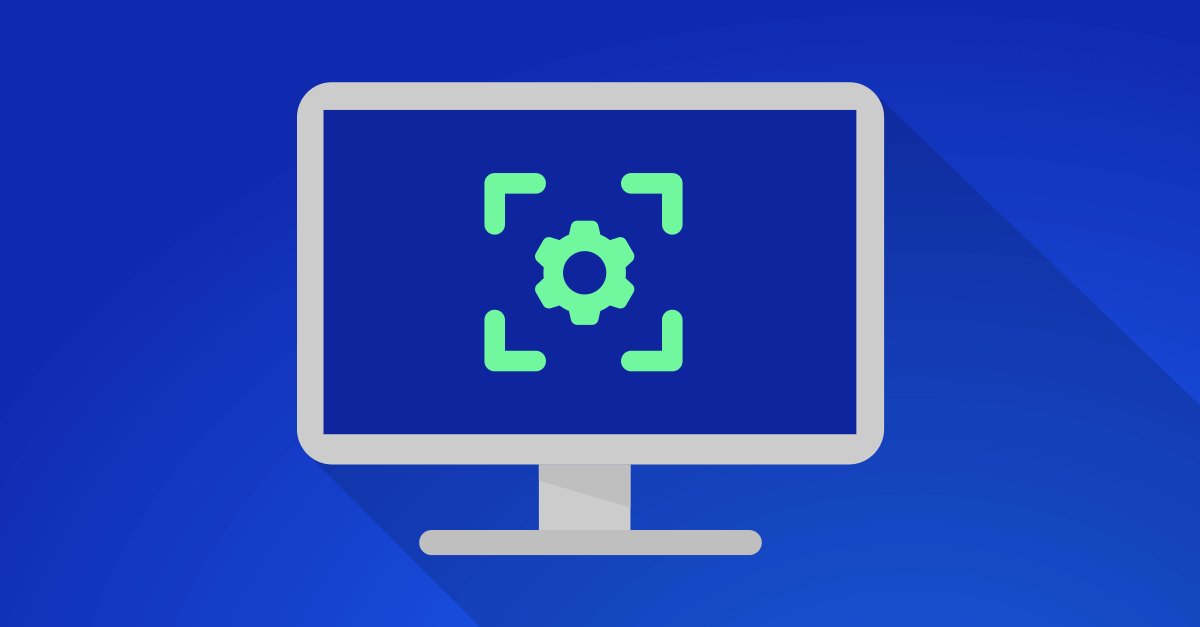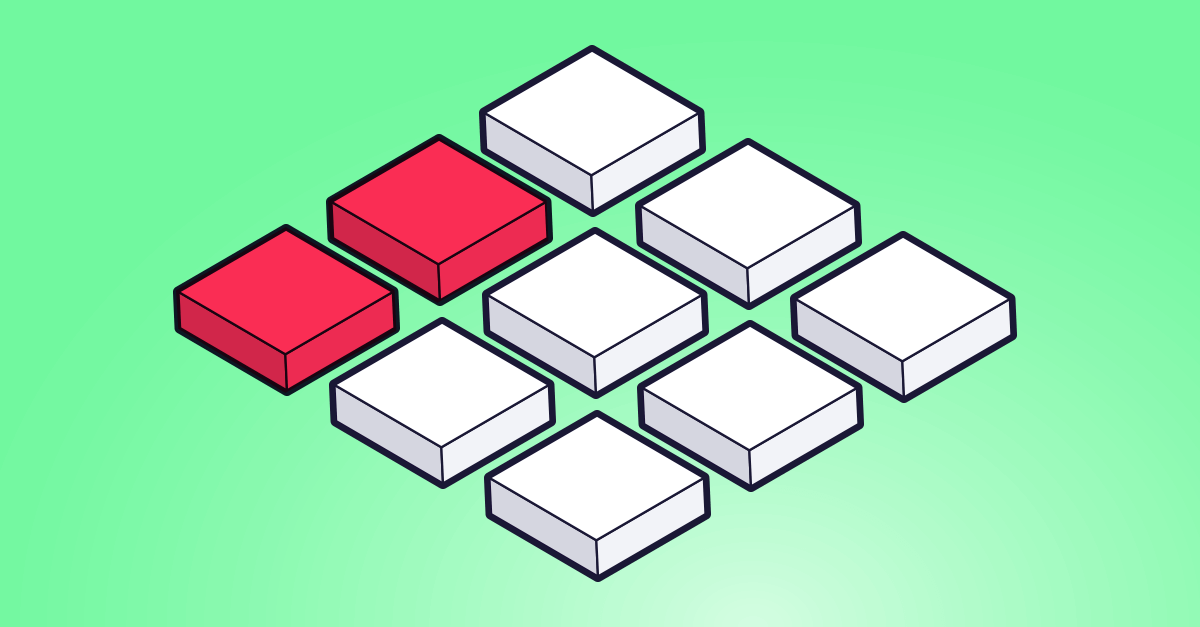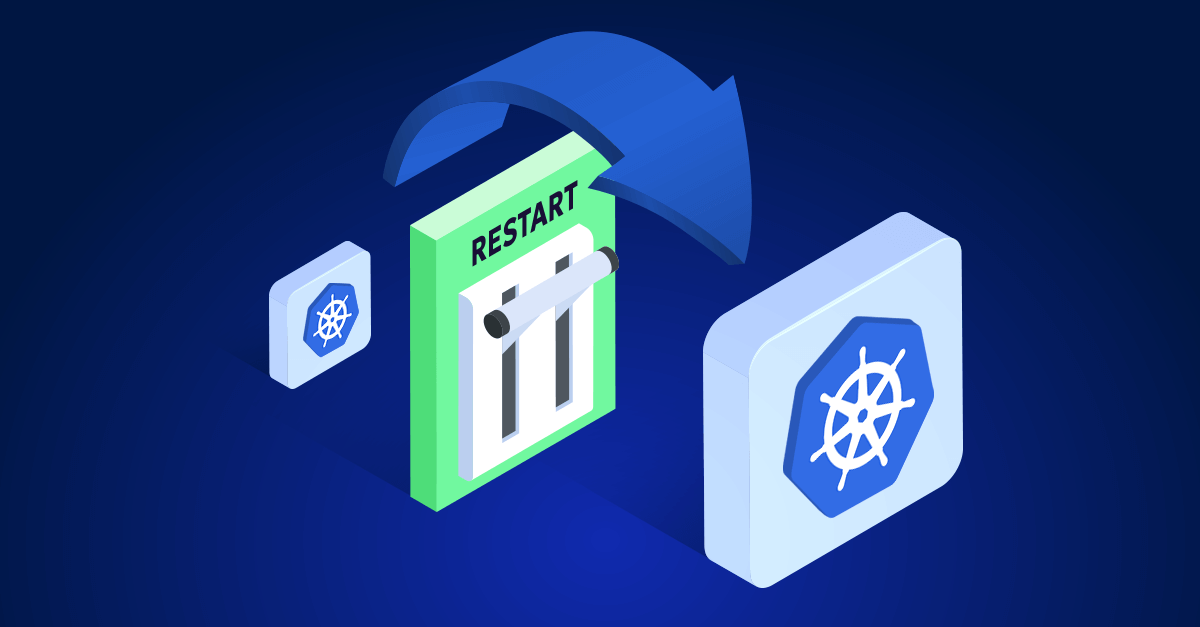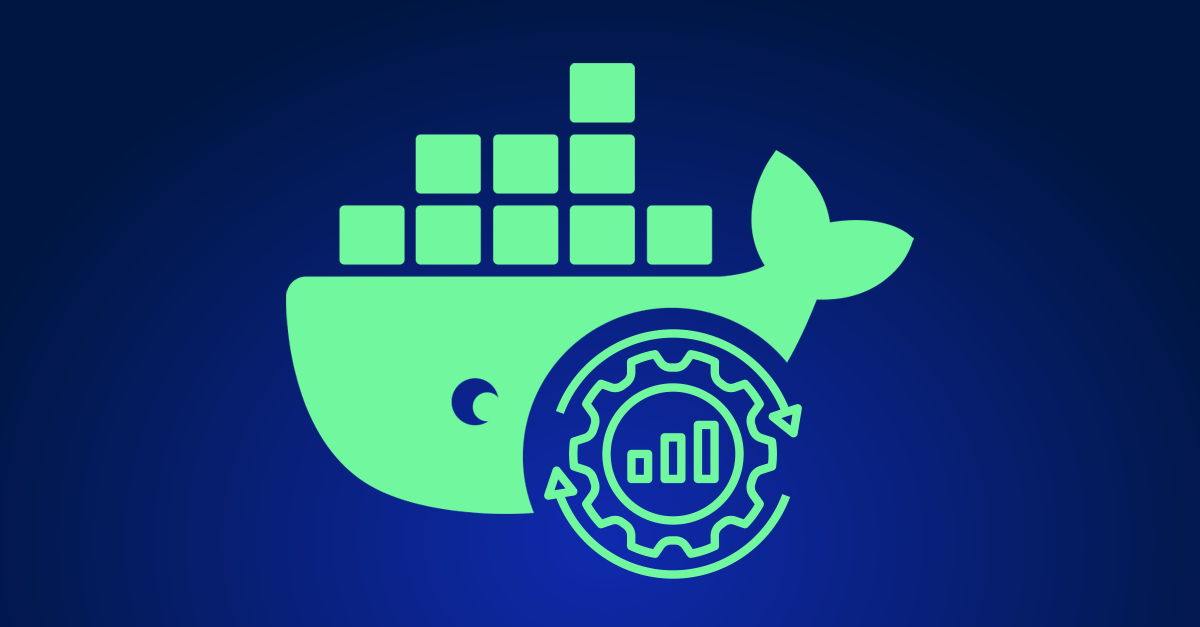When it comes to optimizing the performance and reliability of your applications in the cloud, two crucial concepts often come into play: auto scaling vs. load balancing. While these terms are sometimes used interchangeably, they serve different purposes and can greatly enhance your cloud infrastructure when used together. Let’s dive into what auto scaling and load balancing are, and explore when you should use each.
What is auto scaling?
Let’s start with auto scaling. Auto scaling is all about adjusting the number of running instances based on the current demand. Think of it as having a thermostat for your servers that automatically turns on more capacity when your application heats up and reduces capacity when things cool down. This ensures that you always have just the right amount of resources to handle your workload efficiently.
To understand auto scaling better, let’s look at some of its key features:
- Dynamic Scaling: Automatically adjusts the number of instances based on real-time metrics such as CPU utilization, memory usage, or custom metrics.
- Scheduled Scaling: Allows you to define scaling actions that occur at specific times based on predictable traffic patterns. For instance, you might scale up during business hours and scale down during the night.
- Health Checks: Continuously monitors costs and health of your instances and replaces unhealthy ones to maintain optimal performance and availability.
- Cost Efficiency: Helps optimize costs and improve cost efficiency rate by running only the necessary number of instances, scaling down during periods of low demand to reduce expenses.
Now, let’s discuss when you should consider using auto scaling.
When to use auto scaling
- Variable workloads: If your application experiences varying levels of traffic throughout the day, auto scaling ensures that your resources adjust accordingly. For example, an e-commerce website might see a spike in traffic during sales events and lower traffic at night. Auto scaling helps you handle these fluctuations without manual intervention.
- Predictable Traffic Patterns: If you can predict when your traffic will increase or decrease, scheduled auto scaling can preemptively adjust your resources. This is useful for businesses that run promotions or events at specific times, such as a media streaming service expecting higher viewership during the release of a new series.
- Cost optimization: Auto scaling helps you manage costs by ensuring that you only pay for the resources you need and eliminate cloud waste. When traffic drops, it scales down your instances, saving you money. This is particularly beneficial for startups and small businesses that need to optimize their cloud spending.
- High Availability: By replacing unhealthy instances automatically, auto scaling helps maintain the availability and performance of your application. This is crucial for mission-critical applications where downtime can lead to significant revenue loss or customer dissatisfaction.
Advanced considerations
- Scaling Policies: You can define specific policies for how your application scales, such as target tracking, step scaling, or simple scaling. Target tracking maintains a predefined metric (e.g., keeping CPU usage at 50%), step scaling adjusts capacity in steps based on demand, and simple scaling uses a single rule to determine scaling actions.
- Multi-Region Scaling: For global applications, consider using multi-region auto scaling to distribute load across different geographical locations. This improves latency and fault tolerance.
- Integration with CI/CD Pipelines: Integrate auto scaling with your CI/CD pipelines to ensure that new instances are automatically updated with the latest application code, reducing the risk of inconsistencies.
Alright, now that we’ve covered auto scaling, let’s move on to load balancing.
What is load balancing?
Load balancing is like a traffic cop for your servers. It distributes incoming network traffic across multiple servers to ensure no single server becomes overwhelmed. This helps maintain high availability and reliability by spreading the load evenly, so if one server fails, others can pick up the slack.
To get a clearer picture, let’s explore some key features of load balancing:
- Traffic Distribution: Distributes incoming traffic across multiple servers to ensure balanced load and optimal resource utilization.
- Health Monitoring: Continuously checks the health of servers and routes traffic to healthy ones, bypassing any that are experiencing issues.
- Fault Tolerance: Ensures application availability even if one or more servers fail by rerouting traffic to operational servers.
- SSL Termination: Offloads SSL decryption tasks from application servers, freeing up server resources and improving performance.
- Session Persistence: Also known as “sticky sessions,” this feature ensures that user sessions are consistently routed to the same server, maintaining session state.
Let’s see when you should go with load balancing and when it might not be the best fit.
When to use load balancing
- High Traffic Websites: If your website or application receives a large volume of traffic, load balancing ensures that no single server gets overwhelmed, maintaining performance and reliability. This is critical for applications such as social media platforms, online gaming, and e-commerce sites during peak shopping seasons.
- Fault Tolerance: Load balancing increases fault tolerance by distributing traffic to healthy servers. If one server goes down, the load balancer redirects traffic to other servers, ensuring continuous availability. This is essential for applications requiring high uptime, such as financial services or healthcare systems.
- Improved User Experience: By distributing traffic evenly, load balancing reduces response times and improves the overall user experience. This is especially important for applications where performance is critical, such as online gaming, video conferencing, or real-time data processing.
- Geographically Distributed Traffic: For applications with users spread across different regions, load balancing can distribute traffic to the nearest servers, reducing latency and improving performance. This can be achieved using global load balancers that route traffic based on geographic proximity.
More things to consider
- Load Balancer Types: Understand the differences between application load balancers (ALB), network load balancers (NLB), and classic load balancers (CLB). ALBs operate at the application layer (Layer 7), providing advanced routing features, while NLBs operate at the transport layer (Layer 4) for ultra-low latency. CLBs offer basic load balancing features at both layers.
- Autoscaling Integration: Integrate your load balancers with auto scaling groups to dynamically adjust the number of instances behind the load balancer based on demand.
- Traffic Shaping and Rate Limiting: Implement traffic shaping and rate limiting policies to control the flow of traffic to your servers, preventing overloads and ensuring fair usage.
Combining the two
While auto scaling and load balancing can be used independently, they are often most powerful when combined. Together, they provide a robust solution for managing traffic and resources in the cloud.
Use cases
- E-commerce Websites: During peak shopping seasons, auto scaling can increase the number of servers to handle the surge in traffic, while load balancing distributes the traffic evenly to maintain performance. This ensures a seamless shopping experience even during flash sales or major events like Black Friday.
- Media and Entertainment: Streaming services can use auto scaling to handle fluctuating demand and load balancing to ensure uninterrupted service by distributing the load across multiple servers. This helps manage traffic spikes during popular live events or new content releases.
- SaaS Applications: Software-as-a-Service (SaaS) providers can benefit from auto scaling to manage resource utilization efficiently and load balancing to ensure high availability and a seamless user experience. This is crucial for maintaining service levels and customer satisfaction in a competitive market.
Making the right choice for your cloud infrastructure
Auto scaling and load balancing are essential tools for managing cloud infrastructure efficiently. Auto scaling helps you adjust resources based on demand, optimizing costs and ensuring availability. Load balancing distributes traffic to prevent server overloads and maintain performance.
When used together, they provide a powerful combination that ensures your applications are both scalable and reliable, no matter the traffic conditions. Take the time to assess your specific needs and implement these solutions to build a robust, cost-effective cloud environment.
By understanding the strengths and appropriate use cases for each, you can optimize your cloud infrastructure for performance, cost, and scalability, ensuring that your applications run smoothly and your users have a great experience.
Further resources
Auto Scaling Documentation – Learn more about how to set up and optimize auto scaling for your applications. AWS Auto Scaling
Elastic Load Balancing Documentation – Dive deeper into the features and configurations of AWS load balancers. AWS Elastic Load Balancing
Best Practices for Scaling and Load Balancing – Explore best practices and strategies for effectively using auto scaling and load balancing in your cloud infrastructure. AWS Blog: Best Practices for Scaling and Load Balancing