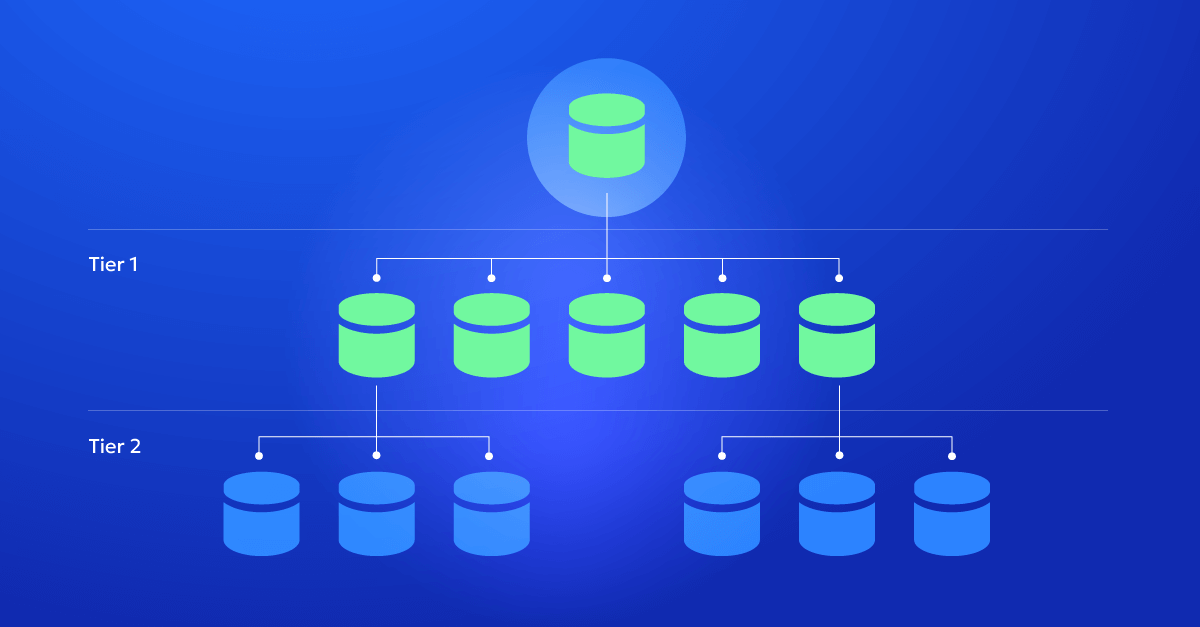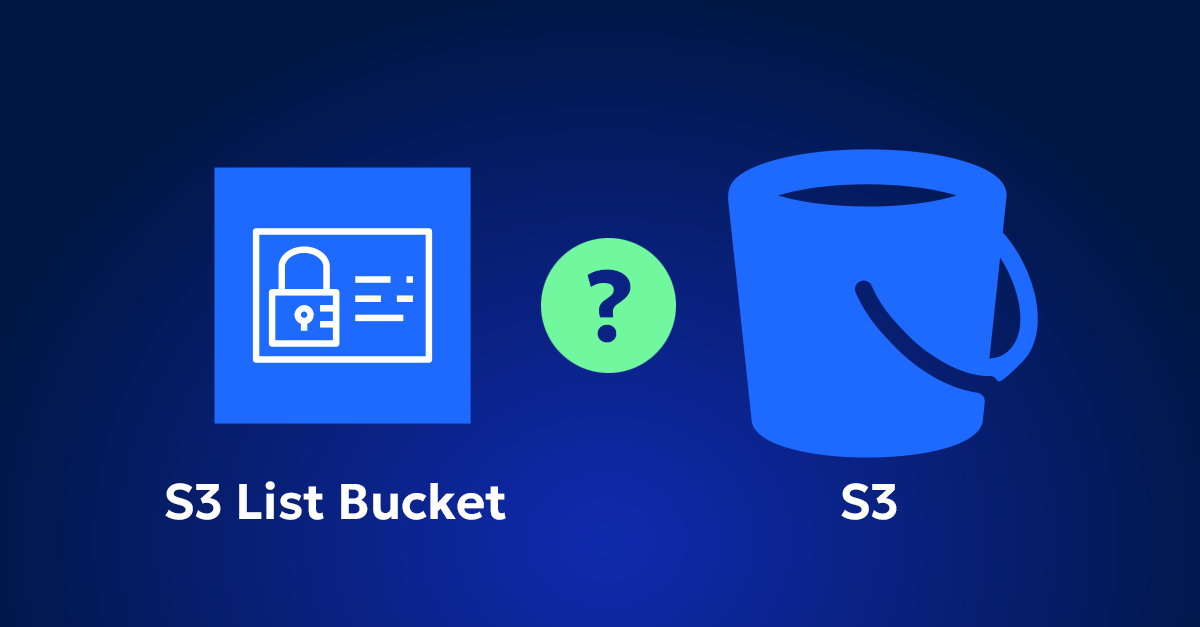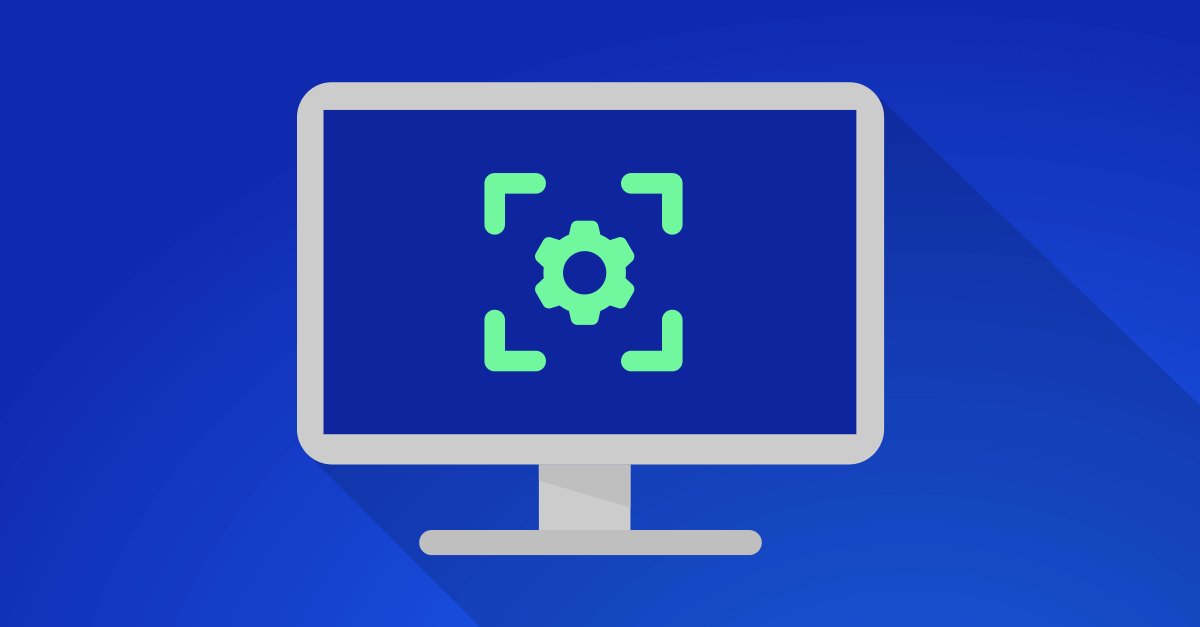Efficient resource utilization is crucial for managing cloud costs and optimizing performance. As a cloud engineer, I’ve seen firsthand how essential it is to manage database resources effectively. Over-provisioned RDS instances can lead to unnecessary costs, while under-provisioned instances can cause performance issues. Rightsizing your Amazon RDS (Relational Database Service) instances ensures you allocate the right resources to meet your database workload needs without over-provisioning. This guide will walk you through the process of rightsizing RDS instances in AWS, including the benefits, steps involved, and best practices. AWS offers a variety of RDS instance types tailored to different use cases. Understanding these types is the first step in optimizing your database environment.
Major cost drivers in RDS
The major costs associated with Amazon RDS stem from three primary areas: instance class, storage, and provisioned IOPS (Input/Output Operations Per Second). Each of these components can significantly impact your overall expenditure:
- Instance Class: The type and size of the instance largely dictate the cost, with more powerful classes like Memory Optimized or Compute Optimized incurring higher charges.
- Storage: Costs increase with the amount of storage provisioned and the type of storage selected, such as General Purpose SSD, Provisioned IOPS SSD, or Magnetic storage.
- Provisioned IOPS: Provisioning a high number of IOPS can drastically increase costs, especially for workloads requiring consistent and fast disk I/O performance.
Understanding these cost drivers is essential for effective rightsizing. Rightsizing, in this context, involves matching the instance class, storage type, and IOPS to the actual performance requirements of your workloads. This practice helps eliminate over-provisioning and under-provisioning, both of which can lead to unnecessary costs or performance bottlenecks.
What does it mean to rightsize RDS instances?
The primary goal of rightsizing is to optimize both cost and performance. It’s about finding the sweet spot where your RDS instances are neither overpowered (leading to wasted resources and higher costs) nor underpowered (leading to performance issues). This process involves assessing your current RDS usage, understanding workload requirements, and adjusting resources accordingly.
RDS Instance Types
AWS provides several RDS instance types, each designed to meet specific workload requirements:
- General Purpose (e.g., db.t3, db.m5): Balanced CPU, memory, and network performance. Suitable for a wide range of applications.
- Memory Optimized (e.g., db.r5, db.x1): High memory-to-CPU ratio, ideal for memory-intensive applications such as large databases and real-time analytics.
- Compute Optimized (e.g., db.c5): High CPU performance for compute-intensive workloads like scientific modeling or high-performance web servers.
- Storage Optimized (e.g., db.i3): High I/O performance for storage-intensive applications, making them suitable for databases requiring fast access to large amounts of data.
Choosing the right instance type is crucial for efficient resource utilization.
Key considerations for rightsizing
- Monitor Resource Utilization: Start by analyzing CPU, memory, storage, and IOPS usage over time. Tools like AWS CloudWatch and AWS Cost Explorer can provide insights into resource utilization patterns.
- Evaluate Performance Requirements: Different workloads have varying requirements. For instance, a transactional database may need high IOPS, while an analytical database might require more memory. Align instance types with these needs.
- Adjust Based on Usage Patterns: Scale resources up or down based on usage trends. For example, if you notice consistent underutilization of CPU and memory, consider moving to a smaller instance class.
- Leverage Auto Scaling: Use AWS Auto Scaling to adjust capacity based on real-time demand, especially for workloads with fluctuating traffic.
Best practices for rightsizing RDS instances
- Rightsize Regularly: Periodically review and adjust your RDS configurations to align with changing workload patterns and business needs.
- Use Reserved Instances (RIs): For steady-state workloads, RIs can offer significant cost savings over On-Demand pricing. However, it’s essential to size these instances correctly to avoid overcommitting resources.
- Optimize Storage and IOPS: Choose the appropriate storage type based on workload needs. For example, General Purpose SSDs are cost-effective for most use cases, while Provisioned IOPS SSDs are better for I/O-intensive applications.
- Automate Management: Utilize tools like AWS Trusted Advisor and AWS Compute Optimizer to receive recommendations on potential savings and performance improvements.
Example
A previous company I worked with initially set up a high-availability RDS deployment using large instance classes and Provisioned IOPS SSDs for an e-commerce application. Over time, we noticed that our CPU and memory usage was consistently below 30%, indicating over-provisioning. After a thorough assessment, we resized to smaller instance classes and adjusted our IOPS provisioning, leading to a 40% reduction in monthly RDS costs without compromising performance.
This example highlights the importance of continuously monitoring and adjusting RDS configurations to align with actual needs.
The path forward
Rightsizing RDS instances in AWS is a continuous process that requires regular monitoring, evaluation, and adjustment. By focusing on the primary cost drivers and aligning resources with workload requirements, you can achieve significant cost savings and performance improvements. Remember, the key to successful rightsizing is to stay informed about your resource utilization and be proactive in making necessary adjustments.
Further resources on cost optimization of RDS instances
- AWS Documentation on Amazon RDS
Explore comprehensive documentation on Amazon RDS to understand its features, capabilities, and best practices for managing your database instances. Read more on AWS - AWS Well-Architected Framework
This framework provides detailed guidance on optimizing your AWS environments, including best practices for rightsizing and managing database services. Explore the framework - AWS Trusted Advisor
Learn how AWS Trusted Advisor can help you optimize your AWS infrastructure, reduce costs, and improve performance by providing insights and recommendations. Learn about AWS Trusted Advisor - Cost-Effective Management of AWS RDS Services by DoiT