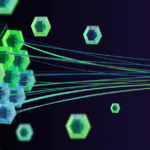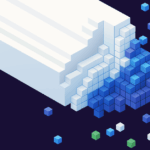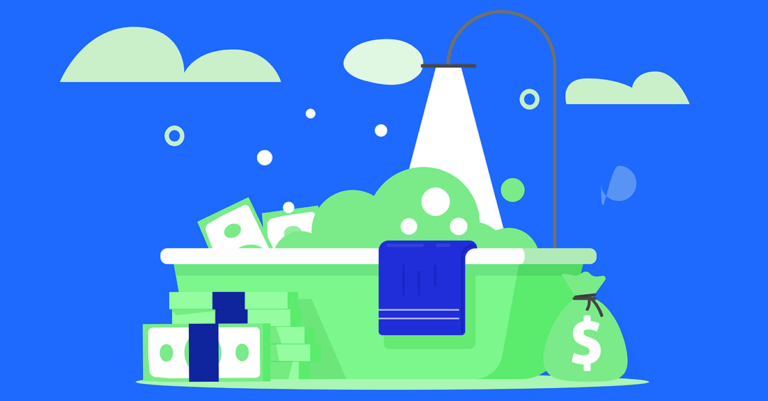
How to clear budget for AI implementation?
Cloud computing’s complex architecture and variable pricing models make it challenging for organizations to predict annual costs accurately. Despite these difficulties, companies attempt to budget carefully to avoid spiraling expenses. However, the rapidly evolving nature of the industry, particularly with the recent surge in generative AI, can catch firms off-guard, leaving them scrambling to adapt to new trends without the necessary funds. From automated ML to predictive analytics and AI security, generative AI is transforming the cloud industry and becoming crucial for companies aiming to leverage their cloud potential for growth. Those who did not anticipate this trend hitting as hard this year are now tasked with reallocating their budgets to accommodate this industry shift.
This article will discuss effective strategies for optimizing cloud expenses to free up funds for emerging AI technologies, ensuring companies can adapt and thrive without financial strain.
Step 1: Identify inefficiencies in your system
In order to locate the parts of your system that can be optimized, you must first gain visibility into your cloud infrastructure, which is essential for identifying areas of wastage. Here are a few ways to achieve both visibility and insights into your wastage patterns:
Gain Visibility
Identifying inefficiencies in your system requires a high level of visibility into your resource usage and costs. The more granular your visibility is, the better the insights you can derive from this data regarding resources that are underutilized or overprovisioned. Here is a breakdown of the most important steps you need to take in order to achieve this:
- Enhance Visibility with Monitoring Solutions: Utilizing monitoring tools that enable real-time tracking of resource utilization and performance metrics is crucial to achieving a high level of visibility into cloud costs. These tools allow users to set customizable alerts for specific conditions such as sudden performance drops or excessive resource consumption, which helps in efficiently allocating resources and avoiding wastage. By directly linking tool outputs to your cloud management dashboard, you can gain a comprehensive view of your entire infrastructure at a glance, ensuring rapid response capabilities and informed decision-making.
Examples: AWS CloudWatch, Azure Monitor, and Google Cloud Operations Suite.
- Implement Cost Tracking Tools: These tools provide detailed breakdowns of cloud costs by services and usage patterns and are instrumental in allowing organizations to track and monitor their spending effectively. They enable users to identify spending trends and pinpoint areas of excessive expenditure, offering actionable insights to optimize costs.
Examples: AWS Cost Explorer, Azure Cost Management + Billing, and Google Cloud’s Cost Management.
Identify Wastage
Now that your visibility and cost-tracking tools are in place, you can pinpoint areas where resources are not being fully utilized, such as idle virtual machines or storage volumes that remain mostly unused. After identifying these underutilized resources, assess the extent of wastage to understand the potential savings, and then estimate the effort required to address each inefficiency effectively.
Here are a few questions to ask yourself (or your DevOps engineer) regarding the resources you have identified:
- How complex would it be to resize or terminate each resource?
- What is the potential downtime involved?
- Are there any dependencies that might affect other systems?
This estimation will help you prioritize actions based on the potential cost savings versus the operational effort involved, allowing for strategic reallocation of resources towards more valuable AI enhancements. This approach not only cuts unnecessary costs but also refines the infrastructure to better support advanced technological investments.
Step 2: Turn your insights into action
Once you’ve identified underutilized or inefficiently allocated resources through your monitoring tools, you can now turn these insights into actions that will enhance your system’s overall operational efficiency and reduce costs.
- Reallocate existing resources: Strategically redirect the underutilized resources you have pinpointed in the previous step to support your new AI projects. By repurposing these resources, you ensure that your AI initiatives have the necessary infrastructure to thrive without incurring extra costs.
- Replace expiring commitments wisely: Are any of your cloud service commitments expiring soon? Before renewing, take the opportunity to carefully reassess their alignment with your business’s projected needs over the next 12-24 months. Consider how you can repurpose these resources towards AI implementations. Ensure that any commitments you renew are not only cost-effective but also flexible enough to adapt to future requirements and unexpected projects.
-
- Right-size instances: Start by analyzing historical usage data to understand your resource needs accurately. Then, adapt the volume of your instances to match those needs more closely and avoid overprovisioning. CSPs offer tools (such as AWS Trusted Advisor, AWS Compute Optimizer, Google Cloud’s Rightsizing Recommendations) that can recommend optimal instance sizes based on past usage patterns and predicted future needs.
- Leverage advanced cloud management and optimization tools: Third-party cloud management and optimization tools, such as Zesty’s Commitment Manager and Zesty Disk, offer advanced automation features beyond what native cloud provider tools might offer. By using state-of-the-art machine learning capabilities, these tools automate cloud management processes and accurately forecast future cloud usage based on historical data, allowing for more precise resource provisioning and flexible discount plan management. The deeper savings enabled by these tools can free up significant budgets, which can then be allocated to new AI projects.
- Set up robust governance policies: Effective governance of your cloud system combines human oversight and automated tools. Clear human-managed policies enforce budget limits and ensure pre-approval of resource provisioning in line with organizational standards. Simultaneously, automated tools monitor expenditures and can halt operations if spending exceeds set thresholds. This dual approach ensures comprehensive control and alignment with fiscal and operational policies.
- Cost management protocols: Define clear approval policies indicating who can authorize the purchase of new resources and services, under what circumstances, and with what budgetary constraints.
- Use Cloud-native Cost Optimization Tools: Cloud-native tools such as AWS Config, Google Resource Policy and Azure Policy can be extremely useful in managing and optimizing your cloud costs. These tools enable the setting of spending thresholds and the configuration of alerts to notify you as these limits are approached, helping to prevent budget overruns. Additionally, incorporating event-driven solutions can enhance this approach by automating responses to specified events. Below, we detail how you can leverage each of these tools to govern your spending more effectively:
- AWS Config: Configure AWS Config to monitor resource states and changes. Set rules to trigger alerts or actions when configurations lead to potential cost increases.
- Google Resource Policy: Apply policies to resources to limit usage based on your budgetary constraints. Utilize Google Cloud’s policy management to automate enforcement and maintain cost control.
- Azure Policy: Define and assign policies that restrict provisioning and spending at the resource or subscription level. Use Azure Policy’s compliance engine to automatically apply and audit these rules.
- Event-Driven Solutions: Implement tools like AWS Lambda or Azure Functions to react to specific triggers, such as exceeding spending thresholds. These can automatically adjust resource use or alert administrators to prevent overspending.
Each of these tools provides a framework for enforcing budget controls and optimizing cloud expenditures.
Part 3: Maintenance & Continuous Optimization
Optimizing performance to free up funds is just the first step. To ensure that your cloud budget remains optimized, it’s vital to implement continuous monitoring and optimization practices. Ongoing monitoring of cloud usage and costs is crucial for maintaining the efficiency levels achieved through the initial optimization efforts.
- Continuous audits and usage analysis: Establish a routine for regular audits and detailed usage analysis to ensure that your cloud services remain aligned with your business needs. These audits help in catching any deviations early and adjusting strategies promptly.
- Alert systems: Implement alert systems that notify you of inefficiencies, unusual spending patterns, or when predefined thresholds are exceeded. With these alerts in place, you will be able to take immediate action to rectify issues and prevent cost overruns.
Examples: AWS CloudWatch Alarms, Azure Monitor Alerts, Google Cloud Monitoring (formerly Stackdriver)
Clearing up budget in the middle of the year for new ventures may seem daunting at first. However, by understanding where and how your cloud infrastructure can be optimized, you can not only free up the funds you need but ensure your system is scalable and cost-effective. By adopting continuous monitoring and proactive management, organizations can free up the necessary budgets to invest in AI technologies that drive innovation and competitive advantage. You don’t need to get left behind, you just need to optimize.
This article was originally published on APMDigest