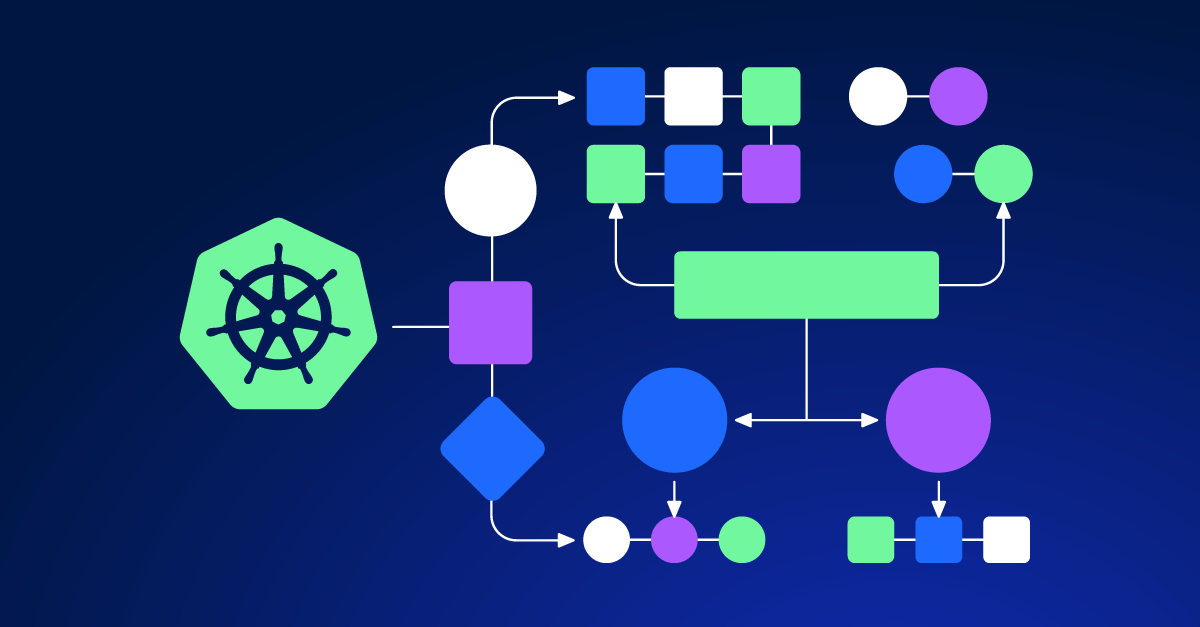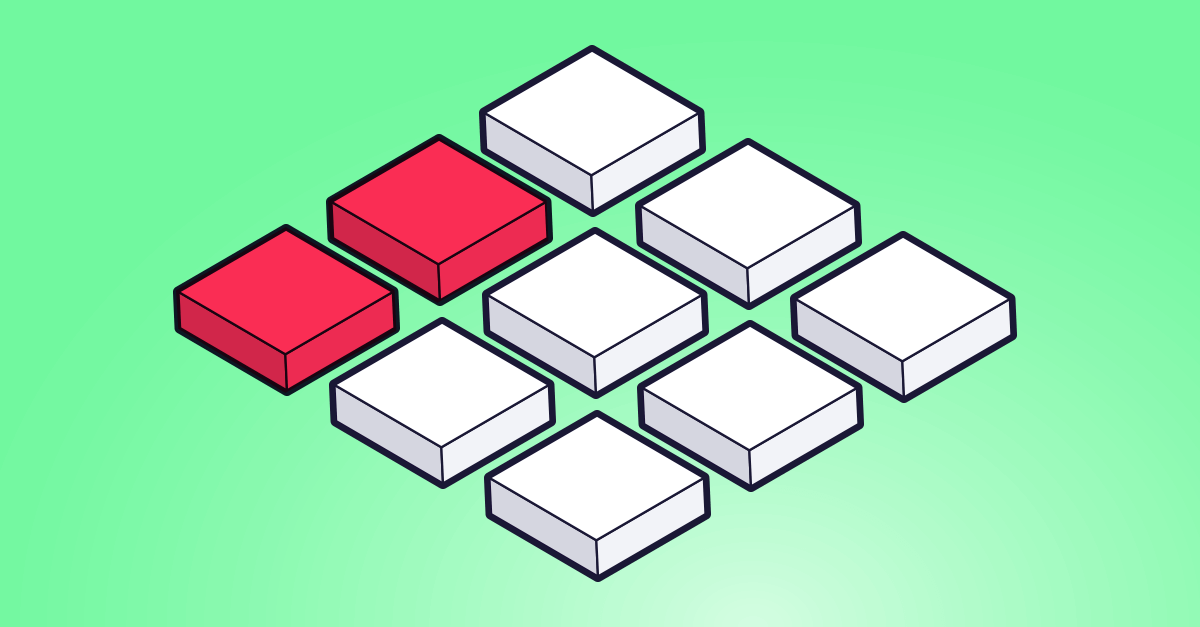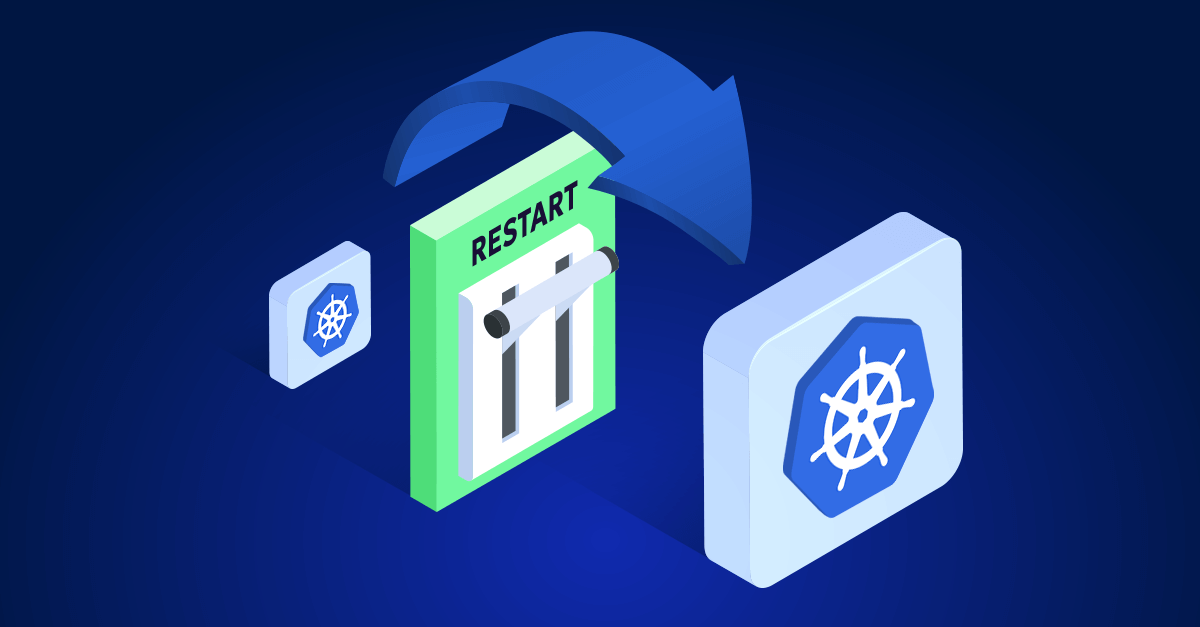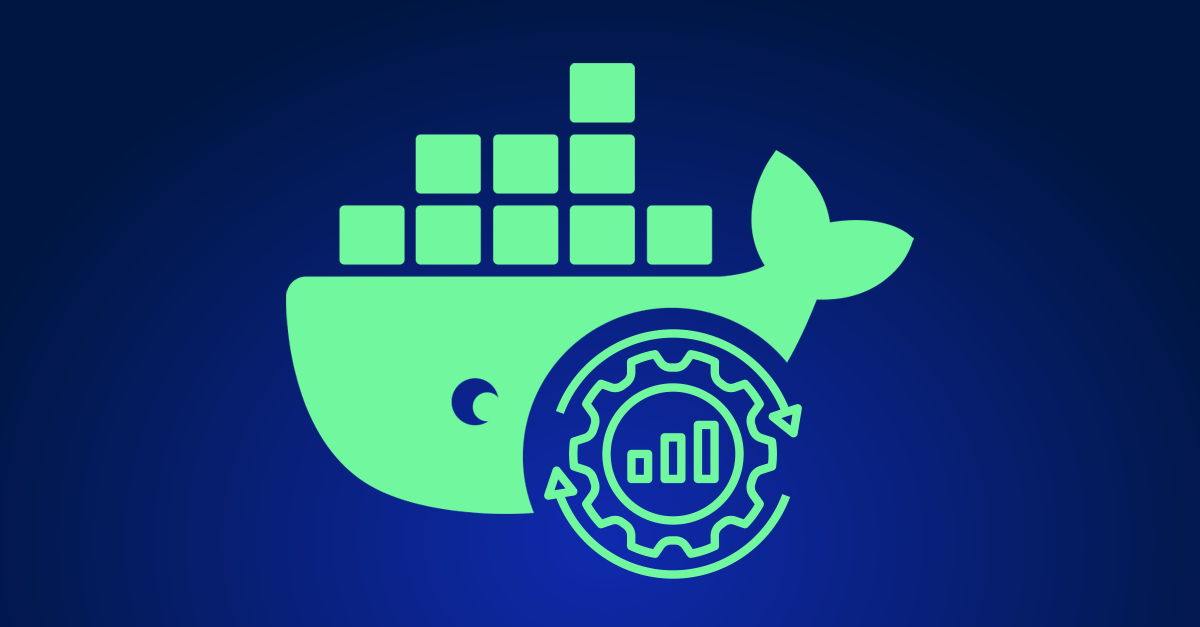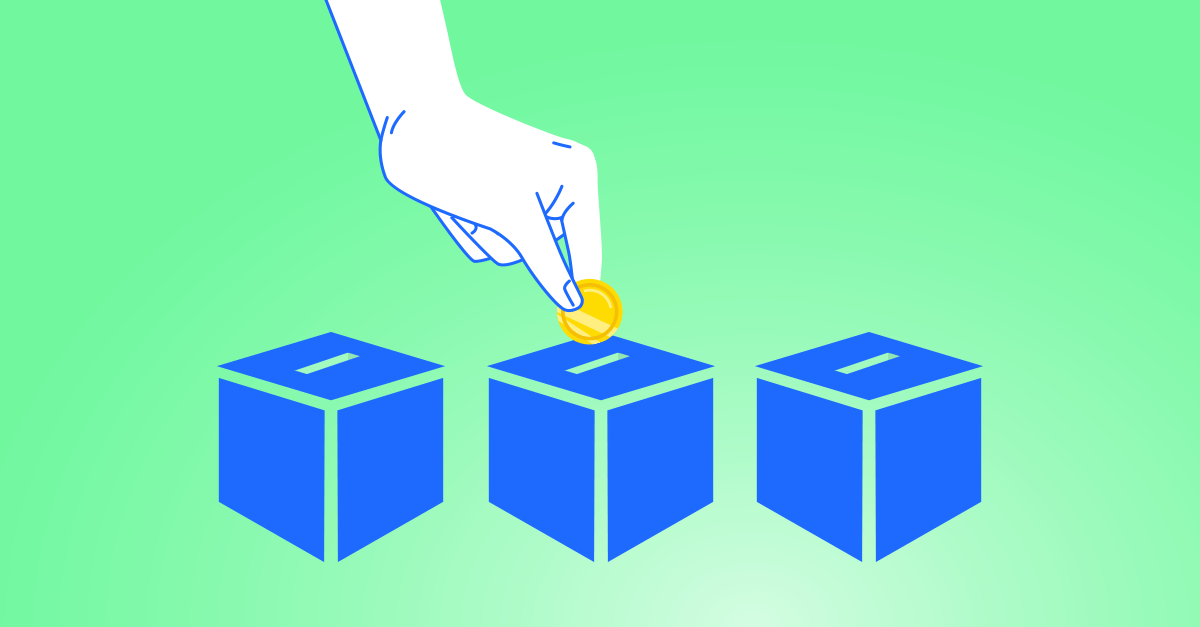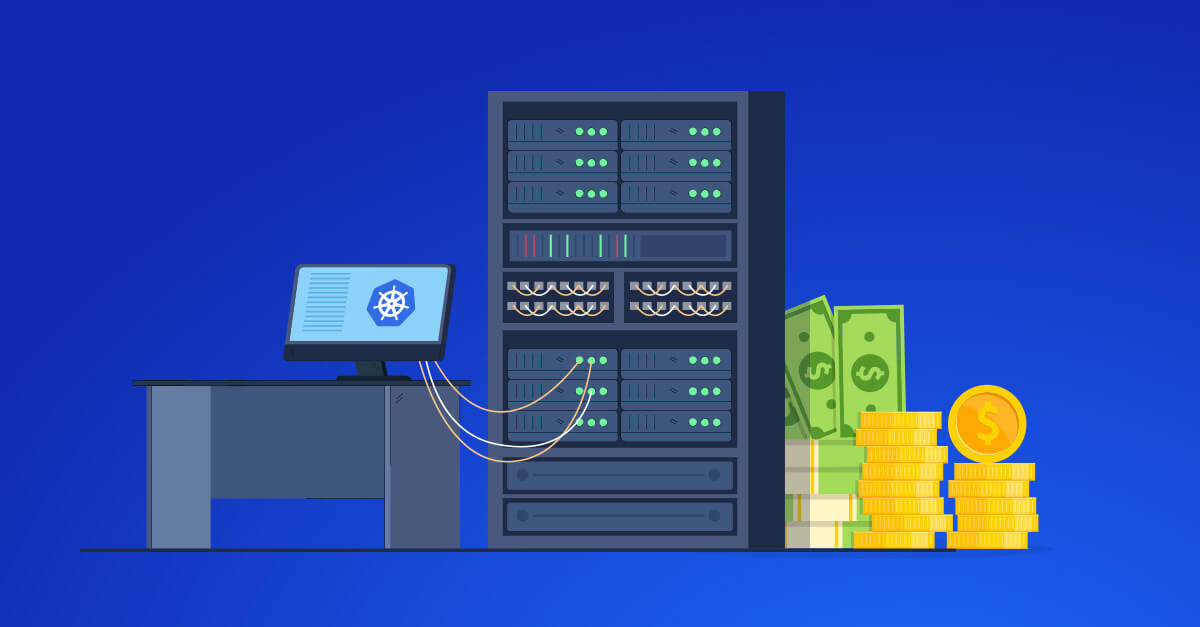Managing and updating large workloads in Kubernetes can be complex, but it doesn’t have to be overwhelming. With Kubernetes’ native capabilities and the right strategy, you can ensure that updates roll out smoothly without compromising performance or uptime. Below are the essential considerations you need to account for when updating large workloads in Kubernetes.
1. Choose the Right Update Strategy: Rolling Updates vs. Blue/Green Deployments
Rolling Updates:
This is the default and most commonly used strategy in Kubernetes. It replaces pods gradually without downtime, which is actually the best practice to strive for. Having applications that can be updated incrementally suggests that your application is well-designed with a good separation of responsibilities. This makes it easier to independently replace components without affecting the entire system, ensuring better overall stability.
Blue/Green Deployments:
For critical workloads, consider Blue/Green deployments. This approach maintains two environments (Blue and Green), where one handles live traffic while the other is prepared for the new update. Once the new environment (Green) is ready, you can switch traffic with no downtime. However, this approach can be costly, especially for large deployments, as it requires maintaining two fully deployed environments at all times. The cost and complexity of managing two separate environments should be carefully considered.
2. Resource Limits and Requests: Avoid Resource Starvation
Large workloads often require significant CPU and memory resources. Incorrect resource limits and requests can lead to performance issues during updates, such as resource starvation or node evictions.
- Requests: Define the minimum resources your pods need to run efficiently. Analyze actual resource usage over time to set realistic request values, especially for large workloads.
- Limits: Set limits to ensure no single pod consumes excessive resources, maintaining fair distribution among pods during the update.
3. Plan for Network Traffic and Load Balancing
Ensuring network stability and proper load balancing is critical when updating large workloads.
- Service Meshes (e.g., Istio): While service meshes provide advanced traffic management capabilities, their primary strength lies in security. Although they can help control traffic routing during updates, the primary reason to adopt a service mesh should be for the security and observability it offers.
- Load Balancer Configuration: Instead of relying on load balancers alone, it’s better to make use of readiness and liveness probes in Kubernetes. These health checks allow the application to report its readiness to handle traffic, ensuring the load balancer only directs traffic to pods that are fully ready.
4. Pod Disruption Budgets (PDB) for High Availability
For large workloads, maintaining high availability during updates is essential.
- Pod Disruption Budgets (PDB): PDBs ensure that a minimum number of pods remain running during updates or maintenance. They prevent Kubernetes from taking down too many pods simultaneously, ensuring there are always enough resources to handle traffic.
5. Optimize Rolling Update Parameters
Kubernetes’ default rolling update settings can be fine-tuned for large workloads.
- maxUnavailable: Controls the maximum number of pods that can be taken down during the update. Lowering this number ensures better availability but may slow down the update process.
- maxSurge: Defines how many extra pods can be created during an update. A higher maxSurge value can speed up updates but might stress cluster resources if there aren’t enough available.
For large workloads, prioritize safety and availability over speed, adjusting these parameters based on your workload’s tolerance for downtime.
6. Leverage Horizontal and Vertical Pod Autoscaling
Horizontal Pod Autoscaling (HPA) and Vertical Pod Autoscaling (VPA) can help dynamically adjust resources based on demand, but you cannot run them together.
- HPA: Adjusts the number of pod replicas based on CPU or custom metrics. Most organizations automate horizontal scaling to manage workload spikes.
- VPA: Adjusts CPU and memory limits for each pod automatically, but is usually managed manually by most organizations to avoid conflicts with HPA. Companies often use manual vertical scaling for finer control over resource allocation.
Alternative: For more advanced scaling, consider using KEDA for complex event-driven scaling strategies that go beyond standard HPA and VPA configurations.
7. Testing and Staging Environment
Before updating large workloads in production, testing in a staging environment that mirrors production is critical.
- Shadow Deployments: Run new versions alongside the existing versions without serving live traffic. However, instead of maintaining extra infrastructure, you can use feature flags or feature switches to toggle the new features on and off, handling it within the application itself.
8. Monitor and Roll Back Safely
Monitoring your workloads during updates and having a rollback plan is essential.
- Real-time Monitoring: Set up monitoring and alerting tools to track key metrics like pod health, request latency, and error rates during the update.
- Rollback Strategy: Kubernetes allows for rollbacks in case of failure. Integrating this process into your CI pipeline can help automate recovery. Your pipeline should ensure that the entire update process lands in a stable environment, whether through rollback or continued rollout.
9. Data Persistence and State Management
For stateful workloads, managing data during updates is crucial.
- StatefulSets: Use StatefulSets for workloads that require persistent storage. They ensure that pods maintain their identity and that their data persists across restarts. StatefulSets also make sure that the same pods are restarted alongside their respective persistent volumes, even when nodes fail.
- Data Backup: Always perform backups before updating large stateful workloads to avoid data loss in case of failure.
Ensuring Efficient Updates for Large Kubernetes Workloads
Updating large workloads in Kubernetes requires careful planning and strategy. By choosing the appropriate update method, managing resources effectively, and optimizing network configurations, you can carry out updates without performance issues or downtime. It’s essential to conduct thorough testing, monitor workloads in real-time, and have rollback procedures integrated into your CI/CD pipelines. Following these practices ensures your Kubernetes clusters remain stable and perform reliably, even during major updates.