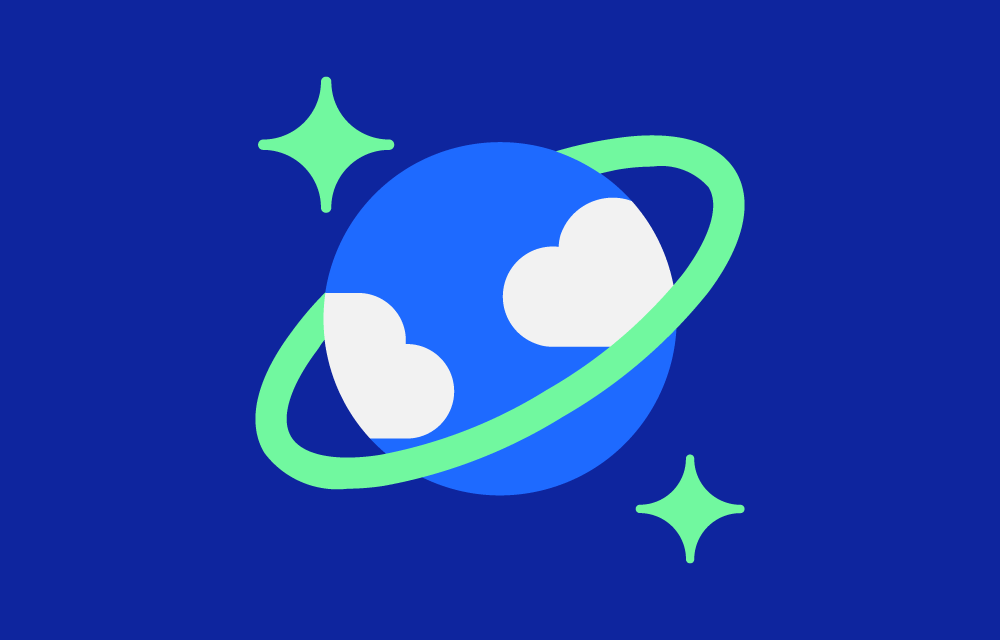History
Azure Cosmos DB was initially launched in 2010 as “Azure DocumentDB,” a NoSQL document database service. In 2017, Microsoft rebranded it as Azure Cosmos DB, expanding its capabilities to support multiple data models and global distribution, making it one of the first cloud-native, globally distributed databases.
Value Proposition
Azure Cosmos DB offers several key advantages:
- Global Distribution: With data replication across multiple regions, Cosmos DB ensures high availability and low latency for users worldwide.
- Elastic Scalability: It automatically scales throughput and storage, allowing businesses to handle variable workloads without manual intervention.
- Multi-Model Support: Cosmos DB supports various data models, making it versatile for different types of applications.
- Guaranteed Performance: Microsoft provides SLAs for latency, throughput, consistency, and availability, ensuring predictable performance.
Challenges
While Azure Cosmos DB offers numerous benefits, it also presents challenges:
- Cost Management: The pricing model, based on throughput and storage, can become complex and costly if not carefully managed.
- Complex Configuration: Optimizing performance and cost requires a deep understanding of partitioning, indexing, and consistency models.
- Learning Curve: For teams new to globally distributed databases, there may be a steep learning curve to fully leverage its capabilities.
Key Features
- Multi-Model API Support: Cosmos DB supports SQL, MongoDB, Cassandra, Gremlin, and Table APIs, enabling a wide range of use cases.
- Automatic Indexing: Every data model in Cosmos DB is automatically indexed, allowing for fast queries without manual index management.
- Consistency Levels: It offers five consistency levels—strong, bounded staleness, session, consistent prefix, and eventual—providing flexibility in data consistency based on application needs.
- Serverless Option: Cosmos DB includes a serverless option, allowing developers to build and deploy applications without managing infrastructure.
Use Cases
- Global Web Applications: Ideal for applications that require low latency and high availability across multiple regions.
- IoT Data Storage: Suitable for storing and processing massive amounts of IoT data in real-time.
- Gaming: Used for storing game state, leaderboards, and player profiles with real-time access.
Market Adoption
Azure Cosmos DB is widely adopted across various industries, including retail, gaming, finance, and IoT, due to its global distribution capabilities and versatility in handling different data models.
List of Similar Services
- Amazon Web Services (AWS): DynamoDB, Amazon Neptune
- Google Cloud Platform (GCP): Cloud Spanner, Cloud Firestore
- IBM Cloud: IBM Cloudant
How to Connect to Azure Cosmos DB
Connecting to Azure Cosmos DB involves setting up your environment and using the appropriate SDKs or APIs to interact with your database. Here’s a step-by-step guide:
- Create an Azure Cosmos DB Account:
- Log in to the Azure Portal.
- Search for “Azure Cosmos DB” in the search bar and click on the service.
- Click on “Create” and choose your desired API (e.g., SQL, MongoDB, Cassandra, Gremlin, or Table).
- Configure your account details, including the resource group, database name, and region.
- Review and create the account.
- Obtain Connection String and Keys:
- Once your Azure Cosmos DB account is created, go to the “Keys” section in the left-hand menu.
- Copy the primary connection string and primary key, as you’ll need these to authenticate your connection.
- Connect Using an SDK or API:
- Azure Cosmos DB supports various SDKs depending on the API you selected (e.g., .NET, Java, Python, Node.js).Install the appropriate SDK via your development environment’s package manager (e.g.,
npm,pip, or NuGet).Use the connection string and key to establish a connection in your application code.
- Azure Cosmos DB supports various SDKs depending on the API you selected (e.g., .NET, Java, Python, Node.js).Install the appropriate SDK via your development environment’s package manager (e.g.,
from azure.cosmos import CosmosClient # Replace with your connection string and key endpoint = "<your-cosmosdb-endpoint>" key = "<your-cosmosdb-key>" client = CosmosClient(endpoint, key) database_name = 'exampleDB' database = client.get_database_client(database_name) container_name = 'exampleContainer' container = database.get_container_client(container_name)
How to Query Azure Cosmos DB
Once connected, you can start querying your Azure Cosmos DB to retrieve or manipulate data. The query process varies slightly depending on the API you’re using:
- Query Using SQL API:
- If you’re using the SQL API, you can write SQL-like queries to interact with your data.
- Example query to retrieve all items from a container:
Similar Concepts
- NoSQL Databases: Databases designed for unstructured data that do not rely on traditional relational database schemas.
- Globally Distributed Databases: Databases that replicate data across multiple geographical regions for high availability and low latency.
References
Further Reading
- “Designing Data-Intensive Applications” by Martin Kleppmann
- Microsoft Learn: Azure Cosmos DB