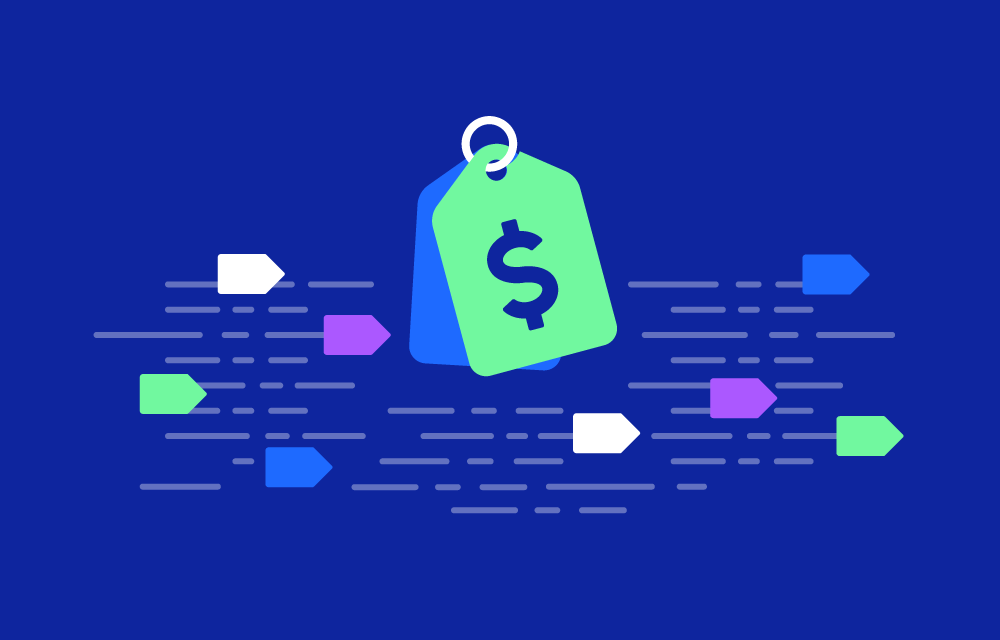History
The concept of cost tagging emerged with the rise of cloud computing, where organizations needed better ways to manage and allocate costs in dynamic and scalable environments. Initially, cloud providers like AWS, Azure, and Google Cloud introduced tagging as a way to organize resources. Over time, the practice evolved into a crucial FinOps (Financial Operations) technique, enabling detailed cost tracking and optimization.
Market
The market for cloud cost management, including cost tagging, is substantial and growing. As organizations increasingly adopt multi-cloud strategies, the demand for effective cost management solutions has surged. Leading cloud providers such as AWS, Microsoft Azure, and Google Cloud offer robust tagging capabilities. The global cloud cost management market is projected to reach several billion dollars, driven by the need for cost visibility and optimization.
Technology behind
Cost tagging relies on the metadata capabilities of cloud platforms. When a resource is created, users can assign tags to it. These tags are stored as metadata within the cloud platform’s resource management system. The cloud provider’s billing and cost management services then use these tags to generate detailed cost reports and analytics.
Value proposition
Cost tagging provides several key benefits:
- Granular Cost Visibility: Enables detailed tracking of costs across various dimensions such as projects, departments, or environments.
- Enhanced Accountability: Helps allocate costs accurately to the respective owners, improving financial accountability.
- Improved Cost Optimization: Identifies cost-saving opportunities by analyzing tagged data.
- Streamlined Reporting: Facilitates customized and detailed financial reports based on tagged resources.
Challenges
Implementing cost tagging can present several challenges:
- Tagging Consistency: Ensuring that all resources are consistently tagged according to predefined standards.
- Tagging Governance: Maintaining a governance framework to manage and enforce tagging policies.
- Tag Sprawl: Managing a large number of tags can become complex and unwieldy.
- Tool Integration: Integrating tagging data with other cost management and reporting tools.
Key features
- Customizable Tags: Define tags based on business-specific needs and apply them to various resources.
- Automated Tagging: Use automation tools to enforce tagging policies and ensure consistency.
- Tag-Based Cost Allocation: Allocate costs based on tags to improve financial reporting and accountability.
- Detailed Cost Reports: Generate reports that break down costs by tags, providing insights into spending patterns.
Types of tags
- Organizational Tags: Identify resources by department, team, or business unit.
- Project Tags: Categorize resources based on specific projects or initiatives.
- Environment Tags: Distinguish between development, staging, and production environments.
- Cost Center Tags: Allocate resources to specific cost centers for accurate financial tracking.
Applications/Use Cases
- Cost Management: Track and manage cloud spending across different departments or projects.
- Resource Optimization: Identify underutilized resources and optimize their usage based on tag data.
- Financial Reporting: Generate detailed reports for financial analysis and budget planning.
- Compliance and Governance: Ensure adherence to organizational policies and standards through consistent tagging.
Roles and Responsibilities
- Cloud Financial Managers: Define tagging strategies, manage tagging policies, and analyze cost data.
- IT Administrators: Implement and enforce tagging policies across cloud environments.
- Finance Teams: Use tagged data to generate financial reports and allocate costs.
- Developers/Engineers: Apply tags to resources during the provisioning process and ensure compliance with tagging policies.
How to Use/Set Up Cost Tagging
- Define Tagging Strategy: Identify the key dimensions (e.g., project, department, environment) for which tags will be used.
- Create Tags: Develop a standardized list of tags to be used across the organization.
- Apply Tags: Ensure tags are applied consistently to all resources during and after provisioning.
- Automate Tagging: Use automation tools to enforce tagging policies and ensure consistency.
- Monitor and Analyze: Regularly review tagged data to monitor costs and identify optimization opportunities.
- Generate Reports: Use cost management tools to create detailed reports based on tags.
Similar Concepts
- Cost Allocation: The process of distributing costs among various departments, projects, or business units.
- Resource Tagging: General practice of tagging resources for various purposes, including cost management, security, and operational management.
- FinOps: The broader discipline of financial operations focused on optimizing cloud spending and maximizing business value.
References
- AWS Tagging Best Practices. Amazon Web Services. AWS Tagging Best Practices
- Azure Resource Tagging. Microsoft Azure. Azure Resource Tagging
- Creating and managing tags. Google Cloud. Google Cloud Tagging Best Practices
Further Reading
- “Implementing Effective Cloud Tagging Strategies” by Michael J. Martin.
- “Cost Management in Cloud Computing: Techniques and Tools” by Zhibo Wang, Song Guo, and Albert Y. Zomaya.
- “Tagging Strategies for Effective Cloud Management” – AWS Whitepaper.